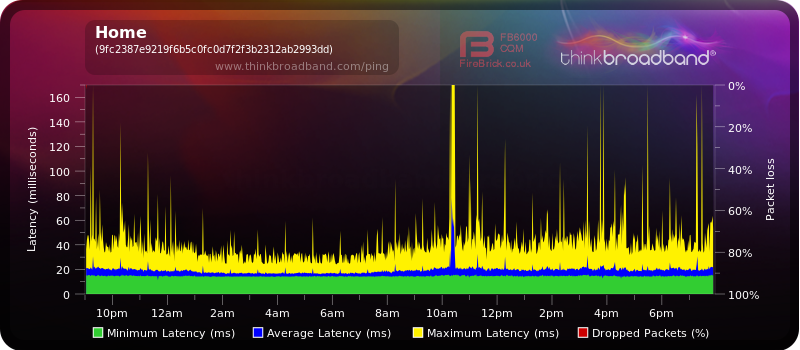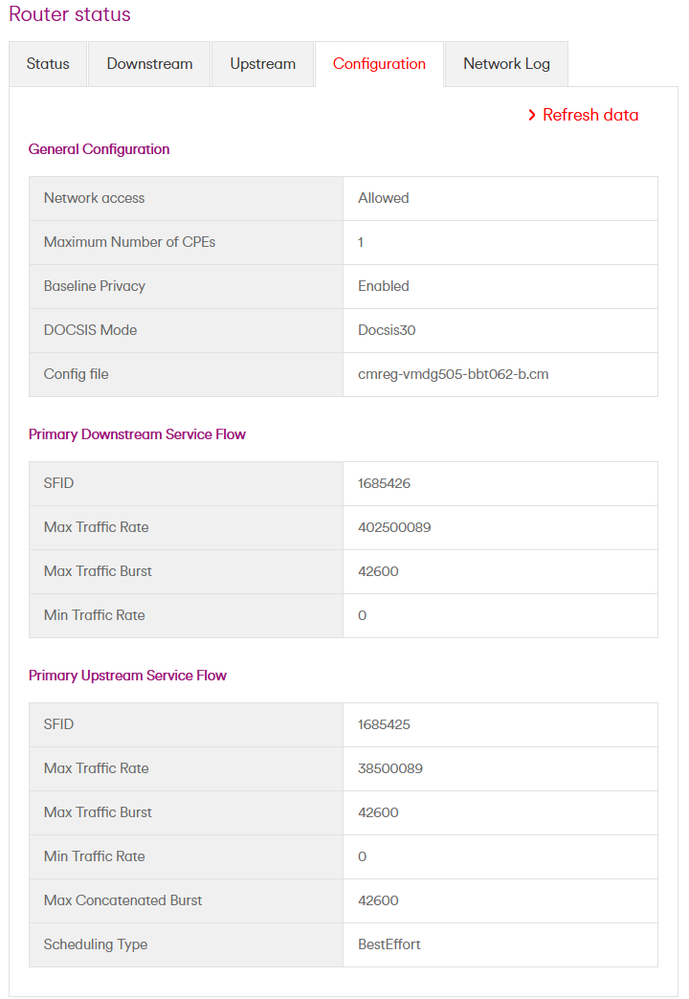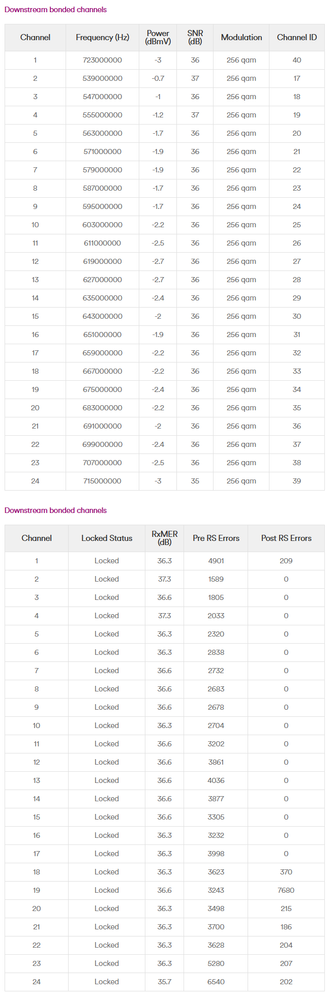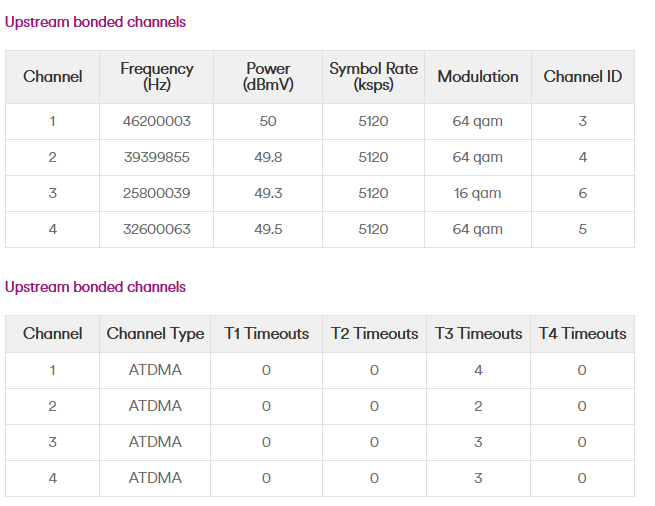- Virgin Media Community
- Forum Archive
- Re: High Network Latency (BQM)
- Subscribe to RSS Feed
- Mark Topic as New
- Mark Topic as Read
- Float this Topic for Current User
- Bookmark
- Subscribe
- Mute
- Printer Friendly Page
- Mark as New
- Bookmark this message
- Subscribe to this message
- Mute
- Subscribe to this message's RSS feed
- Highlight this message
- Print this message
- Flag for a moderator
on 24-08-2021 20:38
We've been having high latency with our connection recently, so much so that when you go to watch a YouTube video, or load a webpage, it'll resolve and initially load very quickly, but then take 2 full entire minutes to fully load things like media.
Yet when we run a Speedtest, we consistently get 100mbit+ down.
What's up with that? Could it just be that our area is over-subscribed? This is our 3rd router that's been sent out and checked over, so we know it's good, and is all factory default.
Live Graph: Here

Answered! Go to Answer
Accepted Solutions
- Mark as New
- Bookmark this message
- Subscribe to this message
- Mute
- Subscribe to this message's RSS feed
- Highlight this message
- Print this message
- Flag for a moderator
01-09-2021 21:08 - edited 01-09-2021 21:09
Hi @Steven_L,
Thank you, however if you could kindly cancel that request, as we've now managed to resolve the issue our own.
The culprit was the Superhub its self, and what I'm guessing is something to do with the the Intel/Puma chipset vulnerabilities and issues commonly found with the 3.0 model. (I'm surprised you guys are still shipping this model with the same hardware in it if that's the case!)
Putting it into modem only mode and using our own router (A Ubuiqiti Dream Machine in our case) was enough to resolve the issue.
We're now able to watch 4k without stutter, load websites properly, and aren't having any of the issues we were previously having. The BQM does still show high latency however, but I'm hoping that's just because the area is in high use atm. More data needed, but otherwise we're looking very good!
- Mark as New
- Bookmark this message
- Subscribe to this message
- Mute
- Subscribe to this message's RSS feed
- Highlight this message
- Print this message
- Flag for a moderator
on 27-08-2021 15:35
Hey @tburt,
Welcome to the community and thanks for taking the time to post here on our forums.
I'm really sorry to hear of the issues that you're having at the moment with your connection, I would like to take a further look into these issues but haven't been able to locate your account via your community profile.
I will need to send a private message over, so that we can pass account security and get this looked into further for you.
Regards,
Steven_L
- Mark as New
- Bookmark this message
- Subscribe to this message
- Mute
- Subscribe to this message's RSS feed
- Highlight this message
- Print this message
- Flag for a moderator
on 31-08-2021 13:35
Hey @tburt,
Thanks for confirming your details via private message.
I have arranged for the appointment for your issues to be looked into and you can find all the information that you need about this on your online account by clicking My Account and Track Your Order.
Regards,
Steven_L
- Mark as New
- Bookmark this message
- Subscribe to this message
- Mute
- Subscribe to this message's RSS feed
- Highlight this message
- Print this message
- Flag for a moderator
01-09-2021 21:08 - edited 01-09-2021 21:09
Hi @Steven_L,
Thank you, however if you could kindly cancel that request, as we've now managed to resolve the issue our own.
The culprit was the Superhub its self, and what I'm guessing is something to do with the the Intel/Puma chipset vulnerabilities and issues commonly found with the 3.0 model. (I'm surprised you guys are still shipping this model with the same hardware in it if that's the case!)
Putting it into modem only mode and using our own router (A Ubuiqiti Dream Machine in our case) was enough to resolve the issue.
We're now able to watch 4k without stutter, load websites properly, and aren't having any of the issues we were previously having. The BQM does still show high latency however, but I'm hoping that's just because the area is in high use atm. More data needed, but otherwise we're looking very good!
- Mark as New
- Bookmark this message
- Subscribe to this message
- Mute
- Subscribe to this message's RSS feed
- Highlight this message
- Print this message
- Flag for a moderator
on 01-09-2021 21:32
good choice on router - i'd probably still take the engineer visit tho - one of your upstreams is only negotiating a 16QAM - they should all be 64.. there may still be an issue with your connection.. if they are all back at 64 then fair enough, but otherwise get that sorted and it'll be even better 🙂
- Mark as New
- Bookmark this message
- Subscribe to this message
- Mute
- Subscribe to this message's RSS feed
- Highlight this message
- Print this message
- Flag for a moderator
on 02-09-2021 12:27
That said, even if it's still at 16 on one channel, we won't be using much upload anyway, and are still achieving 95-100% upload throughput on any speed tests regardless, so it's perfectly acceptable 🙂
- Mark as New
- Bookmark this message
- Subscribe to this message
- Mute
- Subscribe to this message's RSS feed
- Highlight this message
- Print this message
- Flag for a moderator
on 02-09-2021 13:49
The problem of saying "we don't use upload much" is that the hub itself does. The quality of your connection is entirely reliant upon good two way communication between the cable modem (built into the hub) and VM's network gear. So although upload speeds may be adequate for your purposes, or even the full contracted speed, you're still at risk of poor latency and dropouts if that upstream connection is not right. All that using your own router does is sort out the wireless side of things in your property, and that's not the thing your BQM tracks.
I'd back @sophist here. If you haven't already cancelled it, take the visit, let the technician have a look, explain the problems observed on the upstream channels, let them have a poke around. You're paying for a fully working connection, make sure you have one.
- Mark as New
- Bookmark this message
- Subscribe to this message
- Mute
- Subscribe to this message's RSS feed
- Highlight this message
- Print this message
- Flag for a moderator
on 06-11-2021 15:00
i left virgin today for Bt due to high latency, as a company who advertises broadband for gamers they really dont have a clue about what it takes to acheive low latency and 0 packet loss. I will never reccomend to anyone and i see customers leaving by the thousands
- Mark as New
- Bookmark this message
- Subscribe to this message
- Mute
- Subscribe to this message's RSS feed
- Highlight this message
- Print this message
- Flag for a moderator
on 08-11-2021 15:21
Sorry to hear you've decided to leave us @Cremsudo, we wish you all the very best with BT
Kindest regards,
David_Bn
- Mark as New
- Bookmark this message
- Subscribe to this message
- Mute
- Subscribe to this message's RSS feed
- Highlight this message
- Print this message
- Flag for a moderator
on 08-11-2021 17:15
VM support is a joke. The only reason I'm staying with them is because there is no viable alternative at these speeds, but at this point I'm seriously considering to just switch to BT even if it will be 10x slower. I'd gladly trade speed for stability at this point.
3 engineers came visiting. (more details on my problem here). Each had a different theory, each ignoring the SnR levels and T3 Timeouts which, AFTER 5 MINUTES OF GOOGLING, will indicate even to a COMPLETE CLOWN that this is the root cause. Yet they keep following their pre-scripted decision diagrams which get them stuck in the endless "did you try turning it off and on again" loop. No, my own router is not at fault here. No, this has nothing to do with Wifi or number of devices connected. No, I will not to YET ANOTHER FACTORY RESET of the modem. NONE OF THESE WILL HELP.
Virgin, these are DOCSIS issues. You need to fix your ports. You need to reduce the noise. You need to make sure the distribution cabinets are not completely rusted and leaking water. The VMSD1 on my street looks like something that survived World War 2. You need to stop assuming everything is related to equipment in our homes.
Next engineering visit is scheduled in 12 days (LOL). What am I supposed to do in the meantime?
I think the only way to deal with VM at this point is to take them to court and ask them to cover all the damage I got in productivity as I am unable to perform even the basic video conferencing from home.
- High Post RS Errors Count, SYNC Timing Synchronization failure, high internet latency in Forum Archive
- HUB 5 is working well - would a gaming router make it better? in Forum Archive
- High Latency - pods? in Forum Archive
- Ethernet speed downshifting HUB4 in Forum Archive
- Latency Issue in Forum Archive