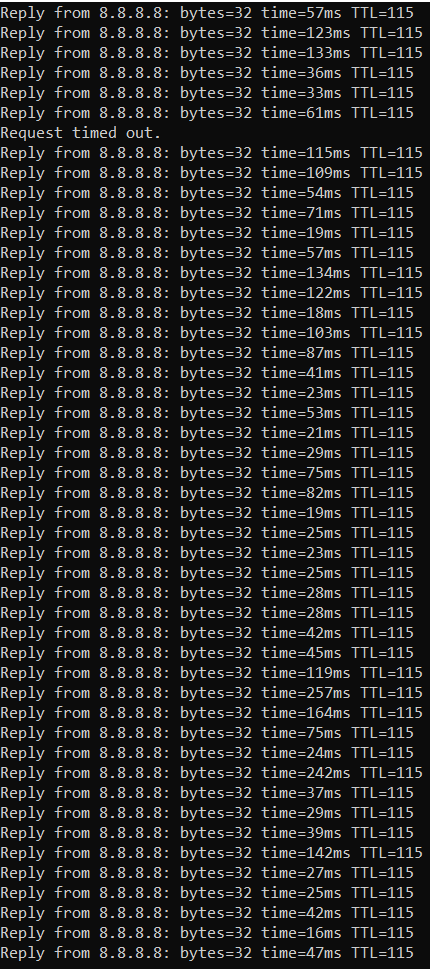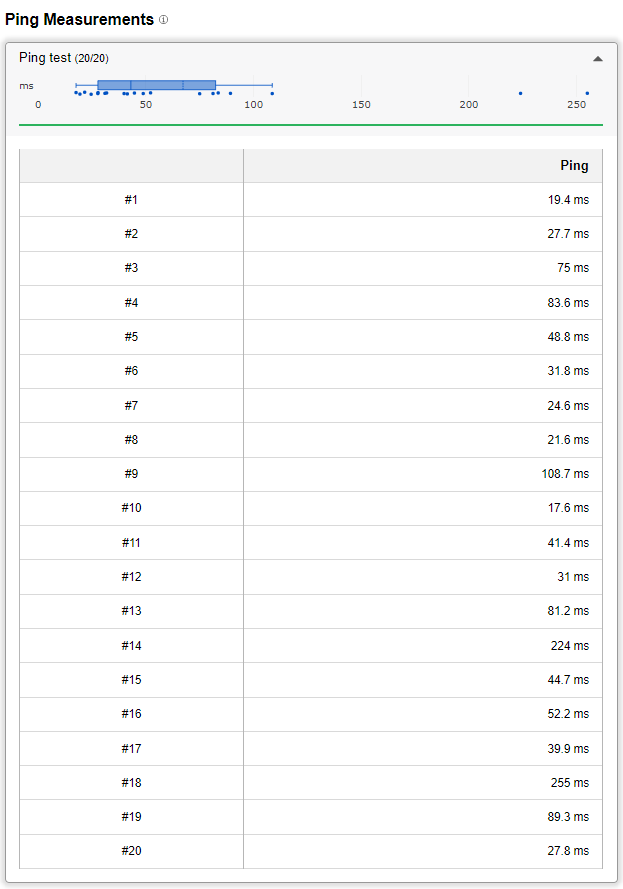- Virgin Media Community
- Forum Archive
- High Latency spikes
- Subscribe to RSS Feed
- Mark Topic as New
- Mark Topic as Read
- Float this Topic for Current User
- Bookmark
- Subscribe
- Mute
- Printer Friendly Page
High Latency spikes
- Mark as New
- Bookmark this message
- Subscribe to this message
- Mute
- Subscribe to this message's RSS feed
- Highlight this message
- Print this message
- Flag for a moderator
on 08-07-2022 12:46
Afternoon,
Hoping someone on the forum can assist. I am a long standing VM customer and up until recently have enjoyed a very fast and stable broadband connection. Since May, we have been experiencing persistent high latency, rendering gaming and streaming services impossible to use. I have been regularly contacting VM Customer Services to raise this issue and seek remedies and so far have seen no evidence of any improvement.
We've had an engineer visit the property to check for issues and he advised that the high latency was a result of over utilisation of the local network. I keep being given details of engineering works that are happening locally to remedy the issue, but so far I've been given 4 separate deadlines for the completion of these works that have all been missed. I was advised on Tuesday 5th that the works would be completed today by 11am but no improvements in stability have been seen so far.
We are experiencing latency issues with both wired and wireless connections. Some examples of the latency performance are provided below for info. I would be super grateful for any support/help/suggestions on this issue.
- Mark as New
- Bookmark this message
- Subscribe to this message
- Mute
- Subscribe to this message's RSS feed
- Highlight this message
- Print this message
- Flag for a moderator
on 08-07-2022 15:05
Also, track any issues by using the “free & automated” Service Status number - 0800 561 0061 - which usually gives the most up to date info. and tells you of more local issues down to postcode level.
______________________
If you haven’t already, set up a free, secure and “offlsite” - “Broadband Quality Monitor” to continually monitor the state of your connection and record any true network dropouts , latency issues, packet drops, etc - it will thus allow you to differentiate between those and simple wifi dropouts. It does it 24/7/365 and it keeps a visual record of any/all of your network disconnections, useful data to have to match to the Network logs (in your Hub settings) and also in discussions with VM - note it will take a few hours to start seeing a sensible picture - post up the “link” to the “share live graph”. Click the lower link (Share Live Graph) then click generate. Copy the text in the Direct Link box, beware, there may be more text than you can see. On here click the Link icon (2 links chain to the left of the camera icon) In the URL box paste the link you copied and then click OK
https://www.thinkbroadband.com/broadband/monitoring/quality
--------------------
John
--------------------
I do not work for VM. My services: HD TV on VIP (+ Sky Sports & Movies & BT sport), x3 V6 boxes (1 wired, 2 on WiFi) Hub5 in modem mode with Apple Airport Extreme Router +2 Airport Express's & TP-Link Archer C64 WAP. On Volt 350Mbps, Talk Anytime Phone, x2 Mobile SIM only iPhones.
- Mark as New
- Bookmark this message
- Subscribe to this message
- Mute
- Subscribe to this message's RSS feed
- Highlight this message
- Print this message
- Flag for a moderator
on 08-07-2022 15:59
Hi John
Many thanks for your reply and advice, I have gone ahead and setup a BQM as instructed and once I have a sensible picture, will come back with the results and hopefully will reveal any issues. It will come as zero surprise to you to learn that I am not exactly proficient in these matters.
I have called the service status number as well and it reported no known issues in the area, but I'm not sure how reliable this is as when I've spoken with VM customer service staff, they have advised otherwise as detailed in my earlier message. I did ask for updates on the work that was scheduled to conclude today and haven't received any, I'm not sure if this is because the work hasn't been done or the update hasn't been sent. Needless to say I am still experiencing the latency problem, so suspect it is the former as there is an emerging pattern of VM advising of a fix date, the date passing and then being advised of a new fix date. Rinse - repeat
Thanks again
Pete
- Mark as New
- Bookmark this message
- Subscribe to this message
- Mute
- Subscribe to this message's RSS feed
- Highlight this message
- Print this message
- Flag for a moderator
on 08-07-2022 16:23
If the 0800 number and the Service website report no issues - then either there are none - or its "unknown" to VM and down to just a small number of customers or just you - who havent called to report it yet.
Lets look at the connection data whilst the BQM develops - do this...
_______________________________________________________
In your browser’s URL box type in http://192.168.0.1 (or http://192.168.100.1 - if in modem mode) (DONT click these links) - and hit return.
On the first page up dont login (unless you have the Hub4/5 - when you do need to login) just click on the “router status” icon/text at bottom-middle (Hub3/4) or top/right (SH’s) of the Login page.
Then Navigate to these “pages”..... and just copy/paste the normal “Formatted Text” (not images)... 3 FULL sets of data onto here – 2 tables from the Downstream page, 2 from the Upstream page, & the Network Logs pages.
Don't worry too much about the formatting it can be easily read & DON’T include personal data or MAC addresses - blank them out - if you copy/paste the data, the board software will do this for you (you may need to click the "submit" button again. If character limits are “exceeded” - just do two posts
--------------------
John
--------------------
I do not work for VM. My services: HD TV on VIP (+ Sky Sports & Movies & BT sport), x3 V6 boxes (1 wired, 2 on WiFi) Hub5 in modem mode with Apple Airport Extreme Router +2 Airport Express's & TP-Link Archer C64 WAP. On Volt 350Mbps, Talk Anytime Phone, x2 Mobile SIM only iPhones.
- Mark as New
- Bookmark this message
- Subscribe to this message
- Mute
- Subscribe to this message's RSS feed
- Highlight this message
- Print this message
- Flag for a moderator
on 09-07-2022 11:49
Downstream bonded channels
Channel Frequency (Hz) Power (dBmV) SNR (dB) Modulation Channel ID
| 1 | 330750000 | -1.7 | 40 | 256 qam | 25 |
| 2 | 266750000 | -1.5 | 40 | 256 qam | 17 |
| 3 | 274750000 | -1.5 | 40 | 256 qam | 18 |
| 4 | 282750000 | -1.5 | 40 | 256 qam | 19 |
| 5 | 290750000 | -1.7 | 40 | 256 qam | 20 |
| 6 | 298750000 | -1.9 | 40 | 256 qam | 21 |
| 7 | 306750000 | -2 | 40 | 256 qam | 22 |
| 8 | 314750000 | -2 | 40 | 256 qam | 23 |
| 9 | 322750000 | -2 | 40 | 256 qam | 24 |
| 10 | 338750000 | -1.7 | 40 | 256 qam | 26 |
| 11 | 346750000 | -2 | 40 | 256 qam | 27 |
| 12 | 354750000 | -2.4 | 40 | 256 qam | 28 |
| 13 | 362750000 | -2.4 | 40 | 256 qam | 29 |
| 14 | 370750000 | -2.4 | 40 | 256 qam | 30 |
| 15 | 378750000 | -2.5 | 40 | 256 qam | 31 |
| 16 | 386750000 | -2.7 | 40 | 256 qam | 32 |
| 17 | 394750000 | -2.7 | 40 | 256 qam | 33 |
| 18 | 402750000 | -2.7 | 40 | 256 qam | 34 |
| 19 | 410750000 | -2.5 | 40 | 256 qam | 35 |
| 20 | 418750000 | -2.4 | 40 | 256 qam | 36 |
| 21 | 426750000 | -2.5 | 40 | 256 qam | 37 |
| 22 | 434750000 | -2.7 | 40 | 256 qam | 38 |
| 23 | 442750000 | -3 | 40 | 256 qam | 39 |
| 24 | 450750000 | -2.7 | 40 | 256 qam | 40 |
Downstream bonded channels
Channel Locked Status RxMER (dB) Pre RS Errors Post RS Errors
| 1 | Locked | 40.3 | 35 | 0 |
| 2 | Locked | 40.3 | 5 | 0 |
| 3 | Locked | 40.9 | 8 | 0 |
| 4 | Locked | 40.3 | 17 | 0 |
| 5 | Locked | 40.9 | 24 | 0 |
| 6 | Locked | 40.9 | 20 | 0 |
| 7 | Locked | 40.9 | 14 | 0 |
| 8 | Locked | 40.9 | 17 | 0 |
| 9 | Locked | 40.3 | 15 | 0 |
| 10 | Locked | 40.3 | 13 | 0 |
| 11 | Locked | 40.3 | 26 | 0 |
| 12 | Locked | 40.3 | 8 | 0 |
| 13 | Locked | 40.3 | 18 | 0 |
| 14 | Locked | 40.3 | 25 | 0 |
| 15 | Locked | 40.3 | 19 | 0 |
| 16 | Locked | 40.3 | 27 | 0 |
| 17 | Locked | 40.9 | 22 | 0 |
| 18 | Locked | 40.3 | 21 | 0 |
| 19 | Locked | 40.9 | 18 | 0 |
| 20 | Locked | 40.9 | 9 | 0 |
| 21 | Locked | 40.3 | 12 | 0 |
| 22 | Locked | 40.3 | 17 | 0 |
| 23 | Locked | 40.3 | 30 | 0 |
| 24 | Locked | 40.9 | 7 | 0 |
Upstream bonded channels
Channel Frequency (Hz) Power (dBmV) Symbol Rate (ksps) Modulation Channel ID
| 1 | 60300000 | 47.8 | 5120 | 64 qam | 9 |
| 2 | 53700000 | 47.8 | 5120 | 64 qam | 10 |
Upstream bonded channels
Channel Channel Type T1 Timeouts T2 Timeouts T3 Timeouts T4 Timeouts
| 1 | ATDMA | 0 | 0 | 1 | 0 |
| 2 | ATDMA | 0 | 0 | 0 | 0 |
Hi John,
Hopefully I've followed your excellent instructions correctly and this data gives you the insight necessary to comment on my latency issue. The graph looked a bit scary to me, a wall of yellow spikes.
Your help is greatly appreciated
Cheers
Peter
- Mark as New
- Bookmark this message
- Subscribe to this message
- Mute
- Subscribe to this message's RSS feed
- Highlight this message
- Print this message
- Flag for a moderator
on 09-07-2022 12:38
Hi Peter,
John will offer further advice when he's next online, however in the meantime I agree your BQM looks scary, in fact it looks more like spiky vomit.
Your downstream levels and errors all look fine, however you should have 4 upstream channels - your logs are only showing two.
I would check that all your cabling is finger tight, especially the white coaxial cables.
Please can you also copy paste the Network Logs pages as requested by John..
Don't worry too much about the formatting it can be easily read & DON’T include personal data or MAC addresses - blank them out - if you copy/paste the data, the board software will do this for you (you may need to click the "submit" button again. If character limits are “exceeded” - just do two posts
I'm a Very Insightful Person, I'm here to share knowledge.
Problem solved? Click to mark as a Helpful Answer, or use Kudos to say thanks
The do's and don'ts. Keep the community welcoming for all. Please read the FAQ's
- Mark as New
- Bookmark this message
- Subscribe to this message
- Mute
- Subscribe to this message's RSS feed
- Highlight this message
- Print this message
- Flag for a moderator
on 09-07-2022 18:54
Hi Dave
Thanks for your input, as you say a spiky vomit mosaic!
I've checked all the coaxial cables and have ensured they're finger tight, there was a quarter turn left on a couple of them. I've now added the network log from the Hub3 page (below). Obviously difficult for me to understand why the 4 upstream channels might not be shown, but doesn't sound ideal though.
Hopefully you and John have all the data you need now to provide comment on my issue.
Many thanks
Pete
Network Log
Time Priority Description
| 09/07/2022 12:50:55 | critical | No Ranging Response received - T3 time-out;CM-MAC=**:**:**:**:**:**;CMTS-MAC=**:**:**:**:**:**;CM-QOS=1.1;CM-VER=3.0; |
| 09/07/2022 10:34:58 | notice | LAN login Success;CM-MAC=**:**:**:**:**:**;CMTS-MAC=**:**:**:**:**:**;CM-QOS=1.1;CM-VER=3.0; |
| 09/07/2022 04:43:13 | notice | DHCP Renew - lease parameters tftp file-cmreg-vmdg505-bbt060-b.cm modified;CM-MAC=**:**:**:**:**:**;CMTS-MAC=**:**:**:**:**:**;CM-QOS=1.1;CM-VER=3.0; |
| 09/07/2022 04:43:13 | Error | DHCP RENEW WARNING - Field invalid in response v4 option;CM-MAC=**:**:**:**:**:**;CMTS-MAC=**:**:**:**:**:**;CM-QOS=1.1;CM-VER=3.0; |
| 07/07/2022 07:40:40 | critical | No Ranging Response received - T3 time-out;CM-MAC=**:**:**:**:**:**;CMTS-MAC=**:**:**:**:**:**;CM-QOS=1.1;CM-VER=3.0; |
| 07/07/2022 07:40:40 | critical | Unicast Ranging Received Abort Response - initializing MAC;CM-MAC=**:**:**:**:**:**;CMTS-MAC=**:**:**:**:**:**;CM-QOS=1.1;CM-VER=3.0; |
| 07/07/2022 07:39:47 | critical | No Ranging Response received - T3 time-out;CM-MAC=**:**:**:**:**:**;CMTS-MAC=**:**:**:**:**:**;CM-QOS=1.1;CM-VER=3.0; |
| 07/07/2022 07:39:47 | critical | Unicast Ranging Received Abort Response - initializing MAC;CM-MAC=**:**:**:**:**:**;CMTS-MAC=**:**:**:**:**:**;CM-QOS=1.1;CM-VER=3.0; |
| 07/07/2022 07:39:27 | critical | No Ranging Response received - T3 time-out;CM-MAC=**:**:**:**:**:**;CMTS-MAC=**:**:**:**:**:**;CM-QOS=1.1;CM-VER=3.0; |
| 07/07/2022 07:39:27 | critical | Unicast Ranging Received Abort Response - initializing MAC;CM-MAC=**:**:**:**:**:**;CMTS-MAC=**:**:**:**:**:**;CM-QOS=1.1;CM-VER=3.0; |
| 03/07/2022 21:16:18 | critical | No Ranging Response received - T3 time-out;CM-MAC=**:**:**:**:**:**;CMTS-MAC=**:**:**:**:**:**;CM-QOS=1.1;CM-VER=3.0; |
| 03/07/2022 08:41:0 | critical | Received Response to Broadcast Maintenance Request, But no Unicast Maintenance opportunities received - T4 time out;CM-MAC=**:**:**:**:**:**;CMTS-MAC=**:**:**:**:**:**;CM-QOS=1.1;CM-VER=3.0; |
| 03/07/2022 08:40:39 | notice | Received REG-RSP while in REG-HOLD1 state;CM-MAC=**:**:**:**:**:**;CMTS-MAC=**:**:**:**:**:**;CM-QOS=1.1;CM-VER=3.0; |
| 03/07/2022 08:40:30 | critical | No Ranging Response received - T3 time-out;CM-MAC=**:**:**:**:**:**;CMTS-MAC=**:**:**:**:**:**;CM-QOS=1.1;CM-VER=3.0; |
| 03/07/2022 08:40:30 | critical | Unicast Ranging Received Abort Response - initializing MAC;CM-MAC=**:**:**:**:**:**;CMTS-MAC=**:**:**:**:**:**;CM-QOS=1.1;CM-VER=3.0; |
| 03/07/2022 08:40:25 | critical | Received Response to Broadcast Maintenance Request, But no Unicast Maintenance opportunities received - T4 time out;CM-MAC=**:**:**:**:**:**;CMTS-MAC=**:**:**:**:**:**;CM-QOS=1.1;CM-VER=3.0; |
| 03/07/2022 08:39:55 | critical | Unicast Ranging Received Abort Response - initializing MAC;CM-MAC=**:**:**:**:**:**;CMTS-MAC=**:**:**:**:**:**;CM-QOS=1.1;CM-VER=3.0; |
| 03/07/2022 08:39:55 | Warning! | TCS Partial Service;CM-MAC=**:**:**:**:**:**;CMTS-MAC=**:**:**:**:**:**;CM-QOS=1.1;CM-VER=3.0; |
| 03/07/2022 08:38:31 | critical | No Ranging Response received - T3 time-out;CM-MAC=**:**:**:**:**:**;CMTS-MAC=**:**:**:**:**:**;CM-QOS=1.1;CM-VER=3.0; |
| 03/07/2022 08:38:31 | critical | Unicast Ranging Received Abort Response - initializing MAC;CM-MAC=**:**:**:**:**:**;CMTS-MAC=**:**:**:**:**:**;CM-QOS=1.1;CM-VER=3.0; |
- Mark as New
- Bookmark this message
- Subscribe to this message
- Mute
- Subscribe to this message's RSS feed
- Highlight this message
- Print this message
- Flag for a moderator
on 10-07-2022 17:24
_____________________________________
Do a Hub “pinhole reset” - first make sure the 2 passwords on the Hub sticker are still there and legible first ! Disconnect any ethernet cables from the Hub (leave the coax connected), and then with the Hub still "switched on" throughout, press pin in firmly with paper clip/SIM tray tool or similar "thin thing" and hold it firmly for at least 60 (a timed sixty) seconds, release the pin, leave for 5’ to stabilise - dont manually switch it off at any time. Passwords will reset to those on the sticker. See if that sorts it.
--------------------
John
--------------------
I do not work for VM. My services: HD TV on VIP (+ Sky Sports & Movies & BT sport), x3 V6 boxes (1 wired, 2 on WiFi) Hub5 in modem mode with Apple Airport Extreme Router +2 Airport Express's & TP-Link Archer C64 WAP. On Volt 350Mbps, Talk Anytime Phone, x2 Mobile SIM only iPhones.
- Mark as New
- Bookmark this message
- Subscribe to this message
- Mute
- Subscribe to this message's RSS feed
- Highlight this message
- Print this message
- Flag for a moderator
on 10-07-2022 18:31
Evening John
Reset Hub as instructed and logged back onto the hub to produce the following downstream/upstream reports, plus network log:-
Downstream bonded channels
Channel Frequency (Hz) Power (dBmV) SNR (dB) Modulation Channel ID
1 330750000 -2 40 256 qam 25
2 266750000 -1.7 40 256 qam 17
3 274750000 -1.7 40 256 qam 18
4 282750000 -1.7 40 256 qam 19
5 290750000 -2 40 256 qam 20
6 298750000 -2.2 40 256 qam 21
7 306750000 -2.4 40 256 qam 22
8 314750000 -2.2 40 256 qam 23
9 322750000 -2.2 40 256 qam 24
10 338750000 -2 40 256 qam 26
11 346750000 -2.2 40 256 qam 27
12 354750000 -2.5 40 256 qam 28
13 362750000 -2.5 40 256 qam 29
14 370750000 -2.5 40 256 qam 30
15 378750000 -2.7 40 256 qam 31
16 386750000 -3 40 256 qam 32
17 394750000 -3 40 256 qam 33
18 402750000 -3 40 256 qam 34
19 410750000 -2.7 40 256 qam 35
20 418750000 -2.7 40 256 qam 36
21 426750000 -2.7 40 256 qam 37
22 434750000 -3 40 256 qam 38
23 442750000 -3.4 40 256 qam 39
24 450750000 -3.2 40 256 qam 40
Downstream bonded channels
Channel Locked Status RxMER (dB) Pre RS Errors Post RS Errors
1 Locked 40.9 4 0
2 Locked 40.3 6 0
3 Locked 40.3 4 0
4 Locked 40.3 5 0
5 Locked 40.3 4 0
6 Locked 40.3 5 0
7 Locked 40.3 4 0
8 Locked 40.9 5 0
9 Locked 40.3 3 0
10 Locked 40.9 6 0
11 Locked 40.3 0 0
12 Locked 40.9 4 0
13 Locked 40.3 5 0
14 Locked 40.3 5 0
15 Locked 40.3 6 0
16 Locked 40.3 5 0
17 Locked 40.9 6 0
18 Locked 40.3 7 0
19 Locked 40.3 5 0
20 Locked 40.9 5 0
21 Locked 40.3 5 0
22 Locked 40.9 5 0
23 Locked 40.9 19 0
24 Locked 40.9 0 0
Upstream bonded channels
Channel Frequency (Hz) Power (dBmV) Symbol Rate (ksps) Modulation Channel ID
1 60299976 47.3 5120 64 qam 9
2 53700014 47.3 5120 64 qam 10
- Mark as New
- Bookmark this message
- Subscribe to this message
- Mute
- Subscribe to this message's RSS feed
- Highlight this message
- Print this message
- Flag for a moderator
on 10-07-2022 18:31
Channel Channel Type T1 Timeouts T2 Timeouts T3 Timeouts T4 Timeouts
1 ATDMA 0 0 1 0
2 ATDMA 0 0 0 0
Network Log
Time Priority Description
10/07/2022 17:22:47 notice LAN login Success;CM-MAC=**:**:**:**:**:**;CMTS-MAC=**:**:**:**:**:**;CM-QOS=1.1;CM-VER=3.0;
01/01/1970 00:01:46 critical No Ranging Response received - T3 time-out;CM-MAC=**:**:**:**:**:**;CMTS-MAC=**:**:**:**:**:**;CM-QOS=1.1;CM-VER=3.0;
10/07/2022 05:46:24 critical Received Response to Broadcast Maintenance Request, But no Unicast Maintenance opportunities received - T4 time out;CM-MAC=**:**:**:**:**:**;CMTS-MAC=**:**:**:**:**:**;CM-QOS=1.1;CM-VER=3.0;
10/07/2022 05:45:27 Warning! Lost MDD Timeout;CM-MAC=**:**:**:**:**:**;CMTS-MAC=**:**:**:**:**:**;CM-QOS=1.1;CM-VER=3.0;
10/07/2022 05:45:25 critical SYNC Timing Synchronization failure - Loss of Sync;CM-MAC=**:**:**:**:**:**;CMTS-MAC=**:**:**:**:**:**;CM-QOS=1.1;CM-VER=3.0;
09/07/2022 12:50:55 critical No Ranging Response received - T3 time-out;CM-MAC=**:**:**:**:**:**;CMTS-MAC=**:**:**:**:**:**;CM-QOS=1.1;CM-VER=3.0;
09/07/2022 10:34:58 notice LAN login Success;CM-MAC=**:**:**:**:**:**;CMTS-MAC=**:**:**:**:**:**;CM-QOS=1.1;CM-VER=3.0;
09/07/2022 04:43:13 notice DHCP Renew - lease parameters tftp file-cmreg-vmdg505-bbt060-b.cm modified;CM-MAC=**:**:**:**:**:**;CMTS-MAC=**:**:**:**:**:**;CM-QOS=1.1;CM-VER=3.0;
09/07/2022 04:43:13 Error DHCP RENEW WARNING - Field invalid in response v4 option;CM-MAC=**:**:**:**:**:**;CMTS-MAC=**:**:**:**:**:**;CM-QOS=1.1;CM-VER=3.0;
07/07/2022 07:40:40 critical No Ranging Response received - T3 time-out;CM-MAC=**:**:**:**:**:**;CMTS-MAC=**:**:**:**:**:**;CM-QOS=1.1;CM-VER=3.0;
07/07/2022 07:40:40 critical Unicast Ranging Received Abort Response - initializing MAC;CM-MAC=**:**:**:**:**:**;CMTS-MAC=**:**:**:**:**:**;CM-QOS=1.1;CM-VER=3.0;
07/07/2022 07:39:47 critical No Ranging Response received - T3 time-out;CM-MAC=**:**:**:**:**:**;CMTS-MAC=**:**:**:**:**:**;CM-QOS=1.1;CM-VER=3.0;
07/07/2022 07:39:47 critical Unicast Ranging Received Abort Response - initializing MAC;CM-MAC=**:**:**:**:**:**;CMTS-MAC=**:**:**:**:**:**;CM-QOS=1.1;CM-VER=3.0;
07/07/2022 07:39:27 critical No Ranging Response received - T3 time-out;CM-MAC=**:**:**:**:**:**;CMTS-MAC=**:**:**:**:**:**;CM-QOS=1.1;CM-VER=3.0;
07/07/2022 07:39:27 critical Unicast Ranging Received Abort Response - initializing MAC;CM-MAC=**:**:**:**:**:**;CMTS-MAC=**:**:**:**:**:**;CM-QOS=1.1;CM-VER=3.0;
03/07/2022 21:16:18 critical No Ranging Response received - T3 time-out;CM-MAC=**:**:**:**:**:**;CMTS-MAC=**:**:**:**:**:**;CM-QOS=1.1;CM-VER=3.0;
03/07/2022 08:41:0 critical Received Response to Broadcast Maintenance Request, But no Unicast Maintenance opportunities received - T4 time out;CM-MAC=**:**:**:**:**:**;CMTS-MAC=**:**:**:**:**:**;CM-QOS=1.1;CM-VER=3.0;
03/07/2022 08:40:39 notice Received REG-RSP while in REG-HOLD1 state;CM-MAC=**:**:**:**:**:**;CMTS-MAC=**:**:**:**:**:**;CM-QOS=1.1;CM-VER=3.0;
03/07/2022 08:40:30 critical No Ranging Response received - T3 time-out;CM-MAC=**:**:**:**:**:**;CMTS-MAC=**:**:**:**:**:**;CM-QOS=1.1;CM-VER=3.0;
03/07/2022 08:40:30 critical Unicast Ranging Received Abort Response - initializing MAC;CM-MAC=**:**:**:**:**:**;CMTS-MAC=**:**:**:**:**:**;CM-QOS=1.1;CM-VER=3.0;
Today's BQM looks even worse than yesterday, wth is that packet loss about?!
https://www.thinkbroadband.com/broadband/monitoring/quality/share/0aa6d523a5cef91c216d5a9b730be3b18b...
Cheers
Pete
- High Post RS Errors Count, SYNC Timing Synchronization failure, high internet latency in Forum Archive
- HUB 5 is working well - would a gaming router make it better? in Forum Archive
- High Latency - pods? in Forum Archive
- New hub - ping issues persisting in Forum Archive
- Latency Issue in Forum Archive