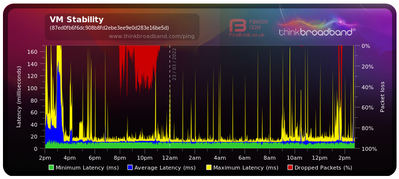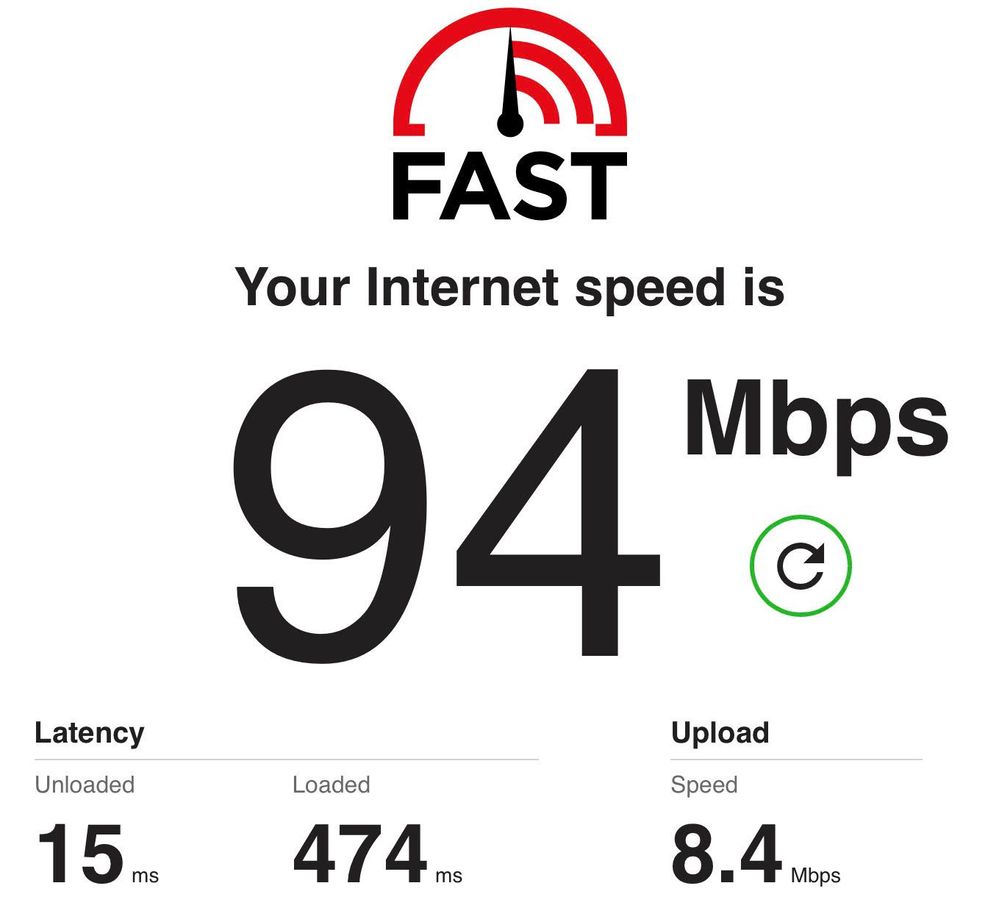- Virgin Media Community
- Forum Archive
- Re: High Latency Spikes and Outages
- Subscribe to RSS Feed
- Mark Topic as New
- Mark Topic as Read
- Float this Topic for Current User
- Bookmark
- Subscribe
- Mute
- Printer Friendly Page
- Mark as New
- Bookmark this message
- Subscribe to this message
- Mute
- Subscribe to this message's RSS feed
- Highlight this message
- Print this message
- Flag for a moderator
23-03-2022 14:50 - edited 23-03-2022 14:51
Hi,
Just want to preface this with some back story.
I've been with VM for nearly 18 months and have had a handful of issues in that time. After having technicians out multiple times, outages with our old Hub 3 were resolved by disabling wifi channel optimisation.
Current situation:
- M100 plan with 2 of us using it quite heavily
- VM Hub 5 (WiFi Channel Optimisation disabled by default)
- DHCP handled on a RaspberryPi running PiHole (issues present with or without this hand DHCP lease allocation shouldn't affect performance in this way to my knowledge)
- 2.4ghz and 5ghz split with 5 IOT devices (couple of smart plugs, google homes and a camera) running on 2.4ghz and everything else on 5ghz
- Devices that can be are run over ethernet. Main PC connected with 2.5G lan, Smart TV, PiHole, Media Server (usually turned off)
Issues are being experienced on both wired and wireless devices
Issues:
As the title suggests we've been having pretty consistent spikes of high latency and outages for up to a minute becoming more frequent.
I have been experiencing outages and slow periods generally but notice it most online gaming. Often getting packet loss or server latency warnings.
ThinkBroadband Monitor
Fast.com Speed test
Not sure the loaded ping should be that high?
Router Status:
Downstream bonded channels
Channel Frequency (Hz) Power (dBmV) SNR (dB) Modulation Channel ID
| 1 | 306000000 | 3.4 | 38 | QAM 256 | 22 |
| 2 | 138000000 | 2.3 | 36 | QAM 256 | 1 |
| 3 | 146000000 | 2.3 | 36 | QAM 256 | 2 |
| 4 | 154000000 | 2.4 | 36 | QAM 256 | 3 |
| 5 | 162000000 | 2.4 | 36 | QAM 256 | 4 |
| 6 | 170000000 | 2.3 | 37 | QAM 256 | 5 |
| 7 | 178000000 | 2.4 | 37 | QAM 256 | 6 |
| 8 | 186000000 | 2.4 | 37 | QAM 256 | 7 |
| 9 | 194000000 | 2.5 | 37 | QAM 256 | 8 |
| 10 | 202000000 | 2.2 | 37 | QAM 256 | 9 |
| 11 | 210000000 | 2.1 | 36 | QAM 256 | 10 |
| 12 | 218000000 | 1.9 | 36 | QAM 256 | 11 |
| 13 | 226000000 | 1.6 | 36 | QAM 256 | 12 |
| 14 | 234000000 | 2 | 37 | QAM 256 | 13 |
| 15 | 242000000 | 2.5 | 37 | QAM 256 | 14 |
| 16 | 250000000 | 2.6 | 37 | QAM 256 | 15 |
| 17 | 258000000 | 2.7 | 37 | QAM 256 | 16 |
| 18 | 266000000 | 2.8 | 37 | QAM 256 | 17 |
| 19 | 274000000 | 2.7 | 37 | QAM 256 | 18 |
| 20 | 282000000 | 2.8 | 38 | QAM 256 | 19 |
| 21 | 290000000 | 3 | 38 | QAM 256 | 20 |
| 22 | 298000000 | 3.3 | 38 | QAM 256 | 21 |
| 23 | 314000000 | 3.2 | 37 | QAM 256 | 23 |
| 24 | 322000000 | 2.9 | 38 | QAM 256 | 24 |
| 25 | 330000000 | 2.8 | 38 | QAM 256 | 25 |
| 26 | 338000000 | 2.7 | 38 | QAM 256 | 26 |
| 27 | 346000000 | 2.4 | 38 | QAM 256 | 27 |
| 28 | 354000000 | 2.1 | 38 | QAM 256 | 28 |
| 29 | 362000000 | 1.8 | 38 | QAM 256 | 29 |
| 30 | 370000000 | 1.6 | 38 | QAM 256 | 30 |
| 31 | 378000000 | 1.6 | 38 | QAM 256 | 31 |
Downstream bonded channels
Post RS seems high?
Channel Locked Status RxMER (dB) Pre RS Errors Post RS Errors
| 1 | Locked | 38 | 13 | 1193 |
| 2 | Locked | 36 | 10 | 84824 |
| 3 | Locked | 36 | 8 | 51077 |
| 4 | Locked | 36 | 10 | 26931 |
| 5 | Locked | 36 | 8 | 12418 |
| 6 | Locked | 37 | 7 | 6307 |
| 7 | Locked | 37 | 22 | 4395 |
| 8 | Locked | 37 | 8 | 3503 |
| 9 | Locked | 37 | 8 | 2565 |
| 10 | Locked | 37 | 11 | 2811 |
| 11 | Locked | 36 | 5 | 4094 |
| 12 | Locked | 36 | 12 | 4680 |
| 13 | Locked | 36 | 9 | 4978 |
| 14 | Locked | 37 | 7 | 2868 |
| 15 | Locked | 37 | 7 | 1849 |
| 16 | Locked | 37 | 7 | 1422 |
| 17 | Locked | 37 | 6 | 1270 |
| 18 | Locked | 37 | 8 | 1160 |
| 19 | Locked | 37 | 14 | 1106 |
| 20 | Locked | 38 | 9 | 1119 |
| 21 | Locked | 38 | 11 | 1094 |
| 22 | Locked | 38 | 26 | 1185 |
| 23 | Locked | 37 | 13 | 1254 |
| 24 | Locked | 38 | 12 | 1263 |
| 25 | Locked | 38 | 32 | 1265 |
| 26 | Locked | 38 | 42 | 1350 |
| 27 | Locked | 38 | 27 | 1336 |
| 28 | Locked | 38 | 52 | 1356 |
| 29 | Locked | 38 | 34 | 1343 |
| 30 | Locked | 38 | 28 | 1384 |
| 31 | Locked | 38 | 11 | 1354 |
Upstream bonded channels
Channel Frequency (Hz) Power (dBmV) Symbol Rate (ksps) Modulation Channel ID
| 1 | 46200000 | 48.3 | 5120 | QAM 64 | 5 |
| 2 | 39400000 | 48 | 5120 | QAM 64 | 6 |
| 3 | 32600000 | 48 | 5120 | QAM 64 | 7 |
| 4 | 25800000 | 47.8 | 5120 | QAM 64 | 8 |
Upstream bonded channels
Channel Channel Type T1 Timeouts T2 Timeouts T3 Timeouts T4 Timeouts
| 1 | ATDMA | 0 | 0 | 0 | 0 |
| 2 | ATDMA | 0 | 0 | 0 | 0 |
| 3 | ATDMA | 0 | 0 | 0 | 0 |
| 4 | ATDMA | 0 | 0 | 0 | 0 |
Network Log
Time Priority Description
| 23-03-2022 03:38:34 | error | DHCP RENEW WARNING - Field invalid in response v4 option;CM-MAC=**:**:**:**:**:**;CMTS-MAC=**:**:**:**:**:**;CM-QOS=1.1;CM-VER=3.1; |
| 22-03-2022 21:22:27 | critical | Started Unicast Maintenance Ranging - No Response received - T3 time-out;CM-MAC=**:**:**:**:**:**;CMTS-MAC=**:**:**:**:**:**;CM-QOS=1.1;CM-VER=3.1; |
| 13-03-2022 06:13:50 | error | DHCP RENEW WARNING - Field invalid in response v4 option;CM-MAC=**:**:**:**:**:**;CMTS-MAC=**:**:**:**:**:**;CM-QOS=1.1;CM-VER=3.1; |
| 11-03-2022 00:24:45 | notice | CM-STATUS message sent. Event Type Code: 5; Chan ID: 33; DSID: N/A; MAC Addr: N/A; OFDM/OFDMA Profile ID: N/A.;CM-MAC=**:**:**:**:**:**;CMTS-MAC=**:**:**:**:**:**;CM-QOS=1.1;CM-VER=3.1; |
| 11-03-2022 00:24:41 | notice | REGISTRATION COMPLETE - Waiting for Operational status |
| 11-03-2022 00:24:34 | notice | DS profile assignment change. DS Chan ID: 32; Previous Profile: ; New Profile: 1 2 3.;CM-MAC=**:**:**:**:**:**;CMTS-MAC=**:**:**:**:**:**;CM-QOS=1.1;CM-VER=3.1; |
| 11-03-2022 00:24:22 | warning | DHCP WARNING - Non-critical field invalid in response ;CM-MAC=**:**:**:**:**:**;CMTS-MAC=**:**:**:**:**:**;CM-QOS=1.1;CM-VER=3.1; |
| 11-03-2022 00:24:19 | notice | Honoring MDD; IP provisioning mode = IPv4 |
| 11-03-2022 00:23:24 | critical | No Ranging Response received - T3 time-out;CM-MAC=**:**:**:**:**:**;CMTS-MAC=**:**:**:**:**:**;CM-QOS=1.1;CM-VER=3.1; |
| 11-03-2022 00:23:18 | critical | SYNC Timing Synchronization failure - Failed to acquire QAM/QPSK symbol timing;;CM-MAC=**:**:**:**:**:**;CMTS-MAC=**:**:**:**:**:**;CM-QOS=1.1;CM-VER=3.1; |
| 11-03-2022 00:22:22 | critical | No Ranging Response received - T3 time-out;CM-MAC=**:**:**:**:**:**;CMTS-MAC=**:**:**:**:**:**;CM-QOS=1.1;CM-VER=3.1; |
| 11-03-2022 00:19:47 | warning | MDD message timeout;CM-MAC=**:**:**:**:**:**;CMTS-MAC=**:**:**:**:**:**;CM-QOS=1.1;CM-VER=3.1; |
| 11-03-2022 00:19:47 | critical | SYNC Timing Synchronization failure - Failed to acquire QAM/QPSK symbol timing;;CM-MAC=**:**:**:**:**:**;CMTS-MAC=**:**:**:**:**:**;CM-QOS=1.1;CM-VER=3.1; |
| 11-03-2022 00:19:44 | critical | SYNC Timing Synchronization failure - Failed to acquire QAM/QPSK symbol timing;;CM-MAC=**:**:**:**:**:**;CMTS-MAC=**:**:**:**:**:**;CM-QOS=1.1;CM-VER=3.1; |
| 05-03-2022 00:03:01 | error | DHCP RENEW WARNING - Field invalid in response v4 option;CM-MAC=**:**:**:**:**:**;CMTS-MAC=**:**:**:**:**:**;CM-QOS=1.1;CM-VER=3.1; |
| 04-03-2022 13:52:45 | critical | Started Unicast Maintenance Ranging - No Response received - T3 time-out;CM-MAC=**:**:**:**:**:**;CMTS-MAC=**:**:**:**:**:**;CM-QOS=1.1;CM-VER=3.1; |
| 01-03-2022 12:03:00 | error | DHCP RENEW WARNING - Field invalid in response v4 option;CM-MAC=**:**:**:**:**:**;CMTS-MAC=**:**:**:**:**:**;CM-QOS=1.1;CM-VER=3.1; |
| 28-02-2022 02:06:32 | critical | Started Unicast Maintenance Ranging - No Response received - T3 time-out;CM-MAC=**:**:**:**:**:**;CMTS-MAC=**:**:**:**:**:**;CM-QOS=1.1;CM-VER=3.1; |
| 26-02-2022 11:48:15 | error | DHCP RENEW WARNING - Field invalid in response v4 option;CM-MAC=**:**:**:**:**:**;CMTS-MAC=**:**:**:**:**:**;CM-QOS=1.1;CM-VER=3.1; |
| 24-02-2022 00:19:14 | critical | DHCP FAILED - Discover sent, no offer received;CM-MAC=**:**:**:**:**:**;CMTS-MAC=**:**:**:**:**:**;CM-QOS=1.1;CM-VER=3.1; |
| 24-02-2022 00:19:06 | notice | CM-STATUS message sent. Event Type Code: 5; Chan ID: 33; DSID: N/A; MAC Addr: N/A; OFDM/OFDMA Profile ID: N/A.;CM-MAC=**:**:**:**:**:**;CMTS-MAC=**:**:**:**:**:**;CM-QOS=1.1;CM-VER=3.1; |
| 24-02-2022 00:18:59 | critical | DHCP FAILED - Critical field invalid in response ;CM-MAC=**:**:**:**:**:**;CMTS-MAC=**:**:**:**:**:**;CM-QOS=1.1;CM-VER=3.1; |
| 24-02-2022 00:18:53 | notice | REGISTRATION COMPLETE - Waiting for Operational status |
| 24-02-2022 00:18:47 | notice | DS profile assignment change. DS Chan ID: 32; Previous Profile: ; New Profile: 1 2 3.;CM-MAC=**:**:**:**:**:**;CMTS-MAC=**:**:**:**:**:**;CM-QOS=1.1;CM-VER=3.1; |
| 24-02-2022 00:18:45 | critical | SYNC Timing Synchronization failure - Failed to acquire QAM/QPSK symbol timing;;CM-MAC=**:**:**:**:**:**;CMTS-MAC=**:**:**:**:**:**;CM-QOS=1.1;CM-VER=3.1; |
| 24-02-2022 00:18:43 | warning | DHCP WARNING - Non-critical field invalid in response ;CM-MAC=**:**:**:**:**:**;CMTS-MAC=**:**:**:**:**:**;CM-QOS=1.1;CM-VER=3.1; |
| 24-02-2022 00:18:41 | notice | Honoring MDD; IP provisioning mode = IPv4 |
| 24-02-2022 00:18:40 | critical | No Ranging Response received - T3 time-out;CM-MAC=**:**:**:**:**:**;CMTS-MAC=**:**:**:**:**:**;CM-QOS=1.1;CM-VER=3.1; |
| 24-02-2022 00:18:35 | critical | SYNC Timing Synchronization failure - Failed to acquire QAM/QPSK symbol timing;;CM-MAC=**:**:**:**:**:**;CMTS-MAC=**:**:**:**:**:**;CM-QOS=1.1;CM-VER=3.1; |
| 24-02-2022 00:18:35 | critical | SYNC Timing Synchronization failure - Failed to acquire QAM/QPSK symbol timing;;CM-MAC=**:**:**:**:**:**;CMTS-MAC=**:**:**:**:**:**;CM-QOS=1.1;CM-VER=3.1; |
| 16-02-2022 02:53:03 | critical | Started Unicast Maintenance Ranging - No Response received - T3 time-out;CM-MAC=**:**:**:**:**:**;CMTS-MAC=**:**:**:**:**:**;CM-QOS=1.1;CM-VER=3.1; |
| 13-01-2022 17:32:06 | critical | Cable Modem Reboot from SNMP |
Apologies for the long post. Any help appreciated.
Answered! Go to Answer
Accepted Solutions
- Mark as New
- Bookmark this message
- Subscribe to this message
- Mute
- Subscribe to this message's RSS feed
- Highlight this message
- Print this message
- Flag for a moderator
on 09-05-2022 09:14
Hi, just to update this thread.
Virgin are attributing this to a local area issue rather than their widespread latency issues that have been reported across the UK. I recieved a text saying improvement works were being done in the area around a week ago which were supposedly completed within a day. There has be 0 improvement in the quality of the connection. At this point I will most likely have to leave Virgin Media as the infrastructure around here clearly isn't up to scratch (also heard this from family in other areas so maybe its just getting worse generally). Hopefully as I live on the same street as the local BT exchange, their reliability will be better (pretty sure the VM cables for the area terminate in the exchange anyway buy hey ho)
Very disappointing as no other provider can match the speeds but I'd rather have 70% of the speed all of the time than usable internet only 50% of the time.
- Mark as New
- Bookmark this message
- Subscribe to this message
- Mute
- Subscribe to this message's RSS feed
- Highlight this message
- Print this message
- Flag for a moderator
on 23-03-2022 16:03
Hi S_ChopBot
Thanks for explaining everything and including the BQM aswell
I have checked a few things from here and its all looking in spec
Upstream and downstream are in range
The only thing I do need to ask if if you can reboot the Hub then run another BQM and post the results on here
Gareth_L
- Mark as New
- Bookmark this message
- Subscribe to this message
- Mute
- Subscribe to this message's RSS feed
- Highlight this message
- Print this message
- Flag for a moderator
on 23-03-2022 18:25
Thanks for the reply.
Here is the updated BQM link: https://www.thinkbroadband.com/broadband/monitoring/quality/share/397cb6b9546842734944b1f5eb02684b19...
- Mark as New
- Bookmark this message
- Subscribe to this message
- Mute
- Subscribe to this message's RSS feed
- Highlight this message
- Print this message
- Flag for a moderator
on 24-03-2022 14:36
Hi @S_ChopBot,
Thanks for the BQM, I'm sorry to see the latency spikes. I can see your Hub is experiencing a Capacity issue on both 2.4Ghz and 5Ghz bands. Can you perform a Pin Hole reset on your Hub for me by following these instructions?
Disconnect all unneeded ethernet cables from the rear of the Hub.
With the Hub Powered on use a paperclip or similar (I use a mobile phone SIM Slot tool) and do a pinhole reset.
Depress the pinhole switch for a timed 60 seconds then release.
DO NOT reboot the hub but allow it 5 to 10 minutes for it to boot itself up.
This will remove all devices that are registered on the Hub, you can then readd the ones you use which may help alleviate the issues 🙂 This will be a factory reset on your Hub, so make sure to write down any passwords beforehand. Let me know how you're gtting on with your connection after this!
Kind regards,
Serena
- Mark as New
- Bookmark this message
- Subscribe to this message
- Mute
- Subscribe to this message's RSS feed
- Highlight this message
- Print this message
- Flag for a moderator
26-03-2022 00:56 - edited 26-03-2022 00:59
Ask VM to stop pinging your hub every hour
stop using the hub in router mode and get a better router having 1Gb ports with QoS/BWM because you buffer bloat more on a slower package.
the other problem is should it be also happening is if your not getting over 100Mb without QoS/BWM then the internal link is running at 100Mb
- Mark as New
- Bookmark this message
- Subscribe to this message
- Mute
- Subscribe to this message's RSS feed
- Highlight this message
- Print this message
- Flag for a moderator
on 26-03-2022 08:28
Hi Serena,
Thanks I’ll try this today. I’d be surprised if we were overwhelming the wireless bands with ~15 ish devices though, unless this is known issue.
Thanks
- Mark as New
- Bookmark this message
- Subscribe to this message
- Mute
- Subscribe to this message's RSS feed
- Highlight this message
- Print this message
- Flag for a moderator
on 26-03-2022 08:37
Hi,
Thanks for your response.
Could you please elaborate on VM pinging the router? I imagine this if for measuring outages but I doubt they would stop if it’s one of their monitoring processes?
Speed is usually fine, that test was WiFi which I should’ve mentioned. It was only to show loaded ping stats. My Ethernet devices link speeds are all running at 1Gbps internally apart from my PC on 2.5Gb lan.
I could purchase a third party router but I shouldn’t really have to. I’m hardly running a complex operation here and I thought for the load we put on the hardware and line it should be sufficient to stick with VMs hub 5, even if it does lack features. Also I am trying to establish whether is a line issue or not. If it is just the router being overwhelmed, then I’ll have to purchase a third part one regardless. If this is the case, virgin supplying their “newest gen router with WiFi 6 and 2.5Gb lan” that can’t hold up their cheapest broadband is laughable.
- Mark as New
- Bookmark this message
- Subscribe to this message
- Mute
- Subscribe to this message's RSS feed
- Highlight this message
- Print this message
- Flag for a moderator
on 28-03-2022 15:33
Thanks for your post on our Community Forums @S_ChopBot, and a very warm welcome to you!
Sorry to hear of the issues with the connection.
Can you possibly advise me if you've seen any improvement since your post, on Saturday?
Do you have a BQM still running, and are able to offer me an updated link?
Looking into the local area, there doesn't appear to be any outages showing currently.
Are there any devices close to the hub that can be connected via Ethernet cable?
Kindest regards,
David_Bn
- Mark as New
- Bookmark this message
- Subscribe to this message
- Mute
- Subscribe to this message's RSS feed
- Highlight this message
- Print this message
- Flag for a moderator
on 28-03-2022 20:30
@David_Bn wrote:Do you have a BQM still running, and are able to offer me an updated link?
Re: High Latency Spikes and Outages - Virgin Media Community - 4971401
- Mark as New
- Bookmark this message
- Subscribe to this message
- Mute
- Subscribe to this message's RSS feed
- Highlight this message
- Print this message
- Flag for a moderator
on 28-03-2022 20:37
There are 4 devices connected by ethernet. One I use everyday is my personal PC connected over 2.5Gbe.
Please see updated link: https://www.thinkbroadband.com/broadband/monitoring/quality/share/397cb6b9546842734944b1f5eb02684b19...
As you can see, less packet loss but still high latency spikes.
Thanks
- New hub - ping issues persisting in Forum Archive
- Latency Issue in Forum Archive
- latency spikes - teams call impacted. speed test is fine in Forum Archive
- High latency, t3 drop outs and high pre/post errors in Forum Archive
- Insane latency spikes - Outright loss of service during peak hours. in Forum Archive