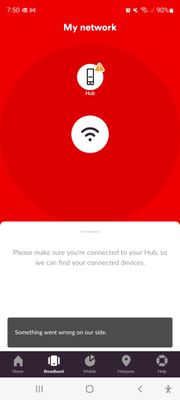- Virgin Media Community
- Forum Archive
- Help with virgin media connect app
- Subscribe to RSS Feed
- Mark Topic as New
- Mark Topic as Read
- Float this Topic for Current User
- Bookmark
- Subscribe
- Mute
- Printer Friendly Page
- Mark as New
- Bookmark this message
- Subscribe to this message
- Mute
- Subscribe to this message's RSS feed
- Highlight this message
- Print this message
- Flag for a moderator
on 02-11-2022 07:52
Accepted Solutions
- Mark as New
- Bookmark this message
- Subscribe to this message
- Mute
- Subscribe to this message's RSS feed
- Highlight this message
- Print this message
- Flag for a moderator
on 04-11-2022 10:20
Hi filpflop104,
We're sorry to hear you're having an issue with the Connect App recognising your hub.
The first thing to be aware of is you need to be connected to your Home WiFi in order for the app to connect to the Hub. It won't allow the connection if you're on a Guest network, VPN or Mobile data. If this still doesn't help, try clearing the data within the Connect App. These steps will help you do that:
For your Apple device, you can try this: Open Settings > Tap your name > Tap iCloud > Tap Manage Settings > Tap the Connect App > Tap Delete Data.
For your Android device, you can try this: Open settings > Apps > Connect App > Storage > Clear data / Clear cache.
If this also fails then we currently have a known error with some of the data in our systems, that is causing the app to not recognise the Hub in a minority of instances. We are already investigating this as a high priority.
Pop back and keep us posted.
Thanks.
Matt - Forum Team
New around here?
- Mark as New
- Bookmark this message
- Subscribe to this message
- Mute
- Subscribe to this message's RSS feed
- Highlight this message
- Print this message
- Flag for a moderator
on 02-11-2022 16:16
--------------------
John
--------------------
I do not work for VM. My services: HD TV on VIP (+ Sky Sports & Movies & BT sport), x3 V6 boxes (1 wired, 2 on WiFi) Hub5 in modem mode with Apple Airport Extreme Router +2 Airport Express's & TP-Link Archer C64 WAP. On Volt 350Mbps, Talk Anytime Phone, x2 Mobile SIM only iPhones.
- Mark as New
- Bookmark this message
- Subscribe to this message
- Mute
- Subscribe to this message's RSS feed
- Highlight this message
- Print this message
- Flag for a moderator
on 03-11-2022 09:53
I've done the install and reinstall and still getghat message
- Mark as New
- Bookmark this message
- Subscribe to this message
- Mute
- Subscribe to this message's RSS feed
- Highlight this message
- Print this message
- Flag for a moderator
on 04-11-2022 10:20
Hi filpflop104,
We're sorry to hear you're having an issue with the Connect App recognising your hub.
The first thing to be aware of is you need to be connected to your Home WiFi in order for the app to connect to the Hub. It won't allow the connection if you're on a Guest network, VPN or Mobile data. If this still doesn't help, try clearing the data within the Connect App. These steps will help you do that:
For your Apple device, you can try this: Open Settings > Tap your name > Tap iCloud > Tap Manage Settings > Tap the Connect App > Tap Delete Data.
For your Android device, you can try this: Open settings > Apps > Connect App > Storage > Clear data / Clear cache.
If this also fails then we currently have a known error with some of the data in our systems, that is causing the app to not recognise the Hub in a minority of instances. We are already investigating this as a high priority.
Pop back and keep us posted.
Thanks.
Matt - Forum Team
New around here?
- Mark as New
- Bookmark this message
- Subscribe to this message
- Mute
- Subscribe to this message's RSS feed
- Highlight this message
- Print this message
- Flag for a moderator
on 04-11-2022 16:50
That's worked, thank you
- Mark as New
- Bookmark this message
- Subscribe to this message
- Mute
- Subscribe to this message's RSS feed
- Highlight this message
- Print this message
- Flag for a moderator
on 07-11-2022 09:42
Thanks for the update @flipflop104, I'm glad to see this has worked for you.
You are very welcome, we are always happy to help if you need anything further.
Regards
Nathan
The do's and don'ts. Keep the community welcoming for all. Follow the house rules
- Survey broken? in Forum Archive
- Volt/02 The very worst customer service experience I have ever had - after being a customer for 15 years in Forum Archive
- Live chat so I can discuss my options going forward in Forum Archive
- Volt Broadband Not Applied in Forum Archive
- New contract with Volt benefits in Forum Archive