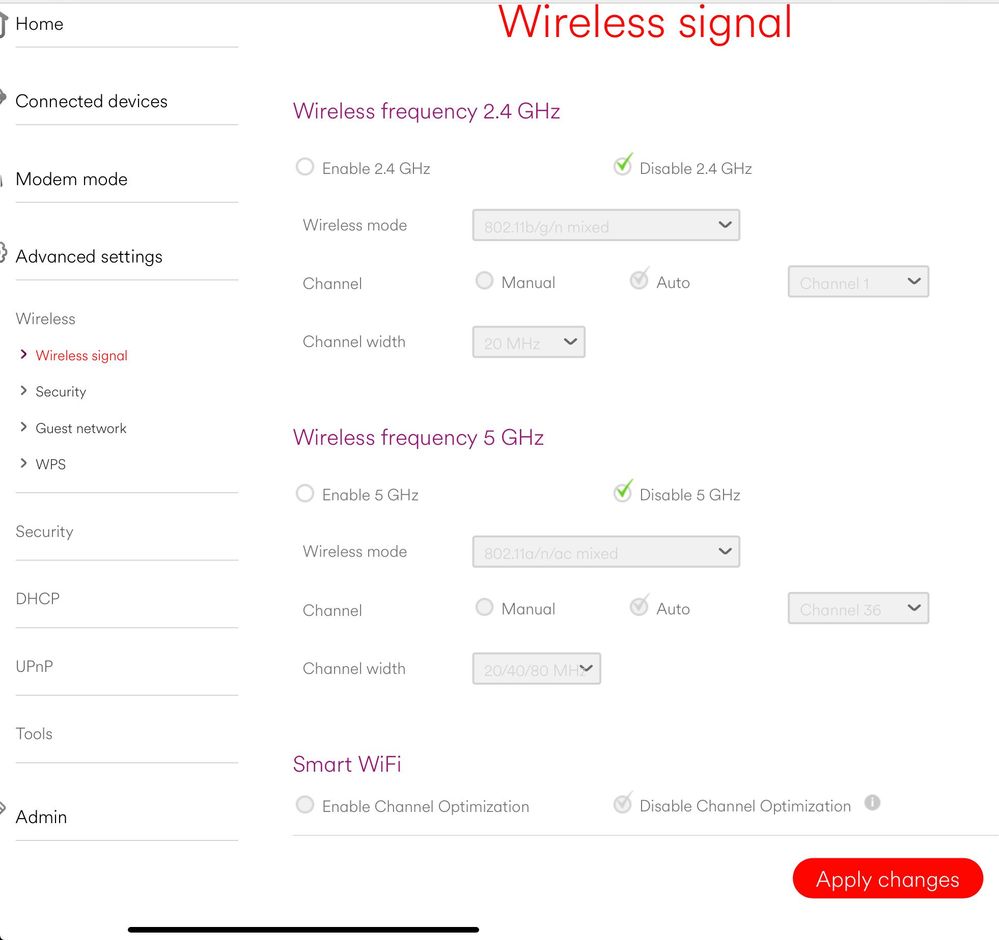- Virgin Media Community
- Forum Archive
- Have turned off wifi, but it keeps restarting
- Subscribe to RSS Feed
- Mark Topic as New
- Mark Topic as Read
- Float this Topic for Current User
- Bookmark
- Subscribe
- Mute
- Printer Friendly Page
- Mark as New
- Bookmark this message
- Subscribe to this message
- Mute
- Subscribe to this message's RSS feed
- Highlight this message
- Print this message
- Flag for a moderator
on 03-02-2022 08:42
My SuperHub 3 is connected to a BT WholeHome Mesh so I turned off WiFi in the Hub settings (as recommended by BT). But I keep finding that it has started up again, both bands.
I have been turning it off by disabling each band in this screen, is there another, more permanent way?
Answered! Go to Answer
- Mark as New
- Bookmark this message
- Subscribe to this message
- Mute
- Subscribe to this message's RSS feed
- Highlight this message
- Print this message
- Flag for a moderator
on 05-02-2022 15:54
@mikebhm wrote:Thanks very much, I have reinstalled the Airport and now in modem mode.
That's the configuration I have had since 2001 when I bought the first Apple Airport 😎
Now still using the Apple gear - albeit now it's the last Airport Extreme. I have a couple of Airport Expresses which extend the two network SSID's around the house with no issues. It will stay that way forever more or until they disintegrate.
--------------------
John
--------------------
I do not work for VM. My services: HD TV on VIP (+ Sky Sports & Movies & BT sport), x3 V6 boxes (1 wired, 2 on WiFi) Hub5 in modem mode with Apple Airport Extreme Router +2 Airport Express's & TP-Link Archer C64 WAP. On Volt 350Mbps, Talk Anytime Phone, x2 Mobile SIM only iPhones.
- « Previous
-
- 1
- 2
- Next »
- Not able to make or recieve calls in Forum Archive
- No wifi connection in Forum Archive
- S22 Wifi Issues possibly fixed after UI 5.1 update in Forum Archive
- TV drops out when trying to watch catchup in Forum Archive
- How can I permanently turn of SuperHub Wi-Fi - It keeps switching back on ???? in Forum Archive