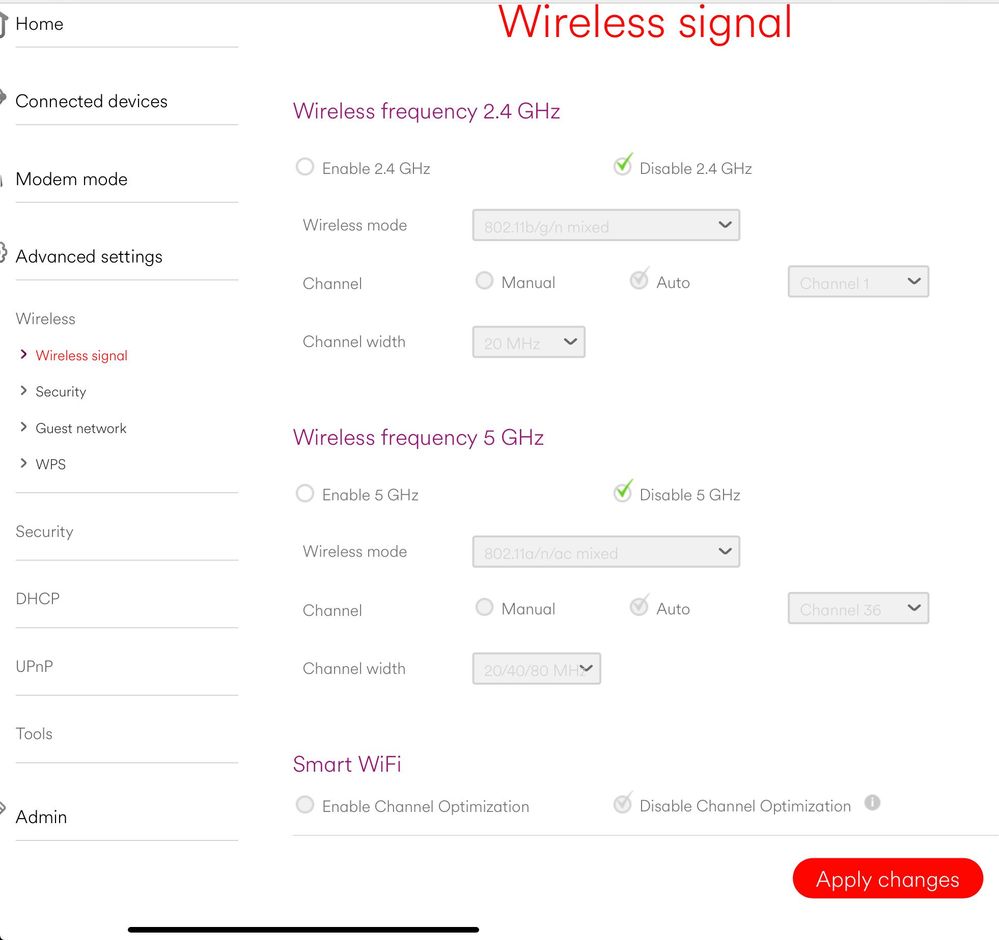- Virgin Media Community
- Forum Archive
- Have turned off wifi, but it keeps restarting
- Subscribe to RSS Feed
- Mark Topic as New
- Mark Topic as Read
- Float this Topic for Current User
- Bookmark
- Subscribe
- Mute
- Printer Friendly Page
- Mark as New
- Bookmark this message
- Subscribe to this message
- Mute
- Subscribe to this message's RSS feed
- Highlight this message
- Print this message
- Flag for a moderator
on 03-02-2022 08:42
My SuperHub 3 is connected to a BT WholeHome Mesh so I turned off WiFi in the Hub settings (as recommended by BT). But I keep finding that it has started up again, both bands.
I have been turning it off by disabling each band in this screen, is there another, more permanent way?
Answered! Go to Answer
Accepted Solutions
- Mark as New
- Bookmark this message
- Subscribe to this message
- Mute
- Subscribe to this message's RSS feed
- Highlight this message
- Print this message
- Flag for a moderator
on 03-02-2022 09:20
This is a problem reported by multiple users of the Hub 3 and 4, and seems to be down to dodgy firmware. It is almost certainly on the bug fix list, but VM's track record on such matters says not to expect things to change quickly - a fix could come next week, it could be many months or even years and there's no public admission of what is on the known bug list, nor when that might get resolved. Even when there's new firmware in the process of being rolled out, VM won't explain what's being added/removed or fixed in any detail, and a number of times firmware has introduced new bugs.
Customers with their own router or mesh wifi system can put the Hub 4 in modem mode and that fixes the issue, but the BT Disks are access points without a built in router, so unfortunately that's not an option in this case.
On the presumption you don't want to spend more money on a router or a new mesh system, the best option may be to manually configure the Hub and the disks to make sure that the channels don't conflict on either 2.4 or 5 GHz. Turn off all "intelligent wifi" or auto-optimisation functions for the hub wifi to stop it switching channels. If you did want to simply buy a non-wifi router and put the hub in modem mode with the router in between the hub and the disks, then there are some non-wifi routers for £35-45, eg a TP-Link TL-R470T+ but I must admit I have no experience of that model.
- Mark as New
- Bookmark this message
- Subscribe to this message
- Mute
- Subscribe to this message's RSS feed
- Highlight this message
- Print this message
- Flag for a moderator
on 03-02-2022 09:20
This is a problem reported by multiple users of the Hub 3 and 4, and seems to be down to dodgy firmware. It is almost certainly on the bug fix list, but VM's track record on such matters says not to expect things to change quickly - a fix could come next week, it could be many months or even years and there's no public admission of what is on the known bug list, nor when that might get resolved. Even when there's new firmware in the process of being rolled out, VM won't explain what's being added/removed or fixed in any detail, and a number of times firmware has introduced new bugs.
Customers with their own router or mesh wifi system can put the Hub 4 in modem mode and that fixes the issue, but the BT Disks are access points without a built in router, so unfortunately that's not an option in this case.
On the presumption you don't want to spend more money on a router or a new mesh system, the best option may be to manually configure the Hub and the disks to make sure that the channels don't conflict on either 2.4 or 5 GHz. Turn off all "intelligent wifi" or auto-optimisation functions for the hub wifi to stop it switching channels. If you did want to simply buy a non-wifi router and put the hub in modem mode with the router in between the hub and the disks, then there are some non-wifi routers for £35-45, eg a TP-Link TL-R470T+ but I must admit I have no experience of that model.
- Mark as New
- Bookmark this message
- Subscribe to this message
- Mute
- Subscribe to this message's RSS feed
- Highlight this message
- Print this message
- Flag for a moderator
on 03-02-2022 10:46
Thanks very much Andrew, that is very helpful.
A bit of background:
For the past three years, until a month ago, I was using the Superhub 3 in modem mode, connected to an Apple Airport Extreme router (with wifi off), connected to the BT WholeHome Mesh.
This worked very well, but I was advised the AirPort Extreme was obsolete, no longer supported or updated.
So I took the Airport out, put SH3 into router mode and connected it direct to the BT Mesh.
Since then I have had this wireless problem and another, which is that once or twice a day the wifi is no longer connected to the internet.
So it seems the SH3 is not a very good router....or are there any settings I might try? There is no great harm in having the Virgin WiFi on, but can't live with the internet dropping.
At this point I have three options:-
1. Buy a router only like the one you suggested (but would like a USB connection)
2. Put the Airport back
3. Dump the BT Mesh (family takers) and get a new combined router+mesh system
Any thoughts and suggestions most welcome.
- Mark as New
- Bookmark this message
- Subscribe to this message
- Mute
- Subscribe to this message's RSS feed
- Highlight this message
- Print this message
- Flag for a moderator
on 03-02-2022 10:48
Option one or option three
*****
If you think my answer has helped - please provide me with a Kudos rating and mark as Helpful Answer!!
I do not work for Virgin Media - all opinions expressed are of my own and all answers are provided from my own and past experiences.
Office 365, Dynamics CRM and Cloud Computing Jedi
- Mark as New
- Bookmark this message
- Subscribe to this message
- Mute
- Subscribe to this message's RSS feed
- Highlight this message
- Print this message
- Flag for a moderator
on 03-02-2022 11:03
Other than trying to ensure that the wifi signals don't conflict, there's little you can do in the settings. If there's a good home for the BT disks (that are a solid piece of kit) then I'd say consider a standalone mesh.
- Mark as New
- Bookmark this message
- Subscribe to this message
- Mute
- Subscribe to this message's RSS feed
- Highlight this message
- Print this message
- Flag for a moderator
on 03-02-2022 11:06
It is true that the Apple Airport is technically obsolete and doesn't receive any updates, but it is still a vastly better router that the VM hub is. Other that the fact that you have spent money on the BT Disks, personally, I'd say just go back to what you had before with the Airport.
I suppose what you could do, in theory at least, is to put the VM hub back into modem mode (which will shut off the wifi once and for all), connect the Airport and use that for the routing functions, disable the WiFi on the Airport and connect the BT disk(s) to that instead. I would certainly imagine that the disks would give better coverage than just the Airport itself.
- Mark as New
- Bookmark this message
- Subscribe to this message
- Mute
- Subscribe to this message's RSS feed
- Highlight this message
- Print this message
- Flag for a moderator
on 03-02-2022 13:14
@jem101 wrote:It is true that the Apple Airport is technically obsolete and doesn't receive any updates, but it is still a vastly better router that the VM hub is. Other that the fact that you have spent money on the BT Disks, personally, I'd say just go back to what you had before with the Airport.
I suppose what you could do, in theory at least, is to put the VM hub back into modem mode (which will shut off the wifi once and for all), connect the Airport and use that for the routing functions, disable the WiFi on the Airport and connect the BT disk(s) to that instead. I would certainly imagine that the disks would give better coverage than just the Airport itself.
Thanks All.
Jem, your second para is the configuration I have been using for the last three years until a month ago. It worked very well, and as you say the BT disc coverage is much better than either the Airport or SH3 wifi.
As it will be easy to do and cost nothing, I am going to put the Airport back as a short term measure. It feels wrong to spend money on a wired router, when probably the better and longer term solution is probably a new mesh+router. Having the Airport back gives me time to make that decision.
- Mark as New
- Bookmark this message
- Subscribe to this message
- Mute
- Subscribe to this message's RSS feed
- Highlight this message
- Print this message
- Flag for a moderator
05-02-2022 10:52 - edited 05-02-2022 11:17
@jem101 wrote:
It is true that the Apple Airport is technically obsolete and doesn't receive any updates, but it is still a vastly better router that the VM hub is. Other that the fact that you have spent money on the BT Disks, personally, I'd say just go back to what you had before with the Airport.
Thanks Jem, Could you say a bit about in what way the Apple Airport is a vastly better router than the VM hub? Is it mainly about Security, or features? I am not aware of features I am missing but I would like to know if the Airport is more secure. (Wifi performance is irrelevant since that comes from the BT mesh).
Since deciding earlier to go back to using the Airport I thought I would wait until the VM hub had a problem again. The wifi has come back on but reviewing the BT documentation again, they say it is OK to leave it on (but to "forget" it). I have had no more "wifi not connected to internet" events, which may be due perhaps to clearing out all the old remembered networks in my wifi settings, which I have read can be a troubleshooting measure.
So I am currently waiting until the SH3 has a problem again.....unless advice is the Airport is a more secure router.
Thanks
- Mark as New
- Bookmark this message
- Subscribe to this message
- Mute
- Subscribe to this message's RSS feed
- Highlight this message
- Print this message
- Flag for a moderator
on 05-02-2022 11:27
The AirPort is far superior to the VM hubs. Apple, even 'obsolete' equipment, is built to an extremely high standard whereas the VM hubs are PoundShop equipment. I would stick with the AirPort and just use the hub in modem mode.
Tudor
There are 10 types of people: those who understand binary and those who don't and F people out of 10 who do not understand hexadecimal c1a2a285948293859940d9a49385a2
- Mark as New
- Bookmark this message
- Subscribe to this message
- Mute
- Subscribe to this message's RSS feed
- Highlight this message
- Print this message
- Flag for a moderator
on 05-02-2022 13:26
Thanks very much, I have reinstalled the Airport and now in modem mode.
- Not able to make or recieve calls in Forum Archive
- No wifi connection in Forum Archive
- S22 Wifi Issues possibly fixed after UI 5.1 update in Forum Archive
- TV drops out when trying to watch catchup in Forum Archive
- How can I permanently turn of SuperHub Wi-Fi - It keeps switching back on ???? in Forum Archive