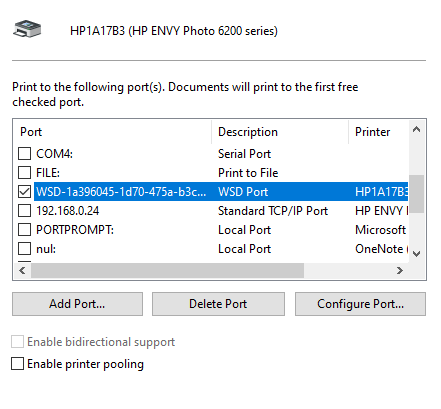- Virgin Media Community
- Forum Archive
- Re: HP Printer Issue - Instant Ink
- Subscribe to RSS Feed
- Mark Topic as New
- Mark Topic as Read
- Float this Topic for Current User
- Bookmark
- Subscribe
- Mute
- Printer Friendly Page
HP Printer Issue - Instant Ink
- Mark as New
- Bookmark this message
- Subscribe to this message
- Mute
- Subscribe to this message's RSS feed
- Highlight this message
- Print this message
- Flag for a moderator
on 18-01-2021 14:04
HP help line have advised after trying all sorts that the issue the problem could be Virgins and have asked me to have Virgin......"separate frequencies to 2.4 GHz and 5 GHz and open the necessary ports for you. Those ports are TCP and UDP Ports: 45222 & 45223, 80, 5353, 5358, 5222, 5223, 5357, 3702, 443, 427, 8080, 209, 1900, 5298, 5350, 5351. Also, please deactivate firewall of the router."...... no idea what this means and its impossible to speak to Virgin!!!!
- Mark as New
- Bookmark this message
- Subscribe to this message
- Mute
- Subscribe to this message's RSS feed
- Highlight this message
- Print this message
- Flag for a moderator
07-01-2022 10:37 - edited 07-01-2022 10:40
Its now working fine for me now guess people on other routeing to HP has problems
- Mark as New
- Bookmark this message
- Subscribe to this message
- Mute
- Subscribe to this message's RSS feed
- Highlight this message
- Print this message
- Flag for a moderator
on 07-01-2022 13:07
Hi Legacy1
I have tried the port scan app and apart from 64k messages about TCP Port ???? it didn't indicate any blocked ports.
I would suggest that if you've had the printer problem and resolved it then please indicate how you fixed it, otherwise a message of "it works for me" is very frustrating and completely useless
regards
Richard
- Mark as New
- Bookmark this message
- Subscribe to this message
- Mute
- Subscribe to this message's RSS feed
- Highlight this message
- Print this message
- Flag for a moderator
on 07-01-2022 13:33
Richard
I couldn't get port scan to work on Windows 10
Did you ?
- Mark as New
- Bookmark this message
- Subscribe to this message
- Mute
- Subscribe to this message's RSS feed
- Highlight this message
- Print this message
- Flag for a moderator
on 07-01-2022 14:07
@richardgould wrote:I would suggest that if you've had the printer problem and resolved it then please indicate how you fixed it, otherwise a message of "it works for me" is very frustrating and completely useless
Well it might be a routing issue for where you are or maybe you need to use modem mode and get your own router.
- Mark as New
- Bookmark this message
- Subscribe to this message
- Mute
- Subscribe to this message's RSS feed
- Highlight this message
- Print this message
- Flag for a moderator
on 07-01-2022 14:24
Hi Legacy
I have run the port scan. Could you please advise what I should be looking for?
Also I have TP link installed ( 3 Wifi extenders) and therefore router already in modem mode.
Any ideas on how to fix the issue would be much appreciated
Thanks Pari
- Mark as New
- Bookmark this message
- Subscribe to this message
- Mute
- Subscribe to this message's RSS feed
- Highlight this message
- Print this message
- Flag for a moderator
07-01-2022 14:58 - edited 07-01-2022 15:19
Unplug all extenders what router do you have for modem mode?
Remove your printer from windows then re-add it again with HP app
I found that their are two ways HP does printing and its scary the 1st is OK if windows finds your printer by LAN IP it will send to directly to the printer then the printer send the HP you have printed a page But if windows can't connect to the printer directly it sends it to the cloud then the printer checks with the cloud get anything to print? pulls it from the cloud then says you have printed a page.
- Mark as New
- Bookmark this message
- Subscribe to this message
- Mute
- Subscribe to this message's RSS feed
- Highlight this message
- Print this message
- Flag for a moderator
on 07-01-2022 15:17
Do you want me to do anything with it ?
- Mark as New
- Bookmark this message
- Subscribe to this message
- Mute
- Subscribe to this message's RSS feed
- Highlight this message
- Print this message
- Flag for a moderator
on 07-01-2022 15:20
@Pari wrote:
Hub 3
Do you want me to do anything with it ?
You said your in modem mode?
- Mark as New
- Bookmark this message
- Subscribe to this message
- Mute
- Subscribe to this message's RSS feed
- Highlight this message
- Print this message
- Flag for a moderator
on 07-01-2022 15:24
Yes but the unit is a Hub 3
To connect Wifi extender you need to put into modem mode
- Mark as New
- Bookmark this message
- Subscribe to this message
- Mute
- Subscribe to this message's RSS feed
- Highlight this message
- Print this message
- Flag for a moderator
on 07-01-2022 15:34