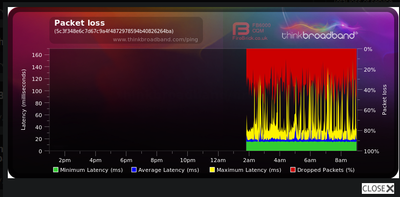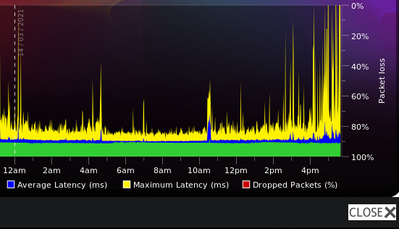- Virgin Media Community
- Forum Archive
- Re: Getting a tremendous amount of packet loss
- Subscribe to RSS Feed
- Mark Topic as New
- Mark Topic as Read
- Float this Topic for Current User
- Bookmark
- Subscribe
- Mute
- Printer Friendly Page
Getting a tremendous amount of packet loss
- Mark as New
- Bookmark this message
- Subscribe to this message
- Mute
- Subscribe to this message's RSS feed
- Highlight this message
- Print this message
- Flag for a moderator
on 08-03-2021 01:53
Hi,
My internet has been terrible for the past 4-6 weeks and I've contacted virgin media about this issue and they said that my home broadband is running perfectly fine when they did a diagnostic test which I disagree with. I downloaded Wireshark to monitor my packets and all I see is bad TCP. Linked to this forum will be a video of what I'm experiencing. I'm also using ethernet as my pc doesn't have a wifi adaptor installed.
Please note, I'm using Wireshark to monitor my packets.
Thanks,
Jordan
- Mark as New
- Bookmark this message
- Subscribe to this message
- Mute
- Subscribe to this message's RSS feed
- Highlight this message
- Print this message
- Flag for a moderator
on 08-03-2021 02:04
_____________________________________
If you haven’t already, set up a free and secure “Broadband Quality Monitor” to continually monitor the state of your connection and record any true network dropouts , latency issues, packet drops, etc - it will thus allow you to differentiate between those and simple wifi dropouts. It does it 24/7/365 and it keeps a visual record of any/all of your network disconnections, useful data to have to match to the Network logs (in your Hub settings) and also in discussions with VM - note it will take a few hours to start seeing a sensible picture - post up the “link” to the “share live graph” (as per instructions on the TB website) when it starts to develop.
https://www.thinkbroadband.com/broadband/monitoring/quality
--------------------
John
--------------------
I do not work for VM. My services: HD TV on VIP (+ Sky Sports & Movies & BT sport), x3 V6 boxes (1 wired, 2 on WiFi) Hub5 in modem mode with Apple Airport Extreme Router +2 Airport Express's & TP-Link Archer C64 WAP. On Volt 350Mbps, Talk Anytime Phone, x2 Mobile SIM only iPhones.
- Mark as New
- Bookmark this message
- Subscribe to this message
- Mute
- Subscribe to this message's RSS feed
- Highlight this message
- Print this message
- Flag for a moderator
on 08-03-2021 02:13
Hi John,
I'll get onto that and post a link to the results.
Thanks for getting in touch.
- Mark as New
- Bookmark this message
- Subscribe to this message
- Mute
- Subscribe to this message's RSS feed
- Highlight this message
- Print this message
- Flag for a moderator
on 08-03-2021 09:32
Hi John,
This is my monitoring graph
https://www.thinkbroadband.com/broadband/monitoring/quality/share/a54c1de6b332269d4d74830b5e2f2765acc12041
Kind Regards,
Jordan
- Mark as New
- Bookmark this message
- Subscribe to this message
- Mute
- Subscribe to this message's RSS feed
- Highlight this message
- Print this message
- Flag for a moderator
on 08-03-2021 15:00
____________________________________________________________________________
First switch the Hub off for 5 minutes AND unplug it from the mains. Whilst it's off, do a quick check that all of your coax cable connections are in nice and "finger" tight - at the Hub and wall box and also at any connectors etc. Ensure there are no “unterminated cable loose ends. Disconnect all the connections and reconnect to be sure. Also check that the internal wiring is ok with no kinking or chaffing, check that all looks good with the outside cabling and wall box. Then switch it on again and leave 5 minutes
Then Do a Hub “pinhole reset” - make sure the 2 passwords on the Hub sticker are still there and legible first ! Disconnect any ethernet cables from the Hub (leave the coax connected), and then with the Hub still "switched on" throughout, press pin in firmly with paper clip/SIM tray tool or similar "thin thing" and hold it firmly for at least 60 seconds, release the pin, leave for 10’ to stabilise - dont manually switch it off at any time.
Then, Post up your Hub/network connection details and someone will check to see if there is a problem there. In your browser’s URL box type in http://192.168.0.1 (or http://192.168.100.1 - if in modem mode) and hit return. On the first page up [there should be no need to login if you have done so before unless you have the New Hub4 when you do] click on the “router status” icon/text at bottom-middle of first page up and then copy/paste as “Formatted Text” (not images) 3 FULL sets of data onto here – 2 pages from the Downstream, 2 from the Upstream, & the Network Logs page. Don't worry too much about the formatting it can be easily read & DON’T include personal data or MAC addresses - blank them out - if you copy/paste the data, the board software will do this for you (you may need to click the "submit" button again.
--------------------
John
--------------------
I do not work for VM. My services: HD TV on VIP (+ Sky Sports & Movies & BT sport), x3 V6 boxes (1 wired, 2 on WiFi) Hub5 in modem mode with Apple Airport Extreme Router +2 Airport Express's & TP-Link Archer C64 WAP. On Volt 350Mbps, Talk Anytime Phone, x2 Mobile SIM only iPhones.
- Mark as New
- Bookmark this message
- Subscribe to this message
- Mute
- Subscribe to this message's RSS feed
- Highlight this message
- Print this message
- Flag for a moderator
on 09-03-2021 18:34
Hi John,
I looked at the cables and they are seated perfectly no kinks or breakages. I tried the pinhole reset didn't make anything better in terms of packet loss.
Downstream 1
Channel Frequency (Hz) Power (dBmV) SNR (dB) Modulation Channel ID
| 1 | 418750000 | 2.4 | 40 | 256 qam | 32 |
| 2 | 202750000 | 3.5 | 40 | 256 qam | 9 |
| 3 | 210750000 | 3 | 40 | 256 qam | 10 |
| 4 | 218750000 | 3.2 | 40 | 256 qam | 11 |
| 5 | 226750000 | 3 | 40 | 256 qam | 12 |
| 6 | 234750000 | 3.2 | 40 | 256 qam | 13 |
| 7 | 242750000 | 2.7 | 40 | 256 qam | 14 |
| 8 | 250750000 | 2.7 | 40 | 256 qam | 15 |
| 9 | 258750000 | 2.5 | 40 | 256 qam | 16 |
| 10 | 266750000 | 2.7 | 40 | 256 qam | 17 |
| 11 | 274750000 | 2.5 | 40 | 256 qam | 18 |
| 12 | 282750000 | 2.7 | 40 | 256 qam | 19 |
| 13 | 290750000 | 2.5 | 40 | 256 qam | 20 |
| 14 | 298750000 | 2.7 | 40 | 256 qam | 21 |
| 15 | 306750000 | 3 | 40 | 256 qam | 22 |
| 16 | 314750000 | 2.5 | 40 | 256 qam | 23 |
| 17 | 322750000 | 3.2 | 40 | 256 qam | 24 |
| 18 | 330750000 | 3 | 40 | 256 qam | 25 |
| 19 | 370750000 | 3 | 40 | 256 qam | 26 |
| 20 | 378750000 | 2.4 | 40 | 256 qam | 27 |
| 21 | 386750000 | 2.7 | 40 | 256 qam | 28 |
| 22 | 394750000 | 1.5 | 38 | 256 qam | 29 |
| 23 | 402750000 | 2.4 | 40 | 256 qam | 30 |
| 24 | 410750000 | 1.7 | 40 | 256 qam | 31 |
Downstream 2
Channel Locked Status RxMER (dB) Pre RS Errors Post RS Errors
| 1 | Locked | 40.3 | 437 | 0 |
| 2 | Locked | 40.3 | 15 | 0 |
| 3 | Locked | 40.9 | 10 | 0 |
| 4 | Locked | 40.9 | 8 | 0 |
| 5 | Locked | 40.3 | 9 | 0 |
| 6 | Locked | 40.3 | 13 | 0 |
| 7 | Locked | 40.3 | 12 | 0 |
| 8 | Locked | 40.9 | 17 | 0 |
| 9 | Locked | 40.9 | 13 | 0 |
| 10 | Locked | 40.3 | 11 | 0 |
| 11 | Locked | 40.3 | 18 | 0 |
| 12 | Locked | 40.9 | 17 | 0 |
| 13 | Locked | 40.9 | 23 | 0 |
| 14 | Locked | 40.3 | 43 | 0 |
| 15 | Locked | 40.3 | 55 | 0 |
| 16 | Locked | 40.3 | 51 | 0 |
| 17 | Locked | 40.3 | 57 | 0 |
| 18 | Locked | 40.9 | 67 | 0 |
| 19 | Locked | 40.3 | 160 | 0 |
| 20 | Locked | 40.3 | 196 | 0 |
| 21 | Locked | 40.9 | 181 | 0 |
| 22 | Locked | 38.9 | 294 | 0 |
| 23 | Locked | 40.9 | 294 | 0 |
| 24 | Locked | 40.3 | 428 | 0 |
Upstream 1
Channel Frequency (Hz) Power (dBmV) Symbol Rate (ksps) Modulation Channel ID
| 1 | 53700000 | 45.3 | 5120 | 32 qam | 4 |
| 2 | 32600000 | 44.5 | 5120 | 32 qam | 3 |
| 3 | 39400000 | 44.8 | 5120 | 32 qam | 2 |
| 4 | 46200000 | 45.5 | 5120 | 32 qam | 1 |
Upstream 2
Channel Channel Type T1 Timeouts T2 Timeouts T3 Timeouts T4 Timeouts
| 1 | ATDMA | 0 | 0 | 3 | 0 |
| 2 | ATDMA | 0 | 0 | 3 | 2 |
| 3 | ATDMA | 0 | 0 | 0 | 0 |
| 4 | ATDMA | 0 | 0 | 0 | 1 |
i will provide the network logs on another reply as it was exceeding the 20,000 character limit.
- Mark as New
- Bookmark this message
- Subscribe to this message
- Mute
- Subscribe to this message's RSS feed
- Highlight this message
- Print this message
- Flag for a moderator
on 09-03-2021 18:35
Here are the network logs, as it didn't remove the mac addresses I removed them manually.
Network logs
Time Priority Description
| 09/03/2021 18:14:40 | notice | LAN login Success;CM-MAC=;CMTS-MAC=;CM-QOS=1.1;CM-VER=3.0; |
| 09/03/2021 18:07:20 | Warning! | LAN login FAILED : Incorrect Username / Password / ConnectionType;CM-MAC=;CMTS-MAC=;CM-QOS=1.1;CM-VER=3.0; |
| 09/03/2021 14:33:5 | critical | No Ranging Response received - T3 time-out;CM-MAC=;CMTS-MAC=;CM-QOS=1.1;CM-VER=3.0; |
| 09/03/2021 14:33:5 | critical | Unicast Ranging Received Abort Response - initializing MAC;CM-MAC=;CMTS-MAC=;CM-QOS=1.1;CM-VER=3.0; |
| 09/03/2021 00:06:29 | critical | No Ranging Response received - T3 time-out;CM-MAC=;CMTS-MAC=;CM-QOS=1.1;CM-VER=3.0; |
| 09/03/2021 00:06:29 | critical | Unicast Ranging Received Abort Response - initializing MAC;CM-MAC=;CMTS-MAC=;CM-QOS=1.1;CM-VER=3.0; |
| 09/03/2021 00:05:28 | critical | No Ranging Response received - T3 time-out;CM-MAC=;CMTS-MAC=;CM-QOS=1.1;CM-VER=3.0; |
| 09/03/2021 00:05:28 | critical | Unicast Ranging Received Abort Response - initializing MAC;CM-MAC=;CMTS-MAC=;CM-QOS=1.1;CM-VER=3.0; |
| 09/03/2021 00:01:37 | critical | Received Response to Broadcast Maintenance Request, But no Unicast Maintenance opportunities received - T4 time out;CM-MAC=;CMTS-MAC=;CM-QOS=1.1;CM-VER=3.0; |
| 09/03/2021 00:01:28 | critical | No Ranging Response received - T3 time-out;CM-MAC=;CMTS-MAC=;CM-QOS=1.1;CM-VER=3.0; |
| 09/03/2021 00:01:28 | critical | Unicast Ranging Received Abort Response - initializing MAC;CM-MAC=;CMTS-MAC=;CM-QOS=1.1;CM-VER=3.0; |
| 09/03/2021 00:01:7 | Warning! | TCS Partial Service;CM-MAC=;CMTS-MAC=;CM-QOS=1.1;CM-VER=3.0; |
| 09/03/2021 00:01:7 | critical | Unicast Ranging Received Abort Response - initializing MAC;CM-MAC=;CMTS-MAC=;CM-QOS=1.1;CM-VER=3.0; |
| 09/03/2021 00:01:7 | critical | No Ranging Response received - T3 time-out;CM-MAC=;CMTS-MAC=;CM-QOS=1.1;CM-VER=3.0; |
| 09/03/2021 00:01:7 | critical | Unicast Ranging Received Abort Response - initializing MAC;CM-MAC=;CMTS-MAC=;CM-QOS=1.1;CM-VER=3.0; |
| 01/01/1970 00:03:29 | critical | No Ranging Response received - T3 time-out;CM-MAC=;CMTS-MAC=;CM-QOS=1.1;CM-VER=3.0; |
| 01/01/1970 00:03:28 | critical | Unicast Ranging Received Abort Response - initializing MAC;CM-MAC=;CMTS-MAC=;CM-QOS=1.1;CM-VER=3.0; |
| 01/01/1970 00:02:41 | critical | No Ranging Response received - T3 time-out;CM-MAC=;CMTS-MAC=;CM-QOS=1.1;CM-VER=3.0; |
| 01/01/1970 00:02:41 | critical | Unicast Ranging Received Abort Response - initializing MAC;CM-MAC=;CMTS-MAC=;CM-QOS=1.1;CM-VER=3.0; |
| 01/01/1970 00:01:55 | critical | No Ranging Response received - T3 time-out;CM-MAC=;CMTS-MAC=;CM-QOS=1.1;CM-VER=3.0; |
- Mark as New
- Bookmark this message
- Subscribe to this message
- Mute
- Subscribe to this message's RSS feed
- Highlight this message
- Print this message
- Flag for a moderator
on 11-03-2021 18:12
Hi Jordy1998,
Thanks for your post and welcome to the forums. It's great having you on board with us in the Community.
Apologies to hear about the issues you have been having with your connection.
Checking your account, I can see all is looking well with the Hub itself however there is a fault open that is affecting you though. The details of that are here:
Fault reference number: F008859901
Estimated fix time: 16 MAR 2021 13:00
Description: You might find that your Virgin Fibre, Virgin TV or TiVo® services are intermittent, with the picture freezing or disappearing now and then. We are sorry and our engineers are working hard to resolve this for you.
I have made a note of this fault on your account so the relevant teams are aware you are affected.
If there is anything else we can do, let us know.
Thanks,
- Mark as New
- Bookmark this message
- Subscribe to this message
- Mute
- Subscribe to this message's RSS feed
- Highlight this message
- Print this message
- Flag for a moderator
on 14-03-2021 17:42
Hi Kath,
Thank you for letting me know. I've received a text saying that they fixed the fault but I'm still getting high latency is this a small blip for today? The packet loss has gone which is good. the image shown is from 12 am to 5:40 pm.
Kind Regards,
Jordan
- Mark as New
- Bookmark this message
- Subscribe to this message
- Mute
- Subscribe to this message's RSS feed
- Highlight this message
- Print this message
- Flag for a moderator
on 14-03-2021 17:47
Looks like a mild-ish form of over utilisation
*****
If you think my answer has helped - please provide me with a Kudos rating and mark as Helpful Answer!!
I do not work for Virgin Media - all opinions expressed are of my own and all answers are provided from my own and past experiences.
Office 365, Dynamics CRM and Cloud Computing Jedi