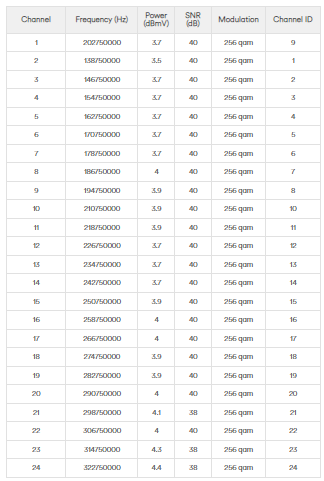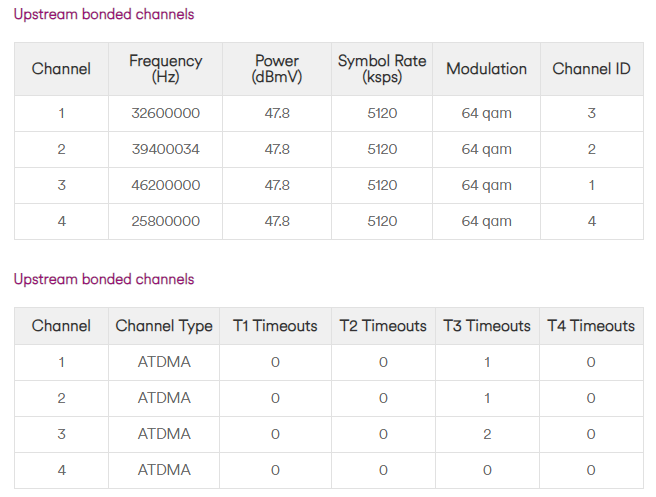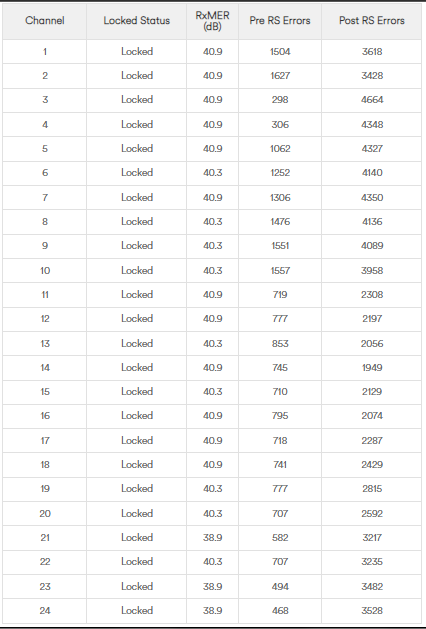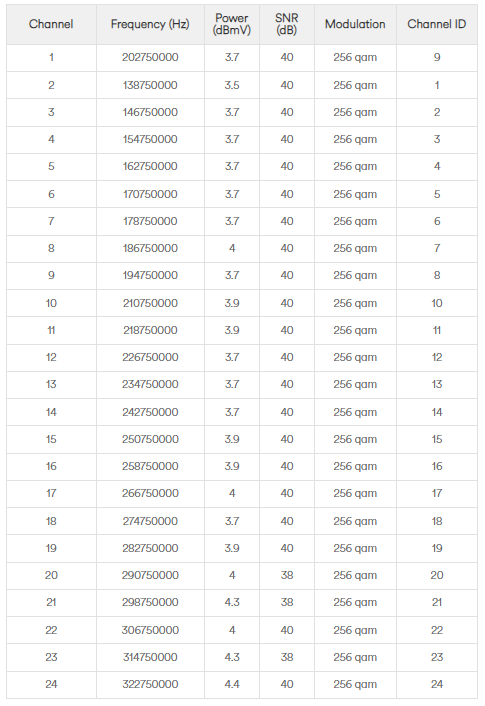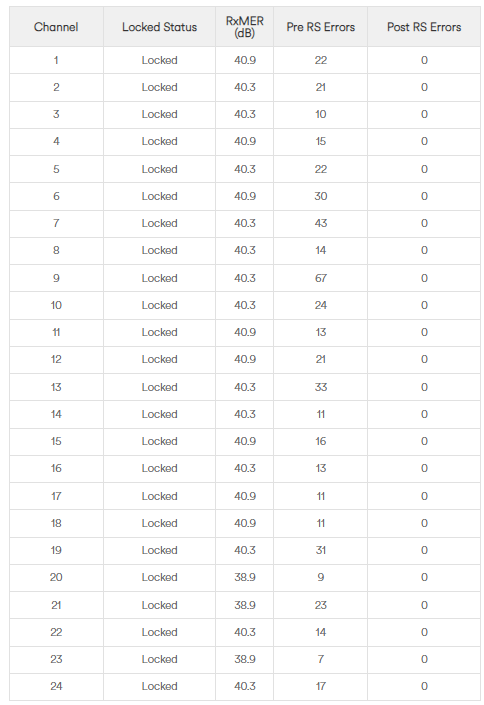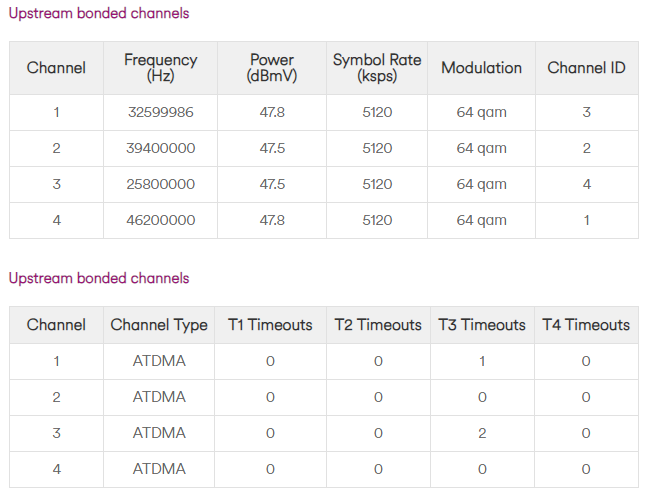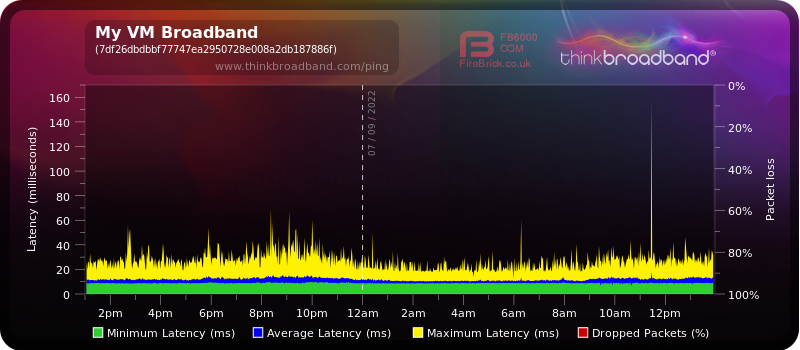- Virgin Media Community
- Forum Archive
- Re: Getting a bad connection for the past 3 months
- Subscribe to RSS Feed
- Mark Topic as New
- Mark Topic as Read
- Float this Topic for Current User
- Bookmark
- Subscribe
- Mute
- Printer Friendly Page
Getting a bad connection for the past 3 months
- Mark as New
- Bookmark this message
- Subscribe to this message
- Mute
- Subscribe to this message's RSS feed
- Highlight this message
- Print this message
- Flag for a moderator
on 05-09-2022 13:04
Already posted in the gaming support forum however no one has helped me there. Hoping for more luck here.
Context for this is while playing online games, especially FIFA, I am able to get relatively good ping (generally between 12 and 24) however every game feels so laggy and delayed.
I've seen other posts here and they post there hub Data so can anyone check mine to see if everything is alright on my end?
I have 200mb connection and I run my HUB3.0 as a modem through my ASUS RT-AX58U Router and my PS5 is connected to a switch.
- Mark as New
- Bookmark this message
- Subscribe to this message
- Mute
- Subscribe to this message's RSS feed
- Highlight this message
- Print this message
- Flag for a moderator
on 05-09-2022 14:39
Anyone with similar results to mine?
Is it normal to get such high Post RS Errors?
- Mark as New
- Bookmark this message
- Subscribe to this message
- Mute
- Subscribe to this message's RSS feed
- Highlight this message
- Print this message
- Flag for a moderator
on 05-09-2022 16:17
So there is seriously no one with the knowledge here to help me?
- Mark as New
- Bookmark this message
- Subscribe to this message
- Mute
- Subscribe to this message's RSS feed
- Highlight this message
- Print this message
- Flag for a moderator
on 05-09-2022 16:21
___________________________________________
Switch the Hub off and unplug it from the mains supply for five minutes. Whilst it's off, do a quick check that all of your coax and ethernet cable connections are in nice and "finger" tight - at the Hub and wall box and also at any connectors etc. Ensure there are no “unterminated cable loose ends. Disconnect all the connections and reconnect to be sure. Also check that the internal wiring is ok with no kinking or chaffing, check that all looks good with the outside cabling and wall box (no “staples, etc.,) piercing the cables. Then switch the Hub back on and leave ~5 minutes
When all done, check back in the settings and ensure that the RS error counts and T3 errors have all reset to 0. Then check every hour or so to see if they start reappearing - they shouldn't. If they do (particularly the postRS and T3 ones) you have a problem (noise) that only a Tech visit will sort.
____________________
Also do this...
If you haven’t already, set up a free, secure and “offlsite” - “Broadband Quality Monitor” to continually monitor the state of your connection and record any true network dropouts , latency issues, packet drops, etc - it will thus allow you to differentiate between those and simple wifi dropouts. It does it 24/7/365 and it keeps a visual record of any/all of your network disconnections, useful data to have to match to the Network logs (in your Hub settings) and also in discussions with VM - note it will take a few hours to start seeing a sensible picture - post up the “link” to the “share live graph”. Click the lower link (Share Live Graph) then click generate. Copy the text in the Direct Link box, beware, there may be more text than you can see. On here click the Link icon (2 links chain to the left of the camera icon) In the URL box paste the link you copied and then click OK
https://www.thinkbroadband.com/broadband/monitoring/quality
--------------------
John
--------------------
I do not work for VM. My services: HD TV on VIP (+ Sky Sports & Movies & BT sport), x3 V6 boxes (1 wired, 2 on WiFi) Hub5 in modem mode with Apple Airport Extreme Router +2 Airport Express's & TP-Link Archer C64 WAP. On Volt 350Mbps, Talk Anytime Phone, x2 Mobile SIM only iPhones.
- Mark as New
- Bookmark this message
- Subscribe to this message
- Mute
- Subscribe to this message's RSS feed
- Highlight this message
- Print this message
- Flag for a moderator
on 05-09-2022 16:23
- Mark as New
- Bookmark this message
- Subscribe to this message
- Mute
- Subscribe to this message's RSS feed
- Highlight this message
- Print this message
- Flag for a moderator
on 07-09-2022 14:03
An update as I reset my HUB and everything. Switched it all off for 5 minutes and checked all cables which to me are all securely attached.
I also made that broadband graph which I was told to do as it would be helpful. I am still getting that laggy delayed muddy gameplay on FIFA however which is very unusual as I still am around 12 ping which should be okay.
Here is my data since my restart.
Does everything look okay?
Thanks
- Mark as New
- Bookmark this message
- Subscribe to this message
- Mute
- Subscribe to this message's RSS feed
- Highlight this message
- Print this message
- Flag for a moderator
on 09-09-2022 14:17
Hey Redinade, thanks for posting on our help forum with your issues.
We're sorry to hear of this ongoing issue with your services and that you did not get a reply from us on your other posts on our community page.
Could you please let us know if this graph and any speed tests you ran were performed directly on our hub (ethernet) while on router mode?
Also, do you have any 3rd party equipment in use currently or any boosters/pods?
Let us know also how your connection looks since you last posted here on Wednesday, happy to help.
- Mark as New
- Bookmark this message
- Subscribe to this message
- Mute
- Subscribe to this message's RSS feed
- Highlight this message
- Print this message
- Flag for a moderator
on 14-09-2022 13:38
Hi,
I did the test with he Vrgin router in Modem mode. I currently use an ASUS as my Router. I do have an Ethernet switch connected to some devices and I have a power line adaptor going through my house for the PC only.
- Mark as New
- Bookmark this message
- Subscribe to this message
- Mute
- Subscribe to this message's RSS feed
- Highlight this message
- Print this message
- Flag for a moderator
on 16-09-2022 15:30
Hi Redinade
Thanks for coming back to the thread, I have raised a congestion form to the networks team as one of the upstream is showing this. However, there is a good chance it may be solved over the weekend from checking the data. I'll report back Monday as it's my weekend off to keep you posted.
Best,
Forum Team
Need a helpful hand to show you how to make a payment? Check out our guide - How to pay my Virgin Media bill
- Mark as New
- Bookmark this message
- Subscribe to this message
- Mute
- Subscribe to this message's RSS feed
- Highlight this message
- Print this message
- Flag for a moderator
on 16-09-2022 17:33
Have a good weekend.
- Volt/02 The very worst customer service experience I have ever had - after being a customer for 15 years in Forum Archive
- Cancel o2 due to poor speed? in Forum Archive
- Can't access account or reset password in Forum Archive
- Hub 3 rebooting itself at around 3am everyday for a week in Forum Archive
- Memorable word and Connector Cable in Forum Archive