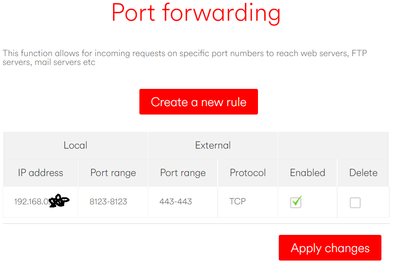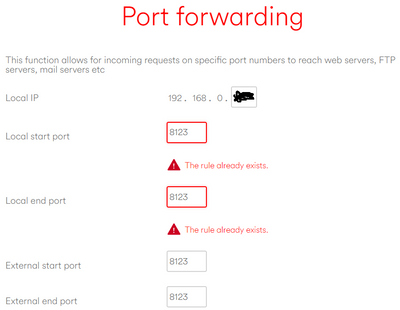- Virgin Media Community
- Forum Archive
- Re: Forwarding multiple external ports to single i...
- Subscribe to RSS Feed
- Mark Topic as New
- Mark Topic as Read
- Float this Topic for Current User
- Bookmark
- Subscribe
- Mute
- Printer Friendly Page
Forwarding multiple external ports to single internal - hub 4
- Mark as New
- Bookmark this message
- Subscribe to this message
- Mute
- Subscribe to this message's RSS feed
- Highlight this message
- Print this message
- Flag for a moderator
27-04-2022 11:28 - edited 27-04-2022 11:28
Hi all,
Just got a new connection with a hub 4 but I'm struggling to set up my home assistant server to be available from outside the home as I cannot set the required port forwards.
I need to forward TCP on ports 443 and 8123 externally to port 8123 internally. I can create one or the other rule but not both at the same time, I get an error that the rule already exists.
I've pasted some images below that shows the 443>8123 rule in place and unable to apply the 8123>8123 rule.
Any ideas on a work around? does this work on the hub 5?
Thanks.
- Mark as New
- Bookmark this message
- Subscribe to this message
- Mute
- Subscribe to this message's RSS feed
- Highlight this message
- Print this message
- Flag for a moderator
on 27-04-2022 11:53
I can't yet see the images (they should be approved and appear later) but this sounds like a bug with the Hub 4 to me.
I can do what you are trying with my third party (D Link) router, though I have to use the 'Virtual Server' option in the port forwarding menu to do so (to map an external port to a different internal port). My D Link router lets me do what you are proposing and successfully saves/implements both those rules.
I can also do it with a BT Home Hub that I just tried.
I've seen a lot of issues with port forwarding reported with the Hub 4. I've no idea if the Hub 5 is any better (I doubt it).
I suggest you get your own third party router and use the hub in modem mode.
I know a bit about Wi-Fi, Telecoms, and TV as I used to do it for a living but I'm not perfect so don't beat me up... If you make things you make mistakes!
- Mark as New
- Bookmark this message
- Subscribe to this message
- Mute
- Subscribe to this message's RSS feed
- Highlight this message
- Print this message
- Flag for a moderator
on 27-04-2022 12:14
Thanks for the fast reply. I've also had this working in an old router flashed with dd-wrt. unfortunately this router cannot keep up with the new 500mb connection so I was planning on using the virgin hub. I was hoping to not have to pay £100+ for a router that will give me exactly what the virgin hub should be able too.
- Mark as New
- Bookmark this message
- Subscribe to this message
- Mute
- Subscribe to this message's RSS feed
- Highlight this message
- Print this message
- Flag for a moderator
on 27-04-2022 12:26
@Headsy although I don't believe you need 443 forwarded to allow for remote access to a Home Assistant setup, 8123 should be enough. So from the outside you would access
https://<your WAN IP address>:8123
- Mark as New
- Bookmark this message
- Subscribe to this message
- Mute
- Subscribe to this message's RSS feed
- Highlight this message
- Print this message
- Flag for a moderator
on 27-04-2022 12:27
@Headsy wrote:Thanks for the fast reply. I've also had this working in an old router flashed with dd-wrt. unfortunately this router cannot keep up with the new 500mb connection so I was planning on using the virgin hub. I was hoping to not have to pay £100+ for a router that will give me exactly what the virgin hub should be able too.
I understand. I went through the same.
Using my own router was easier than complaining, stomping my feet, trying to raise bug reports and waiting in vain for fixes.
I know a bit about Wi-Fi, Telecoms, and TV as I used to do it for a living but I'm not perfect so don't beat me up... If you make things you make mistakes!
- Mark as New
- Bookmark this message
- Subscribe to this message
- Mute
- Subscribe to this message's RSS feed
- Highlight this message
- Print this message
- Flag for a moderator
on 27-04-2022 12:53
- Mark as New
- Bookmark this message
- Subscribe to this message
- Mute
- Subscribe to this message's RSS feed
- Highlight this message
- Print this message
- Flag for a moderator
on 24-01-2023 19:58
FYI just got a hub 5 and it's the same as the hub 4. You cannot have multiple rules for the same device 😞
Can this be raised as a bug or feature request as it's a pretty basic configuration?
- Mark as New
- Bookmark this message
- Subscribe to this message
- Mute
- Subscribe to this message's RSS feed
- Highlight this message
- Print this message
- Flag for a moderator
on 24-01-2023 21:11
If you need better use modem mode and your own router.
- Mark as New
- Bookmark this message
- Subscribe to this message
- Mute
- Subscribe to this message's RSS feed
- Highlight this message
- Print this message
- Flag for a moderator
24-01-2023 21:46 - edited 24-01-2023 21:48
We will pass this on as a feature request.
If you use the NGINX SSL Proxy addon for Home Assistant you only need to port forward 443 externally to 443 internally. This allows you to use http locally and https when away from home. I just use the Wireguard VPN addon and my iPhone automatically routes to my home VPN for all cellular and WiFi traffic unless it's connected to my home SSID
Virgin Media
- Mark as New
- Bookmark this message
- Subscribe to this message
- Mute
- Subscribe to this message's RSS feed
- Highlight this message
- Print this message
- Flag for a moderator
on 24-01-2023 21:58
Thanks Dan, I'll look at this. I also use alexa so the additional port requirement is from there and didn't fancy paying the nabu casa charges haha
- External connection box broken in Forum Archive
- Coworking space - optimising and (remote) managing a Voom Gig1 business broadband with static IP in Forum Archive
- Quick start connections help in Forum Archive
- Trying to get wake on lan to work from the internet in Forum Archive
- Delayed install in Forum Archive