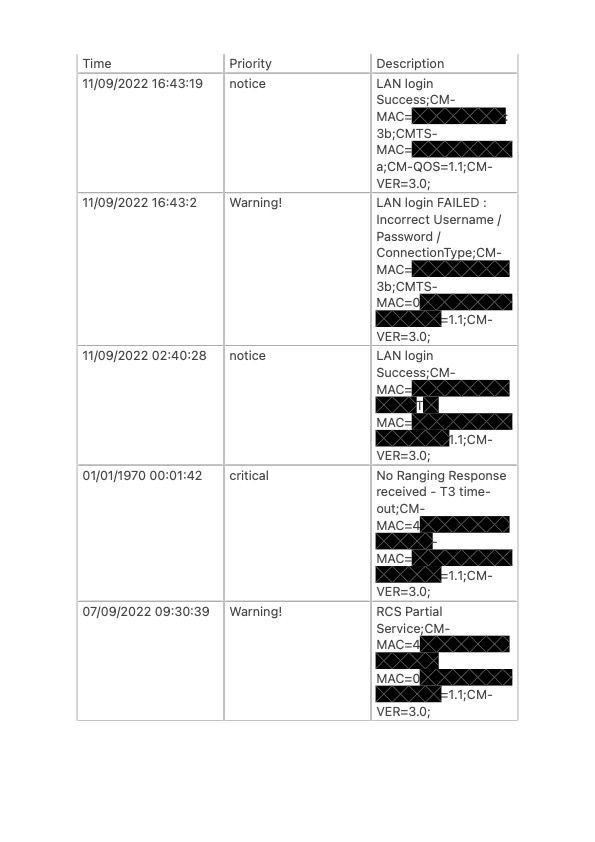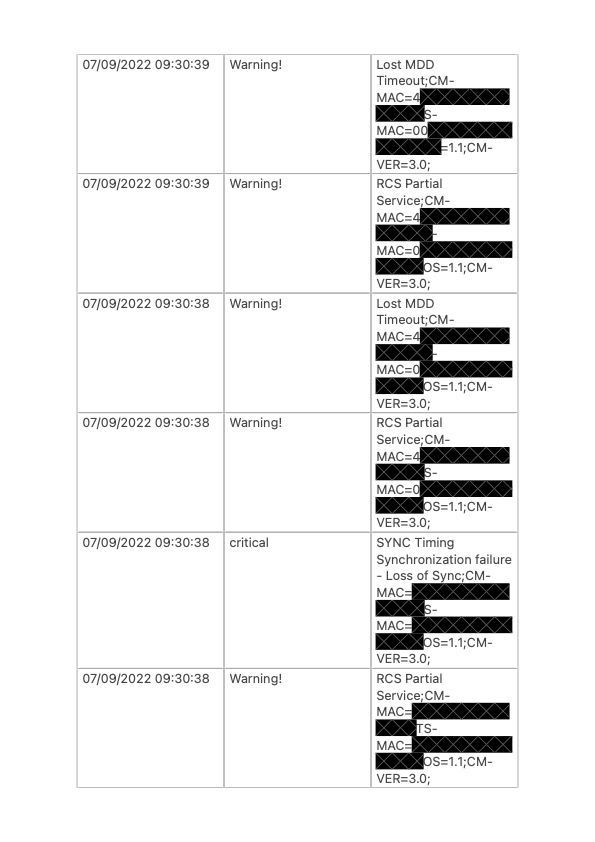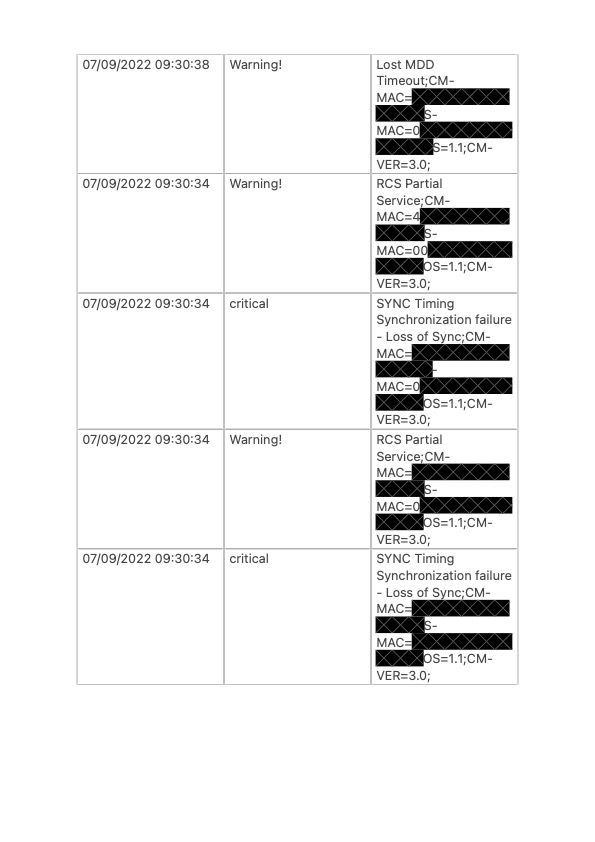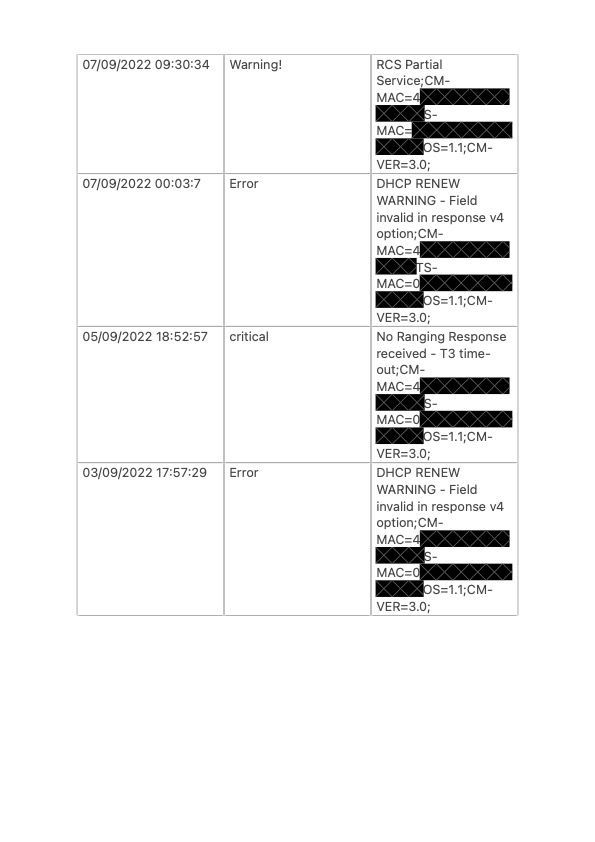- Virgin Media Community
- Forum Archive
- Fed up with my virgin media, cuts out daily! and h...
- Subscribe to RSS Feed
- Mark Topic as New
- Mark Topic as Read
- Float this Topic for Current User
- Bookmark
- Subscribe
- Mute
- Printer Friendly Page
- Mark as New
- Bookmark this message
- Subscribe to this message
- Mute
- Subscribe to this message's RSS feed
- Highlight this message
- Print this message
- Flag for a moderator
11-09-2022 02:32 - edited 11-09-2022 02:50
Im so frustrated, I signed up to virgin media 1 month ago.. and im cutting of daily.. its ruining a lot of things for me as I work from home, and I get cut off of important things im doing online which stops me from doing a lot of things. im getting sick of it.. I had virgin before and it was fine, I left them for sky for a while and came back and its been a disaster... what the hell am I supposed to do (I've also rebooted an reset my box lots of times, and made sure all cables are snug fit before anyone tells me too)
here's the upstream and downstream I see people want to see from other searches , I can't copy and paste the network logs without it showing my Mac address etc... but there's a long list of warnings/critical/error
Downstream bonded channels
Channel Frequency (Hz) Power (dBmV) SNR (dB) Modulation Channel ID
| 1 | 202750000 | 1.7 | 38 | 256 qam | 9 |
| 2 | 138750000 | 1.7 | 38 | 256 qam | 1 |
| 3 | 146750000 | 1.7 | 38 | 256 qam | 2 |
| 4 | 154750000 | 1.7 | 38 | 256 qam | 3 |
| 5 | 162750000 | 1.7 | 38 | 256 qam | 4 |
| 6 | 170750000 | 1.7 | 38 | 256 qam | 5 |
| 7 | 178750000 | 2.2 | 38 | 256 qam | 6 |
| 8 | 186750000 | 2 | 38 | 256 qam | 7 |
| 9 | 194750000 | 1.5 | 38 | 256 qam | 8 |
| 10 | 210750000 | 2.2 | 38 | 256 qam | 10 |
| 11 | 218750000 | 2.2 | 38 | 256 qam | 11 |
| 12 | 226750000 | 1.7 | 38 | 256 qam | 12 |
| 13 | 234750000 | 1.7 | 38 | 256 qam | 13 |
| 14 | 242750000 | 1.4 | 38 | 256 qam | 14 |
| 15 | 250750000 | 1.2 | 38 | 256 qam | 15 |
| 16 | 258750000 | 1.9 | 38 | 256 qam | 16 |
| 17 | 266750000 | 1.7 | 38 | 256 qam | 17 |
| 18 | 274750000 | 0.9 | 38 | 256 qam | 18 |
| 19 | 282750000 | 1.2 | 38 | 256 qam | 19 |
| 20 | 290750000 | 1.9 | 38 | 256 qam | 20 |
| 21 | 298750000 | 2 | 38 | 256 qam | 21 |
| 22 | 306750000 | 2 | 38 | 256 qam | 22 |
| 23 | 314750000 | 2 | 38 | 256 qam | 23 |
| 24 | 322750000 | 1.2 | 38 | 256 qam | 24 |
Downstream bonded channels
Channel Locked Status RxMER (dB) Pre RS Errors Post RS Errors
| 1 | Locked | 38.9 | 7 | 0 |
| 2 | Locked | 38.6 | 9 | 0 |
| 3 | Locked | 38.6 | 4 | 0 |
| 4 | Locked | 38.6 | 8 | 0 |
| 5 | Locked | 38.6 | 9 | 0 |
| 6 | Locked | 38.9 | 3 | 0 |
| 7 | Locked | 38.6 | 8 | 0 |
| 8 | Locked | 38.9 | 7 | 0 |
| 9 | Locked | 38.9 | 9 | 0 |
| 10 | Locked | 38.9 | 10 | 0 |
| 11 | Locked | 38.9 | 8 | 0 |
| 12 | Locked | 38.9 | 7 | 0 |
| 13 | Locked | 38.9 | 12 | 0 |
| 14 | Locked | 38.6 | 9 | 0 |
| 15 | Locked | 38.6 | 1 | 0 |
| 16 | Locked | 38.9 | 6 | 0 |
| 17 | Locked | 38.6 | 8 | 0 |
| 18 | Locked | 38.9 | 3 | 0 |
| 19 | Locked | 38.9 | 7 | 0 |
| 20 | Locked | 38.9 | 9 | 0 |
| 21 | Locked | 38.9 | 16 | 0 |
| 22 | Locked | 38.9 | 9 | 0 |
| 23 | Locked | 38.9 | 14 | 0 |
| 24 | Locked | 38.6 | 8 | 0 |
Upstream bonded channels
Channel Frequency (Hz) Power (dBmV) Symbol Rate (ksps) Modulation Channel ID
| 1 | 32600000 | 49.3 | 5120 | 64 qam | 3 |
| 2 | 46200000 | 50.8 | 5120 | 64 qam | 1 |
| 3 | 25799985 | 49 | 5120 | 32 qam | 4 |
| 4 | 39400000 | 49.8 | 5120 | 64 qam | 2 |
Upstream bonded channels
Channel Channel Type T1 Timeouts T2 Timeouts T3 Timeouts T4 Timeouts
| 1 | ATDMA | 0 | 0 | 1 | 0 |
| 2 | ATDMA | 0 | 0 | 0 | 0 |
| 3 | ATDMA | 0 | 0 | 0 | 0 |
| 4 | ATDMA | 0 | 0 | 0 | 0 |
Answered! Go to Answer
Accepted Solutions
- Mark as New
- Bookmark this message
- Subscribe to this message
- Mute
- Subscribe to this message's RSS feed
- Highlight this message
- Print this message
- Flag for a moderator
on 23-09-2022 13:59
Sorry to hear this issue is ongoing @sitetrials.
We can understand this is not ideal. I have had a look back end and everything seems in order hub wise. Just to confirm, have you had any further drop puts since Wednesday? If so, we can take further steps.
Thanks,
- Mark as New
- Bookmark this message
- Subscribe to this message
- Mute
- Subscribe to this message's RSS feed
- Highlight this message
- Print this message
- Flag for a moderator
on 11-09-2022 16:25
Also, If you haven’t already, set up a free, secure and “offlsite” - “Broadband Quality Monitor” to continually monitor the state of your connection and record any true network dropouts , latency issues, packet drops, etc - it will thus allow you to differentiate between those and simple wifi dropouts. It does it 24/7/365 and it keeps a visual record of any/all of your network disconnections, useful data to have to match to the Network logs (in your Hub settings) and also in discussions with VM - note it will take a few hours to start seeing a sensible picture - post up the “link” to the “share live graph”. Click the lower link (Share Live Graph) then click generate. Copy the text in the Direct Link box, beware, there may be more text than you can see. On here click the Link icon (2 links chain to the left of the camera icon) In the URL box paste the link you copied and then click OK
https://www.thinkbroadband.com/broadband/monitoring/quality
--------------------
John
--------------------
I do not work for VM. My services: HD TV on VIP (+ Sky Sports & Movies & BT sport), x3 V6 boxes (1 wired, 2 on WiFi) Hub5 in modem mode with Apple Airport Extreme Router +2 Airport Express's & TP-Link Archer C64 WAP. On Volt 350Mbps, Talk Anytime Phone, x2 Mobile SIM only iPhones.
- Mark as New
- Bookmark this message
- Subscribe to this message
- Mute
- Subscribe to this message's RSS feed
- Highlight this message
- Print this message
- Flag for a moderator
on 11-09-2022 17:06
Hi I manually cut them out... here it is... I also got the BQM last night but barely been on it a day
https://www.thinkbroadband.com/broadband/monitoring/quality/share/f995c80eb8a4a9195074937eda0a2c2ff60139f0-11-09-2022
- Mark as New
- Bookmark this message
- Subscribe to this message
- Mute
- Subscribe to this message's RSS feed
- Highlight this message
- Print this message
- Flag for a moderator
on 11-09-2022 17:16
They should get here in a day or two.
But can we check… are the issues only evident on wifi connections or do you see them at the same times on devices connected on ethernet cables? If you don't know, can you check on one to help diagnose whether it is just a wifi issue or really is a network connection/Hub related issue?
--------------------
John
--------------------
I do not work for VM. My services: HD TV on VIP (+ Sky Sports & Movies & BT sport), x3 V6 boxes (1 wired, 2 on WiFi) Hub5 in modem mode with Apple Airport Extreme Router +2 Airport Express's & TP-Link Archer C64 WAP. On Volt 350Mbps, Talk Anytime Phone, x2 Mobile SIM only iPhones.
- Mark as New
- Bookmark this message
- Subscribe to this message
- Mute
- Subscribe to this message's RSS feed
- Highlight this message
- Print this message
- Flag for a moderator
on 13-09-2022 17:35
Hi sitetrials,
Thanks for your post and a big welcome to the Community. It's great having you on board with us.
I'm sorry to hear about the issues you have been having with your broadband. I'm happy to take a look in to things but I've been unable to locate you on our systems using your forum credentials. I will need to confirm some information with you in order for me to proceed with checks.
I have sent you a private message regarding this and will investigate further once I receive your reply. Just click on the little plum envelope at the top right-hand side of the page to access your inbox.
Thanks,
- Mark as New
- Bookmark this message
- Subscribe to this message
- Mute
- Subscribe to this message's RSS feed
- Highlight this message
- Print this message
- Flag for a moderator
on 15-09-2022 09:49
Hi sitetrials,
Thanks for coming back to me via private message.
I've taken a look at things this end and it looks as though some of the upstream power levels are to high. We won't be able to fix this remotely so I have arranged an engineer visit to get this resolved for you.
I have booked you in for the next available appointment. To view this please sign in to My Virgin Media here: My VM. Once you log in scroll down to Orders & appointments then click on View your orders. You can also view this in the My VM app. If you have any issues with accessing your account or unable to see your visit, please do let us know and we’ll pop you a message to pass data protection and confirm the appointment details.
Just to confirm, there will be no charge for this visit unless:
- The technician diagnoses the faults as not being caused by our network/equipment
- The technician discovers that the fault or problem relates to your equipment
- The technician discovers that the fault or problem relates to any system that we are not responsible for
The technician will confirm during their visit if any of these instances apply, and if so, a £25 charge will be applied to your account.
Please ensure that someone over the age of 18 is at the property for the time the engineer is there. If the appointment is unsuitable or if anyone living at your property has tested positive for Coronavirus, has been asked to self-isolate or has flu-like symptoms then please reschedule the appointment on the same link. If you do miss the appointment for any reason, a £25 missed appointment charge will be applied to your account on the day of the appointment so it is important to reschedule if needed.
Lets us know how the appointment goes.
Take care.
- Mark as New
- Bookmark this message
- Subscribe to this message
- Mute
- Subscribe to this message's RSS feed
- Highlight this message
- Print this message
- Flag for a moderator
on 18-09-2022 20:38
Hi, So the technician has been, and its Sunday night at 20:28 and my wifi has cut off again, such a joke , never had wifi cut out so often in all my life, and I was in the middle of working which requires internet connection. this is really frustrating.
- Mark as New
- Bookmark this message
- Subscribe to this message
- Mute
- Subscribe to this message's RSS feed
- Highlight this message
- Print this message
- Flag for a moderator
on 20-09-2022 20:44
Hi sitetrials,
Thanks for coming back to the thread, sorry to hear that your service cut out again. I've checked the notes on the tech visit and they've confirmed the levels were sorted by removing the splitter as not needed and changed another one.
Just done a system check, no issues are showing and all levels are in spec.
How's the WiFi been since the last post? If the same, have you used the Connect App - https://www.virginmedia.com/broadband/connect-app - to see if this helps?
Best,
Forum Team
Need a helpful hand to show you how to make a payment? Check out our guide - How to pay my Virgin Media bill
- Mark as New
- Bookmark this message
- Subscribe to this message
- Mute
- Subscribe to this message's RSS feed
- Highlight this message
- Print this message
- Flag for a moderator
on 20-09-2022 23:36
hasn't cut off on me yet.... my virgin media connect app doesn't even work , tried multiple devices. will keep posted in connection within the next couple weeks as im taking a week off work this week
- Mark as New
- Bookmark this message
- Subscribe to this message
- Mute
- Subscribe to this message's RSS feed
- Highlight this message
- Print this message
- Flag for a moderator
21-09-2022 13:43 - edited 21-09-2022 13:49
Right so my broadband has just cut off again. so since the virgin media team came out to "fix" , the times I have been able to notice it cuts out are
SUNDAY 18th sept :20:24
Wed 21 Sept: 13:33
So it looks like the issue hasn't been fixed.. its getting very annoying. I've never had broadband cut out this often.... I may have to terminate my contract somehow as it cannot keep going on like this.
https://www.thinkbroadband.com/broadband/monitoring/quality/share/3d087c366ffc80fcde8c94a1fc00825bca1e2084-21-09-2022
https://www.thinkbroadband.com/broadband/monitoring/quality/share/3a71ee4d64293a7ae0d35968dc5d3215b26a1b56-18-09-2022
Here are some records of it cutting out.... since the 11th of sept. its cut off 6 times on me by looking at the think broadband chart.