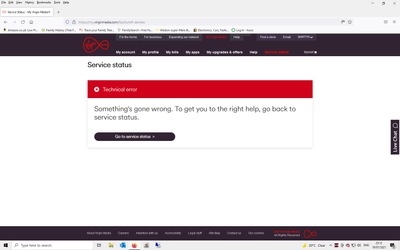- Virgin Media Community
- Forum Archive
- Re: Faulty Hub3 ?
- Subscribe to RSS Feed
- Mark Topic as New
- Mark Topic as Read
- Float this Topic for Current User
- Bookmark
- Subscribe
- Mute
- Printer Friendly Page
- Mark as New
- Bookmark this message
- Subscribe to this message
- Mute
- Subscribe to this message's RSS feed
- Highlight this message
- Print this message
- Flag for a moderator
on 19-07-2021 12:17
I think my Hub 3 is faulty. No issues with ethernet connections. No broadband issues reported in my postcode. I have Intermittant WiFi connection. I have tried switching hub off and resetting hub. I have used the online tools to try to fix problems. I have tried to put hub in modem mode but only get single RED light (overheat ?) Can anyone help in deciphering the log below?
WiFi appears to be better since yesterdays reset but I have done this before and issues recur.
Many thanks Martyn
Downstream bonded channels
Channel | Frequency (Hz) | Power (dBmV) | SNR (dB) | Modulation | Channel ID |
1 | 659000000 | -3.4 | 37 | 256 qam | 32 |
2 | 475000000 | -0.2 | 37 | 256 qam | 9 |
3 | 483000000 | -0.4 | 37 | 256 qam | 10 |
4 | 491000000 | -0.4 | 37 | 256 qam | 11 |
5 | 499000000 | -0.5 | 37 | 256 qam | 12 |
6 | 507000000 | -0.5 | 37 | 256 qam | 13 |
7 | 515000000 | -0.5 | 37 | 256 qam | 14 |
8 | 523000000 | -0.9 | 37 | 256 qam | 15 |
9 | 531000000 | -1.2 | 37 | 256 qam | 16 |
10 | 539000000 | -1.5 | 37 | 256 qam | 17 |
11 | 547000000 | -1.5 | 37 | 256 qam | 18 |
12 | 555000000 | -1.7 | 37 | 256 qam | 19 |
13 | 563000000 | -1.9 | 37 | 256 qam | 20 |
14 | 571000000 | -2.2 | 37 | 256 qam | 21 |
15 | 579000000 | -2.4 | 37 | 256 qam | 22 |
16 | 587000000 | -2.5 | 37 | 256 qam | 23 |
17 | 595000000 | -2.7 | 37 | 256 qam | 24 |
18 | 603000000 | -2.7 | 37 | 256 qam | 25 |
19 | 611000000 | -2.7 | 37 | 256 qam | 26 |
20 | 619000000 | -3 | 37 | 256 qam | 27 |
21 | 627000000 | -3 | 37 | 256 qam | 28 |
22 | 635000000 | -3 | 37 | 256 qam | 29 |
23 | 643000000 | -3.2 | 37 | 256 qam | 30 |
24 | 651000000 | -3.2 | 37 | 256 qam | 31 |
Downstream bonded channels
Channel | Locked Status | RxMER (dB) | Pre RS Errors | Post RS Errors |
1 | Locked | 37.3 | 159 | 0 |
2 | Locked | 37.6 | 25 | 0 |
3 | Locked | 37.6 | 34 | 0 |
4 | Locked | 37.6 | 31 | 0 |
5 | Locked | 37.6 | 26 | 0 |
6 | Locked | 37.6 | 29 | 0 |
7 | Locked | 37.6 | 31 | 0 |
8 | Locked | 37.6 | 29 | 0 |
9 | Locked | 37.6 | 39 | 0 |
10 | Locked | 37.3 | 39 | 0 |
11 | Locked | 37.3 | 57 | 0 |
12 | Locked | 37.3 | 57 | 0 |
13 | Locked | 37.6 | 58 | 0 |
14 | Locked | 37.3 | 69 | 0 |
15 | Locked | 37.3 | 55 | 0 |
16 | Locked | 37.6 | 96 | 0 |
17 | Locked | 37.6 | 93 | 0 |
18 | Locked | 37.3 | 115 | 0 |
19 | Locked | 37.3 | 107 | 0 |
20 | Locked | 37.6 | 128 | 0 |
21 | Locked | 37.3 | 117 | 0 |
22 | Locked | 37.3 | 143 | 0 |
23 | Locked | 37.6 | 135 | 0 |
24 | Locked | 37.6 | 165 | 0 |
Upstream bonded channels
Channel | Frequency (Hz) | Power (dBmV) | Symbol Rate (ksps) | Modulation | Channel ID |
1 | 60300294 | 41.8 | 5120 | 64 qam | 1 |
2 | 39400134 | 40.3 | 5120 | 64 qam | 4 |
3 | 53700078 | 41.5 | 5120 | 64 qam | 2 |
4 | 46200020 | 41 | 5120 | 64 qam | 3 |
Upstream bonded channels
Channel | Channel Type | T1 Timeouts | T2 Timeouts | T3 Timeouts | T4 Timeouts |
1 | ATDMA | 0 | 0 | 1 | 0 |
2 | ATDMA | 0 | 0 | 1 | 0 |
3 | ATDMA | 0 | 0 | 3 | 0 |
4 | ATDMA | 0 | 0 | 2 | 0 |
Network Log
Time | Priority | Description |
19/07/2021 11:49:6 | notice | LAN login Success;CM-MAC=**:**:**:**:**:**;CMTS-MAC=XXX;CM-QOS=1.1;CM-VER=3.0; |
18/07/2021 14:28:3 | critical | No Ranging Response received - T3 time-out;CM-MAC=XXX;CMTS-MAC=XXX;CM-QOS=1.1;CM-VER=3.0; |
18/07/2021 11:17:39 | notice | LAN login Success;CM-MAC=XXX;CMTS-MAC=XXX;CM-QOS=1.1;CM-VER=3.0; |
01/01/1970 00:02:3 | critical | No Ranging Response received - T3 time-out;CM-MAC=XXX;CMTS-MAC=XXX;CM-QOS=1.1;CM-VER=3.0; |
18/07/2021 10:46:51 | notice | LAN login Success;CM-MAC=XXX;CMTS-MAC=XXX;CM-QOS=1.1;CM-VER=3.0; |
01/01/1970 00:02:3 | critical | No Ranging Response received - T3 time-out;CM-MAC=XXX;CMTS-MAC=XXX;CM-QOS=1.1;CM-VER=3.0; |
18/07/2021 10:29:53 | notice | LAN login Success;CM-MAC=XXX;CMTS-MAC=XXX;CM-QOS=1.1;CM-VER=3.0; |
01/01/1970 00:02:1 | critical | No Ranging Response received - T3 time-out;CM-MAC=XXX;CMTS-MAC=XXX;CM-QOS=1.1;CM-VER=3.0; |
18/07/2021 09:55:23 | notice | NOTICE ATOM is restarted as part of Self Healing Mechanism;CM-MAC=XXX;CMTS-MAC=XXX;CM-QOS=1.1;CM-VER=3.0; |
18/07/2021 09:50:26 | notice | LAN login Success;CM-MAC=XXX;CMTS-MAC=XXX;CM-QOS=1.1;CM-VER=3.0; |
18/07/2021 05:05:7 | notice | NOTICE ATOM is restarted as part of Self Healing Mechanism;CM-MAC=XXX;CMTS-MAC=XXX;CM-QOS=1.1;CM-VER=3.0; |
18/07/2021 04:56:33 | notice | LAN login Success;CM-MAC=XXX;CMTS-MAC=XXX;CM-QOS=1.1;CM-VER=3.0; |
17/07/2021 16:12:7 | critical | No Ranging Response received - T3 time-out;CM-MAC=XXX;CMTS-MAC=XXX;CM-QOS=1.1;CM-VER=3.0; |
17/07/2021 14:57:5 | notice | LAN login Success;CM-MAC=XXX;CMTS-MAC=XXX;CM-QOS=1.1;CM-VER=3.0; |
17/07/2021 07:39:29 | critical | No Ranging Response received - T3 time-out;CM-MAC=XXX;CMTS-MAC=X;CM-QOS=1.1;CM-VER=3.0; |
17/07/2021 01:30:45 | notice | LAN login Success;CM-MAC=XXX;CMTS-MAC=XXX;CM-QOS=1.1;CM-VER=3.0; |
16/07/2021 04:27:57 | critical | No Ranging Response received - T3 time-out;CM-MAC=XXX;CMTS-MAC=XXX;CM-QOS=1.1;CM-VER=3.0; |
16/07/2021 04:03:28 | Error | DHCP RENEW WARNING - Field invalid in response v4 option;CM-MAC=XXX;CMTS-MAC=XXX;CM-QOS=1.1;CM-VER=3.0; |
13/07/2021 15:58:9 | critical | No Ranging Response received - T3 time-out;CM-MAC=XXX;CMTS-MAC=XXX;CM-QOS=1.1;CM-VER=3.0; |
13/07/2021 11:32:53 | Error | DHCP RENEW WARNING - Field invalid in response v4 option;CM-MAC=XXX;CMTS-MAC=XXX;CM-QOS=1.1;CM-VER=3.0; |
Answered! Go to Answer
Accepted Solutions
- Mark as New
- Bookmark this message
- Subscribe to this message
- Mute
- Subscribe to this message's RSS feed
- Highlight this message
- Print this message
- Flag for a moderator
on 19-07-2021 12:21
In Modem mode - the light is supposed to be magenta (mine is red as well though)
DO all WiFi connections drop at the same time! (You may have got my old hub if they do) if so that would definitely indicate a fault!
------------------------------------------------------------------
Hub 3 - Modem Mode - TP-Link Archer C7

- Mark as New
- Bookmark this message
- Subscribe to this message
- Mute
- Subscribe to this message's RSS feed
- Highlight this message
- Print this message
- Flag for a moderator
on 19-07-2021 12:21
In Modem mode - the light is supposed to be magenta (mine is red as well though)
DO all WiFi connections drop at the same time! (You may have got my old hub if they do) if so that would definitely indicate a fault!
------------------------------------------------------------------
Hub 3 - Modem Mode - TP-Link Archer C7

- Mark as New
- Bookmark this message
- Subscribe to this message
- Mute
- Subscribe to this message's RSS feed
- Highlight this message
- Print this message
- Flag for a moderator
on 19-07-2021 14:15
Yes, all WiFi connections do drop out at the same time.
Thanks for the info about the "Magenta" light. I might try modem mode if the Wifi fails again.
WiFi has been OK for the last 24 hours, longest uptime for weeks.
Thanks for the comments on the log.
- Mark as New
- Bookmark this message
- Subscribe to this message
- Mute
- Subscribe to this message's RSS feed
- Highlight this message
- Print this message
- Flag for a moderator
on 19-07-2021 14:29
I'm suspicious of that network log - four T3 timeouts per day is far too high, and the "Atom is restarting" message is often associated with a failing hub?
- Mark as New
- Bookmark this message
- Subscribe to this message
- Mute
- Subscribe to this message's RSS feed
- Highlight this message
- Print this message
- Flag for a moderator
on 19-07-2021 23:17
If I run the VM diagnostic test "No network issue is found" but when I click on "View connected devices" I get ...
Any ideas?
- Mark as New
- Bookmark this message
- Subscribe to this message
- Mute
- Subscribe to this message's RSS feed
- Highlight this message
- Print this message
- Flag for a moderator
on 19-07-2021 23:19
Image above just says...
- Mark as New
- Bookmark this message
- Subscribe to this message
- Mute
- Subscribe to this message's RSS feed
- Highlight this message
- Print this message
- Flag for a moderator
on 21-07-2021 13:21
Hi Martyn_R,
Thanks for getting in touch, and a very warm welcome to the Community Forum. I'm sorry that you're having some issues with your Hub.
I've been able to locate your account using your Forum Details, and I can see that there our diagnostic checks are returning some errors. I'd therefore like to book a technician appointment for you. I'll just need to confirm a few details via Private Message. Please look out for a purple envelope in the top right corner of this page.
Kind regards,
Laurie
Forum Team