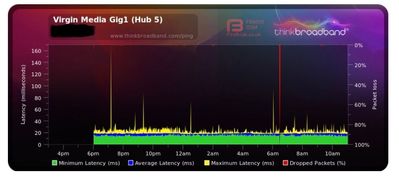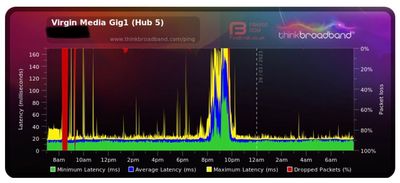- Virgin Media Community
- Broadband
- Networking and WiFi
- Experiencing High Packet Loss & Latency Spikes, Gi...
- Subscribe to RSS Feed
- Mark Topic as New
- Mark Topic as Read
- Float this Topic for Current User
- Bookmark
- Subscribe
- Mute
- Printer Friendly Page
Experiencing High Packet Loss & Latency Spikes, Gig1 on HUB 5
- Mark as New
- Bookmark this message
- Subscribe to this message
- Mute
- Subscribe to this message's RSS feed
- Highlight this message
- Print this message
- Flag for a moderator
on 23-03-2023 13:07
Hi Im currently running my HUB 5 in Modem Mode and I am using a 3rd party Router/Mesh system (UniFi), i keep experiencing high latency spikes and packet loss errors, when iv check my virgin hub network status, it is showing very high amounts of Post RS Errors on all channels and is steadily climbing, the downstream power level's are all below 10dBmV, averaging around 3.5dBmV, plus there are zero Timeouts on the upstream side, could someone possible give me any advise on what i can do to solve this, i have tried contacting Virgin Customer Service but i am not getting any answers as of yet
Many Thanks
- Mark as New
- Bookmark this message
- Subscribe to this message
- Mute
- Subscribe to this message's RSS feed
- Highlight this message
- Print this message
- Flag for a moderator
on 23-03-2023 15:11
Check the coax cables are secure on the back of the Hub and at the wall.
Call the local faults number 0800 561 0061 - it is an automated services.
Someone has to be the first to report a service defect.
- Mark as New
- Bookmark this message
- Subscribe to this message
- Mute
- Subscribe to this message's RSS feed
- Highlight this message
- Print this message
- Flag for a moderator
on 24-03-2023 11:22
I finally got through to customer support via live chat but they wasn't much help, they advised there seams to be no issues from there testing, so are blaming my equipment, which i doubt very much as this only started happening since i upgraded my service from M500 to Gig1, other than changing from a hub3 to a hub5 the equipment Im using is all exactly the same and I never had any issues before upgrading, i reset the modem plus setup a BQM for the past 24 hours, and it is showing I'm getting consistent packet loss, one major spike and consistently small spikes 0-5% throughout the day and the latency also seams a bit unstable too, iv arranged an engineer to attend next week, but was told if the issue is not related to there equipment i would be charged, after doing more research on this forum, and looking at my hub 5 network stats, the power levels on both the downstream and upstream seam within rage, downstream average's around 3.5 and upstream average's at 43, and since the reset, there are zero Post RS errors or timeouts, it is frustrating to say the least
- Mark as New
- Bookmark this message
- Subscribe to this message
- Mute
- Subscribe to this message's RSS feed
- Highlight this message
- Print this message
- Flag for a moderator
on 27-03-2023 09:01
Hi @Matrixmick,
Welcome back to our Community Forums! Thank you for your post and I'm sorry to hear that you're having some issues with your broadband connection at the moment!
I understand that you have a third party router connected and are using your Virgin Media Hub in Modem Mode.
Please be aware that we cannot support third party equipment, as we can only assist with equipment provided to you by Virgin Media. In order to run further checks on your connection, we would advise putting your Virgin Media Hub back in Router Mode as then we'll be able to see any issues on our side.
We would also advise putting your Hub in Router Mode at least 24 hours before your technician appointment as our technicians can only check connections on our equipment, not third party equipment.
Please let us know how your appointment goes and if you need any further help going forward. 🙂
Thank you.
- Mark as New
- Bookmark this message
- Subscribe to this message
- Mute
- Subscribe to this message's RSS feed
- Highlight this message
- Print this message
- Flag for a moderator
on 27-03-2023 09:14
Ok thank you, i know my own equipment is good as iv been using it for over 2 years with no issues, the issues I'm having now occurred the day i started on Gig1 with the hub5, i will place the hub in router mode now, could you possibly check my connection today if possible and advise if there are any issues on my line, as the packet loss issues have worsened over the weekend many thanks
- Mark as New
- Bookmark this message
- Subscribe to this message
- Mute
- Subscribe to this message's RSS feed
- Highlight this message
- Print this message
- Flag for a moderator
on 27-03-2023 09:14
Ok thank you, i know my own equipment is good as iv been using it for over 2 years with no issues, the issues I'm having now occurred the day i started on Gig1 with the hub5, i will place the hub in router mode now, could you possibly check my connection today if possible and advise if there are any issues on my line, as the packet loss issues have worsened over the weekend many thanks
- Mark as New
- Bookmark this message
- Subscribe to this message
- Mute
- Subscribe to this message's RSS feed
- Highlight this message
- Print this message
- Flag for a moderator
on 29-03-2023 09:42
Hi Matrixmick
Apologies for the delay in getting back to you.
Could you please pop back into router mode for 24 hours. We can then run some checks on the service tomorrow for you and will pop back to you here with the outcome.
Vikki - Forum Team
New around here? To find out more about the Community check out our Getting Started guide
- Mark as New
- Bookmark this message
- Subscribe to this message
- Mute
- Subscribe to this message's RSS feed
- Highlight this message
- Print this message
- Flag for a moderator
on 29-03-2023 12:33
Hi, i have placed the Hub 5 back into router mode for you to monitor, thank you for your assistance, the engineer came yesterday with no tools or equipment on him, he stared at the hub for a minute scratching his head, he then unplugged it and said, the hub has a virus, so i will replace it, he went to his van brought back another hub in a bag, he plugged it in then proceeded to sit in his van texing on his phone, blasting out some drum & bass music, for a further 10 mins, he then returned, contacted his phone to the wifi, did a samknows real speed test and told me it was all fixed, when i asked him if the lines were checked and ok, he said yes there all fine, my connection is still as bad if not worse than before please see the picture of my BQM below of the last 24 hours, im still experiencing packet loss and execessive latency, some of my devices are now dropping from the network, i am having to reconnect them, i ran the new hub for about 4 hours before i placed my own third party equipment back into the hub and turned it back into modem mode yesterday but the packed loss and latency issues were still present before and after, please monitor my network and advise on what i can do next, i have made a full complaint about the conduct of the engineer that visited, he never did any sort of checks or testing and never went to the green box outside for testing as was stated on the email i received after his visit, please investigate further many thanks
- Mark as New
- Bookmark this message
- Subscribe to this message
- Mute
- Subscribe to this message's RSS feed
- Highlight this message
- Print this message
- Flag for a moderator
on 29-03-2023 18:48
As expected after completing Virgin’s online, complaints form, I received there generic response regarding my complaint, the usual excuses, “check all you connection are tight”, “reboot the Hub”, “you may experience slow speeds during major sporting events”, “we hope that this will resolve your issues, we will keep your complaint open for 28 days if you require further Assistant call our complaints team”, JOB DONE, yet there was nothing concerning my actual complaint regarding my high latency and packet loss issues, nothing about how unprofessional there engineer was with trying to resolve my issues, and nothing about how i requested a senior competent engineer to attend to properly investigate my issues as was first intended to hopefully rectify the problems I'm having, as far there complaints team are concerned, give the router a reboot it will work fine then, absolutely disgraceful customer service, i just hope that virgin follow through with checking my service over the next 24 hours, and hopefully get this sorted asap, but Im not optimistic
- Mark as New
- Bookmark this message
- Subscribe to this message
- Mute
- Subscribe to this message's RSS feed
- Highlight this message
- Print this message
- Flag for a moderator
on 31-03-2023 08:26
Hi Vikki, have you managed to monitor my network for the past 24 hours as i am still experiences a lot if difficulties, Im finding some of my devices are now being dropped from connecting to the hub & to my own equipment, the packet loss is still occurring regularly, which is causing web browsing to struggle at times, plus I'm still getting high latency spikes, please help
many thanks
- Extremely unreliable and laggy Internet for ~1 month now in Networking and WiFi
- Constant dropout in my connection in QuickStart, set up and connections
- Connection - latency and reliability issues in Networking and WiFi
- Issues with connection - M250, Hub3 in Networking and WiFi
- Congestion Issues? Area 14 WF4 in Speed