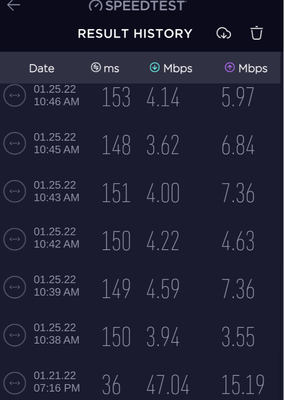- Virgin Media Community
- Forum Archive
- Docsis 3.1 hub 4
- Subscribe to RSS Feed
- Mark Topic as New
- Mark Topic as Read
- Float this Topic for Current User
- Bookmark
- Subscribe
- Mute
- Printer Friendly Page
Docsis 3.1 hub 4
- Mark as New
- Bookmark this message
- Subscribe to this message
- Mute
- Subscribe to this message's RSS feed
- Highlight this message
- Print this message
- Flag for a moderator
on 29-01-2022 10:40
I found out that I am still on docsis 3 which may be the reason for my slow speeds and high latency as well as packet loss, so I need to know if I can get a hub 4 router and get a switch to the docsis 3.1 cables as if has been advertised as faster speeds and more responsive, which therefore makes it have lower latency too. Also my area is already upgraded to the gigabit available, meaning I can get gigabit speeds from virgin, however that doesn't explain why I'm still on docsis 3. Please get back to me ASAP.
- Mark as New
- Bookmark this message
- Subscribe to this message
- Mute
- Subscribe to this message's RSS feed
- Highlight this message
- Print this message
- Flag for a moderator
29-01-2022 10:49 - edited 29-01-2022 10:50
You can only get a hub4 if you are on the 1G plan. DOCSIS 3.0 is fine up to 600M.
If you are expecting the hub4 to improve your WiFi speeds, it highly unlikely that it will not.
Tudor
There are 10 types of people: those who understand binary and those who don't and F people out of 10 who do not understand hexadecimal c1a2a285948293859940d9a49385a2
- Mark as New
- Bookmark this message
- Subscribe to this message
- Mute
- Subscribe to this message's RSS feed
- Highlight this message
- Print this message
- Flag for a moderator
on 29-01-2022 10:49
we are all on docsis3 - thats the backbone of the system - the hub4 and 5 can access the 3.1 part of the system - thats needed for 1gig - the hub4 can be useful if the area is congested as it has more download channels but i dont believe 3.1 availability helps that
what speed are you on and what actual problems do you have
have you started a bqm - if not do so and post a link
log into hub3 - 192.168.0.1 [or 192.168.100.1 if in modem mode] - DON'T SIGN IN, click - click router status [centre of screen] - and post the downstream and upstream figures - to see those press on the grey buttons/boxes labelled - upstream - downstream
if its an earlier hub button is top right
Tony.
Sacked VIP
- Mark as New
- Bookmark this message
- Subscribe to this message
- Mute
- Subscribe to this message's RSS feed
- Highlight this message
- Print this message
- Flag for a moderator
on 29-01-2022 13:23
These speeds are my current speed on a cat6 ethernet cable. My network card is 2.5gb and a cat6 cable can deliver up to 1gbps, which is more than enough for a 200 mbps connection, however I'm concerned since my speed tests show half the expected results and there results are when there is a minimum of 4 devices connected to the internet.
Downstream bonded channels
| 1 | 427000000 | 2 | 40 | 256 qam | 37 |
| 2 | 331000000 | 2.9 | 40 | 256 qam | 25 |
| 3 | 339000000 | 3 | 40 | 256 qam | 26 |
| 4 | 347000000 | 3.2 | 40 | 256 qam | 27 |
| 5 | 355000000 | 3.2 | 40 | 256 qam | 28 |
| 6 | 363000000 | 3.4 | 40 | 256 qam | 29 |
| 7 | 371000000 | 3.2 | 40 | 256 qam | 30 |
| 8 | 379000000 | 3 | 40 | 256 qam | 31 |
| 9 | 387000000 | 2.5 | 40 | 256 qam | 32 |
| 10 | 395000000 | 2.5 | 40 | 256 qam | 33 |
| 11 | 403000000 | 2.5 | 40 | 256 qam | 34 |
| 12 | 411000000 | 2.2 | 40 | 256 qam | 35 |
| 13 | 419000000 | 2.2 | 40 | 256 qam | 36 |
| 14 | 435000000 | 2 | 40 | 256 qam | 38 |
| 15 | 443000000 | 1.7 | 40 | 256 qam | 39 |
| 16 | 451000000 | 1.9 | 40 | 256 qam | 40 |
| 17 | 459000000 | 1.9 | 40 | 256 qam | 41 |
| 18 | 467000000 | 1.7 | 40 | 256 qam | 42 |
| 19 | 475000000 | 1.5 | 40 | 256 qam | 43 |
| 20 | 483000000 | 1.2 | 40 | 256 qam | 44 |
| 21 | 491000000 | 1.2 | 40 | 256 qam | 45 |
| 22 | 499000000 | 0.7 | 40 | 256 qam | 46 |
| 23 | 507000000 | 0.9 | 40 | 256 qam | 47 |
| 24 | 515000000 | 1 | 40 | 256 qam | 48 |
Downstream bonded channels
Channel Locked Status RxMER (dB) Pre RS Errors Post RS Errors| 1 | Locked | 40.9 | 12 | 0 |
| 2 | Locked | 40.9 | 7 | 0 |
| 3 | Locked | 40.9 | 14 | 0 |
| 4 | Locked | 40.9 | 24 | 0 |
| 5 | Locked | 40.9 | 16 | 0 |
| 6 | Locked | 40.9 | 11 | 0 |
| 7 | Locked | 40.3 | 21 | 0 |
| 8 | Locked | 40.9 | 27 | 0 |
| 9 | Locked | 40.9 | 29 | 0 |
| 10 | Locked | 40.9 | 28 | 0 |
| 11 | Locked | 40.9 | 14 | 0 |
| 12 | Locked | 40.9 | 9 | 0 |
| 13 | Locked | 40.3 | 15 | 0 |
| 14 | Locked | 40.3 | 19 | 0 |
| 15 | Locked | 40.3 | 21 | 0 |
| 16 | Locked | 40.9 | 1 | 0 |
| 17 | Locked | 40.9 | 16 | 0 |
| 18 | Locked | 40.9 | 32 | 0 |
| 19 | Locked | 40.9 | 16 | 0 |
| 20 | Locked | 40.9 | 27 | 0 |
| 21 | Locked | 40.9 | 32 | 0 |
| 22 | Locked | 40.9 | 29 | 0 |
| 23 | Locked | 40.9 | 28 | 0 |
| 24 | Locked | 40.3 | 21 | 0 |
Upstream bonded channels
Channel Frequency (Hz) Power (dBmV) Symbol Rate (ksps) Modulation Channel ID
| 1 | 53700000 | 39.3 | 5120 | 64 qam | 10 |
| 2 | 39400000 | 37.8 | 5120 | 64 qam | 12 |
| 3 | 46200000 | 39.3 | 5120 | 64 qam | 11 |
| 4 | 60300000 | 40.8 | 5120 | 64 qam | 9 |
Upstream bonded channels
Channel Channel Type T1 Timeouts T2 Timeouts T3 Timeouts T4 Timeouts
| 1 | ATDMA | 0 | 0 | 2 | 0 |
| 2 | ATDMA | 0 | 0 | 2 | 0 |
| 3 | ATDMA | 0 | 0 | 4 | 0 |
| 4 | ATDMA | 0 | 0 | 4 | 0 |
- Mark as New
- Bookmark this message
- Subscribe to this message
- Mute
- Subscribe to this message's RSS feed
- Highlight this message
- Print this message
- Flag for a moderator
on 04-02-2022 21:30
Is there anything wrong with these results
- Mark as New
- Bookmark this message
- Subscribe to this message
- Mute
- Subscribe to this message's RSS feed
- Highlight this message
- Print this message
- Flag for a moderator
on 04-02-2022 21:33
- Mark as New
- Bookmark this message
- Subscribe to this message
- Mute
- Subscribe to this message's RSS feed
- Highlight this message
- Print this message
- Flag for a moderator
on 07-02-2022 09:35
Hi @Sajidahkawther1,
Welcome back to our Community Forums! Thank you for your post, and I'm sorry to hear that you're unhappy with your speeds at the moment. I understand that this is not ideal.
After taking a look at our systems, I cannot see any power level issues, or any area faults that could be impacting your connection. Do you have access to another Laptop or PC in order to run the speed test checks, to ensure that this is not the device issue?
I'm unable to see your BQM at the moment, can you ensure that you share the Live Link please, so we can see any issues you're having.
Please get back to us when you can, I'm more than happy to help look into this further for you.
Thank you.