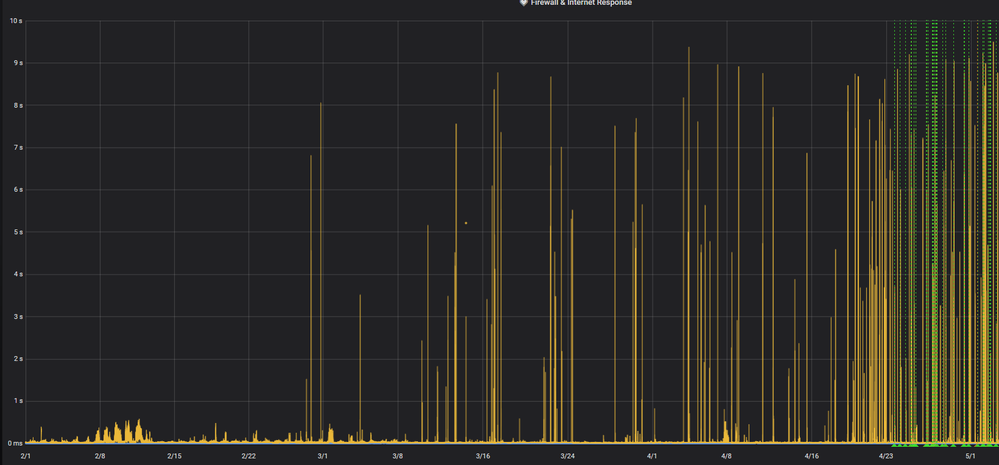- Virgin Media Community
- Forum Archive
- Disconnecting everyday
- Subscribe to RSS Feed
- Mark Topic as New
- Mark Topic as Read
- Float this Topic for Current User
- Bookmark
- Subscribe
- Mute
- Printer Friendly Page
- Mark as New
- Bookmark this message
- Subscribe to this message
- Mute
- Subscribe to this message's RSS feed
- Highlight this message
- Print this message
- Flag for a moderator
on 27-04-2021 19:13
Hi, my modem is giving me these error messages and disconnecting me every day. Tried restarting and the VM fault test says my connection is fine. When I ring up, they say the same I've disconnected my pfSense box to check and still the messages come up on the modem itself, in the log:
17:45:16 Warning! RCS Partial Service;CM-MAC=MACHERE;CMTS-MAC=MACHERE;CM-QOS=1.1;CM-VER=3.0;
27/04/2021 17:29:52 critical SYNC Timing Synchronization failure - Loss of Sync;CM-MAC=MACHERE;CMTS-MAC=MACHERE;CM-QOS=1.1;CM-VER=3.0;
27/04/2021 17:14:17 Warning! RCS Partial Service;CM-MAC=MACHERE;CMTS-MAC=MACHERE;CM-QOS=1.1;CM-VER=3.0;
27/04/2021 17:13:32 critical SYNC Timing Synchronization failure - Loss of Sync;CM-MAC=MACHERE;CMTS-MAC=MACHERE;CM-QOS=1.1;CM-VER=3.0;
27/04/2021 17:13:17 Warning! RCS Partial Service;CM-MAC=MACHERE;CMTS-MAC=MACHERE;CM-QOS=1.1;CM-VER=3.0;
27/04/2021 17:12:46 critical SYNC Timing Synchronization failure - Loss of Sync;CM-MAC=MACHERE;CMTS-MAC=MACHERE;CM-QOS=1.1;CM-VER=3.0;
27/04/2021 16:59:33 Warning! RCS Partial Service;CM-MAC=MACHERE;CMTS-MAC=MACHERE;CM-QOS=1.1;CM-VER=3.0;
27/04/2021 16:58:47 critical SYNC Timing Synchronization failure - Loss of Sync;CM-MAC=MACHERE;CMTS-MAC=MACHERE;CM-QOS=1.1;CM-VER=3.0;
27/04/2021 16:58:47 Warning! RCS Partial Service;CM-MAC=MACHERE;CMTS-MAC=MACHERE;CM-QOS=1.1;CM-VER=3.0;
27/04/2021 16:55:16 critical SYNC Timing Synchronization failure - Loss of Sync;CM-MAC=MACHERE;CMTS-MAC=MACHERE;CM-QOS=1.1;CM-VER=3.0;
27/04/2021 16:53:26 Warning! RCS Partial Service;CM-MAC=MACHERE;CMTS-MAC=MACHERE;CM-QOS=1.1;CM-VER=3.0;
27/04/2021 16:53:10 critical SYNC Timing Synchronization failure - Loss of Sync;CM-MAC=MACHERE;CMTS-MAC=MACHERE;CM-QOS=1.1;CM-VER=3.0;
27/04/2021 16:51:50 Warning! RCS Partial Service;CM-MAC=MACHERE;CMTS-MAC=MACHERE;CM-QOS=1.1;CM-VER=3.0;
27/04/2021 16:49:49 critical SYNC Timing Synchronization failure - Loss of Sync;CM-MAC=MACHERE;CMTS-MAC=MACHERE;CM-QOS=1.1;CM-VER=3.0;
27/04/2021 16:48:11 Warning! RCS Partial Service;CM-MAC=MACHERE;CMTS-MAC=MACHERE;CM-QOS=1.1;CM-VER=3.0;
27/04/2021 16:47:17 critical SYNC Timing Synchronization failure - Loss of Sync;CM-MAC=MACHERE;CMTS-MAC=MACHERE;CM-QOS=1.1;CM-VER=3.0;
27/04/2021 15:48:24 Warning! RCS Partial Service;CM-MAC=MACHERE;CMTS-MAC=MACHERE;CM-QOS=1.1;CM-VER=3.0;
27/04/2021 15:45:26 critical SYNC Timing Synchronization failure - Loss of Sync;CM-MAC=MACHERE;CMTS-MAC=MACHERE;CM-QOS=1.1;CM-VER=3.0;
27/04/2021 14:57:22 Warning! RCS Partial Service;CM-MAC=MACHERE;CMTS-MAC=MACHERE;CM-QOS=1.1;CM-VER=3.0;
Can anyone help out? Thank you.
Answered! Go to Answer
- Mark as New
- Bookmark this message
- Subscribe to this message
- Mute
- Subscribe to this message's RSS feed
- Highlight this message
- Print this message
- Flag for a moderator
on 13-05-2021 17:24
If they start climbing again - there is definitely a problem! - Ideally they should be nil! - Anything more than that is likely to be noise ingress somewhere!
You don't need a week to diagnose that!
What is the upstream looking like?
SYNC Timing Synchronization failure: Broadly speaking the most serious connection failure, where the hub cannot detect the synchronisation data that is transmitted by the CMTS every 20 milliseconds. As a result the hub loses synchronisation with the CMTS, all internet connectivity is lost, and the hub has to renegotiate all channels from scratch, taking about 7 minutes to do this. This takes as long as, and to a user looks like the modem has spontanteously rebooted.
From here: https://community.virginmedia.com/t5/Gaming-Support/Can-someone-help-me-with-these-errror-messages-p...
------------------------------------------------------------------
Hub 3 - Modem Mode - TP-Link Archer C7

- Mark as New
- Bookmark this message
- Subscribe to this message
- Mute
- Subscribe to this message's RSS feed
- Highlight this message
- Print this message
- Flag for a moderator
13-05-2021 20:35 - edited 13-05-2021 20:36
Here is the connection drop timeline of it getting worse over the months: https://imgur.com/a/FTTNUu7
Had it turned off (physically unplugged) a couple of days ago. The limit stayed low for a bit but afterwards, it just keeps going up. Its the same pattern of failure every time, its off for about 20 seconds or so, really quick. I ping about every 10 seconds and it only just registers as being off.
Last 7 day graph here: https://imgur.com/a/lg2AQIa
Yellow lines are timeouts
Green lines are when its OK
Red lines are alerts that its dropped
The period of no yellow was when I changed it back to router mode temporarily earlier this week.
For reference, this is what it used to look like:https://imgur.com/a/qr8Kpbg
As you can see, fantastic connectivity at the moment. VM used to be excellent and I really do hope that my connection comes good, or I'll have to start looking elsewhere. I've tried swapping network cables, and have shaken/moved the coax just to see if its broken/loose, but doesn't make any difference. Voltage levels look OK now since the first engineer visit and I have a replacement hub, but something is clearly wrong. Thanks.
- Mark as New
- Bookmark this message
- Subscribe to this message
- Mute
- Subscribe to this message's RSS feed
- Highlight this message
- Print this message
- Flag for a moderator
on 13-05-2021 20:52
Thanks for coming back to us @pjshots.
We are not able to access the data from the website due to it being a restricted on our end.
Can you set up that BQM for us? we will be able to monitor it from there.
Kind regards,
Zak_M
- Mark as New
- Bookmark this message
- Subscribe to this message
- Mute
- Subscribe to this message's RSS feed
- Highlight this message
- Print this message
- Flag for a moderator
on 13-05-2021 21:03
I've set it up on TB, what do you need to access it? I'm guessing I now have to wait more days despite already proving my connection is pants...
- Mark as New
- Bookmark this message
- Subscribe to this message
- Mute
- Subscribe to this message's RSS feed
- Highlight this message
- Print this message
- Flag for a moderator
on 14-05-2021 15:19
Hi
pjshots,
Thanks for coming back to us, I have had another look our end and cannot see anything standing out, your levels all look ion spec, can you double check all your connections are hand tight again then do a pin reset on the router, hold the pin in the reset hole for a timed one Minute, once done remove your 3rd party hub and leave ours on router mode so we can run further checks as there is only so much we can see when in Modem mode?
Regards
Paul.
- Mark as New
- Bookmark this message
- Subscribe to this message
- Mute
- Subscribe to this message's RSS feed
- Highlight this message
- Print this message
- Flag for a moderator
on 14-05-2021 15:46
Hi, cables are tight and its failed 4 times today, as you can see in the requested BQM graph:
https://www.thinkbroadband.com/broadband/monitoring/quality/share/8e1b543b11c42ff00c62bc56d8028aa7cd...
My modem is new and I will have it in normal mode this weekend. Given that I have data going back months from the issue (shared in previous post), I need this moving forward to start trying other things apart from turning it off and on again please, as clearly that doesn't work. My wife is homeworking and its becoming more of a unhelpful thing as days go on. If its not resolved soon, I'll unfortunately have to cancel and move to (gulp) another provider 😞 which I really don't want to do. Surely, VM have more tools to check whats going on and a list of things to do when the connection does this, its a really common thing apparently. Thanks.
- Mark as New
- Bookmark this message
- Subscribe to this message
- Mute
- Subscribe to this message's RSS feed
- Highlight this message
- Print this message
- Flag for a moderator
on 14-05-2021 15:53
Hi yeah I can see it does look a little shaky, please try the pin reset then keep it in Router mode so we can run further checks?
Regards
Paul.
- Mark as New
- Bookmark this message
- Subscribe to this message
- Mute
- Subscribe to this message's RSS feed
- Highlight this message
- Print this message
- Flag for a moderator
on 15-05-2021 06:52
Sorry but router mode is off. Looks like my firewall won't pass traffic from my LAN 192.168.0.x range to the WAN 192.168.0.1 for the router. Sorry about this, but I'm not willing to rearrange my whole IP range for something that won't make any difference. The errors are on VM side but I know it looks like you can only see the log from hub in router mode (an software guy had fun with that I reckon).
I will post logs as they are now and at the end of today to compare and keep an eye on the counts. Hub has been restarted and stats are as follows, no errors since midnight which is visible on the TB monitor:
Downstream bonded channels
Channel Locked Status RxMER (dB) Pre RS Errors Post RS Errors
| 1 | Locked | 36.3 | 0 | 0 |
| 2 | Locked | 36.3 | 5 | 0 |
| 3 | Locked | 36.3 | 17 | 0 |
| 4 | Locked | 36.3 | 20 | 0 |
| 5 | Locked | 36.6 | 1 | 0 |
| 6 | Locked | 36.6 | 6 | 0 |
| 7 | Locked | 36.6 | 4 | 0 |
| 8 | Locked | 36.3 | 5 | 0 |
| 9 | Locked | 36.3 | 4 | 0 |
| 10 | Locked | 36.3 | 5 | 0 |
| 11 | Locked | 36.6 | 6 | 0 |
| 12 | Locked | 36.3 | 7 | 0 |
| 13 | Locked | 36.6 | 0 | 0 |
| 14 | Locked | 36.6 | 5 | 0 |
| 15 | Locked | 36.6 | 5 | 0 |
| 16 | Locked | 36.6 | 5 | 0 |
| 17 | Locked | 36.3 | 5 | 0 |
| 18 | Locked | 36.6 | 5 | 0 |
| 19 | Locked | 36.6 | 5 | 0 |
| 20 | Locked | 36.6 | 6 | 0 |
| 21 | Locked | 36.3 | 5 | 0 |
| 22 | Locked | 36.3 | 17 | 0 |
| 23 | Locked | 36.6 | 4 | 0 |
| 24 | Locked | 36.6 | 4 | 0 |
- Mark as New
- Bookmark this message
- Subscribe to this message
- Mute
- Subscribe to this message's RSS feed
- Highlight this message
- Print this message
- Flag for a moderator
on 17-05-2021 15:19
Hi pjshots,
Thanks for getting back to us. How are things looking for you at the moment? Are you still experiencing issues?
Kind regards,
Laurie
Forum Team
- Mark as New
- Bookmark this message
- Subscribe to this message
- Mute
- Subscribe to this message's RSS feed
- Highlight this message
- Print this message
- Flag for a moderator
on 18-05-2021 10:33
Hi Laurie,
Thanks for getting back to me. I'm still having issues I'm afraid, but not today so far... Apologies for not posting the log, but here it is:
Network Log
Time Priority Description
| 17/05/2021 09:20:0 | Warning! | RCS Partial Service;CM-MAC=**:**:**:**:**:**;CMTS-MAC=**:**:**:**:**:**;CM-QOS=1.1;CM-VER=3.0; |
| 17/05/2021 09:19:51 | critical | SYNC Timing Synchronization failure - Loss of Sync;CM-MAC=**:**:**:**:**:**;CMTS-MAC=**:**:**:**:**:**;CM-QOS=1.1;CM-VER=3.0; |
| 17/05/2021 09:17:48 | Warning! | RCS Partial Service;CM-MAC=**:**:**:**:**:**;CMTS-MAC=**:**:**:**:**:**;CM-QOS=1.1;CM-VER=3.0; |
| 17/05/2021 09:16:44 | critical | SYNC Timing Synchronization failure - Loss of Sync;CM-MAC=**:**:**:**:**:**;CMTS-MAC=**:**:**:**:**:**;CM-QOS=1.1;CM-VER=3.0; |
| 17/05/2021 09:16:44 | Warning! | RCS Partial Service;CM-MAC=**:**:**:**:**:**;CMTS-MAC=**:**:**:**:**:**;CM-QOS=1.1;CM-VER=3.0; |
| 17/05/2021 09:12:47 | critical | SYNC Timing Synchronization failure - Loss of Sync;CM-MAC=**:**:**:**:**:**;CMTS-MAC=**:**:**:**:**:**;CM-QOS=1.1;CM-VER=3.0; |
| 17/05/2021 09:06:33 | Warning! | RCS Partial Service;CM-MAC=**:**:**:**:**:**;CMTS-MAC=**:**:**:**:**:**;CM-QOS=1.1;CM-VER=3.0; |
| 17/05/2021 08:57:40 | critical | SYNC Timing Synchronization failure - Loss of Sync;CM-MAC=**:**:**:**:**:**;CMTS-MAC=**:**:**:**:**:**;CM-QOS=1.1;CM-VER=3.0; |
| 17/05/2021 08:57:1 | Warning! | RCS Partial Service;CM-MAC=**:**:**:**:**:**;CMTS-MAC=**:**:**:**:**:**;CM-QOS=1.1;CM-VER=3.0; |
| 17/05/2021 08:52:34 | critical | SYNC Timing Synchronization failure - Loss of Sync;CM-MAC=**:**:**:**:**:**;CMTS-MAC=**:**:**:**:**:**;CM-QOS=1.1;CM-VER=3.0; |
| 17/05/2021 07:36:19 | Warning! | RCS Partial Service;CM-MAC=**:**:**:**:**:**;CMTS-MAC=**:**:**:**:**:**;CM-QOS=1.1;CM-VER=3.0; |
| 17/05/2021 05:06:16 | Error | DHCP RENEW WARNING - Field invalid in response v4 option;CM-MAC=**:**:**:**:**:**;CMTS-MAC=**:**:**:**:**:**;CM-QOS=1.1;CM-VER=3.0; |
| 16/05/2021 23:08:17 | Warning! | RCS Partial Service;CM-MAC=**:**:**:**:**:**;CMTS-MAC=**:**:**:**:**:**;CM-QOS=1.1;CM-VER=3.0; |
| 16/05/2021 23:08:17 | critical | SYNC Timing Synchronization failure - Loss of Sync;CM-MAC=**:**:**:**:**:**;CMTS-MAC=**:**:**:**:**:**;CM-QOS=1.1;CM-VER=3.0; |
| 16/05/2021 23:06:42 | Warning! | RCS Partial Service;CM-MAC=**:**:**:**:**:**;CMTS-MAC=**:**:**:**:**:**;CM-QOS=1.1;CM-VER=3.0; |
| 16/05/2021 16:41:14 | critical | SYNC Timing Synchronization failure - Loss of Sync;CM-MAC=**:**:**:**:**:**;CMTS-MAC=**:**:**:**:**:**;CM-QOS=1.1;CM-VER=3.0; |
| 16/05/2021 07:34:20 | Warning! | RCS Partial Service;CM-MAC=**:**:**:**:**:**;CMTS-MAC=**:**:**:**:**:**;CM-QOS=1.1;CM-VER=3.0; |
| 16/05/2021 07:34:18 | critical | SYNC Timing Synchronization failure - Loss of Sync;CM-MAC=**:**:**:**:**:**;CMTS-MAC=**:**:**:**:**:**;CM-QOS=1.1;CM-VER=3.0; |
| 16/05/2021 07:10:11 | Warning! | RCS Partial Service;CM-MAC=**:**:**:**:**:**;CMTS-MAC=**:**:**:**:**:**;CM-QOS=1.1;CM-VER=3.0; |
| 16/05/2021 07:04:28 | critical | SYNC Timing Synchronization failure - Loss of Sync;CM-MAC=**:**:**:**:**:**;CMTS-MAC=**:**:**:**:**:**;CM-QOS=1.1;CM-VER=3.0; |
- Why would virgin disconnect my landline without reason? in Forum Archive
- Hub 3 rebooting itself at around 3am everyday for a week in Forum Archive
- works Forticlient VPN disconnecting and slow when connected in Forum Archive
- Disconnects every now and then. Started 2 days ago! in Forum Archive
- Powerline adaptor not working anymore in Forum Archive