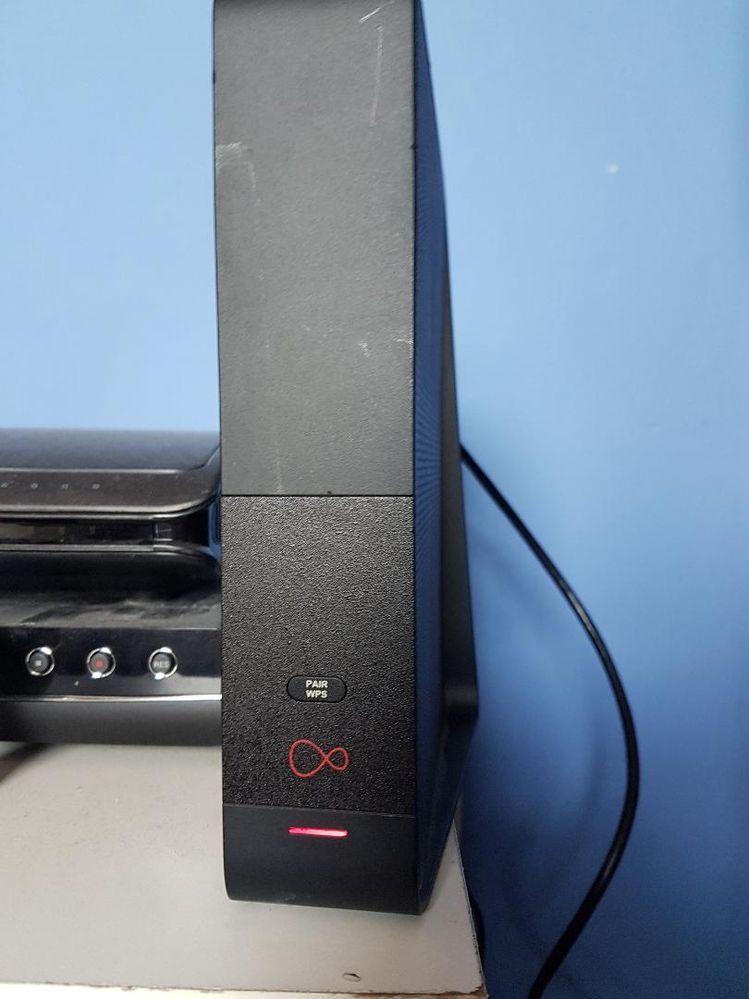- Virgin Media Community
- Forum Archive
- Different coloured lights appearing on Hub 3.0
- Subscribe to RSS Feed
- Mark Topic as New
- Mark Topic as Read
- Float this Topic for Current User
- Bookmark
- Subscribe
- Mute
- Printer Friendly Page
Different coloured lights appearing on Hub 3.0
- Mark as New
- Bookmark this message
- Subscribe to this message
- Mute
- Subscribe to this message's RSS feed
- Highlight this message
- Print this message
- Flag for a moderator
on 07-05-2021 00:50
A bit of a strange one here but since a few days ago, after an electrician came round to our house to check the whole houses electrics the hub 3.0 status bar light has changed from a solid white(ish) light to inbetween a red(ish)/pink(ish) light.
We have had this hub for at least a couple of years and had no problems with it thus far. We can still connect wirelessly to the internet and have no problems there.
I have tried to do some research about this and found that a red light might indicate overheating but as i mentioned before, the light colour we are getting is not quite a red colour and anyway, the box/hub has never had a problem with overheating and has been in the same spot since it was first installed.
Secondly, i have read something about it being in modem mode and after doing my best to check this, i have found that according to the settings it says it is still in router mode not modem mode.
I am at a loss at trying to figure this out even though it doesn't seem to be causing any problems so far other than a different colour light.
If someone could shed some light on this, that would be great.
Thanks
- Mark as New
- Bookmark this message
- Subscribe to this message
- Mute
- Subscribe to this message's RSS feed
- Highlight this message
- Print this message
- Flag for a moderator
on 07-05-2021 01:13
Have you tried to reboot the router by disconnecting it from the mains supply for a few minutes and reconnecting?
- Mark as New
- Bookmark this message
- Subscribe to this message
- Mute
- Subscribe to this message's RSS feed
- Highlight this message
- Print this message
- Flag for a moderator
on 07-05-2021 10:57
I have tried all ways to reboot/reset the hub. I have even started to turn off the plug socket at night and turn it back on in the morning but the red/pinkish light comes straight back on afterwards.
Is it possible to speak with a somebody who works for virgin on this forum?.
- Mark as New
- Bookmark this message
- Subscribe to this message
- Mute
- Subscribe to this message's RSS feed
- Highlight this message
- Print this message
- Flag for a moderator
on 10-05-2021 10:59
Thanks for your post and welcome to the Community Forums, rikstar21,
You can see what the lights mean for your hub here: https://www.virginmedia.com/help/virgin-media-what-do-the-lights-on-your-hub-mean
Have you been able to get things sorted since your post?
Cheers,
Corey C
- Mark as New
- Bookmark this message
- Subscribe to this message
- Mute
- Subscribe to this message's RSS feed
- Highlight this message
- Print this message
- Flag for a moderator
on 10-05-2021 20:29
I managed to get through to an Indian call center after dialing 150 but after explaining to them my problem, they told e everything was working just fine and not to worry about the different coloured light. I still haven't had any problems with the hub but it is still baffling me why the light is showing up different colours constantly.
- Mark as New
- Bookmark this message
- Subscribe to this message
- Mute
- Subscribe to this message's RSS feed
- Highlight this message
- Print this message
- Flag for a moderator
on 11-05-2021 09:05
Hi rikstar21,
This certainly does sound strange, I am sorry about this. Could you please confirm that this issue isn't impacting your broadband services? Would you also be able to attach a photo of the light so that we can take a closer look at this for you?
Thanks,
Laurie
Forum Team
- Mark as New
- Bookmark this message
- Subscribe to this message
- Mute
- Subscribe to this message's RSS feed
- Highlight this message
- Print this message
- Flag for a moderator
on 12-05-2021 17:10
I can confirm this issue so far is not impacting our broadband service.
I have attached a photo of the hub but it isn't the best quality to show what the light looks like but right now it is more of a pinkish red but later in the day it seems to change to a more orangey colour.
- Mark as New
- Bookmark this message
- Subscribe to this message
- Mute
- Subscribe to this message's RSS feed
- Highlight this message
- Print this message
- Flag for a moderator
on 13-05-2021 11:46
Hi @rikstar21
Thank you very much for providing the photos.
This light colour looks magenta to me, which is the colour for when your Hub is in Modem Mode. However, I see that you have previously confirmed your Hub is in Router mode. Could you try switching your Hub into Modem mode, then back into Router mode and see if the light changes back to it's usual colour after this?
Is your Hub 3.0 hot to touch at all?
Thanks,
Serena
- Mark as New
- Bookmark this message
- Subscribe to this message
- Mute
- Subscribe to this message's RSS feed
- Highlight this message
- Print this message
- Flag for a moderator
on 14-05-2021 23:17
Hi Serena,
Thank you for replying back.
I have already tried doing this after doing some research when i first noticed the problem. The hub is not any hotter than what it normally is, that is to say not very hot at all.
What i am noticing which is strange is that the light changes colours throughout the day and as i am typing this message late in the evening, the light is turning orange to yellow. It does this all the time since i first noticed it.
- Mark as New
- Bookmark this message
- Subscribe to this message
- Mute
- Subscribe to this message's RSS feed
- Highlight this message
- Print this message
- Flag for a moderator
on 16-05-2021 15:44
Thanks for keeping us posted on this rikstar21. It's odd that it changes colour like that.
Sorry if I'm suggesting something you've already covered - but have you been able to try a a factory-reset of the hub to see if that helps?
With the Hub turned on, push the pinhole button all the way in and hold it for 60 seconds. However your settings and logins will reset to what's on the Hub sticker/card so all devices will need to be reconnected manually.
Tom