- Virgin Media Community
- Forum Archive
- Dhcp not working and connected devices missing som...
- Subscribe to RSS Feed
- Mark Topic as New
- Mark Topic as Read
- Float this Topic for Current User
- Bookmark
- Subscribe
- Mute
- Printer Friendly Page
Dhcp not working and connected devices missing some connections
- Mark as New
- Bookmark this message
- Subscribe to this message
- Mute
- Subscribe to this message's RSS feed
- Highlight this message
- Print this message
- Flag for a moderator
on 09-12-2022 17:41
yesterday: 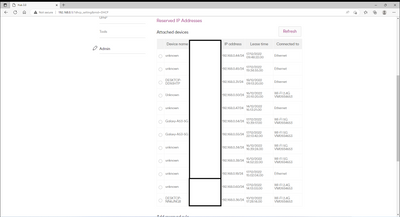
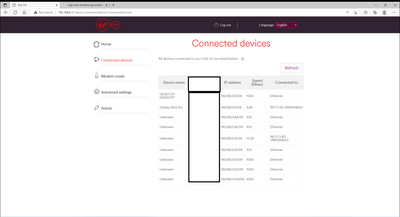
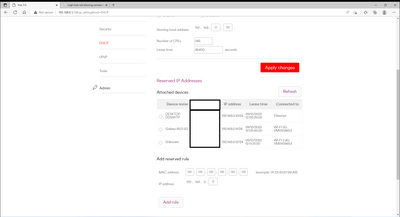
I am trying to add cameras to my network, these were originally connected to the NVR, I have now connected 3 cameras directly to the network. At first they all showed up, but I needed to make the IP addresses protected. I had problems with the Dhcp, it was stating the request was confirmed but it displayed different ip addresses than I entered. Eventually I reset the hub 3 and now it isnt showing half the devices in Dhcp and missing some in connected devices, 7 ethernet in connected devices and 1 ethernet in Dhcp and the NVR isnt being displayed. The hub would not let me add a reserved ip and I only had 1 reserved previously, after numerous attempts the IP of the original was changed even though definately not selected.
- Mark as New
- Bookmark this message
- Subscribe to this message
- Mute
- Subscribe to this message's RSS feed
- Highlight this message
- Print this message
- Flag for a moderator
on 10-12-2022 01:14
Just stop please get your own router with 1Gb ports and use the hub in modem mode.
- Mark as New
- Bookmark this message
- Subscribe to this message
- Mute
- Subscribe to this message's RSS feed
- Highlight this message
- Print this message
- Flag for a moderator
on 15-12-2022 13:57
Hello sparkybob.
Thanks for your post.
Sorry to hear you are not able to connect your NVD.
Can I please ask if you have contacted the manufacturer for trouble shooting as well.
Gareth_L
