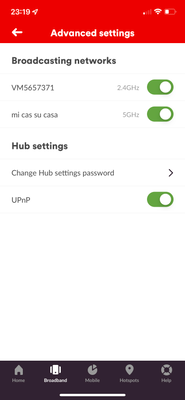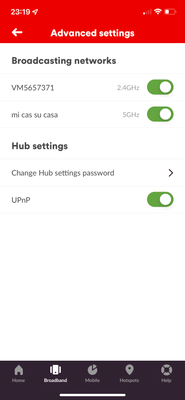- Virgin Media Community
- Forum Archive
- Delete network
- Subscribe to RSS Feed
- Mark Topic as New
- Mark Topic as Read
- Float this Topic for Current User
- Bookmark
- Subscribe
- Mute
- Printer Friendly Page
Delete network
- Mark as New
- Bookmark this message
- Subscribe to this message
- Mute
- Subscribe to this message's RSS feed
- Highlight this message
- Print this message
- Flag for a moderator
on 12-03-2022 23:29
Hi. How do I delete a network within the virgin connect app ?
I want to delete the below network not even sure how that is there
thanks
- Mark as New
- Bookmark this message
- Subscribe to this message
- Mute
- Subscribe to this message's RSS feed
- Highlight this message
- Print this message
- Flag for a moderator
on 12-03-2022 23:31
Delete app, reinstall.
Tudor
There are 10 types of people: those who understand binary and those who don't and F people out of 10 who do not understand hexadecimal c1a2a285948293859940d9a49385a2
- Mark as New
- Bookmark this message
- Subscribe to this message
- Mute
- Subscribe to this message's RSS feed
- Highlight this message
- Print this message
- Flag for a moderator
on 12-03-2022 23:32
Just delete the app ?
surely the two networks will still be there though ?
- Mark as New
- Bookmark this message
- Subscribe to this message
- Mute
- Subscribe to this message's RSS feed
- Highlight this message
- Print this message
- Flag for a moderator
on 13-03-2022 09:03
Has anyone split your channels into 2.4/5?
- Mark as New
- Bookmark this message
- Subscribe to this message
- Mute
- Subscribe to this message's RSS feed
- Highlight this message
- Print this message
- Flag for a moderator
on 13-03-2022 09:10
Looks like I have yes.
- Mark as New
- Bookmark this message
- Subscribe to this message
- Mute
- Subscribe to this message's RSS feed
- Highlight this message
- Print this message
- Flag for a moderator
13-03-2022 09:21 - edited 13-03-2022 09:22
If you want to undo the split to remove it I think it is just a matter of reversing the standard splitting instructions below so that the Spanish named Ssid is renamed to the original VM one:
https://community.virginmedia.com/t5/Networking-and-WiFi/splitting-wifi/m-p/4908473
- Mark as New
- Bookmark this message
- Subscribe to this message
- Mute
- Subscribe to this message's RSS feed
- Highlight this message
- Print this message
- Flag for a moderator
on 13-03-2022 09:27
Ok I will look into doing this. Just want to remove that network that I must’ve created. Thanks
- Mark as New
- Bookmark this message
- Subscribe to this message
- Mute
- Subscribe to this message's RSS feed
- Highlight this message
- Print this message
- Flag for a moderator
on 15-03-2022 09:37
Good Morning @Ash180, how did you get along with this?
If you're still struggling to resolve this, it may be worth logging out of the application, and then performing a pin hole reset on the hub.
When this has then completed, feel free to log into the application and performed a fresh scan/search for the connection
Kindest regards,
David_Bn