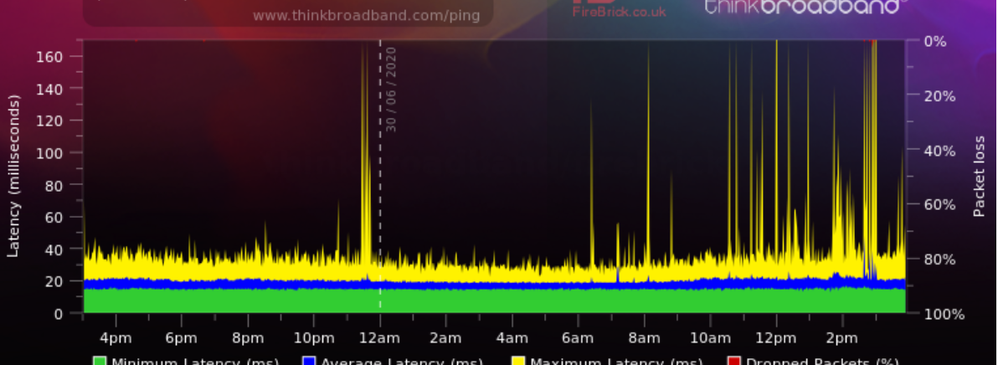- Virgin Media Community
- Forum Archive
- Re: DNS issues
- Subscribe to RSS Feed
- Mark Topic as New
- Mark Topic as Read
- Float this Topic for Current User
- Bookmark
- Subscribe
- Mute
- Printer Friendly Page
DNS issues
- Mark as New
- Bookmark this message
- Subscribe to this message
- Mute
- Subscribe to this message's RSS feed
- Highlight this message
- Print this message
- Flag for a moderator
30-06-2020 15:49 - edited 30-06-2020 15:49
Hi,
I am having issues with DNS (wired and wifi). Every hour or so I get an error "www.blahblah.com" server's IP address could not be found. After a few minutes it starts working again for a while. Some sites still work and others fail.
How can I get this resolved? I've rang and all that happens is a test is ran and I get the "everything is ok" when clearly it isn't.
Cheers,
Paul
- Mark as New
- Bookmark this message
- Subscribe to this message
- Mute
- Subscribe to this message's RSS feed
- Highlight this message
- Print this message
- Flag for a moderator
30-06-2020 15:53 - edited 30-06-2020 15:59
I forgot to mention that I am on M500 and only seem to get around 200mb and the latency is massive (>100ms) according to ThinkBroadbands' quality monitor.

- Mark as New
- Bookmark this message
- Subscribe to this message
- Mute
- Subscribe to this message's RSS feed
- Highlight this message
- Print this message
- Flag for a moderator
on 01-07-2020 09:06
And here is the monitor without an IP addy 🙂
- Mark as New
- Bookmark this message
- Subscribe to this message
- Mute
- Subscribe to this message's RSS feed
- Highlight this message
- Print this message
- Flag for a moderator
on 07-07-2020 14:41
Hi there @paulbean
Welcome to our Community and thanks so much for your first post on our forums - sorry to understand that you've been having some issues with your broadband recently.
I have been able to locate your account to go through some checks for you. Good news is there are no known area issues listed, no errors showing at all and your signal levels are within the parameters we would expect for your package. Couldn't look better. It's been around 6 days since the last reboot - so that would be around the time you posted your BQM chart for us.
Looking at your BQM as you have posted, it doesn't look that bad - especially when we see how many devices are all using the network at the same time.
I can see that currently you have no devices connected via WiFi but you do have 12 connected via Ethernet...
The speed you are getting will depend on how many devices you have connected and of course what device you are using. For a more accurate speed test, ensure that all other devices are disconnected and test on one wired connection on a device capable of getting the speeds you are subscribed to.
How's things been since your post? Please have a reboot and pop back if you're still having issues. We can refresh and see if we can spot anything new on the systems.
Cheers
Katie - Forum Team
- Mark as New
- Bookmark this message
- Subscribe to this message
- Mute
- Subscribe to this message's RSS feed
- Highlight this message
- Print this message
- Flag for a moderator
on 08-07-2020 08:35
Hi,
The hub has been rebooted but I am still getting issues picking up DNS. Sometimes I can ping google and that brings back the connection but other times it doesn't. After a few minutes it all springs back into life. Is there any way I can bypass virginmedia's DNS "solution" as this appears to be causing the issues I am having?
Cheers,
Paul
- Mark as New
- Bookmark this message
- Subscribe to this message
- Mute
- Subscribe to this message's RSS feed
- Highlight this message
- Print this message
- Flag for a moderator
on 08-07-2020 09:13
Hi there Paul (@paulbean)
Cheers for popping back - can you reboot for me when you can so I can refresh everything this end? I can see that it's been about 7 days now since a reboot and I want to see if anything changes once it's been done.
If you're having issues rebooting, let me know and I can do it remotely from here for you
Cheers
Katie - Forum Team
- Mark as New
- Bookmark this message
- Subscribe to this message
- Mute
- Subscribe to this message's RSS feed
- Highlight this message
- Print this message
- Flag for a moderator
on 08-07-2020 10:03
Hello
There is one thing that may be causing the problem and that is the Advanced Network Search can you check at https://my.virginmedia.com/advancederrorsearch/settings if it is in fact set too "No"
Regards Mike
I'm a Very Insightful Person, I'm here to share knowledge, I don't work for Virgin Media. Learn more
Have I helped? Click Mark as Helpful Answer or use Kudos to say thanks
- Mark as New
- Bookmark this message
- Subscribe to this message
- Mute
- Subscribe to this message's RSS feed
- Highlight this message
- Print this message
- Flag for a moderator
on 14-07-2020 15:19
Hi DJ_Shadow1966,
Yes, I had already turned that off after reading the forums (fora?). It's so annoying when you are half way through a transaction and suddenly get "the server's ip address cannot be found" even though it's only moving from one page to the next. Even worse when trying to pay for something online and clicksafe or whatever fails to get the address.
Any other suggestions gratefully received! 🙂
Cheers,
Paul
- Mark as New
- Bookmark this message
- Subscribe to this message
- Mute
- Subscribe to this message's RSS feed
- Highlight this message
- Print this message
- Flag for a moderator
on 14-07-2020 15:32
1 - Manually set the DNS on each device to the DNS provider of your choice.
2 - Get another router and put the Hub into Modem mode.
That's about it really as VM will not let you change DNS settings on the Hub Router.
I'm a Very Insightful Person, I'm here to share knowledge, I don't work for Virgin Media. Learn more
Have I helped? Click Mark as Helpful Answer or use Kudos to say thanks
- Mark as New
- Bookmark this message
- Subscribe to this message
- Mute
- Subscribe to this message's RSS feed
- Highlight this message
- Print this message
- Flag for a moderator
on 17-07-2020 16:37
Hi,
Thanks for the reply. It should be sorted at source (Virginmedia are you listening?) I can't be the only one who keeps getting DNS dropouts. This is happening so often now it is beyond a joke. Pay top dollar for their fastest service and according to them I'm getting the speeds recommended but that's only when the lookup works.
Cheers,
Paul