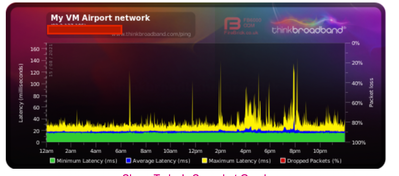- Virgin Media Community
- Forum Archive
- Continuous Lag Spikes
- Subscribe to RSS Feed
- Mark Topic as New
- Mark Topic as Read
- Float this Topic for Current User
- Bookmark
- Subscribe
- Mute
- Printer Friendly Page
Continuous Lag Spikes
- Mark as New
- Bookmark this message
- Subscribe to this message
- Mute
- Subscribe to this message's RSS feed
- Highlight this message
- Print this message
- Flag for a moderator
on 17-08-2021 16:49
I seem to constantly be having lag spikes when gaming. I signed up for BQM and it confirms repetitive and sometimes massive lag spikes.
When testing on the Virgin Media "Service Status" it says no issues but these lag spikes are making it almost impossible to do anything.





- Mark as New
- Bookmark this message
- Subscribe to this message
- Mute
- Subscribe to this message's RSS feed
- Highlight this message
- Print this message
- Flag for a moderator
on 17-08-2021 18:37
Your images will be rejected as some of them still show your i.p.address. That said, the BQM's look pretty good to me. Mine is below and its not much different to yours and on this day my lad was gaming for long periods with no issues at all - although he never uses wifi for gaming - he says "it's the work of Satan" are you connecting on wifi or ethernet?
What other issues are you experiencing on wifi and/or ethernet connections
Might be worth posting up the Hub data from the upstream, downstream and network logs pages - post as Formatted Text not as images and the software will strip out any sensitive data.
--------------------
John
--------------------
I do not work for VM. My services: HD TV on VIP (+ Sky Sports & Movies & BT sport), x3 V6 boxes (1 wired, 2 on WiFi) Hub5 in modem mode with Apple Airport Extreme Router +2 Airport Express's & TP-Link Archer C64 WAP. On Volt 350Mbps, Talk Anytime Phone, x2 Mobile SIM only iPhones.
- Mark as New
- Bookmark this message
- Subscribe to this message
- Mute
- Subscribe to this message's RSS feed
- Highlight this message
- Print this message
- Flag for a moderator
on 20-08-2021 09:25
Hi @Ginnaaah,
Welcome to our community forums and thank you for your first posts.
Sorry to hear you are having lag issue while gaming. We can understand this is not ideal and want to best help. Have you tried the great advice given by @jbrennand? If so what were the results?
Please get back to us when you can.
Thanks,