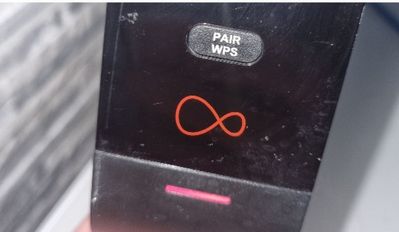- Virgin Media Community
- Forum Archive
- Constant red light on hub 3
- Subscribe to RSS Feed
- Mark Topic as New
- Mark Topic as Read
- Float this Topic for Current User
- Bookmark
- Subscribe
- Mute
- Printer Friendly Page
Constant red light on hub 3
- Mark as New
- Bookmark this message
- Subscribe to this message
- Mute
- Subscribe to this message's RSS feed
- Highlight this message
- Print this message
- Flag for a moderator
on 04-05-2022 13:05
After spending 28+mins discussing my issues with a virgin media agent on the telephone I don't seem to have a solution to my problem.
Over the last few weeks we have been struggling with wifi connectivity and speed. The light on the hub 3 remains red at all times despite resetting and rebooting the device numerous times.
I understand this should be white (and it usually is). The hub is not kept in a cupboard and is well ventilated and does not feel hot . I understand the red light can be a sign of overheating.
As my issues are intermittent despite the constant red light, I wasn't given much help and told that if I wanted a new hub I would have to pay for one. I've had this box probably about 6yrs now I believe. Surely a technician should come out and review the box, but I was told this would not be the case.
Does anyone else have any further help or advice ? I believe they are going to monitor for 24hrs although I don't feel confident from the call this will happen, due to language barriers.
Thanks for taking the time to read this.
- Mark as New
- Bookmark this message
- Subscribe to this message
- Mute
- Subscribe to this message's RSS feed
- Highlight this message
- Print this message
- Flag for a moderator
on 04-05-2022 13:45
--------------------
John
--------------------
I do not work for VM. My services: HD TV on VIP (+ Sky Sports & Movies & BT sport), x3 V6 boxes (1 wired, 2 on WiFi) Hub5 in modem mode with Apple Airport Extreme Router +2 Airport Express's & TP-Link Archer C64 WAP. On Volt 350Mbps, Talk Anytime Phone, x2 Mobile SIM only iPhones.
- Mark as New
- Bookmark this message
- Subscribe to this message
- Mute
- Subscribe to this message's RSS feed
- Highlight this message
- Print this message
- Flag for a moderator
on 04-05-2022 13:56
- Mark as New
- Bookmark this message
- Subscribe to this message
- Mute
- Subscribe to this message's RSS feed
- Highlight this message
- Print this message
- Flag for a moderator
04-05-2022 14:01 - edited 04-05-2022 14:02
Does look pinkish... you are not using it in modem mode with your own router by any chance? If you were the light turns "magenta".
I have asked VM to come and take a look
--------------------
John
--------------------
I do not work for VM. My services: HD TV on VIP (+ Sky Sports & Movies & BT sport), x3 V6 boxes (1 wired, 2 on WiFi) Hub5 in modem mode with Apple Airport Extreme Router +2 Airport Express's & TP-Link Archer C64 WAP. On Volt 350Mbps, Talk Anytime Phone, x2 Mobile SIM only iPhones.
- Mark as New
- Bookmark this message
- Subscribe to this message
- Mute
- Subscribe to this message's RSS feed
- Highlight this message
- Print this message
- Flag for a moderator
on 04-05-2022 14:06
Hi John
No not using own router.
Never been this colour before and I do believe there is a fault due to the ongoing issues.
Thank you for your help 😀
- Mark as New
- Bookmark this message
- Subscribe to this message
- Mute
- Subscribe to this message's RSS feed
- Highlight this message
- Print this message
- Flag for a moderator
on 04-05-2022 14:57
Hi Claireyfairy22 thanks for posting and welcome to our community.
Sorry to hear that you're having a constant red light on your hub and you've not been able to resolve over the phone. I would like to take a closer look on your behalf. I am going to send you a private message.
Regards
Lee_R
- Mark as New
- Bookmark this message
- Subscribe to this message
- Mute
- Subscribe to this message's RSS feed
- Highlight this message
- Print this message
- Flag for a moderator
on 05-05-2022 08:13
Hi @Claireyfairy22, thanks for coming back to me via private message.
I have booked the first available technician appointment to attend your property. You can manage the appointment in your online account here. Please do let us know how things go.
Regards
Lee_R
- Mark as New
- Bookmark this message
- Subscribe to this message
- Mute
- Subscribe to this message's RSS feed
- Highlight this message
- Print this message
- Flag for a moderator
on 05-05-2022 09:35
Thank you so much for all your help.