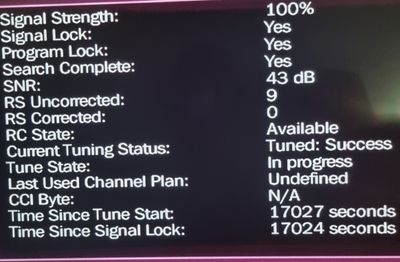- Virgin Media Community
- Forum Archive
- Constant latency fluctuations + TV artifacting
- Subscribe to RSS Feed
- Mark Topic as New
- Mark Topic as Read
- Float this Topic for Current User
- Bookmark
- Subscribe
- Mute
- Printer Friendly Page
Constant latency fluctuations + TV artifacting
- Mark as New
- Bookmark this message
- Subscribe to this message
- Mute
- Subscribe to this message's RSS feed
- Highlight this message
- Print this message
- Flag for a moderator
on 06-11-2020 20:00
Hi there.
Recently I have been having some packet loss along with a largely fluctuating latency, along with the TV artifacting every so often which is quite annoying.
I never get fully disconnected but I can tell when it hits playing a game.
Below are my download and upload stats from the router after a reboot for 20 mins.
Any help would be appreciated
Channel Frequency (Hz) Power (dBmV) SNR (dB) Modulation Channel ID
| 1 | 187000000 | -4 | 38 | 256 qam | 7 |
| 2 | 195000000 | -4 | 38 | 256 qam | 8 |
| 3 | 203000000 | -4 | 38 | 256 qam | 9 |
| 4 | 211000000 | -4.2 | 38 | 256 qam | 10 |
| 5 | 219000000 | -4.4 | 38 | 256 qam | 11 |
| 6 | 227000000 | -4.5 | 38 | 256 qam | 12 |
| 7 | 235000000 | -4.7 | 38 | 256 qam | 13 |
| 8 | 243000000 | -4.7 | 38 | 256 qam | 14 |
| 9 | 251000000 | -4.5 | 38 | 256 qam | 15 |
| 10 | 259000000 | -4.7 | 38 | 256 qam | 16 |
| 11 | 267000000 | -5 | 38 | 256 qam | 17 |
| 12 | 275000000 | -4.5 | 38 | 256 qam | 18 |
| 13 | 283000000 | -4.2 | 38 | 256 qam | 19 |
| 14 | 291000000 | -4 | 38 | 256 qam | 20 |
| 15 | 299000000 | -4 | 38 | 256 qam | 21 |
| 16 | 307000000 | -3.9 | 38 | 256 qam | 22 |
| 17 | 315000000 | -3.7 | 38 | 256 qam | 23 |
| 18 | 323000000 | -3.5 | 38 | 256 qam | 24 |
| 19 | 379000000 | -2.7 | 38 | 256 qam | 25 |
| 20 | 387000000 | -2.5 | 38 | 256 qam | 26 |
| 21 | 395000000 | -2.2 | 40 | 256 qam | 27 |
| 22 | 403000000 | -2.2 | 40 | 256 qam | 28 |
| 23 | 411000000 | -2.5 | 38 | 256 qam | 29 |
| 24 | 419000000 | -2.7 | 40 | 256 qam | 30 |
Downstream bonded channels
Channel Locked Status RxMER (dB) Pre RS Errors Post RS Errors
| 1 | Locked | 38.6 | 20 | 0 |
| 2 | Locked | 38.9 | 19 | 0 |
| 3 | Locked | 38.9 | 5 | 0 |
| 4 | Locked | 38.9 | 4 | 0 |
| 5 | Locked | 38.9 | 6 | 0 |
| 6 | Locked | 38.9 | 6 | 0 |
| 7 | Locked | 38.6 | 5 | 0 |
| 8 | Locked | 38.9 | 6 | 0 |
| 9 | Locked | 38.9 | 5 | 0 |
| 10 | Locked | 38.9 | 7 | 0 |
| 11 | Locked | 38.9 | 0 | 0 |
| 12 | Locked | 38.9 | 8 | 0 |
| 13 | Locked | 38.9 | 4 | 0 |
| 14 | Locked | 38.9 | 6 | 0 |
| 15 | Locked | 38.9 | 19 | 0 |
| 16 | Locked | 38.6 | 11 | 0 |
| 17 | Locked | 38.6 | 19 | 0 |
| 18 | Locked | 38.9 | 1 | 0 |
| 19 | Locked | 38.9 | 0 | 0 |
| 20 | Locked | 38.9 | 7 | 0 |
| 21 | Locked | 40.3 | 6 | 0 |
| 22 | Locked | 40.3 | 5 | 0 |
| 23 | Locked | 38.9 | 1 | 0 |
| 24 | Locked | 40.3 | 0 | 0 |
Upstream bonded channels
Channel Frequency (Hz) Power (dBmV) Symbol Rate (ksps) Modulation Channel ID
| 1 | 53700000 | 50.5 | 5120 | 64 qam | 2 |
| 2 | 39400000 | 49.5 | 5120 | 64 qam | 4 |
| 3 | 60300000 | 51 | 5120 | 64 qam | 1 |
| 4 | 46200000 | 50 | 5120 | 64 qam | 3 |
Upstream bonded channels
Channel Channel Type T1 Timeouts T2 Timeouts T3 Timeouts T4 Timeouts
| 1 | ATDMA | 0 | 0 | 3 | 0 |
| 2 | ATDMA | 0 | 0 | 0 | 0 |
| 3 | ATDMA | 0 | 0 | 0 | 0 |
| 4 | ATDMA | 0 | 0 | 0 | 0 |
- Mark as New
- Bookmark this message
- Subscribe to this message
- Mute
- Subscribe to this message's RSS feed
- Highlight this message
- Print this message
- Flag for a moderator
on 03-06-2021 17:55
Hi @Tizzletom,
Thank you for sharing that with us, it's really helpful.
From what I can see there, there aren't any major or notable causes of concern. I can see that you said you restarted the router a few days ago - to confirm, was it a factory reset that you performed on the router?
Thanks,
Zach - Forum Team
New around here? To find out more about the Community Forums, take a look at our FAQs!
- Mark as New
- Bookmark this message
- Subscribe to this message
- Mute
- Subscribe to this message's RSS feed
- Highlight this message
- Print this message
- Flag for a moderator
on 08-06-2021 08:12
Hey Zach.
It's been okay since I restarted but it'll get bad again later down the line.
I didn't reset the router, only rebooted
- Mark as New
- Bookmark this message
- Subscribe to this message
- Mute
- Subscribe to this message's RSS feed
- Highlight this message
- Print this message
- Flag for a moderator
on 08-06-2021 08:26
Hello @Tizzletom.
Thank you for letting us know.
I am sorry to see that you have issues with your internet services.
Please do let us know if it does start to go bad again.
Many thanks,
Forum Team
New around here? To find out more about the Community check out our Getting Started guide
- Mark as New
- Bookmark this message
- Subscribe to this message
- Mute
- Subscribe to this message's RSS feed
- Highlight this message
- Print this message
- Flag for a moderator
on 23-06-2021 22:11
Hi there. Still not too happy here that I have to keep posting every so often to be told to restart again.
Issues popping up with the TV picture constantly glitching.
Internet is not as noticeable as it used to be but does have its moments
Not sure if 9 uncorrected is high but I could definitely sit here with someone and count the number going up with the picture glitched
Things have been done inside my property to fix the problem and none of them seem to be permanent fixes. Please advise the next steps
- Mark as New
- Bookmark this message
- Subscribe to this message
- Mute
- Subscribe to this message's RSS feed
- Highlight this message
- Print this message
- Flag for a moderator
on 24-06-2021 09:01
Hi @Tizzletom,
Thanks for coming back and I'm so sorry these issues are persisting.
Just so I can try and look further into what's going on here so frequently, I will try and run some tests on the equipment. Please can you ensure that the TV box remains switched 'on' and let me know.
I know you've mentioned your hub was replaced during one of your visits - what have our engineers advised when they have checked your TV issues?
Kind regards,
Forum Team
New around here? To find out more about the Community check out our Getting Started guide
- Mark as New
- Bookmark this message
- Subscribe to this message
- Mute
- Subscribe to this message's RSS feed
- Highlight this message
- Print this message
- Flag for a moderator
on 24-06-2021 13:10
Hi Molly thank you for your quick response.
The TV box is now on and out of standby mode.
Engineers haven't really looked at the TV problems as it wasn't something visible, other than the uncorrected number. The last conversation I had with the engineers was that the signals coming into the flat weren't exactly as they wanted but see how it goes. The next thing they were going to check into was the cables between 'the pit' and the block of flats.
Would you agree that the issues with the slight cut out in Internet and the same happening with the TV glitching isn't going to be an equipment issue and more so a cable problem somewhere coming into the flat?
- Mark as New
- Bookmark this message
- Subscribe to this message
- Mute
- Subscribe to this message's RSS feed
- Highlight this message
- Print this message
- Flag for a moderator
on 24-06-2021 13:39
Hi @Tizzletom,
Thanks for your reply and for confirming that. It is possible that this is the case, as I have carried out some further checks on your equipment and all seems clear at the moment from our side - I do apologise again that you are experiencing further issues though.
What I'd like to do is get in touch with the Area Field Manager for further advice here using the information you have outlined that was said on previous occasions and then if necessary, we can book another visit to assess the connection.
I'll be in touch with any updates.
Kind regards,
Forum Team
New around here? To find out more about the Community check out our Getting Started guide
- Mark as New
- Bookmark this message
- Subscribe to this message
- Mute
- Subscribe to this message's RSS feed
- Highlight this message
- Print this message
- Flag for a moderator
on 05-07-2021 09:47
Is there any update on what they've said at all?
- Mark as New
- Bookmark this message
- Subscribe to this message
- Mute
- Subscribe to this message's RSS feed
- Highlight this message
- Print this message
- Flag for a moderator
on 31-07-2021 20:30
Hi there.
I guess we still haven't heard anything back?
- Mark as New
- Bookmark this message
- Subscribe to this message
- Mute
- Subscribe to this message's RSS feed
- Highlight this message
- Print this message
- Flag for a moderator
on 31-07-2021 20:58
This has been going on for months with (apparently) no ownership by VM, and no resolution in sight. Do you have any other ISP options, most likely those using Openreach?