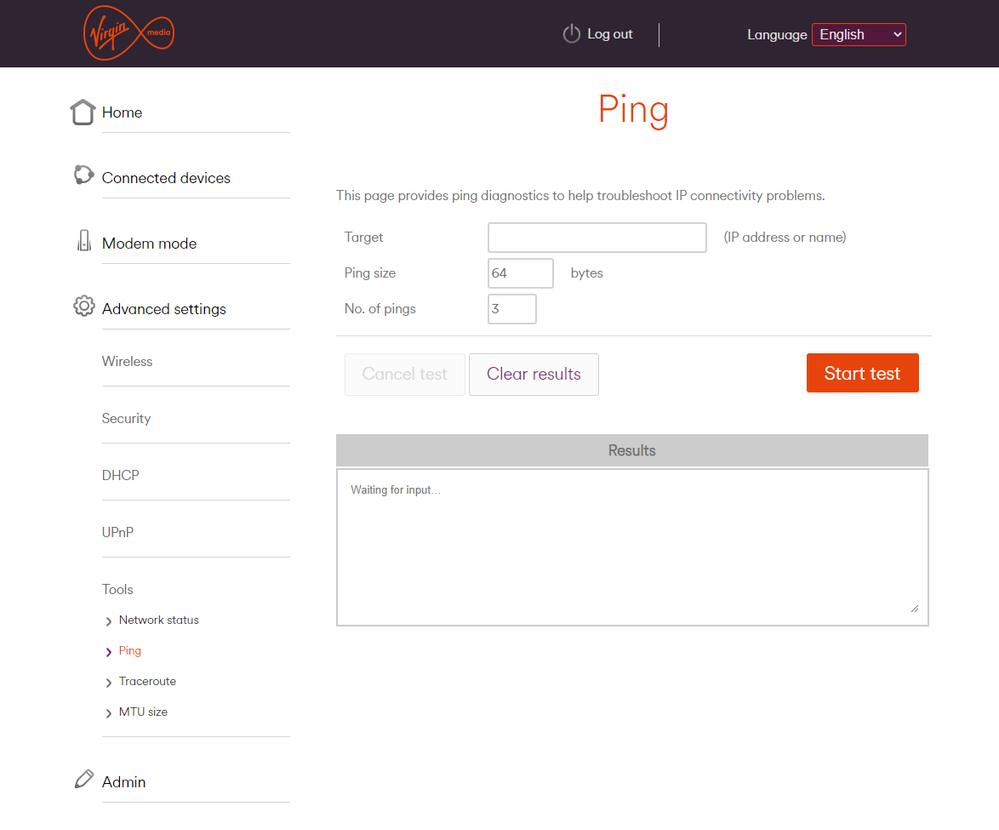- Virgin Media Community
- Forum Archive
- Constant iplayer buffering and huge lag spikes whe...
- Subscribe to RSS Feed
- Mark Topic as New
- Mark Topic as Read
- Float this Topic for Current User
- Bookmark
- Subscribe
- Mute
- Printer Friendly Page
Constant iplayer buffering and huge lag spikes when gaming
- Mark as New
- Bookmark this message
- Subscribe to this message
- Mute
- Subscribe to this message's RSS feed
- Highlight this message
- Print this message
- Flag for a moderator
on 12-07-2021 15:12
500 Mbit service. Desktop PC connected via ethernet.
For weeks, now, I've been suffering a LOT of buffering with BBC iplayer so that it's unwatchable.
Coupled with that, I frequently have huge lag spikes while gaming. My games freeze for 10+ seconds at a time. It's less frequent than the iplayer buffering but still extremely detrimental to my competitive gaming experience.
Speedtest shows good speeds ~550 / 35
The tests and service status procedures show nothing wrong, as do the tests done by people on the end of 150 phone calls, but something is most certainly amiss here.
There are many Critical
| No Ranging Response received - T3 time-out;CM-MAC=**:**:**:**:**:**;CMTS-MAC=**:**:**:**:**:**;CM-QOS=1.1;CM-VER=3.0; |
and Warning
| Lost MDD Timeout;CM-MAC=**:**:**:**:**:**;CMTS-MAC=**:**:**:**:**:**;CM-QOS=1.1;CM-VER=3.0; |
messages in the network log of my hub3.
Things were better, although never perfect, when I had the 350 Mbit package.
Power cycles and hard reset using the pinhole on the hub3 do not help.
Tweaked or tuned NIC settings and even default NIC settings do not help.
Even tried a brand new clean Windows install. Didn't help.
Alternate NIC didn't help.
Port forwarding for the games I play doesn't help (also never been necessary before).
Hub3 in router mode or in modem mode with a 3rd party router, doesn't matter.
Entirely different PC. Nope, still iplayer buffering.
Help, please.
- Mark as New
- Bookmark this message
- Subscribe to this message
- Mute
- Subscribe to this message's RSS feed
- Highlight this message
- Print this message
- Flag for a moderator
on 12-07-2021 16:10
Anything else connected on ethernet ?
--------------------
John
--------------------
I do not work for VM. My services: HD TV on VIP (+ Sky Sports & Movies & BT sport), x3 V6 boxes (1 wired, 2 on WiFi) Hub5 in modem mode with Apple Airport Extreme Router +2 Airport Express's & TP-Link Archer C64 WAP. On Volt 350Mbps, Talk Anytime Phone, x2 Mobile SIM only iPhones.
- Mark as New
- Bookmark this message
- Subscribe to this message
- Mute
- Subscribe to this message's RSS feed
- Highlight this message
- Print this message
- Flag for a moderator
on 12-07-2021 19:49
- Mark as New
- Bookmark this message
- Subscribe to this message
- Mute
- Subscribe to this message's RSS feed
- Highlight this message
- Print this message
- Flag for a moderator
on 12-07-2021 19:50
- Mark as New
- Bookmark this message
- Subscribe to this message
- Mute
- Subscribe to this message's RSS feed
- Highlight this message
- Print this message
- Flag for a moderator
on 12-07-2021 21:31
Couple other things I forgot to mention...
sometimes the connection will drop entirely and the hub3 will restart itself.
sometimes the hub3 will do what appears to be a factory reset by itself as noted with the date in network status -
| 01/01/1970 00:01:41 | critical | No Ranging Response received - T3 time-out;CM-MAC=**:**:**:**:**:**;CMTS-MAC=**:**:**:**:**:**;CM-QOS=1.1;CM-VER=3.0; |
this happened about 5 minutes ago (currently 21:30)
- Mark as New
- Bookmark this message
- Subscribe to this message
- Mute
- Subscribe to this message's RSS feed
- Highlight this message
- Print this message
- Flag for a moderator
on 13-07-2021 00:45
and just now...
Network LogTime Priority Description
|
- Mark as New
- Bookmark this message
- Subscribe to this message
- Mute
- Subscribe to this message's RSS feed
- Highlight this message
- Print this message
- Flag for a moderator
on 13-07-2021 00:55
my BQM
seems to be a big block of red atm..
- Mark as New
- Bookmark this message
- Subscribe to this message
- Mute
- Subscribe to this message's RSS feed
- Highlight this message
- Print this message
- Flag for a moderator
on 13-07-2021 01:54
Advanced Settings > Advanced > Ping > Respond to ICMP echo requests sent to WAN IP And ensure that box is ticked.
Or the i.p. address in the BQM is not that of your Hub - check that as they do occasionally change
--------------------
John
--------------------
I do not work for VM. My services: HD TV on VIP (+ Sky Sports & Movies & BT sport), x3 V6 boxes (1 wired, 2 on WiFi) Hub5 in modem mode with Apple Airport Extreme Router +2 Airport Express's & TP-Link Archer C64 WAP. On Volt 350Mbps, Talk Anytime Phone, x2 Mobile SIM only iPhones.
- Mark as New
- Bookmark this message
- Subscribe to this message
- Mute
- Subscribe to this message's RSS feed
- Highlight this message
- Print this message
- Flag for a moderator
13-07-2021 02:10 - edited 13-07-2021 02:31
yea that option doesn't exist on my hub3...
switched it to router mode and it still doesn't exist...(looked at all available options and that setting is nowhere to be found)
created another BQM. will link it in the morning
- Mark as New
- Bookmark this message
- Subscribe to this message
- Mute
- Subscribe to this message's RSS feed
- Highlight this message
- Print this message
- Flag for a moderator
on 13-07-2021 06:44
------------------------------------------------------------------
Hub 3 - Modem Mode - TP-Link Archer C7

- Mark as New
- Bookmark this message
- Subscribe to this message
- Mute
- Subscribe to this message's RSS feed
- Highlight this message
- Print this message
- Flag for a moderator
on 13-07-2021 09:20
that option isn't in my 3rd party router either. no matter I'll leave the hub3 in router mode for now.
here's my new BQM
it looks ok so far, apart from a large spike near the beginning