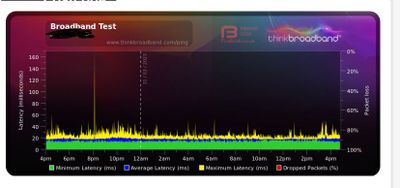- Virgin Media Community
- Broadband
- Networking and WiFi
- Constant freezing when gaming
- Subscribe to RSS Feed
- Mark Topic as New
- Mark Topic as Read
- Float this Topic for Current User
- Bookmark
- Subscribe
- Mute
- Printer Friendly Page
Constant freezing when gaming
- Mark as New
- Bookmark this message
- Subscribe to this message
- Mute
- Subscribe to this message's RSS feed
- Highlight this message
- Print this message
- Flag for a moderator
31-03-2023 16:55 - edited 31-03-2023 17:04
I keep freezing when gaming and getting drop outs of latency. The freezes only last for a couple of seconds but are happening every 30 seconds - 1 minute.
We have had engineers out to look at this issue and it still hasn’t been fixed. I have added a new gaming router to try and fix this issue but it is still happening.
This is what ThinkBroadband is showing:
- Mark as New
- Bookmark this message
- Subscribe to this message
- Mute
- Subscribe to this message's RSS feed
- Highlight this message
- Print this message
- Flag for a moderator
on 31-03-2023 18:40
What Hub and own router have you got and is the Hub in modem only mode?
--------------------
John
--------------------
I do not work for VM. My services: HD TV on VIP (+ Sky Sports & Movies & BT sport), x3 V6 boxes (1 wired, 2 on WiFi) Hub5 in modem mode with Apple Airport Extreme Router +2 Airport Express's & TP-Link Archer C64 WAP. On Volt 350Mbps, Talk Anytime Phone, x2 Mobile SIM only iPhones.
- Mark as New
- Bookmark this message
- Subscribe to this message
- Mute
- Subscribe to this message's RSS feed
- Highlight this message
- Print this message
- Flag for a moderator
on 31-03-2023 18:43
Sorry for the lack of information.
Gaming on wifi, I have a super hub 4 and my own router is tp-link AX23 / AX1800.
- Mark as New
- Bookmark this message
- Subscribe to this message
- Mute
- Subscribe to this message's RSS feed
- Highlight this message
- Print this message
- Flag for a moderator
on 31-03-2023 18:46
What is providing the wifi Archer only or both ?
--------------------
John
--------------------
I do not work for VM. My services: HD TV on VIP (+ Sky Sports & Movies & BT sport), x3 V6 boxes (1 wired, 2 on WiFi) Hub5 in modem mode with Apple Airport Extreme Router +2 Airport Express's & TP-Link Archer C64 WAP. On Volt 350Mbps, Talk Anytime Phone, x2 Mobile SIM only iPhones.
- Mark as New
- Bookmark this message
- Subscribe to this message
- Mute
- Subscribe to this message's RSS feed
- Highlight this message
- Print this message
- Flag for a moderator
on 31-03-2023 19:49
Hub is in modem mode and the archer is supply the Wi-Fi.
- Mark as New
- Bookmark this message
- Subscribe to this message
- Mute
- Subscribe to this message's RSS feed
- Highlight this message
- Print this message
- Flag for a moderator
on 03-04-2023 09:08
Hi @Triqu,
Welcome back to our Community Forums! Thank you for your post and I'm sorry to hear that you're having some issues with your broadband connection and that it's impacting your gaming.
We understand that you have a third party router connected to your Virgin Media Hub. Have you tried putting your VM Hub back to Router Mode to see if this can help improve the connection? If you're having issues with the Hub's connection, we'll be more than happy to look into this. However, we'd need to have the Hub in Router Mode for at least 24 hours to ensure that we get the needed Hub information through to our systems.
Once the Hub's been in Router Mode, we'll be able to run further checks.
Let us know how you'd like to proceed.
Thank you
- Mark as New
- Bookmark this message
- Subscribe to this message
- Mute
- Subscribe to this message's RSS feed
- Highlight this message
- Print this message
- Flag for a moderator
on 03-04-2023 09:59
I was having the issue with the virgin hub before I had even bought the new router, that was the main reason I bought it to try and fix the issue.
I believe the issue started when we upgraded from the hub 3 to the 4 which was a few years ago now.
- Mark as New
- Bookmark this message
- Subscribe to this message
- Mute
- Subscribe to this message's RSS feed
- Highlight this message
- Print this message
- Flag for a moderator
on 03-04-2023 18:44
__________________________
In your browser’s URL box type in http://192.168.0.1 (or http://192.168.100.1 - if in modem mode) (DONT click these links) - and hit return. No need to log in - just click on the “Router Status” icon/text at bottom-middle (Hub3/4/5) or top/right (SH’s) - of the Login page.
Then… Navigate to these “data pages” and just copy/paste the normal “Formatted Text” (not images) 3 FULL sets of data onto here – 2 tables from the Downstream, 2 from the Upstream, & the Network Logs pages. Don't worry too much about the formatting it can be easily read & DON’T include personal data or MAC addresses - blank them out - if you copy/paste the data, the board software will do this for you (you may need to click the "submit" button again). If character limits are “exceeded” - just do two posts
_____________________________________
Also, If you haven’t already, set up a free, secure and “offlsite” - “Broadband Quality Monitor” to continually monitor the state of your connection and record any true network dropouts , latency issues, packet drops, etc - it will thus allow you to differentiate between those and simple wifi dropouts. It does it 24/7/365 and it keeps a visual record of any/all of your network disconnections, useful data to have to match to the Network logs (in your Hub settings) and also in discussions with VM - note it will take a few hours to start seeing a sensible picture - post up the “link” to the “share live graph”. Click the lower link (Share Live Graph) then, click generate. Copy the text in the Direct Link box, beware, there may be more text than you can see. On here click the Link icon (2 links chain to the left of the camera icon) In the URL box paste the link you copied and then click OK
https://www.thinkbroadband.com/broadband/monitoring/quality
--------------------
John
--------------------
I do not work for VM. My services: HD TV on VIP (+ Sky Sports & Movies & BT sport), x3 V6 boxes (1 wired, 2 on WiFi) Hub5 in modem mode with Apple Airport Extreme Router +2 Airport Express's & TP-Link Archer C64 WAP. On Volt 350Mbps, Talk Anytime Phone, x2 Mobile SIM only iPhones.
- Mark as New
- Bookmark this message
- Subscribe to this message
- Mute
- Subscribe to this message's RSS feed
- Highlight this message
- Print this message
- Flag for a moderator
on 03-04-2023 23:43
3.0 Downstream channels
Channel Frequency (Hz) Power (dBmV) SNR (dB) Modulation Channel ID
| 8 | 195000000 | 5.099998 | 38.983261 | QAM256 | 8 |
| 1 | 139000000 | 6.800003 | 38.983261 | QAM256 | 1 |
| 2 | 147000000 | 5.900002 | 38.983261 | QAM256 | 2 |
| 3 | 155000000 | 5.500000 | 38.983261 | QAM256 | 3 |
| 4 | 163000000 | 5.300003 | 38.983261 | QAM256 | 4 |
| 5 | 171000000 | 5.099998 | 38.605377 | QAM256 | 5 |
| 6 | 179000000 | 5.000000 | 38.983261 | QAM256 | 6 |
| 7 | 187000000 | 5.099998 | 38.983261 | QAM256 | 7 |
| 9 | 203000000 | 4.900002 | 40.366287 | QAM256 | 9 |
| 10 | 211000000 | 4.699997 | 38.983261 | QAM256 | 10 |
| 11 | 219000000 | 4.500000 | 40.366287 | QAM256 | 11 |
| 12 | 227000000 | 4.500000 | 38.983261 | QAM256 | 12 |
| 13 | 235000000 | 4.300003 | 38.983261 | QAM256 | 13 |
| 14 | 243000000 | 4.300003 | 38.983261 | QAM256 | 14 |
| 15 | 251000000 | 4.099998 | 38.983261 | QAM256 | 15 |
| 16 | 259000000 | 4.500000 | 38.983261 | QAM256 | 16 |
| 17 | 267000000 | 4.099998 | 38.983261 | QAM256 | 17 |
| 18 | 275000000 | 3.099998 | 38.605377 | QAM256 | 18 |
| 19 | 283000000 | 2.400002 | 38.605377 | QAM256 | 19 |
| 20 | 291000000 | 2.200001 | 38.605377 | QAM256 | 20 |
| 21 | 299000000 | 3.299999 | 38.983261 | QAM256 | 21 |
| 22 | 307000000 | 4.800003 | 38.983261 | QAM256 | 22 |
| 23 | 315000000 | 5.300003 | 38.983261 | QAM256 | 23 |
| 24 | 323000000 | 5.400002 | 38.983261 | QAM256 | 24 |
| 25 | 331000000 | 5.400002 | 38.605377 | QAM256 | 25 |
| 26 | 339000000 | 5.500000 | 38.605377 | QAM256 | 26 |
| 27 | 347000000 | 5.699997 | 38.983261 | QAM256 | 27 |
| 28 | 355000000 | 5.500000 | 38.605377 | QAM256 | 28 |
| 29 | 363000000 | 5.300003 | 38.605377 | QAM256 | 29 |
| 30 | 371000000 | 5.000000 | 38.605377 | QAM256 | 30 |
| 31 | 379000000 | 5.000000 | 38.605377 | QAM256 | 31 |
3.0 Downstream channels
Channel Lock Status RxMER (dB) Pre RS Errors Post RS Errors
| 8 | Locked | 38.983261 | 0 | 0 |
| 1 | Locked | 38.983261 | 0 | 0 |
| 2 | Locked | 38.983261 | 0 | 0 |
| 3 | Locked | 38.983261 | 0 | 0 |
| 4 | Locked | 38.983261 | 0 | 0 |
| 5 | Locked | 38.605377 | 0 | 0 |
| 6 | Locked | 38.983261 | 0 | 0 |
| 7 | Locked | 38.983261 | 0 | 0 |
| 9 | Locked | 40.366287 | 0 | 0 |
| 10 | Locked | 38.983261 | 0 | 0 |
| 11 | Locked | 40.366287 | 0 | 0 |
| 12 | Locked | 38.983261 | 0 | 0 |
| 13 | Locked | 38.983261 | 0 | 0 |
| 14 | Locked | 38.983261 | 0 | 0 |
| 15 | Locked | 38.983261 | 0 | 0 |
| 16 | Locked | 38.983261 | 0 | 0 |
| 17 | Locked | 38.983261 | 0 | 0 |
| 18 | Locked | 38.605377 | 0 | 0 |
| 19 | Locked | 38.605377 | 0 | 0 |
| 20 | Locked | 38.605377 | 0 | 0 |
| 21 | Locked | 38.983261 | 0 | 0 |
| 22 | Locked | 38.983261 | 0 | 0 |
| 23 | Locked | 38.983261 | 0 | 0 |
| 24 | Locked | 38.983261 | 0 | 0 |
| 25 | Locked | 38.605377 | 0 | 0 |
| 26 | Locked | 38.605377 | 0 | 0 |
| 27 | Locked | 38.983261 | 0 | 0 |
| 28 | Locked | 38.605377 | 0 | 0 |
| 29 | Locked | 38.605377 | 0 | 0 |
| 30 | Locked | 38.605377 | 0 | 0 |
| 31 | Locked | 38.605377 | 0 | 0 |
3.1 Downstream channels
Channel Channel Width (MHz) FFT Type Number of Active Subcarriers Modulation (Active Profile) First Active Subcarrier (Hz)| 159 | 96 | 4K | 1840 | QAM4096 | 759 |
3.1 Downstream channels
Channel ID Lock Status RxMER Data (dB) PLC Power (dBmV) Correcteds (Active Profile) Uncorrectables (Active Profile)| 159 | Locked | 41 | 5.6 | 2182052045 | 2098 |
- Mark as New
- Bookmark this message
- Subscribe to this message
- Mute
- Subscribe to this message's RSS feed
- Highlight this message
- Print this message
- Flag for a moderator
on 03-04-2023 23:43
3.0 Upstream channels
Channel Frequency (Hz) Power (dBmV) Symbol Rate (ksps) Modulation Channel ID
| 1 | 49600000 | 47.020599 | 5120 KSym/sec | 64QAM | 9 |
| 2 | 23600000 | 46.020599 | 5120 KSym/sec | 64QAM | 13 |
| 3 | 30100000 | 46.020599 | 5120 KSym/sec | 64QAM | 12 |
| 4 | 36600000 | 46.520599 | 5120 KSym/sec | 64QAM | 11 |
| 5 | 43100000 | 47.020599 | 5120 KSym/sec | 64QAM | 10 |
3.0 Upstream channels
Channel Channel Type T1 Timeouts T2 Timeouts T3 Timeouts T4 Timeouts
| 1 | US_TYPE_ATDMA | 0 | 0 | 0 | 0 |
| 2 | US_TYPE_ATDMA | 0 | 0 | 0 | 0 |
| 3 | US_TYPE_ATDMA | 0 | 0 | 0 | 0 |
| 4 | US_TYPE_ATDMA | 0 | 0 | 0 | 0 |
| 5 | US_TYPE_ATDMA | 0 | 0 | 0 | 0 |
3.1 Upstream channels
Channel Channel Width (MHz) Power (dBmV) FFT Type Modulation| 14 | 10.0 | 42.0 | 2K | QAM128 |
3.1 Upstream channels
Channel Channel Type Number of Active Subcarriers First Active Subcarrier (Hz) T3 Timeouts T4 Timeouts| 14 | OFDMA | 200 | 53.9 | 4 | 0 |
- Internet keeps dropping out in Networking and WiFi
- Intermittent dropouts and very busy omnibox? in Networking and WiFi
- Intermittent drop outs, MS Teams, Twitch, Discord, VPN in Networking and WiFi
- Frequent Packet Drops/Loss - SYNC Timing Syncronisation Failure? in Networking and WiFi
- Want to cancel contact in Gaming Support