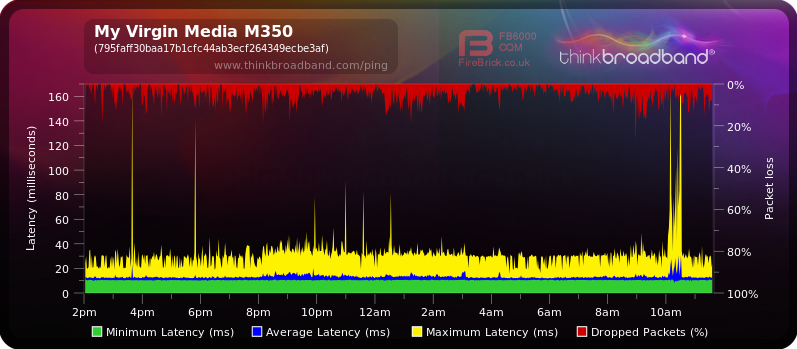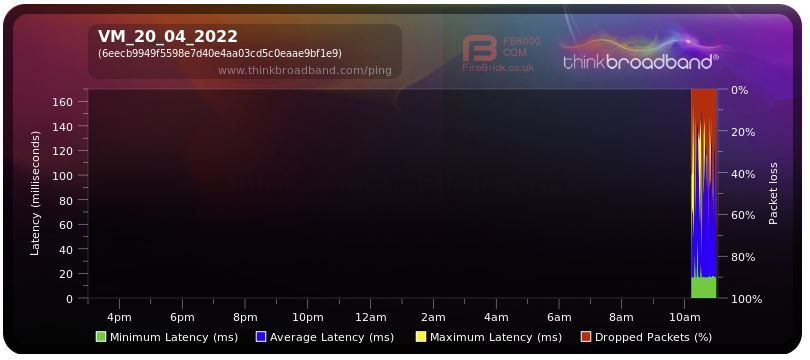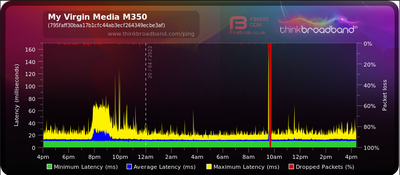- Virgin Media Community
- Forum Archive
- Constant Packet Loss
- Subscribe to RSS Feed
- Mark Topic as New
- Mark Topic as Read
- Float this Topic for Current User
- Bookmark
- Subscribe
- Mute
- Printer Friendly Page
Constant Packet Loss
- Mark as New
- Bookmark this message
- Subscribe to this message
- Mute
- Subscribe to this message's RSS feed
- Highlight this message
- Print this message
- Flag for a moderator
on 16-04-2022 13:32
Hi,
I've been experiencing a constant high packet loss rate for about two weeks now. It's been bad enough that it pushed me to create an account here to specifically write about it. At it's current rate, it's affecting even the Zoom/Whatsapp calls which is the main way I both work and also keep in touch with family and friends in my home country.
I set up a BQM yesterday after finding out about the tool. Below is the graph for the last 24 hours. I also had 2-3 occassions during the last week where my internet dropped out completely for about an hour.
From what I gathered, this looks like a widespread issue since the beginning of the month. But I still wanted to make this post to bring more eyes on it. In case there is something wrong on my end, I'm also going to post my network stats as a reply to this post.
It really is upsetting that I'll have to pay my usual £39.99 at the end of the month for the awful service this month. But I've been happy with VM so far apart from this issue, and I'm hoping this'll be fixed soon.
- Mark as New
- Bookmark this message
- Subscribe to this message
- Mute
- Subscribe to this message's RSS feed
- Highlight this message
- Print this message
- Flag for a moderator
on 20-04-2022 11:06
Any chance you can help me too?
Time | Priority | Description |
20/04/2022 09:59:26 | critical | SYNC Timing Synchronization failure - Loss of Sync;CM-MAC=**:**:**:**:**:**;CMTS-MAC=**:**:**:**:**:**;CM-QOS=1.1;CM-VER=3.0; |
20/04/2022 09:59:2 | Warning! | RCS Partial Service;CM-MAC=**:**:**:**:**:**;CMTS-MAC=**:**:**:**:**:**;CM-QOS=1.1;CM-VER=3.0; |
20/04/2022 09:59:2 | Warning! | Lost MDD Timeout;CM-MAC=**:**:**:**:**:**;CMTS-MAC=**:**:**:**:**:**;CM-QOS=1.1;CM-VER=3.0; |
20/04/2022 09:59:1 | Warning! | RCS Partial Service;CM-MAC=**:**:**:**:**:**;CMTS-MAC=**:**:**:**:**:**;CM-QOS=1.1;CM-VER=3.0; |
20/04/2022 09:59:0 | Warning! | Lost MDD Timeout;CM-MAC=**:**:**:**:**:**;CMTS-MAC=**:**:**:**:**:**;CM-QOS=1.1;CM-VER=3.0; |
20/04/2022 09:58:45 | Warning! | RCS Partial Service;CM-MAC=**:**:**:**:**:**;CMTS-MAC=**:**:**:**:**:**;CM-QOS=1.1;CM-VER=3.0; |
20/04/2022 09:58:44 | Warning! | Lost MDD Timeout;CM-MAC=**:**:**:**:**:**;CMTS-MAC=**:**:**:**:**:**;CM-QOS=1.1;CM-VER=3.0; |
20/04/2022 09:58:37 | Warning! | RCS Partial Service;CM-MAC=**:**:**:**:**:**;CMTS-MAC=**:**:**:**:**:**;CM-QOS=1.1;CM-VER=3.0; |
20/04/2022 09:58:36 | Warning! | Lost MDD Timeout;CM-MAC=**:**:**:**:**:**;CMTS-MAC=**:**:**:**:**:**;CM-QOS=1.1;CM-VER=3.0; |
20/04/2022 09:58:28 | Warning! | RCS Partial Service;CM-MAC=**:**:**:**:**:**;CMTS-MAC=**:**:**:**:**:**;CM-QOS=1.1;CM-VER=3.0; |
20/04/2022 09:58:28 | Warning! | Lost MDD Timeout;CM-MAC=**:**:**:**:**:**;CMTS-MAC=**:**:**:**:**:**;CM-QOS=1.1;CM-VER=3.0; |
20/04/2022 09:58:18 | Warning! | RCS Partial Service;CM-MAC=**:**:**:**:**:**;CMTS-MAC=**:**:**:**:**:**;CM-QOS=1.1;CM-VER=3.0; |
20/04/2022 09:58:16 | Warning! | Lost MDD Timeout;CM-MAC=**:**:**:**:**:**;CMTS-MAC=**:**:**:**:**:**;CM-QOS=1.1;CM-VER=3.0; |
20/04/2022 09:58:10 | Warning! | RCS Partial Service;CM-MAC=**:**:**:**:**:**;CMTS-MAC=**:**:**:**:**:**;CM-QOS=1.1;CM-VER=3.0; |
20/04/2022 09:58:8 | Warning! | Lost MDD Timeout;CM-MAC=**:**:**:**:**:**;CMTS-MAC=**:**:**:**:**:**;CM-QOS=1.1;CM-VER=3.0; |
20/04/2022 09:58:2 | Warning! | RCS Partial Service;CM-MAC=**:**:**:**:**:**;CMTS-MAC=**:**:**:**:**:**;CM-QOS=1.1;CM-VER=3.0; |
20/04/2022 09:58:1 | critical | No Ranging Response received - T3 time-out;CM-MAC=**:**:**:**:**:**;CMTS-MAC=**:**:**:**:**:**;CM-QOS=1.1;CM-VER=3.0; |
20/04/2022 09:57:54 | Warning! | RCS Partial Service;CM-MAC=**:**:**:**:**:**;CMTS-MAC=**:**:**:**:**:**;CM-QOS=1.1;CM-VER=3.0; |
20/04/2022 09:57:54 | Warning! | Lost MDD Timeout;CM-MAC=**:**:**:**:**:**;CMTS-MAC=**:**:**:**:**:**;CM-QOS=1.1;CM-VER=3.0; |
20/04/2022 09:57:46 | Warning! | RCS Partial Service;CM-MAC=**:**:**:**:**:**;CMTS-MAC=**:**:**:**:**:**;CM-QOS=1.1;CM-VER=3.0; |
- Mark as New
- Bookmark this message
- Subscribe to this message
- Mute
- Subscribe to this message's RSS feed
- Highlight this message
- Print this message
- Flag for a moderator
on 20-04-2022 11:07
Downstream bonded channels
Channel Frequency (Hz) Power (dBmV) SNR (dB) Modulation Channel ID
| 1 | 139000000 | 5 | 30 | 256 qam | 1 |
| 2 | 147000000 | 6.5 | 32 | 256 qam | 2 |
| 3 | 155000000 | 6.6 | 34 | 256 qam | 3 |
| 4 | 163000000 | 6.3 | 34 | 256 qam | 4 |
| 5 | 171000000 | 6.5 | 34 | 256 qam | 5 |
| 6 | 179000000 | 6.6 | 35 | 256 qam | 6 |
| 7 | 187000000 | 7 | 33 | 256 qam | 7 |
| 8 | 203000000 | 6.5 | 32 | 256 qam | 9 |
| 9 | 211000000 | 6.4 | 35 | 256 qam | 10 |
| 10 | 219000000 | 6.8 | 35 | 256 qam | 11 |
| 11 | 227000000 | 7 | 36 | 256 qam | 12 |
| 12 | 235000000 | 7.4 | 37 | 256 qam | 13 |
| 13 | 243000000 | 7 | 35 | 256 qam | 14 |
| 14 | 251000000 | 6.8 | 35 | 256 qam | 15 |
| 15 | 259000000 | 6.3 | 35 | 256 qam | 16 |
| 16 | 267000000 | 6.3 | 35 | 256 qam | 17 |
| 17 | 275000000 | 6.5 | 34 | 256 qam | 18 |
| 18 | 283000000 | 7.3 | 35 | 256 qam | 19 |
| 19 | 291000000 | 8 | 36 | 256 qam | 20 |
| 20 | 299000000 | 8.6 | 36 | 256 qam | 21 |
| 21 | 307000000 | 8.5 | 37 | 256 qam | 22 |
| 22 | 315000000 | 8.4 | 37 | 256 qam | 23 |
| 23 | 323000000 | 8.4 | 37 | 256 qam | 24 |
Downstream bonded channels
Channel Locked Status RxMER (dB) Pre RS Errors Post RS Errors
| 1 | Locked | 30.9 | 35472132 | 104574399 |
| 2 | Locked | 32.1 | 51097453 | 87139198 |
| 3 | Locked | 34.2 | 81000674 | 52568045 |
| 4 | Locked | 34.9 | 73131103 | 59902249 |
| 5 | Locked | 34.7 | 70945530 | 56671515 |
| 6 | Locked | 35 | 98157970 | 28534078 |
| 7 | Locked | 33.2 | 70632536 | 57217747 |
| 8 | Locked | 32.2 | 71596770 | 58154937 |
| 9 | Locked | 35 | 110583549 | 11376398 |
| 10 | Locked | 35.4 | 113092906 | 7190032 |
| 11 | Locked | 36.1 | 107171731 | 8754484 |
| 12 | Locked | 37 | 81469094 | 2569328 |
| 13 | Locked | 35.7 | 44285977 | 2765150 |
| 14 | Locked | 35.5 | 42197622 | 3095023 |
| 15 | Locked | 35.5 | 51039938 | 2980627 |
| 16 | Locked | 35.4 | 62124278 | 2283380 |
| 17 | Locked | 34.9 | 80078571 | 1543247 |
| 18 | Locked | 35.5 | 61439438 | 897572 |
| 19 | Locked | 36.1 | 27606290 | 100951 |
| 20 | Locked | 36.6 | 10129293 | 1189 |
| 21 | Locked | 37.6 | 3218269 | 38 |
| 22 | Locked | 37.6 | 1471365 | 5 |
| 23 | Locked | 37.6 | 1787437 | 1 |
Upstream bonded channels
Channel Frequency (Hz) Power (dBmV) Symbol Rate (ksps) Modulation Channel ID
| 1 | 39400000 | 46.3 | 5120 | 64 qam | 6 |
| 2 | 25800000 | 46 | 5120 | 32 qam | 8 |
| 3 | 46200000 | 46.3 | 5120 | 32 qam | 5 |
| 4 | 32600000 | 45.5 | 5120 | 64 qam | 7 |
Upstream bonded channels
Channel Channel Type T1 Timeouts T2 Timeouts T3 Timeouts T4 Timeouts
| 1 | ATDMA | 0 | 0 | 41 | 0 |
| 2 | ATDMA | 0 | 0 | 46 | 0 |
| 3 | ATDMA | 0 | 0 | 68 | 0 |
| 4 | ATDMA | 0 | 0 | 51 | 0 |
General Configuration
| Network access | Allowed |
| Maximum Number of CPEs | 1 |
| Baseline Privacy | Enabled |
| DOCSIS Mode | Docsis30 |
| Config file | cmreg-vmdg505-bbt060-b.cm |
Primary Downstream Service Flow
| SFID | 76578 |
| Max Traffic Rate | 230000061 |
| Max Traffic Burst | 42600 |
| Min Traffic Rate | 0 |
Primary Upstream Service Flow
| SFID | 76577 |
| Max Traffic Rate | 22000061 |
| Max Traffic Burst | 42600 |
| Min Traffic Rate | 0 |
| Max Concatenated Burst | 42600 |
| Scheduling Type | BestEffort |
- Mark as New
- Bookmark this message
- Subscribe to this message
- Mute
- Subscribe to this message's RSS feed
- Highlight this message
- Print this message
- Flag for a moderator
on 20-04-2022 16:53
UPDATE: I did a full reset to the modem yesterday, which helped quite a bit. I hadn't turned off the modem since the engineer installed it around a year ago. I had only done soft resets through the Hub 3.0 dashboard. Yesterday, I turned it off for around half an hour, and then turned it back on, and doing that alone has surprisingly reduced the packet loss to below 2% after the modem got reconnected. I know it sounds silly, but it actually fixed most of the issue for me. (I'm using Hub 3.0)
And after the fix @Serena_C scheduled today packet loss seems to have nearly disappeared. Will let you know if the issue comes back.
Thank you for your help.
- Mark as New
- Bookmark this message
- Subscribe to this message
- Mute
- Subscribe to this message's RSS feed
- Highlight this message
- Print this message
- Flag for a moderator
on 22-04-2022 11:31
- Mark as New
- Bookmark this message
- Subscribe to this message
- Mute
- Subscribe to this message's RSS feed
- Highlight this message
- Print this message
- Flag for a moderator
on 25-04-2022 10:13
Hi @wombat1983,
Thanks for your post and welcome to the forums. It's great having you on board with us in the Community.
I'm sorry to hear that you are having issues with your connection.
Taking a look at things here, I have checked the power levels for both the upstream and downstream and these look as though they could do with some adjusting. The post RS errors you've posted are not looking good either. These should be zero.
We won't be able to fix this remotely so I would like to arrange for an engineer to come to take a look at this for you. I just need to confirm the address to ensure we are booking the visit on the correct account.
I have sent you a private message regarding this. Just click on the little plum envelope at the top right-hand side of the page to access your inbox.
Thanks,
- Mark as New
- Bookmark this message
- Subscribe to this message
- Mute
- Subscribe to this message's RSS feed
- Highlight this message
- Print this message
- Flag for a moderator
on 25-04-2022 10:16
Hi @mr-elephant,
Thanks for coming back to us and confirming things seem to be mostly resolved for you now.
It is surprising what a simple reboot/reset can do to a connection 🙂
Keep us posted on how you get on and if you need anything else, you know where we are.
Thanks,
- Mark as New
- Bookmark this message
- Subscribe to this message
- Mute
- Subscribe to this message's RSS feed
- Highlight this message
- Print this message
- Flag for a moderator
on 25-04-2022 10:21
Hi @Anankha,
Thanks for coming back and keeping us updated on how things have gone so far since the visit.
I'm sorry to see the issue seems to be creeping back in. Taking a look at this end, all upstream and downstream power levels are optimal as are the SNR levels. There is no fault showing for your area and as a whole, things look good.
Can you pop a link to your live URL graph so we can monitor this?
How have things been over the weekend?
Pop back and let us know.
Thanks,
- Mark as New
- Bookmark this message
- Subscribe to this message
- Mute
- Subscribe to this message's RSS feed
- Highlight this message
- Print this message
- Flag for a moderator
on 25-04-2022 10:27
Hi @wombat1983,
Thanks for coming back to me via private message so quickly.
I have booked you in for the next available appointment. To view this please sign in to My Virgin Media here: My VM. Once logged in, scroll down to Orders & appointments then click on View your orders. You can also view this in the My VM app. If you have any issues with accessing your account or unable to see your visit, please do let us know and we’ll pop you another message to pass data protection and then confirm the appointment details.
Just to confirm, there will be no charge for this visit unless:
- The technician diagnoses the fault as not being caused by our network/equipment
- The technician discovers that the fault or problem relates to your equipment
- The technician discovers that the fault or problem relates to any system that we are not responsible for
The technician will confirm during their visit if any of these instances apply, and if so, a £25 charge will be applied to your account.
Please ensure that someone over the age of 18 is at the property for the time the engineer is there. If the appointment is unsuitable or if anyone living at your property has tested positive for Coronavirus, has been asked to self-isolate or has flu-like symptoms then please reschedule the appointment on the same link. If you do miss the appointment for any reason, a £25 missed appointment charge will be applied to your account on the day of the appointment so it is important to reschedule if needed.
Lets us know how the appointment goes.
Take care.
- Mark as New
- Bookmark this message
- Subscribe to this message
- Mute
- Subscribe to this message's RSS feed
- Highlight this message
- Print this message
- Flag for a moderator
on 25-04-2022 10:57
Live url is in my signature:
https://www.thinkbroadband.com/broadband/monitoring/quality/share/449a877bad27180ebebfe984f03fff89de...
Tech has been & has said that I shouldn’t use BQM but Speedtest.net as this is what they use. Speedtest shows little or no packet loss.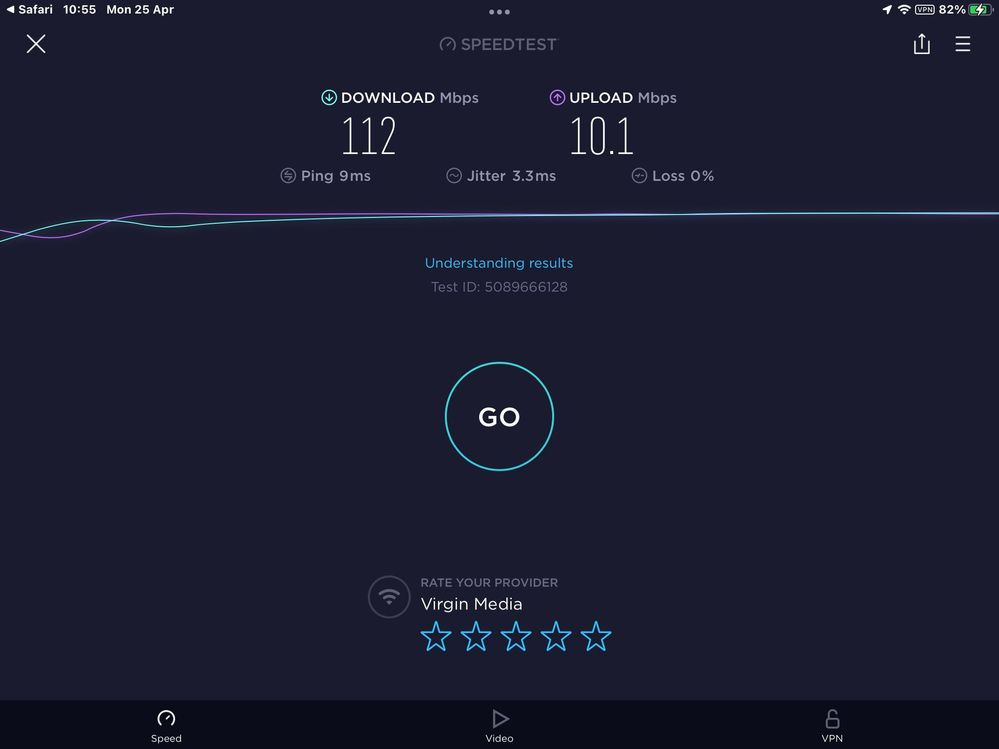
Either BQM is faulty or they have some ulterior motive to show a problem.
- Mark as New
- Bookmark this message
- Subscribe to this message
- Mute
- Subscribe to this message's RSS feed
- Highlight this message
- Print this message
- Flag for a moderator
on 27-04-2022 11:10
Hi Anankha,
How have things been since your last post? We've performed a quick systems check from our end all for you this morning, and all is showing to be working no issues.
Please let us know, if you require any further help.
Kind regards Jodi.