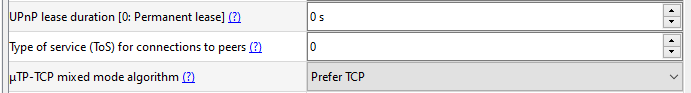- Virgin Media Community
- Forum Archive
- Consistent 50% packet loss when BitTorrent client ...
- Subscribe to RSS Feed
- Mark Topic as New
- Mark Topic as Read
- Float this Topic for Current User
- Bookmark
- Subscribe
- Mute
- Printer Friendly Page
Consistent 50% packet loss when BitTorrent client runs for over 5 minutes
- Mark as New
- Bookmark this message
- Subscribe to this message
- Mute
- Subscribe to this message's RSS feed
- Highlight this message
- Print this message
- Flag for a moderator
01-08-2021 18:12 - edited 01-08-2021 18:23
When my BitTorrent client (qBittorrent) runs for around 5 minutes, I get a consistent 50% packet loss on all devices. Every other packet is dropped and the packet that gets through has a latency of 300ms to 600ms (where the normal latency is 5ms to 20ms). The switch from normal operation to this state is instant. Turning the client off fixes the issue within a few seconds, but turning it on within the next 5 minutes causes it to immediately start dropping packets again. Leaving 5 or more minutes between closing the client and opening the client again causes it to not drop packets until it has been on for over 5 minutes again.
Some things I've tried include
- disabling UPnP on the router and on the client and using port forwarding and
- disabling all optional peer exchange protocols on my client.
- Mark as New
- Bookmark this message
- Subscribe to this message
- Mute
- Subscribe to this message's RSS feed
- Highlight this message
- Print this message
- Flag for a moderator
01-08-2021 20:07 - edited 01-08-2021 20:21
Maybe related to the UDP problem with hub 3’s are you in modem mode or using the router capabilities of the hub ?
- Mark as New
- Bookmark this message
- Subscribe to this message
- Mute
- Subscribe to this message's RSS feed
- Highlight this message
- Print this message
- Flag for a moderator
on 01-08-2021 20:17
qBittorrent does not use UDP, so this is an unrelated problem. FWIW, the only protocols it uses are TCP and uTP.
- Mark as New
- Bookmark this message
- Subscribe to this message
- Mute
- Subscribe to this message's RSS feed
- Highlight this message
- Print this message
- Flag for a moderator
on 01-08-2021 21:57
- Mark as New
- Bookmark this message
- Subscribe to this message
- Mute
- Subscribe to this message's RSS feed
- Highlight this message
- Print this message
- Flag for a moderator
on 02-08-2021 08:40
Honestly, that's the option I've been trying to avoid. The thing is, you can set QoS for outgoing traffic to peers (which is the only kind of traffic most days) as a decimal figure, and I've got that set to 0 (from a default of 32) in qBittorrent. The problem happens regardless of ToS value and I don't have congestion problems in the 5 minutes it works properly either way and while saturating the uplink, so based on that I don't think it's QoS-related.
- Mark as New
- Bookmark this message
- Subscribe to this message
- Mute
- Subscribe to this message's RSS feed
- Highlight this message
- Print this message
- Flag for a moderator
on 04-08-2021 22:07
I've managed to further isolate the problem and it seems to be caused by another computer on the network, although I've had a look on that system and haven't been able to determine the root cause.
I've had a BQM running since I made the original post here and have managed to capture what's happening. On the BQM I linked, you can see when I start up my computer (around 05:40) as qBitTorrent immediately launches and sends the average latency up to about 40-50ms. At this point, there's no packet loss and browsing the internet is completely painless even while saturating the uplink.
The other computer turns on some 45 minutes later, causing latency to shoot up and introduces the packet loss I mentioned on my original post. At this point, bandwidth is not affected, as qBitTorrent continues to upload at slightly above the speed advertised by Virgin, and I'm able to stream video just fine. However, browsing the web is hellish. I turn off qBitTorrent at 09:00 as I start working. Below is a table of my experience with the other computer and qBitTorrent at different states.
Ping characteristics Browsing experience | qBitTorrent on | qBitTorrent off |
| Other computer on and in use | 300-600ms latency; 50% packet loss Pages load very slowly or fail to load; bandwidth unaffected | 5-20ms; 50% packet loss Pages load very slowly or fail to load; bandwidth unaffected |
| Other computer idle (locked) | 5-20ms latency; no packet loss Browsing unaffected; bandwidth unaffected | 5-20ms latency; 50% packet loss Pages load very slowly or fail to load; bandwidth unaffected |
| Other computer off | 5-20ms latency; no packet loss Browsing unaffected; bandwidth unaffected | 5-20ms latency; no packet loss Browsing unaffected; bandwidth unaffected |
The other computer has a powerline Ethernet connection and mine has a direct Ethernet connection.
I've committed to getting Windows reinstalled on the other computer, but I'm still stumped as to what may be causing this. The fact that my browsing experience is better only if qBitTorrent is on when the other computer is idle is baffling. I had GlassWire installed on the other computer (Wireshark is hard) but I couldn't find anything creating unusual traffic. At this point I'm starting to suspect the powerline adapters.
- Trying to Get my New Router Activated in Forum Archive
- Consistent Packet Loss - Hub3 in Forum Archive
- Strange Issue on Superhub 5 in Forum Archive
- Persistent connection issues since September, as a customer of 30 years, your support is absolutely trash in Forum Archive
- Just had enough now. in Forum Archive