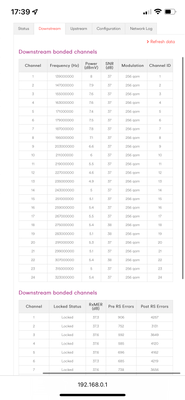- Virgin Media Community
- Forum Archive
- Re: Connections issues
- Subscribe to RSS Feed
- Mark Topic as New
- Mark Topic as Read
- Float this Topic for Current User
- Bookmark
- Subscribe
- Mute
- Printer Friendly Page
Connections issues
- Mark as New
- Bookmark this message
- Subscribe to this message
- Mute
- Subscribe to this message's RSS feed
- Highlight this message
- Print this message
- Flag for a moderator
on 15-05-2022 17:45

Hi,
Been unable to connect to virgin media all day and yesterday, tried several different things, resetting router and checking every connector. Very difficult to find any good documentation beyond what I have tried to far.
I also have two other ASUS routers wired in to the virgin media and neither of them are getting any internet.
many thanks
Rob Jeffreys
A advice welcome
- Mark as New
- Bookmark this message
- Subscribe to this message
- Mute
- Subscribe to this message's RSS feed
- Highlight this message
- Print this message
- Flag for a moderator
on 15-05-2022 17:50
- Mark as New
- Bookmark this message
- Subscribe to this message
- Mute
- Subscribe to this message's RSS feed
- Highlight this message
- Print this message
- Flag for a moderator
on 15-05-2022 18:00
As legacy1 queries, you mention Asus routers but have logged in to the hub in router mode for the stats...
- Mark as New
- Bookmark this message
- Subscribe to this message
- Mute
- Subscribe to this message's RSS feed
- Highlight this message
- Print this message
- Flag for a moderator
on 15-05-2022 18:12
Do I have to turn the router into modem mode for any other router connectivity?
- Mark as New
- Bookmark this message
- Subscribe to this message
- Mute
- Subscribe to this message's RSS feed
- Highlight this message
- Print this message
- Flag for a moderator
on 15-05-2022 18:31
You have loads of post RS errors. Call 0800 5610061 to check for local issues. Also check your cables and connections.
If you want to use the Asus routers first sort out the Hub /local issues then follow your router instructions using the hub in modem mode.
- Mark as New
- Bookmark this message
- Subscribe to this message
- Mute
- Subscribe to this message's RSS feed
- Highlight this message
- Print this message
- Flag for a moderator
15-05-2022 21:38 - edited 15-05-2022 21:41
You want one router to the hub get that working in modem mode then your other router connect by LAN port to the router connected to the hub.
- Mark as New
- Bookmark this message
- Subscribe to this message
- Mute
- Subscribe to this message's RSS feed
- Highlight this message
- Print this message
- Flag for a moderator
on 18-05-2022 09:32
Hi @RobJeff
Thank you for your post and welcome to our community.
I am sorry to hear about the service issues you have been having.
I have taken a look at things from our side and there are no known issues with the service.
How have things been since posting?
Please pop back to me when you can.
Vikki - Forum Team
New around here? To find out more about the Community check out our Getting Started guide