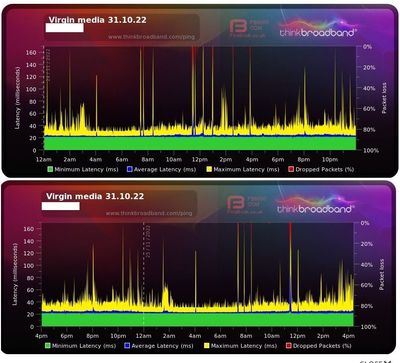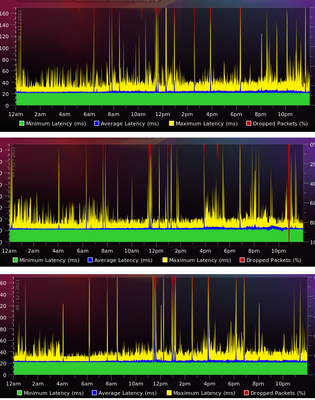- Virgin Media Community
- Forum Archive
- Connection dropping contantly - BQM graph
- Subscribe to RSS Feed
- Mark Topic as New
- Mark Topic as Read
- Float this Topic for Current User
- Bookmark
- Subscribe
- Mute
- Printer Friendly Page
Connection dropping contantly - BQM graph
- Mark as New
- Bookmark this message
- Subscribe to this message
- Mute
- Subscribe to this message's RSS feed
- Highlight this message
- Print this message
- Flag for a moderator
31-10-2022 15:59 - edited 31-10-2022 16:07
Hi there, I need some help please as my fibre 100 broadband connection is dropping out almost once an hour.
The service was working fine for around 6 months and all of a sudden started dropping out all the time about a month ago. - nothing has changed my end. the drop outs last about 30 seconds and then it starts working again. Speed test is fine otherwise.
Edit - drop outs occur on all devices WI-Fi and ethernet cable connected devices
I've already called up the helpline a few times and tried all the resets and pinhole resets. I was supposed to get a call back but its not happened. The drop outs are kicking me out of my work connection which I really need to be stable and kicking me out of any games I am playing which is very frustrating.
Here is the BQM which I started last night. You can see ive experienced 5-6 dorp outs before lunchtime today even,
I will copy my router stats below as others have done. the power looks ok but I have no idea what any other other stuff should be reading.
Do I need an angineer visit?? - really need this resolving asap.
Thanks
Rob
Downstream bonded channels
Channel Frequency (Hz) Power (dBmV) SNR (dB) Modulation Channel ID
| 1 | 139000000 | -1.9 | 38 | 256 qam | 1 |
| 2 | 147000000 | -0.9 | 38 | 256 qam | 2 |
| 3 | 155000000 | -0.7 | 38 | 256 qam | 3 |
| 4 | 163000000 | -0.5 | 38 | 256 qam | 4 |
| 5 | 171000000 | 0 | 38 | 256 qam | 5 |
| 6 | 179000000 | 0.2 | 38 | 256 qam | 6 |
| 7 | 187000000 | 1.2 | 38 | 256 qam | 7 |
| 8 | 195000000 | 1.2 | 40 | 256 qam | 8 |
| 9 | 203000000 | 0.5 | 38 | 256 qam | 9 |
| 10 | 211000000 | 1.5 | 38 | 256 qam | 10 |
| 11 | 219000000 | 2.4 | 40 | 256 qam | 11 |
| 12 | 227000000 | 1.9 | 38 | 256 qam | 12 |
| 13 | 235000000 | 0.2 | 38 | 256 qam | 13 |
| 14 | 243000000 | 0.7 | 38 | 256 qam | 14 |
| 15 | 251000000 | 0.7 | 38 | 256 qam | 15 |
| 16 | 259000000 | 0 | 40 | 256 qam | 16 |
| 17 | 267000000 | 0.2 | 38 | 256 qam | 17 |
| 18 | 275000000 | 0.2 | 40 | 256 qam | 18 |
| 19 | 283000000 | 1.2 | 40 | 256 qam | 19 |
| 20 | 291000000 | 0.4 | 38 | 256 qam | 20 |
| 21 | 299000000 | 0 | 38 | 256 qam | 21 |
| 22 | 307000000 | 0.2 | 40 | 256 qam | 22 |
| 23 | 315000000 | 0.9 | 40 | 256 qam | 23 |
| 24 | 323000000 | 0.2 | 38 | 256 qam | 24 |
Downstream bonded channels
Channel Locked Status RxMER (dB) Pre RS Errors Post RS Errors
| 1 | Locked | 38.6 | 4502 | 142935 |
| 2 | Locked | 38.9 | 2183 | 5891 |
| 3 | Locked | 38.6 | 971 | 5537 |
| 4 | Locked | 38.9 | 1424 | 5142 |
| 5 | Locked | 38.6 | 1228 | 4944 |
| 6 | Locked | 38.9 | 542 | 4922 |
| 7 | Locked | 38.9 | 466 | 4780 |
| 8 | Locked | 40.3 | 438 | 4880 |
| 9 | Locked | 38.9 | 608 | 5483 |
| 10 | Locked | 38.6 | 570 | 4956 |
| 11 | Locked | 40.3 | 469 | 5009 |
| 12 | Locked | 38.6 | 578 | 5000 |
| 13 | Locked | 38.9 | 734 | 4566 |
| 14 | Locked | 38.9 | 759 | 4867 |
| 15 | Locked | 38.9 | 742 | 5239 |
| 16 | Locked | 40.3 | 861 | 5322 |
| 17 | Locked | 38.9 | 865 | 5546 |
| 18 | Locked | 40.3 | 952 | 3928 |
| 19 | Locked | 40.3 | 853 | 4346 |
| 20 | Locked | 38.9 | 1111 | 4943 |
| 21 | Locked | 38.6 | 1301 | 6166 |
| 22 | Locked | 40.3 | 1375 | 4932 |
| 23 | Locked | 40.3 | 1452 | 4471 |
| 24 | Locked | 38.9 | 1817 | 4036 |
Upstream bonded channels
Channel Frequency (Hz) Power (dBmV) Symbol Rate (ksps) Modulation Channel ID
| 1 | 49600000 | 45 | 5120 | 64 qam | 1 |
| 2 | 43100090 | 46.3 | 5120 | 64 qam | 2 |
| 3 | 30100000 | 46.8 | 5120 | 64 qam | 4 |
| 4 | 23600000 | 43.5 | 5120 | 64 qam | 5 |
| 5 | 36600375 | 46.5 | 5120 | 64 qam | 3 |
Upstream bonded channels
Channel Channel Type T1 Timeouts T2 Timeouts T3 Timeouts T4 Timeouts
| 1 | ATDMA | 0 | 0 | 0 | 0 |
| 2 | ATDMA | 0 | 0 | 0 | 0 |
| 3 | ATDMA | 0 | 0 | 1 | 0 |
| 4 | ATDMA | 0 | 0 | 0 | 0 |
| 5 | ATDMA | 0 | 0 | 0 | 0 |
- Mark as New
- Bookmark this message
- Subscribe to this message
- Mute
- Subscribe to this message's RSS feed
- Highlight this message
- Print this message
- Flag for a moderator
25-11-2022 16:32 - edited 25-11-2022 16:37
Hi Alex.
I rebooted the hub again after your message and things are still the same.
Although still better than before the engineer visit we still have 3-4 sometimes more drop outs per day. I realise the BQM shows normal spikes for the most part but these substantial drop outs can be clearly seen and cause discconection from all services affecting work.
The router is also showing a high level of PostRS errors. Surely this cant be within spec?
As a previous commentor has suggested, I removed all ethernet connections for a few days but it made no difference. I've now replaced ethernet cables with new ones also with no change. The issue is still affecting WIFI and ethernet connected devices when the drop outs occur.
Here are the graphs for Thursday 24/11/22 and Today 25/11/22

Downstream bonded channels
Channel Frequency (Hz) Power (dBmV) SNR (dB) Modulation Channel ID
| 1 | 139000000 | -1.2 | 38 | 256 qam | 1 |
| 2 | 147000000 | -1.2 | 38 | 256 qam | 2 |
| 3 | 155000000 | -0.7 | 38 | 256 qam | 3 |
| 4 | 163000000 | -0.4 | 38 | 256 qam | 4 |
| 5 | 171000000 | 0.4 | 38 | 256 qam | 5 |
| 6 | 179000000 | 0.7 | 38 | 256 qam | 6 |
| 7 | 187000000 | 1.2 | 38 | 256 qam | 7 |
| 8 | 195000000 | 1.2 | 40 | 256 qam | 8 |
| 9 | 203000000 | 1 | 40 | 256 qam | 9 |
| 10 | 211000000 | 1.7 | 38 | 256 qam | 10 |
| 11 | 219000000 | 2 | 38 | 256 qam | 11 |
| 12 | 227000000 | 0.7 | 38 | 256 qam | 12 |
| 13 | 235000000 | 1.4 | 40 | 256 qam | 13 |
| 14 | 243000000 | 1 | 40 | 256 qam | 14 |
| 15 | 251000000 | 0.7 | 38 | 256 qam | 15 |
| 16 | 259000000 | 0.2 | 40 | 256 qam | 16 |
| 17 | 267000000 | 0.2 | 38 | 256 qam | 17 |
| 18 | 275000000 | 1.5 | 40 | 256 qam | 18 |
| 19 | 283000000 | 1.2 | 38 | 256 qam | 19 |
| 20 | 291000000 | 0.5 | 40 | 256 qam | 20 |
| 21 | 299000000 | 0 | 40 | 256 qam | 21 |
| 22 | 307000000 | 1.2 | 38 | 256 qam | 22 |
| 23 | 315000000 | 0.7 | 38 | 256 qam | 23 |
| 24 | 323000000 | 0.7 | 40 | 256 qam | 24 |
Downstream bonded channels
Channel Locked Status RxMER (dB) Pre RS Errors Post RS Errors
| 1 | Locked | 38.6 | 19599 | 134603 |
| 2 | Locked | 38.6 | 17400 | 81554 |
| 3 | Locked | 38.9 | 11374 | 846 |
| 4 | Locked | 38.9 | 11550 | 1135 |
| 5 | Locked | 38.9 | 4624 | 742 |
| 6 | Locked | 38.9 | 1777 | 397 |
| 7 | Locked | 38.9 | 1006 | 399 |
| 8 | Locked | 40.3 | 2397 | 288 |
| 9 | Locked | 40.3 | 2121 | 262 |
| 10 | Locked | 38.9 | 1531 | 243 |
| 11 | Locked | 38.9 | 1649 | 366 |
| 12 | Locked | 38.9 | 2833 | 246 |
| 13 | Locked | 40.3 | 2309 | 206 |
| 14 | Locked | 40.3 | 2682 | 487 |
| 15 | Locked | 38.9 | 2556 | 606 |
| 16 | Locked | 40.3 | 3543 | 2225 |
| 17 | Locked | 38.9 | 3530 | 640 |
| 18 | Locked | 40.3 | 3664 | 510 |
| 19 | Locked | 38.9 | 4604 | 58 |
| 20 | Locked | 40.3 | 5504 | 1085 |
| 21 | Locked | 40.3 | 6676 | 632 |
| 22 | Locked | 38.9 | 7679 | 394 |
| 23 | Locked | 38.9 | 9472 | 114 |
| 24 | Locked | 40.3 | 9725 | 234 |
- Mark as New
- Bookmark this message
- Subscribe to this message
- Mute
- Subscribe to this message's RSS feed
- Highlight this message
- Print this message
- Flag for a moderator
25-11-2022 16:38 - edited 25-11-2022 17:37
I will mention again that all of these issue started 2 months ago after an area fault. the area fault was fixed and my broadband suffered drop outs since.
- Mark as New
- Bookmark this message
- Subscribe to this message
- Mute
- Subscribe to this message's RSS feed
- Highlight this message
- Print this message
- Flag for a moderator
on 28-11-2022 09:07
We've taken another look at the connection and all of the levels are within the specs and ranges we'd expect to see robjonaldo. The speeds seem to be consistent across both the down load and upload speeds. There have been a number of disconnections over the last week and earlier in the month.
You mentioned you rebooted the Hub on or before Friday but it is showing as being online for longer than this on our system here? Can you confirm when this was completed?
Rob
- Mark as New
- Bookmark this message
- Subscribe to this message
- Mute
- Subscribe to this message's RSS feed
- Highlight this message
- Print this message
- Flag for a moderator
on 10-12-2022 13:12
Hi, The hub has been rebooted and pinhole reset on many occasions since I first raised the issues.
Again I wish to note that it was working perfectly for months until an area fault happened in September/October and its been dropping out since.
I reset the router once again a few days after the last message on here but still no change. Here is the BQM from Tuesday, Wednesday and Thursday this week. The router has been online for 10 days currently.
As I've said before the drop outs are better than they were following the engineer visit. 10+ drop outs per day down to 4-5 a day.
I dont know anything about post RS errors but there are many thousands of RS errors showing up straight away on all channels but particularly on channels 1 and 2.
Can anyone elaborate on their meaning? Surely this level of drops and errors cannot be within spec?
The cables from my drive to the router were changed and the connection at the box was changed when the engineer visited. Could the router itself have developed a fault before this?
Thanks
- Mark as New
- Bookmark this message
- Subscribe to this message
- Mute
- Subscribe to this message's RSS feed
- Highlight this message
- Print this message
- Flag for a moderator
on 10-12-2022 13:21
Downstream bonded channels
Channel Frequency (Hz) Power (dBmV) SNR (dB) Modulation Channel ID
1 139000000 -1.5 38 256 qam 1
2 147000000 -1.7 37 256 qam 2
3 155000000 -0.7 38 256 qam 3
4 163000000 -0.2 38 256 qam 4
5 171000000 0.2 38 256 qam 5
6 179000000 1 38 256 qam 6
7 187000000 1.5 40 256 qam 7
8 195000000 1.5 38 256 qam 8
9 203000000 1.2 38 256 qam 9
10 211000000 1.9 38 256 qam 10
11 219000000 2.4 40 256 qam 11
12 227000000 1 38 256 qam 12
13 235000000 1.5 40 256 qam 13
14 243000000 1.2 40 256 qam 14
15 251000000 1 38 256 qam 15
16 259000000 0.5 40 256 qam 16
17 267000000 0.5 40 256 qam 17
18 275000000 1.7 38 256 qam 18
19 283000000 1.5 38 256 qam 19
20 291000000 1 40 256 qam 20
21 299000000 0.5 40 256 qam 21
22 307000000 1.5 38 256 qam 22
23 315000000 1 38 256 qam 23
24 323000000 1 40 256 qam 24
Downstream bonded channels
Channel Locked Status RxMER (dB) Pre RS Errors Post RS Errors
1 Locked 38.9 36187 419628
2 Locked 37.6 32419 126329
3 Locked 38.6 24009 1244
4 Locked 38.9 23958 2396
5 Locked 38.9 8967 142
6 Locked 38.9 2021 57
7 Locked 40.3 1755 63
8 Locked 38.9 2875 62
9 Locked 38.9 2824 51
10 Locked 38.9 1822 53
11 Locked 40.3 1982 58
12 Locked 38.6 5503 66
13 Locked 40.3 3516 73
14 Locked 40.3 3734 849
15 Locked 38.9 3464 855
16 Locked 40.3 4169 3840
17 Locked 40.3 4090 719
18 Locked 38.9 4429 896
19 Locked 38.9 5378 23
20 Locked 40.3 6605 1548
21 Locked 40.3 7984 913
22 Locked 38.9 9455 417
23 Locked 38.9 12022 11
24 Locked 40.9 12166 177
Upstream bonded channels
Channel Frequency (Hz) Power (dBmV) Symbol Rate (ksps) Modulation Channel ID
1 49600000 44.8 5120 64 qam 1
2 23600000 42.3 5120 32 qam 5
3 30100000 46.5 5120 64 qam 4
4 43100000 46.3 5120 64 qam 2
5 36600000 47.5 5120 64 qam 3
Upstream bonded channels
Channel Channel Type T1 Timeouts T2 Timeouts T3 Timeouts T4 Timeouts
1 ATDMA 0 0 4 0
2 ATDMA 0 0 1 0
3 ATDMA 0 0 2 0
4 ATDMA 0 0 3 0
5 ATDMA 0 0 2 0
- Mark as New
- Bookmark this message
- Subscribe to this message
- Mute
- Subscribe to this message's RSS feed
- Highlight this message
- Print this message
- Flag for a moderator
on 12-12-2022 14:39
Hey robjonaldo, thanks for all the posts and replies.
We're sorry to see this is an ongoing issue for you, would you please be able to give us another update since you last posted here on Saturday and let us know how have things been since then?
Is the problem still occurring and have you managed to monitor the connection these days?
Please, let us know and we're happy to help.
- Mark as New
- Bookmark this message
- Subscribe to this message
- Mute
- Subscribe to this message's RSS feed
- Highlight this message
- Print this message
- Flag for a moderator
on 13-12-2022 15:55
Hello, yes this is still the same. Its been this way since September!
- Mark as New
- Bookmark this message
- Subscribe to this message
- Mute
- Subscribe to this message's RSS feed
- Highlight this message
- Print this message
- Flag for a moderator
on 15-12-2022 17:16
Thank you for your reply and for confirming robjonaldo.
With this being the case, we would like to take a closer look from our side.
To do this, I will pop you over a private message to confirm a few details. This message will be available via the purple envelope on the top right of this page.
Speak soon,
- Mark as New
- Bookmark this message
- Subscribe to this message
- Mute
- Subscribe to this message's RSS feed
- Highlight this message
- Print this message
- Flag for a moderator
on 15-12-2022 18:19
Thank you for joining me on private message robjonaldo.
Please do let us know how things go and if we can assist in the future.
Thanks,
- « Previous
- Next »