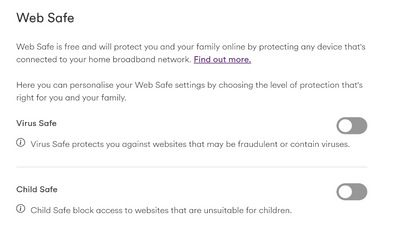- Virgin Media Community
- Forum Archive
- Cisco VPN connection error
- Subscribe to RSS Feed
- Mark Topic as New
- Mark Topic as Read
- Float this Topic for Current User
- Bookmark
- Subscribe
- Mute
- Printer Friendly Page
Cisco VPN connection error
- Mark as New
- Bookmark this message
- Subscribe to this message
- Mute
- Subscribe to this message's RSS feed
- Highlight this message
- Print this message
- Flag for a moderator
on 08-07-2022 20:58
Since around 10:00am today, I have been unable to access my work Cisco VPN and therefore, I have been unable to connect to some secure systems behind my work VPN.
This problem has not rectified itself even though I have started the router several times.
Is there a way to identified if Virgin Media have updated my router configuration settings?
- Mark as New
- Bookmark this message
- Subscribe to this message
- Mute
- Subscribe to this message's RSS feed
- Highlight this message
- Print this message
- Flag for a moderator
on 08-07-2022 21:07
Try disabling VM Websafe.
- Mark as New
- Bookmark this message
- Subscribe to this message
- Mute
- Subscribe to this message's RSS feed
- Highlight this message
- Print this message
- Flag for a moderator
on 09-07-2022 10:16
Try hub in modem mode
- Mark as New
- Bookmark this message
- Subscribe to this message
- Mute
- Subscribe to this message's RSS feed
- Highlight this message
- Print this message
- Flag for a moderator
on 09-07-2022 20:28
Thanks Cardiffman281
Where do you disable this VM Websafe and how?
Thanks
- Mark as New
- Bookmark this message
- Subscribe to this message
- Mute
- Subscribe to this message's RSS feed
- Highlight this message
- Print this message
- Flag for a moderator
on 09-07-2022 20:30
- Mark as New
- Bookmark this message
- Subscribe to this message
- Mute
- Subscribe to this message's RSS feed
- Highlight this message
- Print this message
- Flag for a moderator
on 09-07-2022 20:30
Thanks Legacy1
The WLAN name has not changed and I don't have a separate router to connect from if I use the Hub as just a modem.
I am calling VM tomorrow and if no joy, then off to get a separate router.
- Mark as New
- Bookmark this message
- Subscribe to this message
- Mute
- Subscribe to this message's RSS feed
- Highlight this message
- Print this message
- Flag for a moderator
on 09-07-2022 20:39
Hi Cardiffman281
The Websafe is already turned off:
- Mark as New
- Bookmark this message
- Subscribe to this message
- Mute
- Subscribe to this message's RSS feed
- Highlight this message
- Print this message
- Flag for a moderator
on 09-07-2022 20:48
Some posts suggest disabling the firewall on the hub but this is rarely advisable. Another common idea is set out above which is to try modem mode perhaps via ethernet connection until you get your own router to connect the hub to.
- Mark as New
- Bookmark this message
- Subscribe to this message
- Mute
- Subscribe to this message's RSS feed
- Highlight this message
- Print this message
- Flag for a moderator
on 09-07-2022 20:49
Also do log a ticket with your work network team.
- Mark as New
- Bookmark this message
- Subscribe to this message
- Mute
- Subscribe to this message's RSS feed
- Highlight this message
- Print this message
- Flag for a moderator
on 09-07-2022 21:13
@nopetya13 wrote:I don't have a separate router to connect from if I use the Hub as just a modem.
You don't need a router to test in modem mode with a PC connected.
- PC lost Internet - Virgin router causing "unidentified network" error with my ethernet PC connection in Forum Archive
- No wi fi connection in Forum Archive
- Re: 360 Box keeps disconnecting from the Hub/Internet in Forum Archive
- Diagnosing problem - Hub 3 in Forum Archive
- Web Safe turned off but still blocking sites in Forum Archive