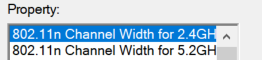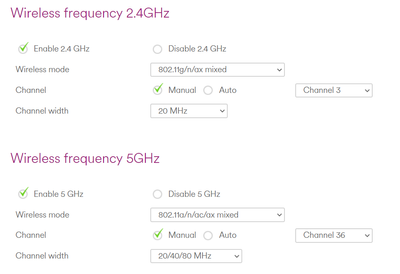- Virgin Media Community
- Forum Archive
- Choosy laptop wont pick up my own wifi network
- Subscribe to RSS Feed
- Mark Topic as New
- Mark Topic as Read
- Float this Topic for Current User
- Bookmark
- Subscribe
- Mute
- Printer Friendly Page
- Mark as New
- Bookmark this message
- Subscribe to this message
- Mute
- Subscribe to this message's RSS feed
- Highlight this message
- Print this message
- Flag for a moderator
on 01-12-2021 11:21
My laptop, which was working fine with my old virgin media hub, wont pick up the new virgin media hub 5's wifi. It detects my neighbours' wifi alright but just wont show up mine. My other devices (phone, TV) have connected with it OK. Ethernet connection to my laptop working alright too.
My laptop simply wont detect my new hub's wifi network.
Please help..
Answered! Go to Answer
Accepted Solutions
- Mark as New
- Bookmark this message
- Subscribe to this message
- Mute
- Subscribe to this message's RSS feed
- Highlight this message
- Print this message
- Flag for a moderator
on 01-12-2021 16:55
Some questions then .....
Do you actually have any wireless AX devices that you are wanting to connect?
If you have no AX devices, what is the highest spec wifi device you are trying to connect? (AC, N etc.)
Any reason you have gone for manual channel selection rather than auto?
Your laptop (seemingly wireless N) can use a channel width of 40MHz.
You need to match the 'wireless mode' drop downs and the 'channel width' drop downs to the devices you are trying to connect. Leave the 2.4GHz channel width at 20MHz. Set the 5GHz channel width to 40MHz. Set the channels to automatic selection.
Set the wireless mode to match your devices. If you have no AX devices, set to AC and below. If you have no AC devices set to N and below.
If your image at 6 shows a setting option on the laptop, match the channel width on the laptop to the hub settings.
You are trying to start with the lower/slower settings and see if the laptop will connect before increasing the speed settings to see if the laptop holds the connection. On some past topics, users have been able to make the initial connection at a lower/slower speed before increasing the speed settings.
Once you have the settings you think match your hardware, 'forget' the network on the laptop and try and reconnect to the hub 5 and see if the SSID is visible.
- Mark as New
- Bookmark this message
- Subscribe to this message
- Mute
- Subscribe to this message's RSS feed
- Highlight this message
- Print this message
- Flag for a moderator
on 01-12-2021 13:50
--------------------
John
--------------------
I do not work for VM. My services: HD TV on VIP (+ Sky Sports & Movies & BT sport), x3 V6 boxes (1 wired, 2 on WiFi) Hub5 in modem mode with Apple Airport Extreme Router +2 Airport Express's & TP-Link Archer C64 WAP. On Volt 350Mbps, Talk Anytime Phone, x2 Mobile SIM only iPhones.
- Mark as New
- Bookmark this message
- Subscribe to this message
- Mute
- Subscribe to this message's RSS feed
- Highlight this message
- Print this message
- Flag for a moderator
on 01-12-2021 14:10
Many thanks for responding.
Its an ASUS ROG GL552J. Windows 10 64 bit.
M
- Mark as New
- Bookmark this message
- Subscribe to this message
- Mute
- Subscribe to this message's RSS feed
- Highlight this message
- Print this message
- Flag for a moderator
01-12-2021 15:26 - edited 01-12-2021 15:32
What is the wifi spec of the laptop b/g/n or ac? Try 'dialling-down' the wifi speed of the hub 5 to match the laptop wifi spec and see if the laptop can pick up the hub 5 SSID.
Also, what wifi driver is the laptop using? The Asus website for the ROG GL552JX model (no GL552J shown) shows only wifi drivers from 2015. For older hardware, it can sometimes be worth giving a much older manufacturer's driver a go, even if it is long out of date, rather than the most up to date Windows 10 version. My default is to install the driver only and avoid any of the associated network bloatware utilities.
- Mark as New
- Bookmark this message
- Subscribe to this message
- Mute
- Subscribe to this message's RSS feed
- Highlight this message
- Print this message
- Flag for a moderator
on 01-12-2021 15:35
It is possible that an older wifi adaptor may struggle when presented with Wifi 6. I don't know if it is an option to turn that off on the hub, but it may be worth a try to isolate what's causing the problem.
- Mark as New
- Bookmark this message
- Subscribe to this message
- Mute
- Subscribe to this message's RSS feed
- Highlight this message
- Print this message
- Flag for a moderator
on 01-12-2021 16:06
Thanks again for your response.
So I was looking at the WIFI spec for my laptop and this was what I found it was. Mine is a WIFI4, I think (pic above)
So can I assume that I'm trying to connect a WIFI4 spec with WiFI 6? But my router is n, ac, ax compatible. So I shouldn't have a problem right?
I tried to update my driver with the older (2015 spec) version sourced from the OEM's website multiple times but in vain.
Any responses welcome.
K
- Mark as New
- Bookmark this message
- Subscribe to this message
- Mute
- Subscribe to this message's RSS feed
- Highlight this message
- Print this message
- Flag for a moderator
on 01-12-2021 16:09
As I mentioned before, my router is WIFI4, 5 and 6 compatible. But there seems to be some other setting on the router that needs tweaking.
My laptops picking up other WIFI fine. Just not the one from my new VMhub5
Many thanks once again
M
- Mark as New
- Bookmark this message
- Subscribe to this message
- Mute
- Subscribe to this message's RSS feed
- Highlight this message
- Print this message
- Flag for a moderator
on 01-12-2021 16:15
On the hub 3 there is an option to set the channel width for 2.4 and 5GHz frequencies something like this screenshot
https://setuprouter.com/router/virgin-media/virgin-media-hub-3/wifi-setup-75178-large.htm
What options does the hub 5 have for channel width settings?
- Mark as New
- Bookmark this message
- Subscribe to this message
- Mute
- Subscribe to this message's RSS feed
- Highlight this message
- Print this message
- Flag for a moderator
on 01-12-2021 16:35
@goslow
Please see attached
- Mark as New
- Bookmark this message
- Subscribe to this message
- Mute
- Subscribe to this message's RSS feed
- Highlight this message
- Print this message
- Flag for a moderator
on 01-12-2021 16:55
Some questions then .....
Do you actually have any wireless AX devices that you are wanting to connect?
If you have no AX devices, what is the highest spec wifi device you are trying to connect? (AC, N etc.)
Any reason you have gone for manual channel selection rather than auto?
Your laptop (seemingly wireless N) can use a channel width of 40MHz.
You need to match the 'wireless mode' drop downs and the 'channel width' drop downs to the devices you are trying to connect. Leave the 2.4GHz channel width at 20MHz. Set the 5GHz channel width to 40MHz. Set the channels to automatic selection.
Set the wireless mode to match your devices. If you have no AX devices, set to AC and below. If you have no AC devices set to N and below.
If your image at 6 shows a setting option on the laptop, match the channel width on the laptop to the hub settings.
You are trying to start with the lower/slower settings and see if the laptop will connect before increasing the speed settings to see if the laptop holds the connection. On some past topics, users have been able to make the initial connection at a lower/slower speed before increasing the speed settings.
Once you have the settings you think match your hardware, 'forget' the network on the laptop and try and reconnect to the hub 5 and see if the SSID is visible.