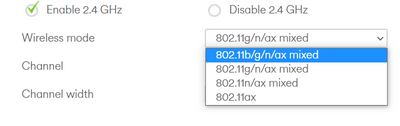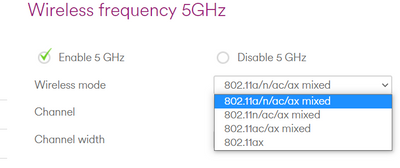- Virgin Media Community
- Forum Archive
- Re: Choosy laptop wont pick up my own wifi network
- Subscribe to RSS Feed
- Mark Topic as New
- Mark Topic as Read
- Float this Topic for Current User
- Bookmark
- Subscribe
- Mute
- Printer Friendly Page
- Mark as New
- Bookmark this message
- Subscribe to this message
- Mute
- Subscribe to this message's RSS feed
- Highlight this message
- Print this message
- Flag for a moderator
on 01-12-2021 11:21
My laptop, which was working fine with my old virgin media hub, wont pick up the new virgin media hub 5's wifi. It detects my neighbours' wifi alright but just wont show up mine. My other devices (phone, TV) have connected with it OK. Ethernet connection to my laptop working alright too.
My laptop simply wont detect my new hub's wifi network.
Please help..
Answered! Go to Answer
- Mark as New
- Bookmark this message
- Subscribe to this message
- Mute
- Subscribe to this message's RSS feed
- Highlight this message
- Print this message
- Flag for a moderator
on 01-12-2021 21:14
All my other devices are fine in detecting this WIFI (even another laptop in the house detects it fine (the irony)) and I'm unable to tell if my laptop is WIFI4 or WIFI5. But the Hub gives me options to choose multiple compatibilities. I am attaching these pics now
For channel width, under wireless frequency 2.4GHz, I've kept it as 20 MHz. Under wireless frequency 5GHz, I've opted for 20/40 MHz (other options include 20, 20/40/80 and 20/40/80/160 MHz.
I've tried everything you've said (in terms of matching the specs). It just wont work.
Thanks for your guidance so far though. Much appreciate your help.
M
- Mark as New
- Bookmark this message
- Subscribe to this message
- Mute
- Subscribe to this message's RSS feed
- Highlight this message
- Print this message
- Flag for a moderator
on 01-12-2021 23:06
Is the laptop still not even seeing the SSID or seeing the SSID but not connecting to it?
If you look in 'Device Manager' you should see the name/description of the wireless network adapter which should help identify its spec). Your chosen channel width settings above would suit for wireless N.
Assuming it is a N spec adapter you would try n/ax mixed on 2.4GHz and n/ac/ax mixed on 5GHz.
Further fiddling could involve splitting the bands into a 2.4GHz SSID name and a 5GHz SSID name and seeing if the laptop will see the separated names (but doing so would mean having to change your other devices too to connect to that arrangement).
Alternatively you could try temporarily turning off either the 2.4GHz or 5GHz radio and see if the SSID for the one left behind becomes visible when operating on its own.
See if anyone else on here chips in with anything further to try to pin down the problem. Beyond the above, I think I'd be out of further ideas.
Obviously VM want to trial the hub 5 to identify any compatibility issues with particular hardware. Could be you might just have found one.
- Mark as New
- Bookmark this message
- Subscribe to this message
- Mute
- Subscribe to this message's RSS feed
- Highlight this message
- Print this message
- Flag for a moderator
on 02-12-2021 08:03
Thanks @gooslow.
You have been immensely helpful with your response. I'd probably switch back to my old hub for now as it was working fine.
- Mark as New
- Bookmark this message
- Subscribe to this message
- Mute
- Subscribe to this message's RSS feed
- Highlight this message
- Print this message
- Flag for a moderator
on 02-12-2021 10:15
Can you copy the network settings from the working laptop(s) to the problem laptop?
I also suggest following the advice offered here https://windowsreport.com/home-network-wont-show/
I'm a Very Insightful Person, I'm here to share knowledge.
Problem solved? Click to mark as a Helpful Answer, or use Kudos to say thanks
The do's and don'ts. Keep the community welcoming for all. Please read the FAQ's
- « Previous
-
- 1
- 2
- Next »