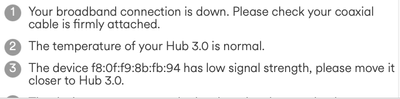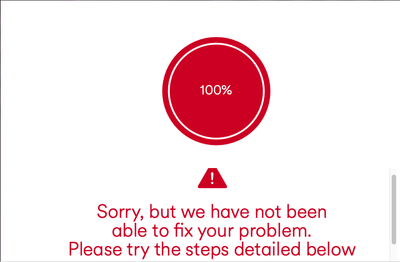- Virgin Media Community
- Forum Archive
- Cannot connect to broadband wifi
- Subscribe to RSS Feed
- Mark Topic as New
- Mark Topic as Read
- Float this Topic for Current User
- Bookmark
- Subscribe
- Mute
- Printer Friendly Page
Cannot connect to broadband wifi
- Mark as New
- Bookmark this message
- Subscribe to this message
- Mute
- Subscribe to this message's RSS feed
- Highlight this message
- Print this message
- Flag for a moderator
on 03-01-2022 07:07
I have been struggling to connect to my wifi broadband for a week now and live at WC2H 8AB. Would appreciate an engineer being sent to check up on this issue as I have already reset the wifi countless of times and followed all the online troubleshooting steps but the wifi still doesn't work
- Mark as New
- Bookmark this message
- Subscribe to this message
- Mute
- Subscribe to this message's RSS feed
- Highlight this message
- Print this message
- Flag for a moderator
on 03-01-2022 09:45
First off, in what way do your devices not connect to WiFi? You've not said what troubleshooting steps you've followed, so we have no idea what you've tried and perhaps haven't tried - all you've mentioned is "reset the WiFi" which I would assume means "reset the router".
Can Ethernet connected devices work ok?
Can devices see your WiFi-network? What happens when you try to connect - do you get any error messages, for example?
I'm a Very Insightful Person, I'm here to share knowledge, I don't work for Virgin Media. Learn more
Have I helped? Click Mark as Helpful Answer or use Kudos to say thanks
- Mark as New
- Bookmark this message
- Subscribe to this message
- Mute
- Subscribe to this message's RSS feed
- Highlight this message
- Print this message
- Flag for a moderator
on 03-01-2022 09:53
Apologies for the non-specific description.
My laptop and phone is actually able to detect and connect to the Wifi network. But when I try to access the internet/any websites, the page simply does not load and this error message pops up:
“the site can’t be reached. Website took too long to respond, try: checking the connection”.
The troubleshooting steps which I have taken are the ones listed on the virgin media website: more specifically I pushed a pen onto the reset button on the router for 10seconds, let the router reset for 10minutes, and try connecting to the wifi again afterwards. However the same error message pops up as before, and the router has a green light which stays on, but the white light which is meant to be visible after the reset (to show that the reset is complete) is not visible.
hope this makes sense
- Mark as New
- Bookmark this message
- Subscribe to this message
- Mute
- Subscribe to this message's RSS feed
- Highlight this message
- Print this message
- Flag for a moderator
on 03-01-2022 10:25
Broadband isn't my area of primary expertise, but I can certainly try checking some of the basics here..
Which hub do you have? Is it the SH3, SH4 or SH5? If you're not sure, check the pictures on this page
Are there any recognised area faults listed on the automated line, 0800 5610061?
Do you have any Ethernet connected devices that you can try hard-wiring to the router? Just to check whether this is a wireless problem or a broadband problem.
I'm a Very Insightful Person, I'm here to share knowledge, I don't work for Virgin Media. Learn more
Have I helped? Click Mark as Helpful Answer or use Kudos to say thanks
- Mark as New
- Bookmark this message
- Subscribe to this message
- Mute
- Subscribe to this message's RSS feed
- Highlight this message
- Print this message
- Flag for a moderator
on 13-01-2022 15:21
Attached are the photos which show the error message which pops up whenever I try to connect to the virgin media wifi. It has been over a month but I have still not been able to contact virgin media and they have not sent an engineer to come fix this wifi issue. Attached in the photo also is the current version of the hub which I have. Thanks.
- Mark as New
- Bookmark this message
- Subscribe to this message
- Mute
- Subscribe to this message's RSS feed
- Highlight this message
- Print this message
- Flag for a moderator
13-01-2022 15:34 - edited 13-01-2022 15:36
Can you answer Japitts questions about the 0800 number and ethernet connections.
Try the Hub3 reset again but do it this way not the way you described. Report back whether that sorts it
_____________________-
Make sure the 2 passwords on the Hub sticker are still there and legible first ! Disconnect any ethernet cables from the Hub (leave the coax connected), and then with the Hub still "switched on" throughout, press pin in firmly with paper clip/SIM tray tool or similar "thin thing" and hold it firmly for at least 60 (a timed sixty) seconds, release the pin, leave for 5’ to stabilise - dont manually switch it off at any time. Passwords will reset to those on the sticker. See if that sorts it. If not try the reset one last time and hold pin longer.
--------------------
John
--------------------
I do not work for VM. My services: HD TV on VIP (+ Sky Sports & Movies & BT sport), x3 V6 boxes (1 wired, 2 on WiFi) Hub5 in modem mode with Apple Airport Extreme Router +2 Airport Express's & TP-Link Archer C64 WAP. On Volt 350Mbps, Talk Anytime Phone, x2 Mobile SIM only iPhones.
- Mark as New
- Bookmark this message
- Subscribe to this message
- Mute
- Subscribe to this message's RSS feed
- Highlight this message
- Print this message
- Flag for a moderator
on 13-01-2022 15:54
Hi,
I have just checked and there are no recognised area faults listed. Also I don't have an ethernet cable to attach to my laptop so unfortunately I'm unable to check whether this is a wireless or broadband problem.
I have tried resetting Hub3 using the method you described, but the wifi still doesn't work.
Thanks
- Mark as New
- Bookmark this message
- Subscribe to this message
- Mute
- Subscribe to this message's RSS feed
- Highlight this message
- Print this message
- Flag for a moderator
on 13-01-2022 16:05
Ethernet cables are cheap you should get a Cat5e or 6a one for your bits drawer and test it that way.
What devices are you trying to connect on the wifi - are they Apple devices (I am all Apple). If so an update may auto turn on "Automatic Proxy Discovery" for all Wi-Fi networks - so turn it off in network settings as per message 7 here.
https://community.virginmedia.com/t5/Networking-and-WiFi/Hub-5-macOS-Monterey/td-p/4885920
In iOS... go to Settings>WiFi> tap the blue”I” icon and scroll down and make sure Configure Proxy/‘ is set to off
--------------------
John
--------------------
I do not work for VM. My services: HD TV on VIP (+ Sky Sports & Movies & BT sport), x3 V6 boxes (1 wired, 2 on WiFi) Hub5 in modem mode with Apple Airport Extreme Router +2 Airport Express's & TP-Link Archer C64 WAP. On Volt 350Mbps, Talk Anytime Phone, x2 Mobile SIM only iPhones.
- Mark as New
- Bookmark this message
- Subscribe to this message
- Mute
- Subscribe to this message's RSS feed
- Highlight this message
- Print this message
- Flag for a moderator
on 13-01-2022 16:08
Yes, unfortunately I have already held the pin in for 60s but the wifi still does not work. And I have checked all my apple devices and the Automatic Proxy Discovery was off already, so that was not the issue unfortunately.
Thanks for your help anyways, but would appreciate virgin media sending over an Engineer ASAP as this has been an issue for over a month
- Mark as New
- Bookmark this message
- Subscribe to this message
- Mute
- Subscribe to this message's RSS feed
- Highlight this message
- Print this message
- Flag for a moderator
13-01-2022 16:27 - edited 13-01-2022 16:30
I will flag for VM to come here and comment.
But I suspect they will want to know about the ethernet cable connectivity as that is what VM "guarantee" (not Wifi connections) - so get one and test it asap.
--------------------
John
--------------------
I do not work for VM. My services: HD TV on VIP (+ Sky Sports & Movies & BT sport), x3 V6 boxes (1 wired, 2 on WiFi) Hub5 in modem mode with Apple Airport Extreme Router +2 Airport Express's & TP-Link Archer C64 WAP. On Volt 350Mbps, Talk Anytime Phone, x2 Mobile SIM only iPhones.