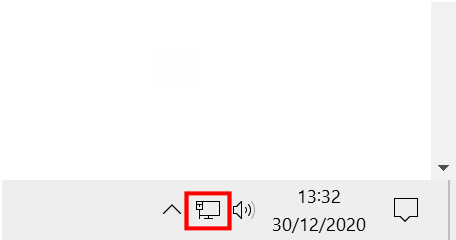- Virgin Media Community
- Forum Archive
- Can’t get online with Windows laptops
- Subscribe to RSS Feed
- Mark Topic as New
- Mark Topic as Read
- Float this Topic for Current User
- Bookmark
- Subscribe
- Mute
- Printer Friendly Page
- Mark as New
- Bookmark this message
- Subscribe to this message
- Mute
- Subscribe to this message's RSS feed
- Highlight this message
- Print this message
- Flag for a moderator
on 29-12-2020 22:28
Hi, I’ve got 3 laptops in the house which are Windows 10. I cannot connect to my Virgin Hub3 with them getting the message ‘No internet, secured’. Can someone please help as I’ve been on the phone to Virgin all day and they couldn’t. Thanks in advance 🙏
Answered! Go to Answer
Accepted Solutions
- Mark as New
- Bookmark this message
- Subscribe to this message
- Mute
- Subscribe to this message's RSS feed
- Highlight this message
- Print this message
- Flag for a moderator
30-12-2020 19:50 - edited 30-12-2020 19:51
@abdulquyum wrote:Hi Mike, I can’t send anything as I have no internet so have no means of communication on the laptop.
On one of the laptops click on the start menu, type cmd, press enter, then type ipconfig and press enter again.
Let us know what 192.168.x.x address, or another 'IPv4' value for that matter, is displayed.
- Mark as New
- Bookmark this message
- Subscribe to this message
- Mute
- Subscribe to this message's RSS feed
- Highlight this message
- Print this message
- Flag for a moderator
on 29-12-2020 22:30
On a wired or wireless connection?
*****
If you think my answer has helped - please provide me with a Kudos rating and mark as Helpful Answer!!
I do not work for Virgin Media - all opinions expressed are of my own and all answers are provided from my own and past experiences.
Office 365, Dynamics CRM and Cloud Computing Jedi
- Mark as New
- Bookmark this message
- Subscribe to this message
- Mute
- Subscribe to this message's RSS feed
- Highlight this message
- Print this message
- Flag for a moderator
on 29-12-2020 22:33
Both
- Mark as New
- Bookmark this message
- Subscribe to this message
- Mute
- Subscribe to this message's RSS feed
- Highlight this message
- Print this message
- Flag for a moderator
on 29-12-2020 22:38
Update the drivers on them
*****
If you think my answer has helped - please provide me with a Kudos rating and mark as Helpful Answer!!
I do not work for Virgin Media - all opinions expressed are of my own and all answers are provided from my own and past experiences.
Office 365, Dynamics CRM and Cloud Computing Jedi
- Mark as New
- Bookmark this message
- Subscribe to this message
- Mute
- Subscribe to this message's RSS feed
- Highlight this message
- Print this message
- Flag for a moderator
on 29-12-2020 22:41
How do you do that? I’m not very good with computers.
- Mark as New
- Bookmark this message
- Subscribe to this message
- Mute
- Subscribe to this message's RSS feed
- Highlight this message
- Print this message
- Flag for a moderator
on 29-12-2020 22:47
Also, one of the laptops is brand new and another a few months old. I’ve been told to ask Virgin to change the channels on my Hub and that should fix the problem.
- Mark as New
- Bookmark this message
- Subscribe to this message
- Mute
- Subscribe to this message's RSS feed
- Highlight this message
- Print this message
- Flag for a moderator
on 30-12-2020 09:12
In the laptop settings can you see the Wi-Fi broadcasts from your Hub ?
*********************************************************************************************************************************************************************************************************************************************************************************************************************************************************************************************************
BT Smart Hub 2 with 70Mbs Download,18Mbs Upload, 9.17ms Latency & 0.35ms Jitter.
- Mark as New
- Bookmark this message
- Subscribe to this message
- Mute
- Subscribe to this message's RSS feed
- Highlight this message
- Print this message
- Flag for a moderator
on 30-12-2020 12:30
connect the laptop to the hub with an ethernet cable.
In the bottom RH corner of the windows PC, you should see a little icon of a monitor and cable, this indicates your PC can see the ethernet connection.
Next connect to the router, in a browser, type 192.168.0.1 and press return
You should see a log on screen. The password should be an eight digit number, which will be on a sticker on the bottom of the hub, it is not the same as your wi-fi password. Type in the password and then click Next
Once on the hub, there on the screen should show tour internet status & phone status
Do the above & post back.
How long have you had VM? Has it been working before? Have all these Windows laptops worked on the VM hub before?
- Mark as New
- Bookmark this message
- Subscribe to this message
- Mute
- Subscribe to this message's RSS feed
- Highlight this message
- Print this message
- Flag for a moderator
on 30-12-2020 13:19
Hi billbill, thanks for the advice.
I’ve tried that and I get no internet even using a cable. I have accessed the Hub channels already by taking the steps you mention using the 192 code and can access the channels page. I asked Virgin how to change the channels on this page but they couldn’t help me so I worked it out myself. The people at Curry’s said I need to get Virgin to change channels to the right frequency so my internet can take Windows.
I was on the phone with Virgin for most of yesterday and made about 10 calls to them. They just tried to fob me off to a paid service when it’s my internet that’s the problem not my laptops... Very frustrating. Not been with them long.
- Mark as New
- Bookmark this message
- Subscribe to this message
- Mute
- Subscribe to this message's RSS feed
- Highlight this message
- Print this message
- Flag for a moderator
on 30-12-2020 13:37
With an ethernet connection there is no need to mess around with channels.
Check that the white co-ax cable is securely attached to the back of the Hub and the Hub Power Light is illuminated.
Connect an ethernet cable to one laptop and to the rear of the Hub.
Can you see a green light flickering next to the cable end on the Hub ?
Can you see a little screen icon adjacent to the clock on the laptop taskbar ?
*********************************************************************************************************************************************************************************************************************************************************************************************************************************************************************************************************
BT Smart Hub 2 with 70Mbs Download,18Mbs Upload, 9.17ms Latency & 0.35ms Jitter.