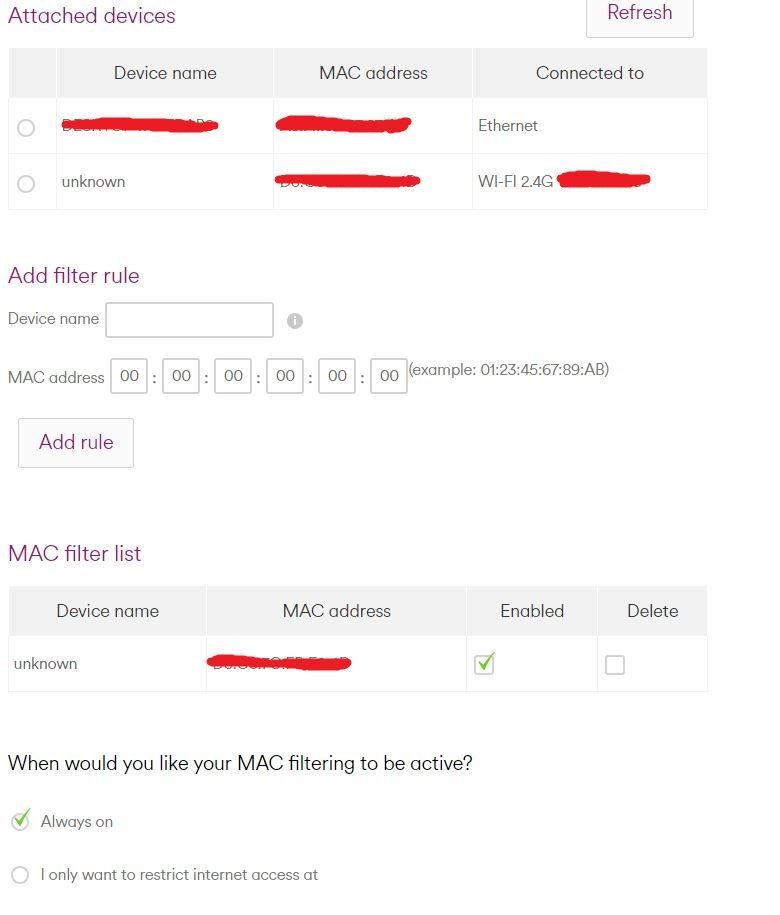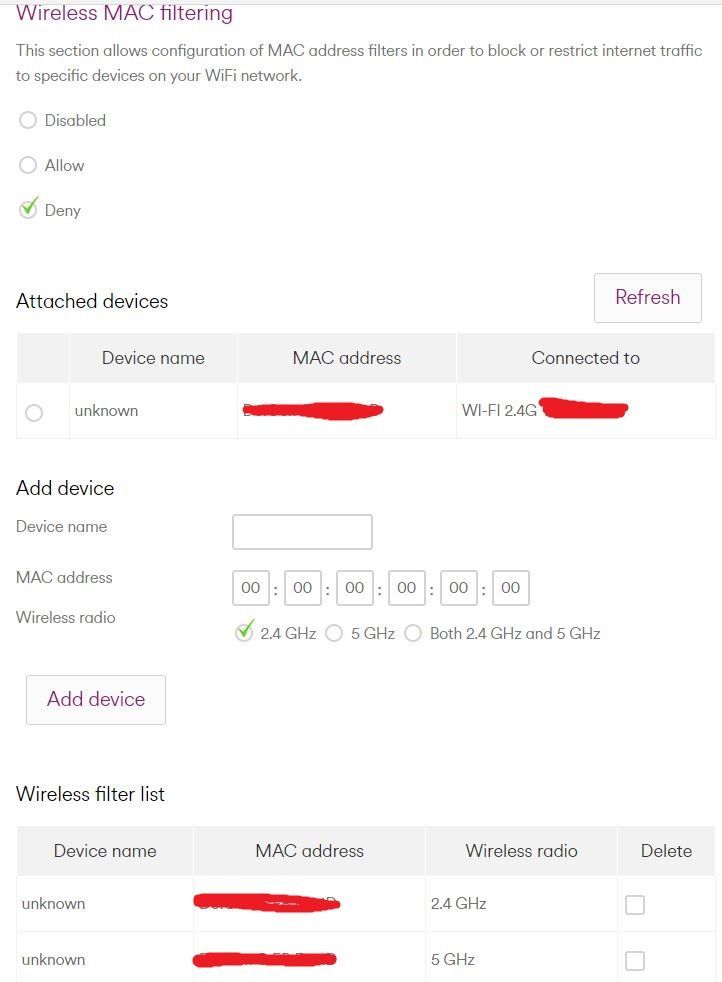- Virgin Media Community
- Forum Archive
- Re: Can't block device from connecting
- Subscribe to RSS Feed
- Mark Topic as New
- Mark Topic as Read
- Float this Topic for Current User
- Bookmark
- Subscribe
- Mute
- Printer Friendly Page
- Mark as New
- Bookmark this message
- Subscribe to this message
- Mute
- Subscribe to this message's RSS feed
- Highlight this message
- Print this message
- Flag for a moderator
on 01-08-2021 18:18
I have another account on here, but for some reason I'm not receiving a VM email link to reset my login info after submitting the request, so I made this one. Anyway, here's the problem:
I checked my hub page today because I noticed something weird was going on. On my phone, under my WiFi symbol, it said that there's "limited connectivity", and asked me to tap if I wanted to connect anyway. I connect anyway, and I can use the internet just fine, but it still says "limited connectivity".
So, I went to the hub page to see what's going on, and I noticed that there are too many devices connected via WiFi. My partner and I turned off all our wireless devices, and it still says there's an 'unknown' wireless device connected. A MAC address manufacturer lookup returns nothing.
So, I looked into how I could block this device. I tried MAC address filtering but it doesn't make it easy to know whether I'm blocking the address or doing something else. I also changed my WiFi password
I've attached two pictures to this post, which show my MAC filtering settings. The ethernet is my PC that's connected via eithernet, the 2.4G one is the unknown device. On the filter list with two MAC addresses listed, that's the MAC address for the unknown device on both listings, one for 2.4G and one for 5G.
I have two questions:
1) Have I filtered/blocked this device correctly?
2) If so, why is it still showing as a connected device? Even after I've filtered its MAC address and after I've changed the WiFi password?
Answered! Go to Answer
Accepted Solutions
- Mark as New
- Bookmark this message
- Subscribe to this message
- Mute
- Subscribe to this message's RSS feed
- Highlight this message
- Print this message
- Flag for a moderator
on 01-08-2021 23:56
- Mark as New
- Bookmark this message
- Subscribe to this message
- Mute
- Subscribe to this message's RSS feed
- Highlight this message
- Print this message
- Flag for a moderator
on 01-08-2021 23:56
- Mark as New
- Bookmark this message
- Subscribe to this message
- Mute
- Subscribe to this message's RSS feed
- Highlight this message
- Print this message
- Flag for a moderator
on 02-08-2021 06:56
Change the wifi password, see if the unknown device reappears. You could either change the password and reconnect all your devices, or simply change the password for a few hours without reconnecting our other devices and see what happens.
You have ruled out devices like wifi printers, smart home kit, Chromecasts/Fire sticks, gaming consoles etc? And you have disabled guest wifi in the hub's settings?
Having suggested those, if you've got to the limit of the hub's weak router capabilities and it is claiming that you have too many devices, then perhaps it is time to buy your own router or mesh system, and put the hub in modem mode. An entry level wireless router is around £70, a competent entry level mesh system around a hundred quid.
- Mark as New
- Bookmark this message
- Subscribe to this message
- Mute
- Subscribe to this message's RSS feed
- Highlight this message
- Print this message
- Flag for a moderator
02-08-2021 12:25 - edited 02-08-2021 12:28
We disconnected every wifi device that we could think of, and it was still connected. The only thing we have apart from our phones that connect to WiFi is our Google Nest Mini - but that hasn't been turned on in months. We changed the password for our 2.4G WiFi, 5G WiFi, and router login page - the device never disappeared from the list. I even changed the network SSID, and it just said it was connected to that straight away. [Edit] Guest network is disabled, too [/edit]
I think you're right, a third party router might be the way to go! I'll look into it, thanks!
- Mark as New
- Bookmark this message
- Subscribe to this message
- Mute
- Subscribe to this message's RSS feed
- Highlight this message
- Print this message
- Flag for a moderator
on 02-08-2021 12:26
@legacy1 wrote:
Who knows what the hub gets upto better to get your own router with 1Gb ports and put hub in modem mode.
Yeah, I think we'll get a third party router - probably a good investment regardless.
- Mark as New
- Bookmark this message
- Subscribe to this message
- Mute
- Subscribe to this message's RSS feed
- Highlight this message
- Print this message
- Flag for a moderator
on 02-08-2021 13:22
the device never disappeared from the list
Whilst wifi security is easily hacked by those with the right equipment, those people are very few and far between, and would need to be within the 5Hz range of your hub to reconnect to that, which is typically around 100 feet. It is improbable that in the time scale of you changing the passwords that somebody would get straight back in, and without the password any forgotten device of your own would not reconnect.
I'm wondering if these MAC addresses are the hub's internals. Perhaps somebody who knows can comment on whether that's normal.
- Mark as New
- Bookmark this message
- Subscribe to this message
- Mute
- Subscribe to this message's RSS feed
- Highlight this message
- Print this message
- Flag for a moderator
on 02-08-2021 13:43
@Andrew-G wrote:the device never disappeared from the list
Whilst wifi security is easily hacked by those with the right equipment, those people are very few and far between, and would need to be within the 5Hz range of your hub to reconnect to that, which is typically around 100 feet. It is improbable that in the time scale of you changing the passwords that somebody would get straight back in, and without the password any forgotten device of your own would not reconnect.
I'm wondering if these MAC addresses are the hub's internals. Perhaps somebody who knows can comment on whether that's normal.
That's what I thought, too. It didn't disconnect at all, even for a split second that I noticed. It was just always connected, even after I changed the SSID and password. I'd be interested to hear if there are internal parts of the hub that might show up as connected over WiFi
- Mark as New
- Bookmark this message
- Subscribe to this message
- Mute
- Subscribe to this message's RSS feed
- Highlight this message
- Print this message
- Flag for a moderator
on 02-08-2021 14:00
Have you tried the full 60 second pin hole reset and DO NOT reboot the Hub, just let it do it's thing. Bear in mind any settings you have made in the Hub will be lost after this reset. Sometimes the poor old Hub's get confused and they need a reset to clear things.
But I would agree with Modem mode and your own Router/Mesh system as well.
I'm a Very Insightful Person, I'm here to share knowledge, I don't work for Virgin Media. Learn more
Have I helped? Click Mark as Helpful Answer or use Kudos to say thanks
- Remove All devices connected to your Hub 3.0 in Forum Archive
- A device using your internet connection may be infected with malware in Forum Archive
- I paused a device now the app wont let it re connect in Forum Archive
- Virgin DNS servers blocking MS Teams and Zoom in Forum Archive
- Diagnosing problem - Hub 3 in Forum Archive