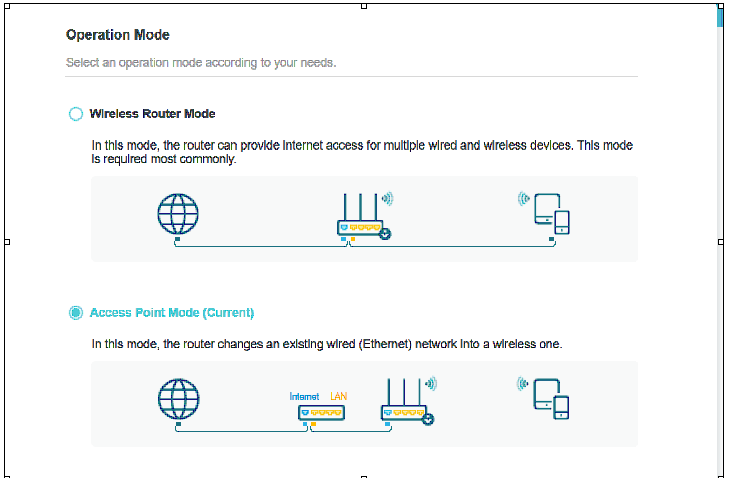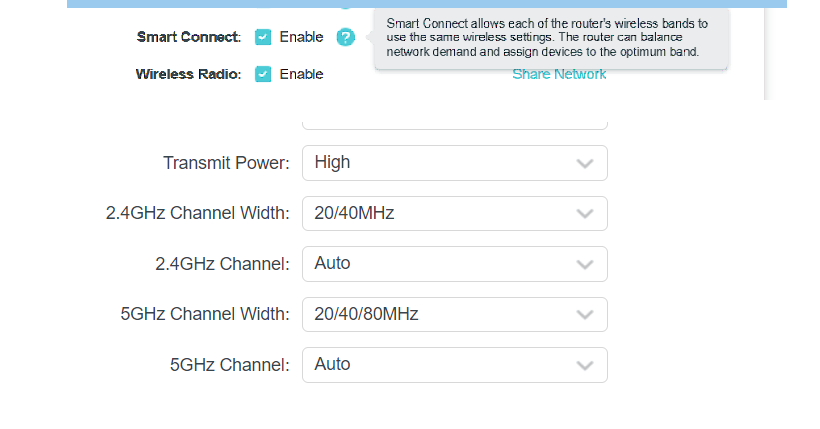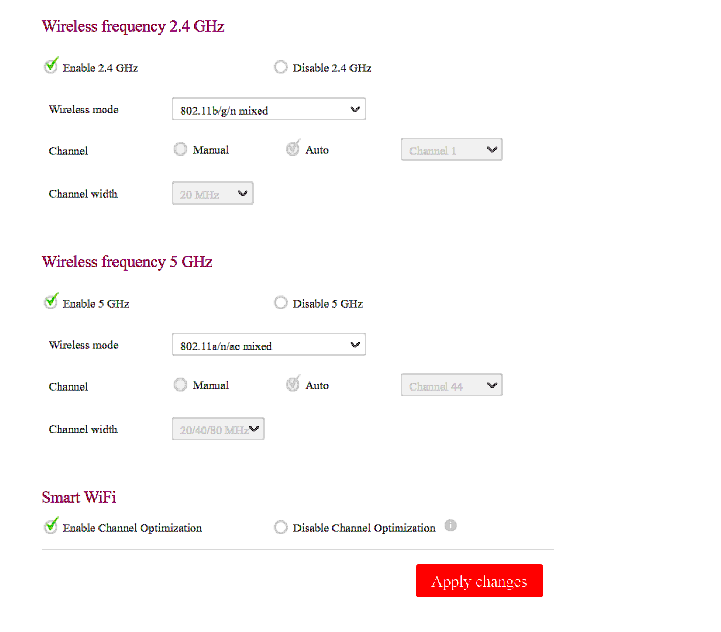- Virgin Media Community
- Broadband
- Networking and WiFi
- Can I use HUB 3 and Router at the same time
- Subscribe to RSS Feed
- Mark Topic as New
- Mark Topic as Read
- Float this Topic for Current User
- Bookmark
- Subscribe
- Mute
- Printer Friendly Page
Can I use HUB 3 and Router at the same time
- Mark as New
- Bookmark this message
- Subscribe to this message
- Mute
- Subscribe to this message's RSS feed
- Highlight this message
- Print this message
- Flag for a moderator
14-04-2023 16:09 - edited 14-04-2023 16:10
Hi all
I have HUB 3 and wondering if I can use TP-Link AX1800 to extend/boost the signal throughout the house. Can I use both HUB and Router, if so I don't need to turn on the modem mode on the HUB setting right? right now its still in the router mode and I want to keep it like that.
I don't want to turn off wireless signal coming from HUB 3 and want to utilize wireless signal coming from both HUB and router.
Thanks
- Mark as New
- Bookmark this message
- Subscribe to this message
- Mute
- Subscribe to this message's RSS feed
- Highlight this message
- Print this message
- Flag for a moderator
on 14-04-2023 16:14
If you want a proper wireless 'repeater' you'll need to use a MESH system or Mains Adapter repeaters (I forget the name of them - @Jbrennand on here uses that solution IIRC!
------------------------------------------------------------------
Hub 3 - Modem Mode - TP-Link Archer C7

- Mark as New
- Bookmark this message
- Subscribe to this message
- Mute
- Subscribe to this message's RSS feed
- Highlight this message
- Print this message
- Flag for a moderator
14-04-2023 16:14 - edited 14-04-2023 16:19
Yes just set the router to be in "Access Point" mode (see in settings or the App) and wire it into the Hub - it should work just fine.
Or even better... do put the Hub into modem mode and use the superior router in the TP-Link 🙂
--------------------
John
--------------------
I do not work for VM. My services: HD TV on VIP (+ Sky Sports & Movies & BT sport), x3 V6 boxes (1 wired, 2 on WiFi) Hub5 in modem mode with Apple Airport Extreme Router +2 Airport Express's & TP-Link Archer C64 WAP. On Volt 350Mbps, Talk Anytime Phone, x2 Mobile SIM only iPhones.
- Mark as New
- Bookmark this message
- Subscribe to this message
- Mute
- Subscribe to this message's RSS feed
- Highlight this message
- Print this message
- Flag for a moderator
on 14-04-2023 16:20
If I understand you wish to
1) Retain the Hub 3 in Router mode with WiFi enabled
2) Attach the TP-Link AX1800 via a network cable and configure the TP-Link AX1800 as a Wireless Access point.
The Link AX1800 does support both "Router Mode" and "Access Point Mode" so yes it does look possible.
The manuals are here : https://www.tp-link.com/us/support/download/archer-ax1800/
- Mark as New
- Bookmark this message
- Subscribe to this message
- Mute
- Subscribe to this message's RSS feed
- Highlight this message
- Print this message
- Flag for a moderator
14-04-2023 16:38 - edited 14-04-2023 16:41
Hi @Iotharmat and @Jbrennand
Thanks for both of your replies
The below is the settings I have in my TP link router which has ethernet cable from HUB to TP link router currently.
The below is the settings I have in in my HUB
Could you please compare the settings I have on both of them and let me know if there is conflict like do I have to disable channel optimisation in HUB for this architecture to efficiently work please?