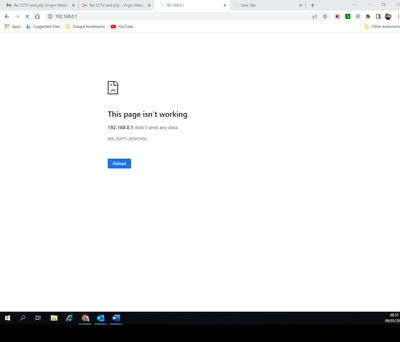- Virgin Media Community
- Forum Archive
- CCTV and p2p
- Subscribe to RSS Feed
- Mark Topic as New
- Mark Topic as Read
- Float this Topic for Current User
- Bookmark
- Subscribe
- Mute
- Printer Friendly Page
CCTV and p2p
- Mark as New
- Bookmark this message
- Subscribe to this message
- Mute
- Subscribe to this message's RSS feed
- Highlight this message
- Print this message
- Flag for a moderator
on 03-05-2022 09:52
I have been having a problem with my CCTV - all was working fine, but now I can't see the images on my phone. Had the CCTV engineer out and I'm being told to contact VM as its a P2P issue.
I'm not Techy so I don't know what the issue is - can anyone give me any information please?
- Mark as New
- Bookmark this message
- Subscribe to this message
- Mute
- Subscribe to this message's RSS feed
- Highlight this message
- Print this message
- Flag for a moderator
on 03-05-2022 11:11
Well, P2P means peer to peer - but it could be ‘anything’.
there are some tips online such as this website ;
https://m.reolink.com/p2p-ip-camera/
- how is the camera connected? Wired or wireless?
- what app are you using to view it?
- what changes have occurred since it was working? Any upgrades or new devices?
I know a bit about Wi-Fi, Telecoms, and TV as I used to do it for a living but I'm not perfect so don't beat me up... If you make things you make mistakes!
- Mark as New
- Bookmark this message
- Subscribe to this message
- Mute
- Subscribe to this message's RSS feed
- Highlight this message
- Print this message
- Flag for a moderator
on 03-05-2022 11:34
Thanks for your swift response
The cameras are wired to the DVD and we have remote access by an app called DMSS but we are being told due to the connection with VM and P2P that is why the videos fail to load on the phone to view.
No new devices or upgrades. We have changed the IP address but its not helping.
- Mark as New
- Bookmark this message
- Subscribe to this message
- Mute
- Subscribe to this message's RSS feed
- Highlight this message
- Print this message
- Flag for a moderator
on 03-05-2022 11:44
So how is the DVD connected to the VM hub?
Are any port forwarding rules in place? What ports, if any, are supposed to be open, according to manufacturer? Is UPnP enabled?
how is the IP address assigned? Sounds like you’ve done so manually (you say you’ve changed it).
can you see the connection showing in the hub pages? (Device list)? Does it show in an ARP table? Apps like Fing should show if it does. That will ‘prove’ some form of connectivity to the hub.
I know a bit about Wi-Fi, Telecoms, and TV as I used to do it for a living but I'm not perfect so don't beat me up... If you make things you make mistakes!
- Mark as New
- Bookmark this message
- Subscribe to this message
- Mute
- Subscribe to this message's RSS feed
- Highlight this message
- Print this message
- Flag for a moderator
on 05-05-2022 15:44
Hello @Ruthie107,
Welcome back, thanks for posting.
I am sorry for any issues with your devices.
I can see you have been getting help with this, how is it for you at the moment?
Many thanks,
Forum Team
New around here? To find out more about the Community check out our Getting Started guide
- Mark as New
- Bookmark this message
- Subscribe to this message
- Mute
- Subscribe to this message's RSS feed
- Highlight this message
- Print this message
- Flag for a moderator
on 06-05-2022 07:49
Unuseable as far as the CCTV is concerned but the Broadband speed in general is ridiculously slow, so much so I have to piggyback my laptop on my phone data to be able to use it some days.
- Mark as New
- Bookmark this message
- Subscribe to this message
- Mute
- Subscribe to this message's RSS feed
- Highlight this message
- Print this message
- Flag for a moderator
on 06-05-2022 09:10
@Ruthie107 wrote:Unuseable as far as the CCTV is concerned but the Broadband speed in general is ridiculously slow, so much so I have to piggyback my laptop on my phone data to be able to use it some days.
That suggests a more general issue with your broadband, not just CCTV.
- You've not answered the questions I asked - are you able to do so?
- Can you post the details off the hub status pages, in a suitable format.
I know a bit about Wi-Fi, Telecoms, and TV as I used to do it for a living but I'm not perfect so don't beat me up... If you make things you make mistakes!
- Mark as New
- Bookmark this message
- Subscribe to this message
- Mute
- Subscribe to this message's RSS feed
- Highlight this message
- Print this message
- Flag for a moderator
on 06-05-2022 10:38
I haven't posted a reply because I don't know the answers - I don't know how the things are connected.
- Mark as New
- Bookmark this message
- Subscribe to this message
- Mute
- Subscribe to this message's RSS feed
- Highlight this message
- Print this message
- Flag for a moderator
08-05-2022 14:11 - edited 08-05-2022 14:12
Hi Ruthie,
How to get stats from a VM hub (no need to logon to the hub)
Open a web browser and go to 192.168.0.1 router mode or 192.168.100.1 modem mode
- Click on the “> Check router status” button
- Click on the “Downstream” tab, copy the text and paste into your reply
- Click on the “Upstream” tab, copy the text and paste into your reply
- Click on the “Networking” tab, copy the text and paste into your reply.
Regards
Paul.
- Mark as New
- Bookmark this message
- Subscribe to this message
- Mute
- Subscribe to this message's RSS feed
- Highlight this message
- Print this message
- Flag for a moderator
on 09-05-2022 08:55