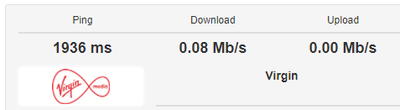- Virgin Media Community
- Forum Archive
- Re: Broadband speeds <1 Mbps on Hub 3
- Subscribe to RSS Feed
- Mark Topic as New
- Mark Topic as Read
- Float this Topic for Current User
- Bookmark
- Subscribe
- Mute
- Printer Friendly Page
- Mark as New
- Bookmark this message
- Subscribe to this message
- Mute
- Subscribe to this message's RSS feed
- Highlight this message
- Print this message
- Flag for a moderator
on 01-09-2021 14:29
Hi Team I've read some other posts, seen that the responses point to an eng call out, just want to confirm that and anything else you may be able to suggest. I've checked that there are no local issues. I ran speed checker using https://www.broadbandspeedchecker.co.uk/
Upstream log below (cannot post more due to 20k char limit), all suggestions, ideas, support are gratefully received.
| Upstream bonded channels | |||||
| Channel | Frequency (Hz) | Power (dBmV) | Symbol Rate (ksps) | Modulation | Channel ID |
| 1 | 5.4E+07 | 51 | 5120 | 64 qam | 2 |
| 2 | 3.9E+07 | 51 | 5120 | 64 qam | 4 |
| 3 | 4.6E+07 | 51 | 5120 | 64 qam | 3 |
| 4 | 6E+07 | 51 | 5120 | 64 qam | 1 |
| Upstream bonded channels | |||||
| Channel | Channel Type | T1 Timeouts | T2 Timeouts | T3 Timeouts | T4 Timeouts |
| 1 | ATDMA | 0 | 0 | 1 | 0 |
| 2 | ATDMA | 0 | 0 | 0 | 0 |
| 3 | ATDMA | 0 | 0 | 0 | 0 |
| 4 | ATDMA | 0 | 0 | 0 | 0 |
Answered! Go to Answer
Accepted Solutions
- Mark as New
- Bookmark this message
- Subscribe to this message
- Mute
- Subscribe to this message's RSS feed
- Highlight this message
- Print this message
- Flag for a moderator
on 01-09-2021 15:03
Post it this way...
Copy/paste as “Formatted Text” (not images) 3 FULL sets of data onto here – 2 pages from the Downstream, 2 from the Upstream, & the Network Logs page.
Don't worry too much about the formatting it can be easily read & DON’T include personal data or MAC addresses - blank them out - if you copy/paste the data, the board software will do this for you (you may need to click the "submit" button again if you get the error message - it should "go").
Also, in the meantime... If you haven’t already, set up a free, secure and “offlsite” - “Broadband Quality Monitor” to continually monitor the state of your connection and record any true network dropouts , latency issues, packet drops, etc - it will thus allow you to differentiate between those and simple wifi dropouts. It does it 24/7/365 and it keeps a visual record of any/all of your network disconnections, useful data to have to match to the Network logs (in your Hub settings) and also in discussions with VM - note it will take a few hours to start seeing a sensible picture - post up the “link” to the “share live graph” (as per instructions on the TB website) when it starts to develop.
https://www.thinkbroadband.com/broadband/monitoring/quality
--------------------
John
--------------------
I do not work for VM. My services: HD TV on VIP (+ Sky Sports & Movies & BT sport), x3 V6 boxes (1 wired, 2 on WiFi) Hub5 in modem mode with Apple Airport Extreme Router +2 Airport Express's & TP-Link Archer C64 WAP. On Volt 350Mbps, Talk Anytime Phone, x2 Mobile SIM only iPhones.
- Mark as New
- Bookmark this message
- Subscribe to this message
- Mute
- Subscribe to this message's RSS feed
- Highlight this message
- Print this message
- Flag for a moderator
on 01-09-2021 15:03
Post it this way...
Copy/paste as “Formatted Text” (not images) 3 FULL sets of data onto here – 2 pages from the Downstream, 2 from the Upstream, & the Network Logs page.
Don't worry too much about the formatting it can be easily read & DON’T include personal data or MAC addresses - blank them out - if you copy/paste the data, the board software will do this for you (you may need to click the "submit" button again if you get the error message - it should "go").
Also, in the meantime... If you haven’t already, set up a free, secure and “offlsite” - “Broadband Quality Monitor” to continually monitor the state of your connection and record any true network dropouts , latency issues, packet drops, etc - it will thus allow you to differentiate between those and simple wifi dropouts. It does it 24/7/365 and it keeps a visual record of any/all of your network disconnections, useful data to have to match to the Network logs (in your Hub settings) and also in discussions with VM - note it will take a few hours to start seeing a sensible picture - post up the “link” to the “share live graph” (as per instructions on the TB website) when it starts to develop.
https://www.thinkbroadband.com/broadband/monitoring/quality
--------------------
John
--------------------
I do not work for VM. My services: HD TV on VIP (+ Sky Sports & Movies & BT sport), x3 V6 boxes (1 wired, 2 on WiFi) Hub5 in modem mode with Apple Airport Extreme Router +2 Airport Express's & TP-Link Archer C64 WAP. On Volt 350Mbps, Talk Anytime Phone, x2 Mobile SIM only iPhones.
- Mark as New
- Bookmark this message
- Subscribe to this message
- Mute
- Subscribe to this message's RSS feed
- Highlight this message
- Print this message
- Flag for a moderator
on 01-09-2021 17:03
Thanks John for your guidance. DS:
Downstream bonded channels
Channel Frequency (Hz) Power (dBmV) SNR (dB) Modulation Channel ID
1 275000000 -3.5 38 256 qam 18
2 139000000 -2 37 256 qam 1
3 147000000 -0.2 37 256 qam 2
4 155000000 -1.2 37 256 qam 3
5 163000000 -1.7 37 256 qam 4
6 171000000 -1.2 37 256 qam 5
7 179000000 -1.2 37 256 qam 6
8 187000000 -0.9 38 256 qam 7
9 195000000 -1.4 38 256 qam 8
10 203000000 -1.9 38 256 qam 9
11 211000000 -2.4 38 256 qam 10
12 219000000 -2.4 38 256 qam 11
13 227000000 -3.9 36 256 qam 12
14 235000000 -3.9 38 256 qam 13
15 243000000 -3.5 38 256 qam 14
16 251000000 -3 38 256 qam 15
17 259000000 -2.2 38 256 qam 16
18 267000000 -2.5 38 256 qam 17
19 283000000 -3 38 256 qam 19
20 291000000 -2.7 38 256 qam 20
21 299000000 -2.7 38 256 qam 21
22 307000000 -4.2 38 256 qam 22
23 315000000 -2.4 37 256 qam 23
24 323000000 -2 37 256 qam 24
Downstream bonded channels
Channel Locked Status RxMER (dB) Pre RS Errors Post RS Errors
1 Locked 38.9 296 409
2 Locked 37.6 5703 5906
3 Locked 37.6 2086 1593
4 Locked 37.3 973 2101
5 Locked 37.3 1041 2901
6 Locked 37.6 1143 1903
7 Locked 37.6 1015 1736
8 Locked 38.9 1612 411
9 Locked 38.6 683 1517
10 Locked 38.6 942 1826
11 Locked 38.6 1093 1492
12 Locked 38.6 465 411
13 Locked 36.1 1183 1880
14 Locked 38.6 942 1251
15 Locked 38.9 707 1103
16 Locked 38.9 901 344
17 Locked 38.6 508 753
18 Locked 38.6 293 1329
19 Locked 38.6 288 2
20 Locked 38.6 272 16
21 Locked 38.9 208 1522
22 Locked 38.6 196 1173
23 Locked 37.6 66 0
24 Locked 37.3 130 67
Nwk Logs
31/08/2021 15:30 Warning! RCS Partial Service;CM-MAC=;CMTS-MAC=;CM-QOS=1.1;CM-VER=3.0;
31/08/2021 15:15 critical No Ranging Response received - T3 time-out;CM-MAC=;CMTS-MAC=;CM-QOS=1.1;CM-VER=3.0;
30/08/2021 11:57 Warning! RCS Partial Service;CM-MAC=;CMTS-MAC=;CM-QOS=1.1;CM-VER=3.0;
30/08/2021 11:05 critical No Ranging Response received - T3 time-out;CM-MAC=;CMTS-MAC=;CM-QOS=1.1;CM-VER=3.0;
30/08/2021 10:30 Error DHCP RENEW WARNING - Field invalid in response v4 option;CM-MAC=;CMTS-MAC=;CM-QOS=1.1;CM-VER=3.0;
27/08/2021 16:15 Warning! RCS Partial Service;CM-MAC=;CMTS-MAC=;CM-QOS=1.1;CM-VER=3.0;
27/08/2021 13:38 Error DHCP RENEW WARNING - Field invalid in response v4 option;CM-MAC=;CMTS-MAC=;CM-QOS=1.1;CM-VER=3.0;
25/08/2021 19:22 Warning! RCS Partial Service;CM-MAC=;CMTS-MAC=;CM-QOS=1.1;CM-VER=3.0;
25/08/2021 17:50 critical No Ranging Response received - T3 time-out;CM-MAC=;CMTS-MAC=;CM-QOS=1.1;CM-VER=3.0;
25/08/2021 09:00 Warning! RCS Partial Service;CM-MAC=;CMTS-MAC=;CM-QOS=1.1;CM-VER=3.0;
25/08/2021 07:55 critical No Ranging Response received - T3 time-out;CM-MAC=;CMTS-MAC=;CM-QOS=1.1;CM-VER=3.0;
22/08/2021 19:04 Warning! RCS Partial Service;CM-MAC=;CMTS-MAC=;CM-QOS=1.1;CM-VER=3.0;
22/08/2021 18:21 Error DHCP RENEW WARNING - Field invalid in response v4 option;CM-MAC=;CMTS-MAC=;CM-QOS=1.1;CM-VER=3.0;
22/08/2021 15:48 Warning! RCS Partial Service;CM-MAC=;CMTS-MAC=;CM-QOS=1.1;CM-VER=3.0;
22/08/2021 13:54 critical No Ranging Response received - T3 time-out;CM-MAC=;CMTS-MAC=;CM-QOS=1.1;CM-VER=3.0;
19/08/2021 06:39 Warning! RCS Partial Service;CM-MAC=;CMTS-MAC=;CM-QOS=1.1;CM-VER=3.0;
19/08/2021 06:21 Error DHCP RENEW WARNING - Field invalid in response v4 option;CM-MAC=;CMTS-MAC=;CM-QOS=1.1;CM-VER=3.0;
18/08/2021 19:23 Warning! RCS Partial Service;CM-MAC=;CMTS-MAC=;CM-QOS=1.1;CM-VER=3.0;
18/08/2021 15:50 critical No Ranging Response received - T3 time-out;CM-MAC=;CMTS-MAC=;CM-QOS=1.1;CM-VER=3.0;
17/08/2021 10:09 Warning! RCS Partial Service;CM-MAC=;CMTS-MAC=;CM-QOS=1.1;CM-VER=3.0;
- Mark as New
- Bookmark this message
- Subscribe to this message
- Mute
- Subscribe to this message's RSS feed
- Highlight this message
- Print this message
- Flag for a moderator
on 01-09-2021 17:35
Hey @GoRedSox,
Many thanks for your recent post! I'm sorry to see you've been having connection issues recently.
I've been able to locate your account from your forums profile and have run some checks from our side. You have both upstream and downstream levels our of spec which we would advise a tech visit for.
I'd like to get this booked in for you, so please just keep an eye on the purple envelope at the top of the page.
If you haven't already, I'd also advise setting up the BQM as per John's reply, as this may come in useful whilst we investigate this.
Kind regards,
Forum Team
New around here? To find out more about the Community check out our Getting Started guide
- Mark as New
- Bookmark this message
- Subscribe to this message
- Mute
- Subscribe to this message's RSS feed
- Highlight this message
- Print this message
- Flag for a moderator
on 02-09-2021 13:15
Hey @GoRedSox,
Thanks so much for getting back to me via private message. As advised, this visit is all booked in for you now and hopefully our engineer can have this resolved for you swiftly.
You can check the appointment, as well as change the date/time via your online My VM Account.
Keep us posted!
Kind regards,
Forum Team
New around here? To find out more about the Community check out our Getting Started guide
- Mark as New
- Bookmark this message
- Subscribe to this message
- Mute
- Subscribe to this message's RSS feed
- Highlight this message
- Print this message
- Flag for a moderator
on 20-09-2021 14:30
Hi Molly (et al) The engineer visited (thank you again) but I was not at home (I had to go to the office to be able to get work done) and I have no explanation from them as to what was fixed/tweaked/changed. I've been on holiday since, back at my desk today and boy I am seeing super-duper slowness; 2 secs to ping, 0.08 Mbps (that must be a record, surely!).
What to do next?
- Mark as New
- Bookmark this message
- Subscribe to this message
- Mute
- Subscribe to this message's RSS feed
- Highlight this message
- Print this message
- Flag for a moderator
on 20-09-2021 14:37
------------------------------------------------------------------
Hub 3 - Modem Mode - TP-Link Archer C7

- Mark as New
- Bookmark this message
- Subscribe to this message
- Mute
- Subscribe to this message's RSS feed
- Highlight this message
- Print this message
- Flag for a moderator
on 20-09-2021 16:19
| Downstream bonded channels | |||||
| Channel | Frequency (Hz) | Power (dBmV) | SNR (dB) | Modulation | Channel ID |
| 1 | 2.75E+08 | -0.7 | 38 | 256 qam | 18 |
| 2 | 2.03E+08 | 1.2 | 38 | 256 qam | 9 |
| 3 | 2.11E+08 | 0.9 | 38 | 256 qam | 10 |
| 4 | 2.19E+08 | 0.9 | 38 | 256 qam | 11 |
| 5 | 2.27E+08 | -0.5 | 37 | 256 qam | 12 |
| 6 | 2.35E+08 | 0.5 | 38 | 256 qam | 13 |
| 7 | 2.43E+08 | -0.2 | 38 | 256 qam | 14 |
| 8 | 2.51E+08 | -0.2 | 38 | 256 qam | 15 |
| 9 | 2.59E+08 | 1.2 | 38 | 256 qam | 16 |
| 10 | 2.67E+08 | 0 | 38 | 256 qam | 17 |
| 11 | 2.83E+08 | 0.4 | 38 | 256 qam | 19 |
| 12 | 2.91E+08 | 1.2 | 38 | 256 qam | 20 |
| 13 | 2.99E+08 | 0.4 | 38 | 256 qam | 21 |
| 14-Jan | 3.07E+08 | -1 | 38 | 256 qam | 22 |
| 15 | 3.15E+08 | 0.9 | 38 | 256 qam | 23 |
| 16 | 3.23E+08 | 0.9 | 38 | 256 qam | 24 |
| 17 | 3.31E+08 | -1.2 | 37 | 256 qam | 25 |
| 18 | 3.71E+08 | -1 | 37 | 256 qam | 26 |
| 19 | 3.79E+08 | -0.7 | 37 | 256 qam | 27 |
| 20 | 3.87E+08 | -1.5 | 37 | 256 qam | 28 |
| 21 | 3.95E+08 | -1.5 | 37 | 256 qam | 29 |
| 22 | 4.03E+08 | -1.9 | 38 | 256 qam | 30 |
| 23 | 4.11E+08 | -1.9 | 37 | 256 qam | 31 |
| 24 | 4.19E+08 | -2 | 37 | 256 qam | 32 |
| Downstream bonded channels | ||||
| Channel | Locked Status | RxMER (dB) | Pre RS Errors | Post RS Errors |
| 1 | Locked | 38.9 | 5369 | 302 |
| 2 | Locked | 38.6 | 10194 | 3525 |
| 3 | Locked | 38.6 | 7602 | 8009 |
| 4 | Locked | 38.9 | 4593 | 763 |
| 5 | Locked | 37.3 | 9824 | 3498 |
| 6 | Locked | 38.9 | 3547 | 504 |
| 7 | Locked | 38.6 | 3698 | 233 |
| 8 | Locked | 38.9 | 9001 | 6458 |
| 9 | Locked | 38.6 | 3215 | 398 |
| 10 | Locked | 38.9 | 2974 | 204 |
| 11 | Locked | 38.9 | 4887 | 609 |
| 12 | Locked | 38.9 | 1390 | 266 |
| 13 | Locked | 38.9 | 1648 | 196 |
| 14 | Locked | 38.9 | 2415 | 319 |
| 15 | Locked | 38.6 | 883 | 291 |
| 16 | Locked | 38.6 | 785 | 144 |
| 17 | Locked | 37.3 | 3025 | 147 |
| 18 | Locked | 37.6 | 1185 | 125 |
| 19 | Locked | 37.6 | 821 | 108 |
| 20 | Locked | 37.6 | 1362 | 18532 |
| 21 | Locked | 37.6 | 1228 | 105 |
| 22 | Locked | 38.6 | 1957 | 102 |
| 23 | Locked | 37.6 | 1044 | 104 |
| 24 | Locked | 37.6 | 943 | 103 |
| Upstream bonded channels | |||||
| Channel | Frequency (Hz) | Power (dBmV) | Symbol Rate (ksps) | Modulation | Channel ID |
| 1 | 39400000 | 48 | 5120 | 64 qam | 4 |
| 2 | 46200000 | 47.8 | 5120 | 64 qam | 3 |
| 3 | 53700000 | 49 | 5120 | 64 qam | 2 |
| 4 | 60300000 | 49.3 | 5120 | 64 qam | 1 |
| Upstream bonded channels | |||||
| Channel | Channel Type | T1 Timeouts | T2 Timeouts | T3 Timeouts | T4 Timeouts |
| 1 | ATDMA | 0 | 0 | 1 | 0 |
| 2 | ATDMA | 0 | 0 | 0 | 0 |
| 3 | ATDMA | 0 | 0 | 0 | 0 |
| 4 | ATDMA | 0 | 0 | 0 | 0 |
| Network Log | ||
| Time | Priority | Description |
| 19/09/2021 13:10 | Warning! | RCS Partial Service;CM-MAC=;CMTS-MAC=;CM-QOS=1.1;CM-VER=3.0; |
| 17/09/2021 11:48 | Error | DHCP RENEW WARNING - Field invalid in response v4 option;CM-MAC=;CMTS-MAC=;CM-QOS=1.1;CM-VER=3.0; |
| 16/09/2021 09:02 | critical | No Ranging Response received - T3 time-out;CM-MAC=;CMTS-MAC=;CM-QOS=1.1;CM-VER=3.0; |
| 14/09/2021 08:57 | Warning! | RCS Partial Service;CM-MAC=;CMTS-MAC=;CM-QOS=1.1;CM-VER=3.0; |
| 01/01/1970 00:01 | critical | No Ranging Response received - T3 time-out;CM-MAC=;CMTS-MAC=;CM-QOS=1.1;CM-VER=3.0; |
| 13/09/2021 23:06 | Warning! | RCS Partial Service;CM-MAC=;CMTS-MAC=;CM-QOS=1.1;CM-VER=3.0; |
| 13/09/2021 21:04 | critical | Started Unicast Maintenance Ranging - No Response received - T3 time-out;Cm-MAC;CMTS-MAC=;CM-QOS=1.1;CM-VER=3.0; |
| 01/01/1970 00:01 | critical | No Ranging Response received - T3 time-out;CM-MAC=;CMTS-MAC=;CM-QOS=1.1;CM-VER=3.0; |
| 13/09/2021 19:30 | Error | DHCP RENEW WARNING - Field invalid in response v4 option;CM-MAC=;CMTS-MAC=;CM-QOS=1.1;CM-VER=3.0; |
| 11/09/2021 19:21 | Warning! | RCS Partial Service;CM-MAC=;CMTS-MAC=;CM-QOS=1.1;CM-VER=3.0; |
| 06/09/2021 19:30 | Error | DHCP RENEW WARNING - Field invalid in response v4 option;CM-MAC=;CMTS-MAC=;CM-QOS=1.1;CM-VER=3.0; |
| 05/09/2021 22:48 | Warning! | RCS Partial Service;CM-MAC=;CMTS-MAC=;CM-QOS=1.1;CM-VER=3.0; |
| 04/09/2021 15:48 | critical | No Ranging Response received - T3 time-out;CM-MAC=;CMTS-MAC=;CM-QOS=1.1;CM-VER=3.0; |
| 03/09/2021 15:30 | critical | Received Response to Broadcast Maintenance Request, But no Unicast Maintenance opportunities received - T4 time out;CM-MAC=;CMTS-MAC=;CM-QOS=1.1;CM-VER=3.0; |
| 03/09/2021 15:26 | Warning! | RCS Partial Service;CM-MAC=;CMTS-MAC=;CM-QOS=1.1;CM-VER=3.0; |
| 03/09/2021 15:26 | critical | SYNC Timing Synchronization failure - Loss of Sync;CM-MAC=;CMTS-MAC=;CM-QOS=1.1;CM-VER=3.0; |
| 03/09/2021 15:24 | Warning! | Lost MDD Timeout;CM-MAC=;CMTS-MAC=;CM-QOS=1.1;CM-VER=3.0; |
| 03/09/2021 15:24 | critical | SYNC Timing Synchronization failure - Loss of Sync;CM-MAC=;CMTS-MAC=;CM-QOS=1.1;CM-VER=3.0; |
| 03/09/2021 15:21 | Warning! | Lost MDD Timeout;CM-MAC=;CMTS-MAC=;CM-QOS=1.1;CM-VER=3.0; |
| 03/09/2021 15:21 | Warning! | RCS Partial Service;CM-MAC=;CMTS-MAC=;CM-QOS=1.1;CM-VER=3.0; |
- Mark as New
- Bookmark this message
- Subscribe to this message
- Mute
- Subscribe to this message's RSS feed
- Highlight this message
- Print this message
- Flag for a moderator
on 20-09-2021 16:24
------------------------------------------------------------------
Hub 3 - Modem Mode - TP-Link Archer C7

- Mark as New
- Bookmark this message
- Subscribe to this message
- Mute
- Subscribe to this message's RSS feed
- Highlight this message
- Print this message
- Flag for a moderator
on 20-09-2021 16:31
--------------------
John
--------------------
I do not work for VM. My services: HD TV on VIP (+ Sky Sports & Movies & BT sport), x3 V6 boxes (1 wired, 2 on WiFi) Hub5 in modem mode with Apple Airport Extreme Router +2 Airport Express's & TP-Link Archer C64 WAP. On Volt 350Mbps, Talk Anytime Phone, x2 Mobile SIM only iPhones.
- Volt/02 The very worst customer service experience I have ever had - after being a customer for 15 years in Forum Archive
- Intelligent Pods in Forum Archive
- Can I upgrade to a Hub 5 in Forum Archive
- Download is fine, upload has terrible dry spells throughout the day... in Forum Archive
- Quickstart Hub 5 - RNG-RSP CCAP Commanded Power Exceeds Value Corresponding Errors in Forum Archive