- Virgin Media Community
- Forum Archive
- Re: Broadband slow on MacBook Pro but fast on all ...
- Subscribe to RSS Feed
- Mark Topic as New
- Mark Topic as Read
- Float this Topic for Current User
- Bookmark
- Subscribe
- Mute
- Printer Friendly Page
Broadband slow on MacBook Pro but fast on all other devices
- Mark as New
- Bookmark this message
- Subscribe to this message
- Mute
- Subscribe to this message's RSS feed
- Highlight this message
- Print this message
- Flag for a moderator
on 12-02-2023 10:32
The internet on my MacBook Pro has in the last week slowed down to about 30mbs and it keeps cutting out. On my iPad pro and iPhone I am still getting up to 300mp as per normal. The only thing that changed was that I moved the booster unit (unplug and replug) from one floor to another. Any suggestions to get back to normal, fast, constant broadband access ? Many thanks
- Mark as New
- Bookmark this message
- Subscribe to this message
- Mute
- Subscribe to this message's RSS feed
- Highlight this message
- Print this message
- Flag for a moderator
on 12-02-2023 17:32
Does the Pro still struggle when you sit close to the Hub?
Is the Hub/pod running on a single SSID combining the two frequencies - or have you separated the 2.4 and 5 GHz bands onto separate SSID's?
--------------------
John
--------------------
I do not work for VM. My services: HD TV on VIP (+ Sky Sports & Movies & BT sport), x3 V6 boxes (1 wired, 2 on WiFi) Hub5 in modem mode with Apple Airport Extreme Router +2 Airport Express's & TP-Link Archer C64 WAP. On Volt 350Mbps, Talk Anytime Phone, x2 Mobile SIM only iPhones.
- Mark as New
- Bookmark this message
- Subscribe to this message
- Mute
- Subscribe to this message's RSS feed
- Highlight this message
- Print this message
- Flag for a moderator
on 12-02-2023 19:14
Thanks for responding so quickly. I’ve now lost all internet on my laptop. I’ll get the info and get back to you. Regards Indra
- Mark as New
- Bookmark this message
- Subscribe to this message
- Mute
- Subscribe to this message's RSS feed
- Highlight this message
- Print this message
- Flag for a moderator
on 12-02-2023 21:32
What Hub model is it?
It's 3.0
Is it really a booster or do you mean "Pod"?
It's a Virgin Media Wi-Fi booster 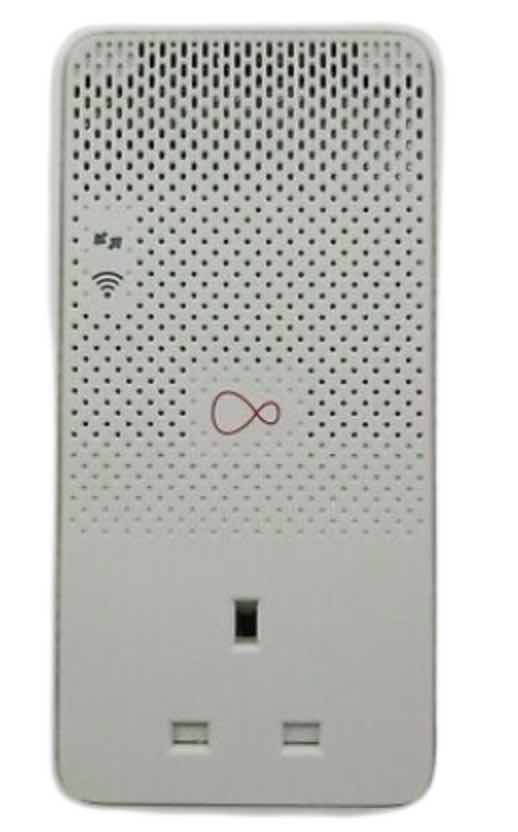
Does the Pro still struggle when you sit close to the Hub?
Here's the thing. Every other device in the house (three MacBooks, three iPads, four iphones) are getting the fast 300 mbps but my MacBook pro is dropping in and out and is slow. I think there's a setting wrong somewhere.
Is the Hub/pod running on a single SSID combining the two frequencies - or have you separated the 2.4 and 5 GHz bands onto separate SSID's?
I went into the admin mode using the ip and it shows both 2.4 and 5 are running
Thanks if you have any ideas
- Mark as New
- Bookmark this message
- Subscribe to this message
- Mute
- Subscribe to this message's RSS feed
- Highlight this message
- Print this message
- Flag for a moderator
on 13-02-2023 01:33
So.... what model Pro is it ? - what year/size and what OS Is it running? Have you tried connecting it to the Hub on an ethernet cable ?
To do so, you might need an ethernet->port adapter if the Pro has no ethernet port - I connect my 2012 Pro via a thunderbolt-RJ45 adapter and it works great.
--------------------
John
--------------------
I do not work for VM. My services: HD TV on VIP (+ Sky Sports & Movies & BT sport), x3 V6 boxes (1 wired, 2 on WiFi) Hub5 in modem mode with Apple Airport Extreme Router +2 Airport Express's & TP-Link Archer C64 WAP. On Volt 350Mbps, Talk Anytime Phone, x2 Mobile SIM only iPhones.
- Mark as New
- Bookmark this message
- Subscribe to this message
- Mute
- Subscribe to this message's RSS feed
- Highlight this message
- Print this message
- Flag for a moderator
on 15-02-2023 10:08
Hi bhose
Thank you for your post and welcome to our community.
I am sorry to hear about the issues you have been having with your MacBook pro device.
How have things been since posting please?
Do you still require assistance with this?
Please pop back to us when you can.
Vikki - Forum Team
New around here? To find out more about the Community check out our Getting Started guide
- Mark as New
- Bookmark this message
- Subscribe to this message
- Mute
- Subscribe to this message's RSS feed
- Highlight this message
- Print this message
- Flag for a moderator
on 15-02-2023 11:32
All sorted. I'm pretty good with tech . Thanks
- Sudden Regular Hub DCs/Reboots in Forum Archive
- Cooling off period and contract in Forum Archive
- Hub 3 connection dropping on new and old router in Forum Archive
- WiFi is terrible and not fit for working from home in Forum Archive
- Quickstart Hub 5 - RNG-RSP CCAP Commanded Power Exceeds Value Corresponding Errors in Forum Archive
