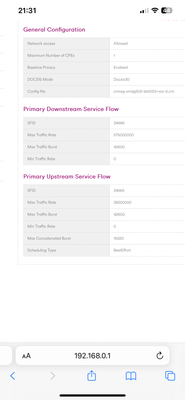- Virgin Media Community
- Forum Archive
- Re: Broadband package m500
- Subscribe to RSS Feed
- Mark Topic as New
- Mark Topic as Read
- Float this Topic for Current User
- Bookmark
- Subscribe
- Mute
- Printer Friendly Page
Broadband package m500
- Mark as New
- Bookmark this message
- Subscribe to this message
- Mute
- Subscribe to this message's RSS feed
- Highlight this message
- Print this message
- Flag for a moderator
on 15-03-2023 21:02
Hi, yesterday I upgraded my package to m500. Tested my speed and its still around 100-120mbps! How long does it take for the new speed to kick in? Surely it should be the new speed now? I might have to give CS a call tomorrow!
- Mark as New
- Bookmark this message
- Subscribe to this message
- Mute
- Subscribe to this message's RSS feed
- Highlight this message
- Print this message
- Flag for a moderator
on 15-03-2023 21:23
Speed will kick in as soon as the new config file is uploaded to the Hub.
Check the conf settings on the Hub. It will show what speed has been provisioned.
It's Configuration tab - Primary Downstream Service Flow - Max Traffic Rate.
I'm a Very Insightful Person, I'm here to share knowledge, I don't work for Virgin Media. Learn more
Have I helped? Click Mark as Helpful Answer or use Kudos to say thanks
- Mark as New
- Bookmark this message
- Subscribe to this message
- Mute
- Subscribe to this message's RSS feed
- Highlight this message
- Print this message
- Flag for a moderator
on 15-03-2023 21:32
This is what came up
- Mark as New
- Bookmark this message
- Subscribe to this message
- Mute
- Subscribe to this message's RSS feed
- Highlight this message
- Print this message
- Flag for a moderator
on 15-03-2023 22:39
Hi @Dan2022
The config confirms you are on the M500 speed.
Which device are you measuring in the speeds on?
You should run the tests on a PC via ethernet cable.
I'm a Very Insightful Person, I'm here to share knowledge.
Problem solved? Click to mark as a Helpful Answer, or use Kudos to say thanks
The do's and don'ts. Keep the community welcoming for all. Please read the FAQ's
- Mark as New
- Bookmark this message
- Subscribe to this message
- Mute
- Subscribe to this message's RSS feed
- Highlight this message
- Print this message
- Flag for a moderator
on 15-03-2023 22:54
I am doing the speed test on my iPhone 12 pro max. Speeds are around 80-100mbps. I will have a go on my ps5 via ethernet cable
- Mark as New
- Bookmark this message
- Subscribe to this message
- Mute
- Subscribe to this message's RSS feed
- Highlight this message
- Print this message
- Flag for a moderator
on 16-03-2023 10:36
Contacted CS and they said they will file a speed complaint and monitor the speed. They told me to do the speed test on samknows and the speed test is coming up to around 441mbps. Is this accurate?
- Mark as New
- Bookmark this message
- Subscribe to this message
- Mute
- Subscribe to this message's RSS feed
- Highlight this message
- Print this message
- Flag for a moderator
on 16-03-2023 13:31
When I perform a speed test on https://samknows.com/realspeed/ it shows the speed the hub is receiving and also the speed the device is receiving. It looks pretty accurate to me.
Following those results you can do housekeeping such as change ethernet caable in case that's causing the slowdown, or fine tune your PC etc by checking running rograms that may be hogging resourcesd and slowing it down.
Previously samknows showed I was getting great speeds to my hub but only half the speed to my PC (mind you the PC was a few years old)
Running the PC in safe mode showed that I was actually receiving the full speed, so I then turned off my Avast anti virus and my speed increased by over a third.
It also gave me an excuse to buy a new AIO PC and I now get full speed on that.
I'm a Very Insightful Person, I'm here to share knowledge.
Problem solved? Click to mark as a Helpful Answer, or use Kudos to say thanks
The do's and don'ts. Keep the community welcoming for all. Please read the FAQ's
- Mark as New
- Bookmark this message
- Subscribe to this message
- Mute
- Subscribe to this message's RSS feed
- Highlight this message
- Print this message
- Flag for a moderator
on 19-03-2023 08:38
Hi @Dan2022,
Thank you for your posts and welcome back to our community forums. We're here to help.
I'm very sorry to hear you've been facing some speed related issues recently. I've checked over things on our systems and I'm unable to detect any faults currently. Are these problems ongoing for you today?
Thanks,
Zach - Forum Team
New around here? To find out more about the Community Forums, take a look at our FAQs!
- Volt/02 The very worst customer service experience I have ever had - after being a customer for 15 years in Forum Archive
- Volt Broadband Not Applied in Forum Archive
- O2 Price increase - issues trying to cancel in Forum Archive
- New contract with Volt benefits in Forum Archive
- Cancel o2 due to poor speed? in Forum Archive