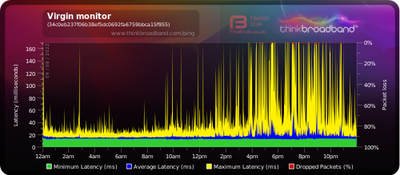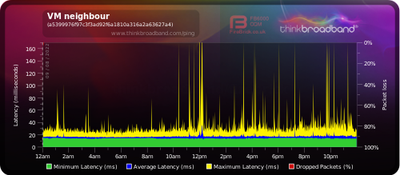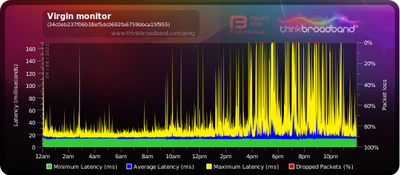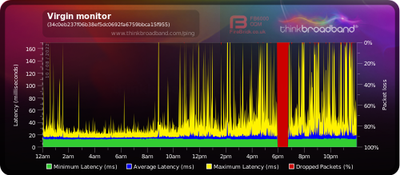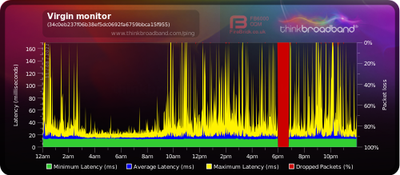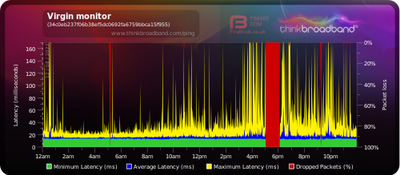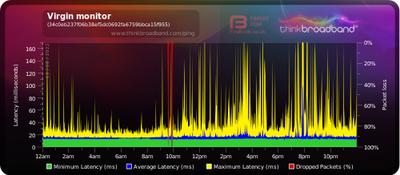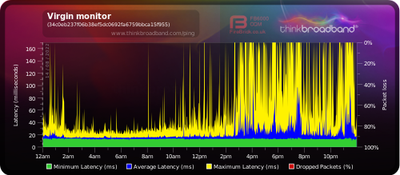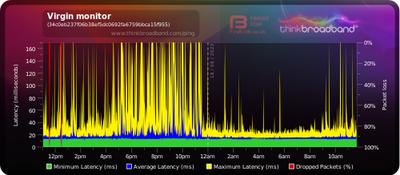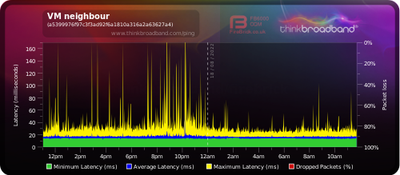- Virgin Media Community
- Forum Archive
- Broadband latency issues (BQM posted)
- Subscribe to RSS Feed
- Mark Topic as New
- Mark Topic as Read
- Float this Topic for Current User
- Bookmark
- Subscribe
- Mute
- Printer Friendly Page
- Mark as New
- Bookmark this message
- Subscribe to this message
- Mute
- Subscribe to this message's RSS feed
- Highlight this message
- Print this message
- Flag for a moderator
on 16-08-2022 10:34
Hi forum members,
I've been with VM for the last 18 months with a BQM showing high latency over the full contract impacting video and gaming. A neighbour has a BQM monitor set up and they are connected to the same FTTC cabinet but their graph looks far better than mine (not perfect but better).
I was previously on M200 but have upgraded to M500 but the issue persists on a HUB 3.0.
I am hoping to see if anyone can determine the cause, VM state my area is at 30% utilisation.
Thank you!
Answered! Go to Answer
- Mark as New
- Bookmark this message
- Subscribe to this message
- Mute
- Subscribe to this message's RSS feed
- Highlight this message
- Print this message
- Flag for a moderator
on 16-08-2022 14:41
Hi John,
Firstly, thanks for the replies.
So for my own connection, the morning will be fine but as the day approaches 4pm, you'll see the peak latency increasing. As far as I'm aware my neighbour is connected to the same cabinet.
Here is an example from 09/08/2022:
My BQM:
My neighbours on the same day:
- Mark as New
- Bookmark this message
- Subscribe to this message
- Mute
- Subscribe to this message's RSS feed
- Highlight this message
- Print this message
- Flag for a moderator
on 16-08-2022 14:54
Post up the downstream RS terrors able again so we can see whether errors are increasing - PostRS ones shouldnt have
--------------------
John
--------------------
I do not work for VM. My services: HD TV on VIP (+ Sky Sports & Movies & BT sport), x3 V6 boxes (1 wired, 2 on WiFi) Hub5 in modem mode with Apple Airport Extreme Router +2 Airport Express's & TP-Link Archer C64 WAP. On Volt 350Mbps, Talk Anytime Phone, x2 Mobile SIM only iPhones.
- Mark as New
- Bookmark this message
- Subscribe to this message
- Mute
- Subscribe to this message's RSS feed
- Highlight this message
- Print this message
- Flag for a moderator
16-08-2022 15:00 - edited 16-08-2022 15:09
When the BQM shows an increase in the average latency, video gaming around 6pm-9pm will have increased lag on both ethernet and wifi. social media videos will buffer or stop playing intermittently during this period.
With gaming specifically, if I play call of duty, in game ping can average 40-50ms, yet in these hours which correlate with the increased latency, the ping can go from an average of 70/80ms to having instances where ping is 100-300ms+ or even periods where its 999ms (infinite ping).
A weird caveat also, is that if I game with friends on virgin media, no one with a virgin media connection can host, if there is a lobby of 4 players, to have a somewhat consistent connection 1 of the 4 must be an OpenReach ISP user and host the game.
- Mark as New
- Bookmark this message
- Subscribe to this message
- Mute
- Subscribe to this message's RSS feed
- Highlight this message
- Print this message
- Flag for a moderator
on 16-08-2022 15:06
| 16/08/2022 12:23:45 | critical | No Ranging Response received - T3 time-out;CM-MAC=**:**:**:**:**:**;CMTS-MAC=**:**:**:**:**:**;CM-QOS=1.1;CM-VER=3.0; |
| 15/08/2022 15:09:56 | Warning! | RCS Partial Service;CM-MAC=**:**:**:**:**:**;CMTS-MAC=**:**:**:**:**:**;CM-QOS=1.1;CM-VER=3.0; |
| 14/08/2022 09:32:40 | critical | No Ranging Response received - T3 time-out;CM-MAC=**:**:**:**:**:**;CMTS-MAC=**:**:**:**:**:**;CM-QOS=1.1;CM-VER=3.0; |
| 13/08/2022 12:02:22 | Warning! | RCS Partial Service;CM-MAC=**:**:**:**:**:**;CMTS-MAC=**:**:**:**:**:**;CM-QOS=1.1;CM-VER=3.0; |
| 12/08/2022 17:03:23 | critical | No Ranging Response received - T3 time-out;CM-MAC=**:**:**:**:**:**;CMTS-MAC=**:**:**:**:**:**;CM-QOS=1.1;CM-VER=3.0; |
| 12/08/2022 16:00:49 | critical | Received Response to Broadcast Maintenance Request, But no Unicast Maintenance opportunities received - T4 time out;CM-MAC=**:**:**:**:**:**;CMTS-MAC=**:**:**:**:**:**;CM-QOS=1.1;CM-VER=3.0; |
| 12/08/2022 16:00:7 | Warning! | Lost MDD Timeout;CM-MAC=**:**:**:**:**:**;CMTS-MAC=**:**:**:**:**:**;CM-QOS=1.1;CM-VER=3.0; |
| 12/08/2022 16:00:2 | critical | SYNC Timing Synchronization failure - Loss of Sync;CM-MAC=**:**:**:**:**:**;CMTS-MAC=**:**:**:**:**:**;CM-QOS=1.1;CM-VER=3.0; |
| 12/08/2022 16:00:2 | Warning! | RCS Partial Service;CM-MAC=**:**:**:**:**:**;CMTS-MAC=**:**:**:**:**:**;CM-QOS=1.1;CM-VER=3.0; |
| 12/08/2022 16:00:2 | critical | SYNC Timing Synchronization failure - Loss of Sync;CM-MAC=**:**:**:**:**:**;CMTS-MAC=**:**:**:**:**:**;CM-QOS=1.1;CM-VER=3.0; |
| 12/08/2022 09:49:9 | Warning! | RCS Partial Service;CM-MAC=**:**:**:**:**:**;CMTS-MAC=**:**:**:**:**:**;CM-QOS=1.1;CM-VER=3.0; |
| 11/08/2022 17:44:34 | critical | No Ranging Response received - T3 time-out;CM-MAC=**:**:**:**:**:**;CMTS-MAC=**:**:**:**:**:**;CM-QOS=1.1;CM-VER=3.0; |
| 11/08/2022 16:57:1 | critical | Received Response to Broadcast Maintenance Request, But no Unicast Maintenance opportunities received - T4 time out;CM-MAC=**:**:**:**:**:**;CMTS-MAC=**:**:**:**:**:**;CM-QOS=1.1;CM-VER=3.0; |
| 11/08/2022 16:56:18 | Warning! | Lost MDD Timeout;CM-MAC=**:**:**:**:**:**;CMTS-MAC=**:**:**:**:**:**;CM-QOS=1.1;CM-VER=3.0; |
| 11/08/2022 16:56:14 | Warning! | RCS Partial Service;CM-MAC=**:**:**:**:**:**;CMTS-MAC=**:**:**:**:**:**;CM-QOS=1.1;CM-VER=3.0; |
| 11/08/2022 16:56:14 | critical | SYNC Timing Synchronization failure - Loss of Sync;CM-MAC=**:**:**:**:**:**;CMTS-MAC=**:**:**:**:**:**;CM-QOS=1.1;CM-VER=3.0; |
| 11/08/2022 16:56:14 | Warning! | RCS Partial Service;CM-MAC=**:**:**:**:**:**;CMTS-MAC=**:**:**:**:**:**;CM-QOS=1.1;CM-VER=3.0; |
| 11/08/2022 16:56:13 | critical | SYNC Timing Synchronization failure - Loss of Sync;CM-MAC=**:**:**:**:**:**;CMTS-MAC=**:**:**:**:**:**;CM-QOS=1.1;CM-VER=3.0; |
| 01/01/1970 00:28:32 | critical | No Ranging Response received - T3 time-out;CM-MAC=**:**:**:**:**:**;CMTS-MAC=**:**:**:**:**:**;CM-QOS=1.1;CM-VER=3.0; |
| 01/01/1970 00:17:27 | Warning! | LAN login FAILED : Incorrect Username / Password / ConnectionType;CM-MAC=**:**:**:**:**:**;CMTS-MAC=**:**:**:**:**:**;CM-QOS=1.1;CM-VER=3.0; |
- Mark as New
- Bookmark this message
- Subscribe to this message
- Mute
- Subscribe to this message's RSS feed
- Highlight this message
- Print this message
- Flag for a moderator
on 16-08-2022 16:21
Monday 08/08/2022
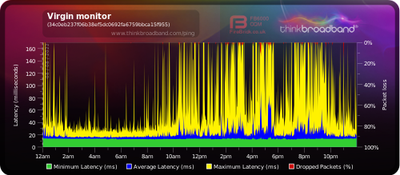
Wednesday 10/08/2022
Thursday 11/08/2022
Friday 12/08/2022
Saturday 13/08/2022
Sunday 14/08/2022
- Mark as New
- Bookmark this message
- Subscribe to this message
- Mute
- Subscribe to this message's RSS feed
- Highlight this message
- Print this message
- Flag for a moderator
on 16-08-2022 23:30
- Mark as New
- Bookmark this message
- Subscribe to this message
- Mute
- Subscribe to this message's RSS feed
- Highlight this message
- Print this message
- Flag for a moderator
on 17-08-2022 00:10
Thanks for the advise, the links would work in the past but I noticed forum team members weren't able to access others so decided to test my own.
- Mark as New
- Bookmark this message
- Subscribe to this message
- Mute
- Subscribe to this message's RSS feed
- Highlight this message
- Print this message
- Flag for a moderator
on 17-08-2022 10:48
Downstream bonded channels
Channel Frequency (Hz) Power (dBmV) SNR (dB) Modulation Channel ID| 1 | 387000000 | 4 | 38 | 256 qam | 32 |
| 2 | 331000000 | 3.5 | 37 | 256 qam | 25 |
| 3 | 339000000 | 4.1 | 37 | 256 qam | 26 |
| 4 | 347000000 | 4.1 | 38 | 256 qam | 27 |
| 5 | 355000000 | 4.1 | 37 | 256 qam | 28 |
| 6 | 363000000 | 4.3 | 37 | 256 qam | 29 |
| 7 | 371000000 | 4.1 | 38 | 256 qam | 30 |
| 8 | 379000000 | 4 | 37 | 256 qam | 31 |
| 9 | 395000000 | 4 | 37 | 256 qam | 33 |
| 10 | 403000000 | 4 | 38 | 256 qam | 34 |
| 11 | 411000000 | 3.9 | 38 | 256 qam | 35 |
| 12 | 419000000 | 3.5 | 37 | 256 qam | 36 |
| 13 | 427000000 | 3.4 | 38 | 256 qam | 37 |
| 14 | 435000000 | 3.2 | 38 | 256 qam | 38 |
| 15 | 443000000 | 2.9 | 37 | 256 qam | 39 |
| 16 | 451000000 | 3.2 | 38 | 256 qam | 40 |
| 17 | 459000000 | 3.2 | 37 | 256 qam | 41 |
| 18 | 467000000 | 3.2 | 38 | 256 qam | 42 |
| 19 | 475000000 | 3 | 38 | 256 qam | 43 |
| 20 | 483000000 | 2.7 | 38 | 256 qam | 44 |
| 21 | 491000000 | 2.7 | 37 | 256 qam | 45 |
| 22 | 499000000 | 2.7 | 37 | 256 qam | 46 |
| 23 | 507000000 | 3 | 38 | 256 qam | 47 |
| 24 | 515000000 | 3.2 | 38 | 256 qam | 48 |
Downstream bonded channels
Channel Locked Status RxMER (dB) Pre RS Errors Post RS Errors| 1 | Locked | 38.6 | 6 | 0 |
| 2 | Locked | 37.6 | 5 | 0 |
| 3 | Locked | 37.3 | 4 | 0 |
| 4 | Locked | 38.6 | 5 | 0 |
| 5 | Locked | 37.6 | 15 | 0 |
| 6 | Locked | 37.6 | 19 | 0 |
| 7 | Locked | 38.6 | 4 | 0 |
| 8 | Locked | 37.6 | 6 | 0 |
| 9 | Locked | 37.6 | 0 | 0 |
| 10 | Locked | 38.6 | 5 | 0 |
| 11 | Locked | 38.6 | 5 | 0 |
| 12 | Locked | 37.6 | 0 | 0 |
| 13 | Locked | 38.6 | 0 | 0 |
| 14 | Locked | 38.6 | 5 | 0 |
| 15 | Locked | 37.6 | 5 | 0 |
| 16 | Locked | 38.6 | 5 | 0 |
| 17 | Locked | 37.6 | 5 | 0 |
| 18 | Locked | 38.6 | 4 | 0 |
| 19 | Locked | 38.6 | 4 | 0 |
| 20 | Locked | 38.6 | 0 | 0 |
| 21 | Locked | 37.6 | 0 | 0 |
| 22 | Locked | 37.6 | 0 | 0 |
| 23 | Locked | 38.6 | 5 | 0 |
| 24 | Locked | 38.6 | 5 | 0 |
- Mark as New
- Bookmark this message
- Subscribe to this message
- Mute
- Subscribe to this message's RSS feed
- Highlight this message
- Print this message
- Flag for a moderator
on 17-08-2022 10:49
17/08/2022
Channel Frequency (Hz) Power (dBmV) Symbol Rate (ksps) Modulation Channel ID| 1 | 46199981 | 41.8 | 5120 | 64 qam | 3 |
| 2 | 39400041 | 41.8 | 5120 | 64 qam | 4 |
| 3 | 53700002 | 41.8 | 5120 | 64 qam | 2 |
| 4 | 60300004 | 41.8 | 5120 | 64 qam | 1 |
Upstream bonded channels
Channel Channel Type T1 Timeouts T2 Timeouts T3 Timeouts T4 Timeouts| 1 | ATDMA | 0 | 0 | 0 | 0 |
| 2 | ATDMA | 0 | 0 | 0 | 0 |
| 3 | ATDMA | 0 | 0 | 0 | 0 |
| 4 | ATDMA | 0 | 0 | 0 | 0 |
- Mark as New
- Bookmark this message
- Subscribe to this message
- Mute
- Subscribe to this message's RSS feed
- Highlight this message
- Print this message
- Flag for a moderator
on 18-08-2022 11:44
18/08/2022
My bqm:
Neighbours bqm (same cabinet)