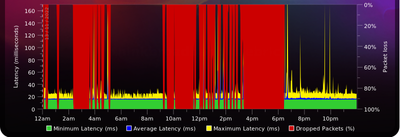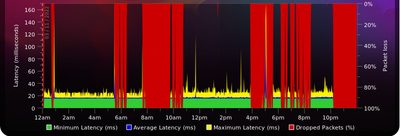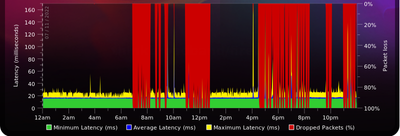- Virgin Media Community
- Forum Archive
- Re: Broadband issue
- Subscribe to RSS Feed
- Mark Topic as New
- Mark Topic as Read
- Float this Topic for Current User
- Bookmark
- Subscribe
- Mute
- Printer Friendly Page
Broadband issue
- Mark as New
- Bookmark this message
- Subscribe to this message
- Mute
- Subscribe to this message's RSS feed
- Highlight this message
- Print this message
- Flag for a moderator
16-11-2022 21:22 - edited 16-11-2022 21:40
Hey everyone.
Really hoping I can get some help about my problem as im slowly losing the will to live. So for over two months now I've had connection problems. I've had 3 technicians out which i don't know if just coincidence or bad timing on the service problems have rectifyed my problems temporarily. As the connection problem is very intermittent it is hard to time if and for the technician to be there the same time the problem occurs. They have replaced cables. Then the problem seems to go for a few hours then comes back. Again though this could just be coincidence as it does this randomly also. My connection drops out. Sometimes the hub goes into a reboot loop giving snippets of internet before dropping out and doing it again. The loop times seem to be completely random. Sometimes I will have internet for a few hours. Other times a few seconds. I have two connection inlets to my house. One downstairs one upstairs. I need the router upstairs for my pc to use ethernet. When I tried the hub downstairs it seemed to be much more stable. Regardless the first technician that come replaced the cable down the front of my house saying previous cable had blown. The second technician came during an area outage which lasted 2months so this was out of his control and I guess assumed my problem was the local area problem which was fair enough it made sense. The area problem was finally fixed however mine was not. The third technician arrived today and just as luck would have it everything was working fine. He said one of the frequencies was abit high so replaced an old cable and that seemed to of fixed the problem. But only for a few hours. Now my hub is boot looping like it has been for ages. I have tried every form of reset under the sun. Unplugged. Quick reset button. 90 second reset button. Nothing seems to change it's behaviour. I really need some help on this otherwise I'm gonna have to find another provider. Not because I want to but because I will have to as I simply don't have a stable service. I've been a virgin customer over 15 years. I've never had problems like this before. At the moment I seem to be stuck in a loop of technician coming. Problems fix temporarily. They leave problem comes back have to contact virgin. Send a new technician. Rinse and repeat. This is my last attempt at getting some help for my problem. Sorry about the long winded post. Just giving as much detail as I can. Thanks in advance. (Also my wireless pod seems to keep unpairing from hub)
Added Router network log:

- Mark as New
- Bookmark this message
- Subscribe to this message
- Mute
- Subscribe to this message's RSS feed
- Highlight this message
- Print this message
- Flag for a moderator
on 16-11-2022 21:39

I thought this might be of help.
- Mark as New
- Bookmark this message
- Subscribe to this message
- Mute
- Subscribe to this message's RSS feed
- Highlight this message
- Print this message
- Flag for a moderator
on 19-11-2022 12:39
Hi Pinner88, thanks for the message and welcome back to the forums.
I am sorry to hear that there is an issue with the broadband and this is not the experience which we want you to have.
The image has been deleted as you have provided the MAC address, can you omit these details and resubmit the image?
Can you also perform a BQM here and send the results?
Kind regards, Chris.
- Mark as New
- Bookmark this message
- Subscribe to this message
- Mute
- Subscribe to this message's RSS feed
- Highlight this message
- Print this message
- Flag for a moderator
on 19-11-2022 15:41
Hi. Thanks for replying. Here are some typical days of my service.



i cannot fit much into a screenshot for network log so I will post some of the text prompts without the Mac address below:
-18/11/2022 20:08:12 critical No Ranging Response received - T3 time-out;CM-
-18/11/2022 19:18:14 Warning! Lost MDD Timeout;CM-
-18/11/2022 19:18:11 critical SYNC Timing Synchronization failure - Loss of Sync;CM
-18/11/2022 19:18:10 Warning! RCS Partial Service;CM
-18/11/2022 19:14:46 critical Received Response to Broadcast Maintenance Request, But no Unicast Maintenance opportunities received - T4 time out
I've come to find currently with the hub plugged in downstairs it's alot more stable so having been defeated it currently staying downstairs although this is not ideal as my pc upstairs requires an Ethernet connection. These problems only seem to occur upstairs. But cables leading upstairs have been replaced and frequency checked by technicians already and I was told they passed and a fault couldn't be found.
- Mark as New
- Bookmark this message
- Subscribe to this message
- Mute
- Subscribe to this message's RSS feed
- Highlight this message
- Print this message
- Flag for a moderator
19-11-2022 15:46 - edited 19-11-2022 15:46
Here is an example also. This is with the hub plugged in downstairs yesterday. I tried to bring it back upstairs but it immediately failed as you can see in picture. I then took it back downstairs where it worked and was stable.

- Mark as New
- Bookmark this message
- Subscribe to this message
- Mute
- Subscribe to this message's RSS feed
- Highlight this message
- Print this message
- Flag for a moderator
on 19-11-2022 17:47
Sorry I'm clearly messing up on the picture uploads. Hopefully these ones will pass. Last attempt.
- Mark as New
- Bookmark this message
- Subscribe to this message
- Mute
- Subscribe to this message's RSS feed
- Highlight this message
- Print this message
- Flag for a moderator
on 21-11-2022 18:38
Hi Pinner88, thanks for the message and welcome back to the forums.
I am sorry to see that you are having issues with the service and this is not the experience which we want you to have.
can you confirm how the service is at the moment?
I will send you a private message so that this can be looked into further.
Kind regards, Chris.
- Strange message when posting to these forums in Forum Archive
- Survey broken? in Forum Archive
- Volt/02 The very worst customer service experience I have ever had - after being a customer for 15 years in Forum Archive
- Live chat so I can discuss my options going forward in Forum Archive
- Volt Broadband Not Applied in Forum Archive