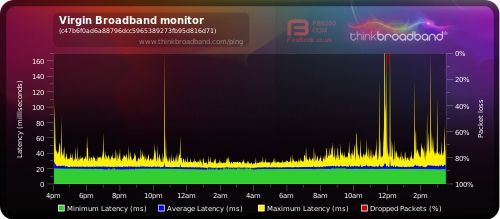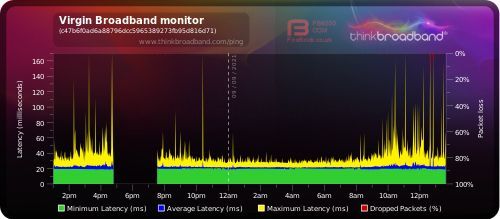- Virgin Media Community
- Forum Archive
- Broadband disconnect issue
- Subscribe to RSS Feed
- Mark Topic as New
- Mark Topic as Read
- Float this Topic for Current User
- Bookmark
- Subscribe
- Mute
- Printer Friendly Page
- Mark as New
- Bookmark this message
- Subscribe to this message
- Mute
- Subscribe to this message's RSS feed
- Highlight this message
- Print this message
- Flag for a moderator
on 08-09-2021 16:29
Hi
Over the past few weeks I have noticed at certain times in the day my broadband drops and becomes very unresponsive. For the last few days this has been around 12 o'clock.
I have performed a factory reset, which appeared to help a bit, but upon reading the forum it would appear my issues might be worth further investigation. I Have run a Broadband Quality monitor for today which supports the issues I have experienced. I would say that I was not at home today when it happened.
I will try to post the hub connection data as well
Thanks for any thoughts guidance next steps in advance
Neil
Answered! Go to Answer
- Mark as New
- Bookmark this message
- Subscribe to this message
- Mute
- Subscribe to this message's RSS feed
- Highlight this message
- Print this message
- Flag for a moderator
on 08-09-2021 21:45
--------------------
John
--------------------
I do not work for VM. My services: HD TV on VIP (+ Sky Sports & Movies & BT sport), x3 V6 boxes (1 wired, 2 on WiFi) Hub5 in modem mode with Apple Airport Extreme Router +2 Airport Express's & TP-Link Archer C64 WAP. On Volt 350Mbps, Talk Anytime Phone, x2 Mobile SIM only iPhones.
- Mark as New
- Bookmark this message
- Subscribe to this message
- Mute
- Subscribe to this message's RSS feed
- Highlight this message
- Print this message
- Flag for a moderator
on 09-09-2021 09:46
Morning All,
this mornings data
Downstream bonded channels
Channel Frequency (Hz) Power (dBmV) SNR (dB) Modulation Channel ID
| 1 | 411000000 | 8 | 37 | 256 qam | 33 |
| 2 | 235000000 | 8 | 40 | 256 qam | 13 |
| 3 | 243000000 | 8 | 40 | 256 qam | 14 |
| 4 | 251000000 | 8 | 40 | 256 qam | 15 |
| 5 | 259000000 | 8 | 40 | 256 qam | 16 |
| 6 | 267000000 | 8 | 40 | 256 qam | 17 |
| 7 | 275000000 | 8 | 40 | 256 qam | 18 |
| 8 | 283000000 | 8.1 | 40 | 256 qam | 19 |
| 9 | 291000000 | 8.4 | 40 | 256 qam | 20 |
| 10 | 299000000 | 8.5 | 40 | 256 qam | 21 |
| 11 | 307000000 | 8.5 | 40 | 256 qam | 22 |
| 12 | 315000000 | 8.4 | 40 | 256 qam | 23 |
| 13 | 323000000 | 8.1 | 38 | 256 qam | 24 |
| 14 | 347000000 | 8.4 | 40 | 256 qam | 25 |
| 15 | 355000000 | 8.4 | 40 | 256 qam | 26 |
| 16 | 363000000 | 8.3 | 38 | 256 qam | 27 |
| 17 | 371000000 | 8 | 38 | 256 qam | 28 |
| 18 | 379000000 | 8 | 38 | 256 qam | 29 |
| 19 | 387000000 | 7.9 | 38 | 256 qam | 30 |
| 20 | 395000000 | 8 | 38 | 256 qam | 31 |
| 21 | 403000000 | 8 | 38 | 256 qam | 32 |
| 22 | 419000000 | 8 | 38 | 256 qam | 34 |
| 23 | 427000000 | 8 | 40 | 256 qam | 35 |
| 24 | 435000000 | 7.6 | 40 | 256 qam | 36 |
Downstream bonded channels
Channel Locked Status RxMER (dB) Pre RS Errors Post RS Errors
| 1 | Locked | 37.6 | 161 | 0 |
| 2 | Locked | 40.3 | 17 | 0 |
| 3 | Locked | 40.3 | 24 | 0 |
| 4 | Locked | 40.3 | 38 | 0 |
| 5 | Locked | 40.3 | 45 | 0 |
| 6 | Locked | 40.3 | 38 | 0 |
| 7 | Locked | 40.3 | 40 | 0 |
| 8 | Locked | 40.3 | 46 | 0 |
| 9 | Locked | 40.3 | 50 | 0 |
| 10 | Locked | 40.3 | 61 | 0 |
| 11 | Locked | 40.9 | 43 | 0 |
| 12 | Locked | 40.3 | 59 | 0 |
| 13 | Locked | 38.9 | 81 | 0 |
| 14 | Locked | 40.3 | 76 | 0 |
| 15 | Locked | 40.9 | 86 | 0 |
| 16 | Locked | 38.9 | 105 | 0 |
| 17 | Locked | 38.6 | 133 | 0 |
| 18 | Locked | 38.6 | 143 | 0 |
| 19 | Locked | 38.6 | 184 | 0 |
| 20 | Locked | 38.6 | 139 | 0 |
| 21 | Locked | 38.6 | 151 | 0 |
| 22 | Locked | 38.6 | 148 | 0 |
| 23 | Locked | 40.9 | 90 | 0 |
| 24 | Locked | 40.3 | 109 | 0 |
Upstream bonded channels
Channel Frequency (Hz) Power (dBmV) Symbol Rate (ksps) Modulation Channel ID
| 1 | 46199996 | 37.5 | 5120 | 64 qam | 3 |
| 2 | 25799986 | 37.5 | 5120 | 64 qam | 6 |
| 3 | 32599961 | 37.5 | 5120 | 64 qam | 5 |
| 4 | 39399979 | 37.5 | 5120 | 64 qam | 4 |
Upstream bonded channels
Channel Channel Type T1 Timeouts T2 Timeouts T3 Timeouts T4 Timeouts
| 1 | ATDMA | 0 | 0 | 0 | 0 |
| 2 | ATDMA | 0 | 0 | 0 | 0 |
| 3 | ATDMA | 0 | 0 | 0 | 0 |
| 4 | ATDMA | 0 | 0 | 0 | 0 |
No new notes on the network log
- Mark as New
- Bookmark this message
- Subscribe to this message
- Mute
- Subscribe to this message's RSS feed
- Highlight this message
- Print this message
- Flag for a moderator
on 09-09-2021 10:10
------------------------------------------------------------------
Hub 3 - Modem Mode - TP-Link Archer C7

- Mark as New
- Bookmark this message
- Subscribe to this message
- Mute
- Subscribe to this message's RSS feed
- Highlight this message
- Print this message
- Flag for a moderator
on 09-09-2021 13:44
So we had the normal lunchtime issues again.
Statistics and Quality monitor chart attached in a couple of messages
Downstream bonded channels
Channel Frequency (Hz) Power (dBmV) SNR (dB) Modulation Channel ID
| 1 | 411000000 | 8 | 37 | 256 qam | 33 |
| 2 | 235000000 | 8 | 40 | 256 qam | 13 |
| 3 | 243000000 | 8 | 40 | 256 qam | 14 |
| 4 | 251000000 | 8 | 40 | 256 qam | 15 |
| 5 | 259000000 | 8 | 40 | 256 qam | 16 |
| 6 | 267000000 | 8 | 40 | 256 qam | 17 |
| 7 | 275000000 | 8 | 40 | 256 qam | 18 |
| 8 | 283000000 | 8.1 | 40 | 256 qam | 19 |
| 9 | 291000000 | 8.5 | 40 | 256 qam | 20 |
| 10 | 299000000 | 8.6 | 40 | 256 qam | 21 |
| 11 | 307000000 | 8.5 | 40 | 256 qam | 22 |
| 12 | 315000000 | 8.4 | 40 | 256 qam | 23 |
| 13 | 323000000 | 8.1 | 38 | 256 qam | 24 |
| 14 | 347000000 | 8.5 | 40 | 256 qam | 25 |
| 15 | 355000000 | 8.4 | 40 | 256 qam | 26 |
| 16 | 363000000 | 8.3 | 38 | 256 qam | 27 |
| 17 | 371000000 | 8 | 38 | 256 qam | 28 |
| 18 | 379000000 | 8 | 38 | 256 qam | 29 |
| 19 | 387000000 | 7.9 | 38 | 256 qam | 30 |
| 20 | 395000000 | 8 | 38 | 256 qam | 31 |
| 21 | 403000000 | 8 | 38 | 256 qam | 32 |
| 22 | 419000000 | 8 | 38 | 256 qam | 34 |
| 23 | 427000000 | 8 | 40 | 256 qam | 35 |
| 24 | 435000000 | 7.6 | 40 | 256 qam | 36 |
Downstream bonded channels
Channel Locked Status RxMER (dB) Pre RS Errors Post RS Errors
| 1 | Locked | 37.6 | 289 | 10675 |
| 2 | Locked | 40.3 | 25 | 0 |
| 3 | Locked | 40.9 | 28 | 0 |
| 4 | Locked | 40.3 | 51 | 0 |
| 5 | Locked | 40.3 | 57 | 0 |
| 6 | Locked | 40.3 | 56 | 0 |
| 7 | Locked | 40.3 | 58 | 0 |
| 8 | Locked | 40.3 | 66 | 0 |
| 9 | Locked | 40.3 | 65 | 0 |
| 10 | Locked | 40.3 | 78 | 0 |
| 11 | Locked | 40.3 | 65 | 0 |
| 12 | Locked | 40.3 | 84 | 0 |
| 13 | Locked | 38.9 | 110 | 0 |
| 14 | Locked | 40.3 | 98 | 0 |
| 15 | Locked | 40.9 | 109 | 0 |
| 16 | Locked | 38.9 | 140 | 0 |
| 17 | Locked | 38.6 | 168 | 0 |
| 18 | Locked | 38.6 | 201 | 0 |
| 19 | Locked | 38.6 | 241 | 0 |
| 20 | Locked | 38.6 | 191 | 0 |
| 21 | Locked | 38.6 | 196 | 0 |
| 22 | Locked | 38.6 | 192 | 0 |
| 23 | Locked | 40.3 | 119 | 0 |
| 24 | Locked | 40.9 | 153 | 0 |
Upstream bonded channels
Channel Frequency (Hz) Power (dBmV) Symbol Rate (ksps) Modulation Channel ID
| 1 | 46199996 | 37.5 | 5120 | 64 qam | 3 |
| 2 | 25800000 | 37.5 | 5120 | 64 qam | 6 |
| 3 | 32599961 | 37.5 | 5120 | 64 qam | 5 |
| 4 | 39399979 | 37.5 | 5120 | 64 qam | 4 |
Upstream bonded channels
Channel Channel Type T1 Timeouts T2 Timeouts T3 Timeouts T4 Timeouts
| 1 | ATDMA | 0 | 0 | 0 | 0 |
| 2 | ATDMA | 0 | 0 | 0 | 0 |
| 3 | ATDMA | 0 | 0 | 0 | 0 |
| 4 | ATDMA | 0 | 0 | 0 | 0 |
- Mark as New
- Bookmark this message
- Subscribe to this message
- Mute
- Subscribe to this message's RSS feed
- Highlight this message
- Print this message
- Flag for a moderator
on 09-09-2021 13:44
Network Log
Time Priority Description
| 09/09/2021 12:36:58 | notice | LAN login Success;CM-MAC=**:**:**:**:**:**;CMTS-MAC=**:**:**:**:**:**;CM-QOS=1.1;CM-VER=3.0; |
| 09/09/2021 11:37:12 | critical | SYNC Timing Synchronization failure - Loss of Sync;CM-MAC=**:**:**:**:**:**;CMTS-MAC=**:**:**:**:**:**;CM-QOS=1.1;CM-VER=3.0; |
| 08/09/2021 15:31:33 | notice | LAN login Success;CM-MAC=**:**:**:**:**:**;CMTS-MAC=**:**:**:**:**:**;CM-QOS=1.1;CM-VER=3.0; |
| 08/09/2021 11:59:43 | critical | No Ranging Response received - T3 time-out;CM-MAC=**:**:**:**:**:**;CMTS-MAC=**:**:**:**:**:**;CM-QOS=1.1;CM-VER=3.0; |
| 08/09/2021 11:37:6 | critical | SYNC Timing Synchronization failure - Loss of Sync;CM-MAC=**:**:**:**:**:**;CMTS-MAC=**:**:**:**:**:**;CM-QOS=1.1;CM-VER=3.0; |
| 07/09/2021 23:12:16 | critical | No Ranging Response received - T3 time-out;CM-MAC=**:**:**:**:**:**;CMTS-MAC=**:**:**:**:**:**;CM-QOS=1.1;CM-VER=3.0; |
| 07/09/2021 17:49:17 | notice | LAN login Success;CM-MAC=**:**:**:**:**:**;CMTS-MAC=**:**:**:**:**:**;CM-QOS=1.1;CM-VER=3.0; |
| 07/09/2021 16:35:34 | critical | No Ranging Response received - T3 time-out;CM-MAC=**:**:**:**:**:**;CMTS-MAC=**:**:**:**:**:**;CM-QOS=1.1;CM-VER=3.0; |
| 07/09/2021 15:26:42 | notice | LAN login Success;CM-MAC=**:**:**:**:**:**;CMTS-MAC=**:**:**:**:**:**;CM-QOS=1.1;CM-VER=3.0; |
| 07/09/2021 11:37:2 | critical | SYNC Timing Synchronization failure - Loss of Sync;CM-MAC=**:**:**:**:**:**;CMTS-MAC=**:**:**:**:**:**;CM-QOS=1.1;CM-VER=3.0; |
| 06/09/2021 12:32:35 | critical | No Ranging Response received - T3 time-out;CM-MAC=**:**:**:**:**:**;CMTS-MAC=**:**:**:**:**:**;CM-QOS=1.1;CM-VER=3.0; |
| 06/09/2021 12:31:2 | notice | DHCP Renew - lease parameters tftp file-cmreg-vmdg505-bbt057-b.cm modified;CM-MAC=**:**:**:**:**:**;CMTS-MAC=**:**:**:**:**:**;CM-QOS=1.1;CM-VER=3.0; |
| 06/09/2021 12:31:2 | Error | DHCP RENEW WARNING - Field invalid in response v4 option;CM-MAC=**:**:**:**:**:**;CMTS-MAC=**:**:**:**:**:**;CM-QOS=1.1;CM-VER=3.0; |
| 04/09/2021 11:37:0 | critical | SYNC Timing Synchronization failure - Loss of Sync;CM-MAC=**:**:**:**:**:**;CMTS-MAC=**:**:**:**:**:**;CM-QOS=1.1;CM-VER=3.0; |
| 03/09/2021 20:03:44 | critical | No Ranging Response received - T3 time-out;CM-MAC=**:**:**:**:**:**;CMTS-MAC=**:**:**:**:**:**;CM-QOS=1.1;CM-VER=3.0; |
| 03/09/2021 11:37:2 | critical | SYNC Timing Synchronization failure - Loss of Sync;CM-MAC=**:**:**:**:**:**;CMTS-MAC=**:**:**:**:**:**;CM-QOS=1.1;CM-VER=3.0; |
| 03/09/2021 03:21:40 | critical | No Ranging Response received - T3 time-out;CM-MAC=**:**:**:**:**:**;CMTS-MAC=**:**:**:**:**:**;CM-QOS=1.1;CM-VER=3.0; |
| 03/09/2021 00:31:2 | notice | DHCP Renew - lease parameters tftp file-cmreg-vmdg505-bbt057-b.cm modified;CM-MAC=**:**:**:**:**:**;CMTS-MAC=**:**:**:**:**:**;CM-QOS=1.1;CM-VER=3.0; |
| 03/09/2021 00:31:2 | Error | DHCP RENEW WARNING - Field invalid in response v4 option;CM-MAC=**:**:**:**:**:**;CMTS-MAC=**:**:**:**:**:**;CM-QOS=1.1;CM-VER=3.0; |
| 30/08/2021 13:37:0 | critical | SYNC Timing Synchronization failure - Loss of Sync;CM-MAC=**:**:**:**:**:**;CMTS-MAC=**:**:**:**:**:**;CM-QOS=1.1;CM-VER=3.0; |
Is there anything further that can be done?
- Mark as New
- Bookmark this message
- Subscribe to this message
- Mute
- Subscribe to this message's RSS feed
- Highlight this message
- Print this message
- Flag for a moderator
on 09-09-2021 14:41
Looks like you may have noise ingress from that!
------------------------------------------------------------------
Hub 3 - Modem Mode - TP-Link Archer C7

- Mark as New
- Bookmark this message
- Subscribe to this message
- Mute
- Subscribe to this message's RSS feed
- Highlight this message
- Print this message
- Flag for a moderator
on 09-09-2021 15:19
Eeeek, that doesn't sound great. I assume the radio network?
Would the ingress be somewhere from the street into the house or after the cables enter the house. We are some distance from the roads (closest road would be something like 80m). We will have quite a long run from the Virgin Street box but not sure where else I might be able to investigate.
Neil
- Mark as New
- Bookmark this message
- Subscribe to this message
- Mute
- Subscribe to this message's RSS feed
- Highlight this message
- Print this message
- Flag for a moderator
on 09-09-2021 15:21
------------------------------------------------------------------
Hub 3 - Modem Mode - TP-Link Archer C7

- Mark as New
- Bookmark this message
- Subscribe to this message
- Mute
- Subscribe to this message's RSS feed
- Highlight this message
- Print this message
- Flag for a moderator
on 10-09-2021 09:54
Further checking the broadband quality report indicated I had a couple more outages yesterday evening and this morning,
I guess what I am reading is that there is nothing that can be practically done to stop this happening and I have to live with it?
- Mark as New
- Bookmark this message
- Subscribe to this message
- Mute
- Subscribe to this message's RSS feed
- Highlight this message
- Print this message
- Flag for a moderator
on 10-09-2021 10:04
------------------------------------------------------------------
Hub 3 - Modem Mode - TP-Link Archer C7

- Volt/02 The very worst customer service experience I have ever had - after being a customer for 15 years in Forum Archive
- O2 Price increase - issues trying to cancel in Forum Archive
- Re: TV access after cancellation in Forum Archive
- No Internet after switching to Virgin in Forum Archive
- Dreadful Broadband And Customer Service in Forum Archive