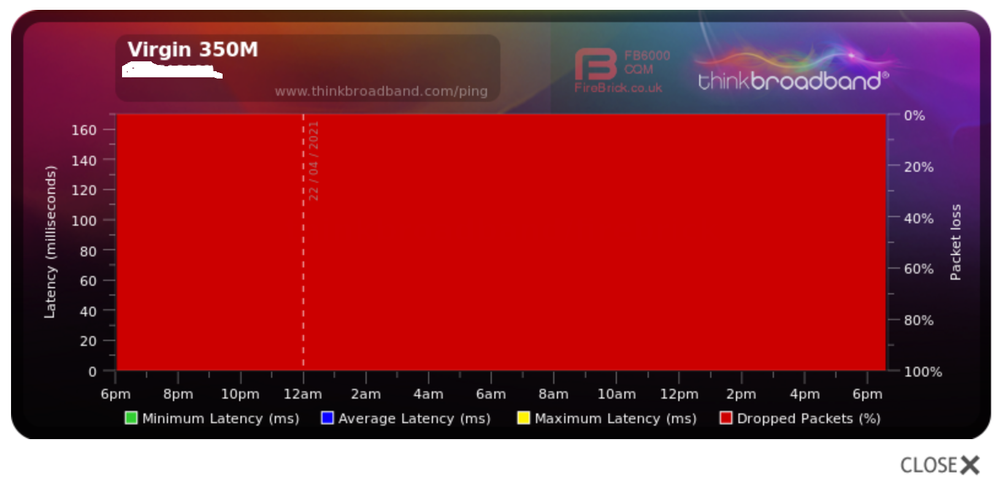- Virgin Media Community
- Forum Archive
- Re: Broadband Quality Monitor dont work
- Subscribe to RSS Feed
- Mark Topic as New
- Mark Topic as Read
- Float this Topic for Current User
- Bookmark
- Subscribe
- Mute
- Printer Friendly Page
Broadband Quality Monitor dont work
- Mark as New
- Bookmark this message
- Subscribe to this message
- Mute
- Subscribe to this message's RSS feed
- Highlight this message
- Print this message
- Flag for a moderator
on 14-04-2021 21:29
Hi is anyone have their BQM working ? im constantly having red bar, i read that on BQM website
The latest version of the Virgin Media Superhub firmware (R36) hides the setting under Advanced settings > Tools > Ping - 'WAN Ping Respond', 'Respond to ICMP echo requests sent to WAN IP'
but with last software i cant find any option related to that and basically BQM dont work
- Mark as New
- Bookmark this message
- Subscribe to this message
- Mute
- Subscribe to this message's RSS feed
- Highlight this message
- Print this message
- Flag for a moderator
on 14-04-2021 22:28
- Mark as New
- Bookmark this message
- Subscribe to this message
- Mute
- Subscribe to this message's RSS feed
- Highlight this message
- Print this message
- Flag for a moderator
on 15-04-2021 13:59
--------------------
John
--------------------
I do not work for VM. My services: HD TV on VIP (+ Sky Sports & Movies & BT sport), x3 V6 boxes (1 wired, 2 on WiFi) Hub5 in modem mode with Apple Airport Extreme Router +2 Airport Express's & TP-Link Archer C64 WAP. On Volt 350Mbps, Talk Anytime Phone, x2 Mobile SIM only iPhones.
- Mark as New
- Bookmark this message
- Subscribe to this message
- Mute
- Subscribe to this message's RSS feed
- Highlight this message
- Print this message
- Flag for a moderator
on 22-04-2021 18:42
Adress IP is correct, im in Modem mode but few months ago was working ok
- Mark as New
- Bookmark this message
- Subscribe to this message
- Mute
- Subscribe to this message's RSS feed
- Highlight this message
- Print this message
- Flag for a moderator
on 22-04-2021 18:46
--------------------
John
--------------------
I do not work for VM. My services: HD TV on VIP (+ Sky Sports & Movies & BT sport), x3 V6 boxes (1 wired, 2 on WiFi) Hub5 in modem mode with Apple Airport Extreme Router +2 Airport Express's & TP-Link Archer C64 WAP. On Volt 350Mbps, Talk Anytime Phone, x2 Mobile SIM only iPhones.
- Mark as New
- Bookmark this message
- Subscribe to this message
- Mute
- Subscribe to this message's RSS feed
- Highlight this message
- Print this message
- Flag for a moderator
on 22-04-2021 19:59
no, its ASUS RT-AC88U, but i dont think its router fault, as BQM ping a modem
- Mark as New
- Bookmark this message
- Subscribe to this message
- Mute
- Subscribe to this message's RSS feed
- Highlight this message
- Print this message
- Flag for a moderator
on 22-04-2021 20:11
As far as I know you have to enable ping requests via the ASUS router settings and not the hub itself
- Mark as New
- Bookmark this message
- Subscribe to this message
- Mute
- Subscribe to this message's RSS feed
- Highlight this message
- Print this message
- Flag for a moderator
on 22-04-2021 20:46
WOW it worked, Thanks
Turned On ICMP Echo on router and BQM start registering. So when in Modem Mode its up to router not a modem itself, look that my last router update turned off IMCP Echo.
Hope this gonna help others as well.
- Mark as New
- Bookmark this message
- Subscribe to this message
- Mute
- Subscribe to this message's RSS feed
- Highlight this message
- Print this message
- Flag for a moderator
on 22-04-2021 22:41
Yep, when in modem mode packets are just forwarded to your own router without any processing. This makes the Hub3 much more efficient as its processor is rather restricted.
Tudor
There are 10 types of people: those who understand binary and those who don't and F people out of 10 who do not understand hexadecimal c1a2a285948293859940d9a49385a2
- Mark as New
- Bookmark this message
- Subscribe to this message
- Mute
- Subscribe to this message's RSS feed
- Highlight this message
- Print this message
- Flag for a moderator
on 23-04-2021 08:46
Thanks for the update SethEvans and glad to hear the issue has now been resolved.
If you need us again in the future please don't hesitate to get in touch with us.
Rob
- Sudden Regular Hub DCs/Reboots in Forum Archive
- Hub 5 rebooting multiple times a day in Forum Archive
- Hub 3 connection dropping on new and old router in Forum Archive
- Download is fine, upload has terrible dry spells throughout the day... in Forum Archive
- Quickstart Hub 5 - RNG-RSP CCAP Commanded Power Exceeds Value Corresponding Errors in Forum Archive