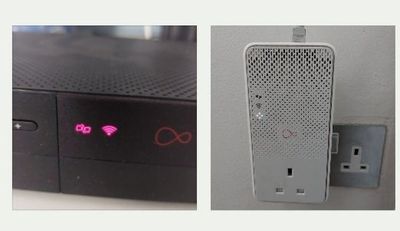- Virgin Media Community
- Forum Archive
- Booster plug problem
- Subscribe to RSS Feed
- Mark Topic as New
- Mark Topic as Read
- Float this Topic for Current User
- Bookmark
- Subscribe
- Mute
- Printer Friendly Page
Booster plug problem
- Mark as New
- Bookmark this message
- Subscribe to this message
- Mute
- Subscribe to this message's RSS feed
- Highlight this message
- Print this message
- Flag for a moderator
on 01-09-2022 20:03
Hi, I am having problems with the WiFi/power line booster plug upstairs that is connected to the V6 TV box.
I have to keep resetting the plug which is getting annoying.
Do I need to get an engineer out, or can I just get a replacement sent out to sort this out.
I'm not going to sit on the phone for hours like the last time I had a problem so I will wait for a answer on here.
Thanks Brian.
- Mark as New
- Bookmark this message
- Subscribe to this message
- Mute
- Subscribe to this message's RSS feed
- Highlight this message
- Print this message
- Flag for a moderator
on 04-09-2022 15:21
Hi @bowman104 thanks for your post here although I'm sorry to hear of your concerns raised.
Can you please confirm what is happening that causes you to need to reset your Wifi Pod, do any lights change on the Hub? Is your V6 box connected via ethernet cable to the pod or is it wireless?
Many thanks
- Mark as New
- Bookmark this message
- Subscribe to this message
- Mute
- Subscribe to this message's RSS feed
- Highlight this message
- Print this message
- Flag for a moderator
on 04-09-2022 17:51
Hi the V6 is connected to the power line/WiFi booster by a ethernet cable.
When I have a problem it shows two red lights on the V6 box but the booster looks ok (see pics)
If I turn the booster plug off and on it sort itself out?
Hope that helps?
Brian.
- Mark as New
- Bookmark this message
- Subscribe to this message
- Mute
- Subscribe to this message's RSS feed
- Highlight this message
- Print this message
- Flag for a moderator
on 07-09-2022 08:57
Thanks for the response bowman104,
Just to get a general understanding of your setup, whereabouts is the TV box placed in relation to the Hub/router?
Let us know,
- Mark as New
- Bookmark this message
- Subscribe to this message
- Mute
- Subscribe to this message's RSS feed
- Highlight this message
- Print this message
- Flag for a moderator
on 07-09-2022 10:50
The hub is in the front room and the 2nd V6 is in the bedroom above that is why I have to use the booster as it has a week WiFi signal in the bedroom.
- Mark as New
- Bookmark this message
- Subscribe to this message
- Mute
- Subscribe to this message's RSS feed
- Highlight this message
- Print this message
- Flag for a moderator
on 09-09-2022 11:10
Hey bowman104 thank you for confirming this.
Okay thank you for letting me know this, I am going to send you a PM so we can discuss this in further details.
Please can you look out for purple envelope. Thanks
Matt - Forum Team
New around here?