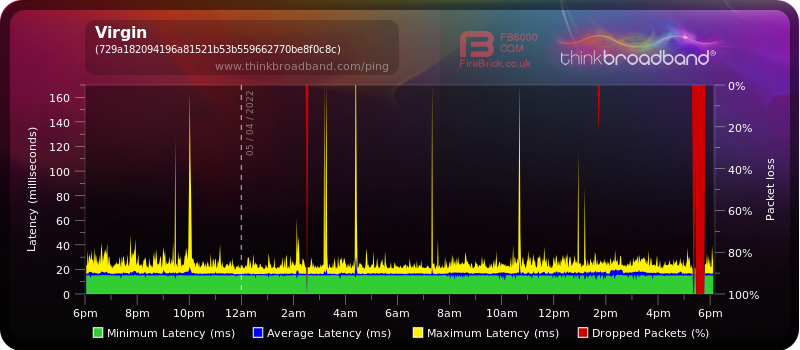- Virgin Media Community
- Forum Archive
- Re: Bad annoying lag and packet loss
- Subscribe to RSS Feed
- Mark Topic as New
- Mark Topic as Read
- Float this Topic for Current User
- Bookmark
- Subscribe
- Mute
- Printer Friendly Page
Bad annoying lag and packet loss
- Mark as New
- Bookmark this message
- Subscribe to this message
- Mute
- Subscribe to this message's RSS feed
- Highlight this message
- Print this message
- Flag for a moderator
on 05-04-2022 18:10
I keep getting lots of packet loss, I set up the broadband monitor and some days it was a complete sea of red
I reset everything and it seemed to be ok until recently
I have the Hub 4 in Modem mode
Today I reset it completely again, powered it off, waited 5 minutes, let it power up properly, did the pin reset for 60 seconds and then set it up as new again and set it back in modem mode
3.0 Downstream channels
Channel Frequency (Hz) Power (dBmV) SNR (dB) Modulation Channel ID
25 330750000 0.1 39 QAM256 25
1 138750000 0.9 40.4 QAM256 1
2 146750000 1.2 40.9 QAM256 2
3 154750000 1.3 40.4 QAM256 3
4 162750000 1 40.4 QAM256 4
5 170750000 0.8 40.4 QAM256 5
6 178750000 0.3 40.4 QAM256 6
7 186750000 0 40.4 QAM256 7
8 194750000 0 40.4 QAM256 8
9 202750000 -0.1 40.4 QAM256 9
10 210750000 -0.4 40.4 QAM256 10
11 218750000 -0.3 40.4 QAM256 11
12 226750000 0.1 40.9 QAM256 12
13 234750000 0.4 40.4 QAM256 13
14 242750000 0.7 40.4 QAM256 14
15 250750000 0.9 40.9 QAM256 15
16 258750000 1 40.9 QAM256 16
17 266750000 0.8 40.4 QAM256 17
18 274750000 0.8 40.4 QAM256 18
19 282750000 0.8 40.4 QAM256 19
20 290750000 0.5 40.9 QAM256 20
21 298750000 0.2 40.4 QAM256 21
22 306750000 -0.1 40.4 QAM256 22
23 314750000 -0.3 40.4 QAM256 23
24 322750000 0.5 39 QAM256 24
26 338750000 0.1 40.4 QAM256 26
27 346750000 0.1 40.4 QAM256 27
28 354750000 0.4 40.9 QAM256 28
29 362750000 0.3 40.9 QAM256 29
30 370750000 0.3 40.4 QAM256 30
31 378750000 -0.1 40.4 QAM256 31
3.0 Downstream channels
Channel Lock Status RxMER (dB) Pre RS Errors Post RS Errors
25 Locked 38.983261 0 0
1 Locked 40.366287 0 0
2 Locked 40.946209 0 0
3 Locked 40.366287 0 0
4 Locked 40.366287 0 0
5 Locked 40.366287 0 0
6 Locked 40.366287 0 0
7 Locked 40.366287 0 0
8 Locked 40.366287 0 0
9 Locked 40.366287 0 0
10 Locked 40.366287 0 0
11 Locked 40.366287 0 0
12 Locked 40.946209 0 0
13 Locked 40.366287 0 0
14 Locked 40.366287 0 0
15 Locked 40.946209 0 0
16 Locked 40.946209 0 0
17 Locked 40.366287 0 0
18 Locked 40.366287 0 0
19 Locked 40.366287 0 0
20 Locked 40.946209 0 0
21 Locked 40.366287 0 0
22 Locked 40.366287 0 0
23 Locked 40.366287 0 0
24 Locked 38.983261 0 0
26 Locked 40.366287 0 0
27 Locked 40.366287 0 0
28 Locked 40.946209 0 0
29 Locked 40.946209 0 0
30 Locked 40.366287 0 0
31 Locked 40.366287 0 0
3.1 Downstream channels
Channel Channel Width (MHz) FFT Type Number of Active Subcarriers Modulation (Active Profile) First Active Subcarrier (Hz)
33 96 4K 1880 QAM4096 759
3.1 Downstream channels
Channel ID Lock Status RxMER Data (dB) PLC Power (dBmV) Correcteds (Active Profile) Uncorrectables (Active Profile)
33 Locked 42 1.8 233525 0
3.0 Upstream channels
Channel Frequency (Hz) Power (dBmV) Symbol Rate (ksps) Modulation Channel ID
1 60300000 49 5120 KSym/sec 64QAM 1
2 53700000 48.8 5120 KSym/sec 64QAM 2
3 46200000 47.3 5120 KSym/sec 64QAM 3
4 39400000 46.3 5120 KSym/sec 64QAM 4
3.0 Upstream channels
Channel Channel Type T1 Timeouts T2 Timeouts T3 Timeouts T4 Timeouts
1 US_TYPE_STDMA 0 0 1 0
2 US_TYPE_STDMA 0 0 0 0
3 US_TYPE_STDMA 0 0 0 0
4 US_TYPE_STDMA 0 0 0 0
General Configuration
Network access
true
Maximum Number of CPEs
1
Baseline Privacy
true
DOCSIS Mode
3.1
Config file
cmreg-vmdg640-bbt076-b.cm
Primary Downstream Service Flow
SFID
43784
Max Traffic Rate
1230000450
Max Traffic Burst
42600
Min Traffic Rate
0
Primary Upstream Service Flow
SFID
43783
Max Traffic Rate
55000270
Max Traffic Burst
42600
Min Traffic Rate
0
Max Concatenated Burst
42600
Scheduling Type
bestEffort
Thu 01/01/1970 00:01:30 3 No Ranging Response received - T3 time-out;CM-MAC=**:**:**:**:**:**;CMTS-MAC=**:**:**:**:**:**;CM-QOS=1.1;CM-VER=3.1;
Tue 05/04/2022 16:27:13 5 MIMO Event MIMO: Stored MIMO=-1 post cfg file MIMO=-1;CM-MAC=**:**:**:**:**:**;CMTS-MAC=**:**:**:**:**:**;CM-QOS=1.1;CM-VER=3.1;
Thu 01/01/1970 00:01:21 3 No Ranging Response received - T3 time-out;CM-MAC=**:**:**:**:**:**;CMTS-MAC=**:**:**:**:**:**;CM-QOS=1.1;CM-VER=3.1;
Tue 05/04/2022 16:45:10 5 MIMO Event MIMO: Stored MIMO=-1 post cfg file MIMO=-1;CM-MAC=**:**:**:**:**:**;CMTS-MAC=**:**:**:**:**:**;CM-QOS=1.1;CM-VER=3.1;
Does anyone know what could be wrong, or what I can actually tell Virgin if I call them so they actually understand what I'm trying to say? the last time I tried they acted like I was an idiot and not a broadband support engineer for one of the other companies.
- Mark as New
- Bookmark this message
- Subscribe to this message
- Mute
- Subscribe to this message's RSS feed
- Highlight this message
- Print this message
- Flag for a moderator
on 04-05-2022 11:31
Right this minute I cannnot say but yesterday and last night it was doing the same thing
Is there no way to turn ICMP on in the hub 4? that would make monitoring and reporting problems so much simpler because you'd have a visual timeline of the errors
- Mark as New
- Bookmark this message
- Subscribe to this message
- Mute
- Subscribe to this message's RSS feed
- Highlight this message
- Print this message
- Flag for a moderator
on 07-05-2022 11:36
Hi Albielew, thank you for coming back to us with an update.
Sorry to hear you are still seeing issues on your service. Are these still primarily packet loss and latency based?
Having had a look on Samknows there is only 0.00473% packet loss showing from your hub for the last week, and 0.0258 in the last month. If you would like, you can run tests yourself on Samknows here.
How are is the latency and packet loss presenting itself on your service? Are you experiencing issues when streaming content or online gaming? Do you experience the same issues across all of your devices and at the same time when it occurs?
All the best.
- Mark as New
- Bookmark this message
- Subscribe to this message
- Mute
- Subscribe to this message's RSS feed
- Highlight this message
- Print this message
- Flag for a moderator
on 07-05-2022 12:20
Streaming and it's on all devices and using different streaming services
it happens mainly between 8 and 10pm most nights but sometimes up to midnight
- Mark as New
- Bookmark this message
- Subscribe to this message
- Mute
- Subscribe to this message's RSS feed
- Highlight this message
- Print this message
- Flag for a moderator
on 09-05-2022 13:29
Thanks for coming back to us @albielew, I'm really sorry that you're still having issues with your connection.
I have looked into this on our system and cannot find any problems with your connection or in your local area.
How has it been over the last two nights?
Have you tried a pin hole reset of your hub recently?
Regards,
Steven_L
- Mark as New
- Bookmark this message
- Subscribe to this message
- Mute
- Subscribe to this message's RSS feed
- Highlight this message
- Print this message
- Flag for a moderator
on 09-05-2022 18:38
Please don't take this personally but I'm sick of doing the factory reset and then having to set it up again afterwards
Yes it has and it's been happening today during the day
It's getting to the stage now where I'm seriously considering other options other than Virgin, yes I know I'm in contract but I'd rather pay extra to have something that actually works properly
- Mark as New
- Bookmark this message
- Subscribe to this message
- Mute
- Subscribe to this message's RSS feed
- Highlight this message
- Print this message
- Flag for a moderator
on 09-05-2022 19:44
VM don't think people need to setup stuff in router mode as it should just work going by their way of thinking so really they should remove stuff that need configure except DMZ so there is none of this sick of doing the factory reset and then having to set it up again hell why not stop people changing the wifi while your at it!
But really if you must do configuring it is far better to use the hub in modem mode and get your own router.
- Mark as New
- Bookmark this message
- Subscribe to this message
- Mute
- Subscribe to this message's RSS feed
- Highlight this message
- Print this message
- Flag for a moderator
11-05-2022 19:47 - edited 11-05-2022 19:49
It's getting really ridiculous now, I cannot even stream something as simple as Emmerdale without it stopping and buffering.
IF I was on a 10Meg connection i'd say it was down to congestion and but I'm on the 1Gb connection and this should not be happening.
Please do not suggest yet another "pinhole reset" I am a broadband support engineer for one of the other companies and I know exactly how to troubleshoot broadband issues and I have checked everything and reset it so often I'm really sick of it now.
Virgin was meant to be faster but what use is fast if the thing isn't reliable
It's not anything my end before anyone suggests it, I am hard wired into the router with ethernet as are most of my devices so it is not a Wifi issue.
Please do something about this before I start pulling the little hair I have left out
- Mark as New
- Bookmark this message
- Subscribe to this message
- Mute
- Subscribe to this message's RSS feed
- Highlight this message
- Print this message
- Flag for a moderator
on 12-05-2022 09:20
Good Morning @albielew, thanks for coming back to us
I'd like to take a closer look into this for you
Check out the purple envelope in the top right hand corner for a private message from me
Kindest regards,
David_Bn
- « Previous
- Next »