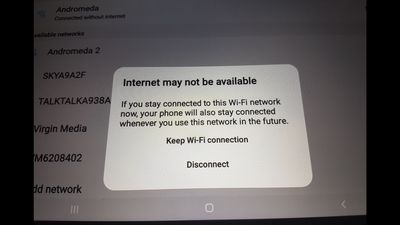- Virgin Media Community
- Forum Archive
- Re: BB Still dropping out
- Subscribe to RSS Feed
- Mark Topic as New
- Mark Topic as Read
- Float this Topic for Current User
- Bookmark
- Subscribe
- Mute
- Printer Friendly Page
- Mark as New
- Bookmark this message
- Subscribe to this message
- Mute
- Subscribe to this message's RSS feed
- Highlight this message
- Print this message
- Flag for a moderator
on 12-07-2021 23:30
Following on from my previous thread I have now fitted my own router, I have turned off wifi on my Hub 3 the light is now magenta tonight more drop outs...it is not my wifi as still connected but slow speeds and or now internet .now really cheesed off..I was told I had too many devices on my router so bought my own. It appears it wasn't the cause. What am I paying for couldn't stream without it buffering or cutting out tonight
Answered! Go to Answer
Accepted Solutions
- Mark as New
- Bookmark this message
- Subscribe to this message
- Mute
- Subscribe to this message's RSS feed
- Highlight this message
- Print this message
- Flag for a moderator
on 13-07-2021 02:08
https://community.virginmedia.com/t5/Networking-and-WiFi/Modem-Mode/td-p/4771304
--------------------
John
--------------------
I do not work for VM. My services: HD TV on VIP (+ Sky Sports & Movies & BT sport), x3 V6 boxes (1 wired, 2 on WiFi) Hub5 in modem mode with Apple Airport Extreme Router +2 Airport Express's & TP-Link Archer C64 WAP. On Volt 350Mbps, Talk Anytime Phone, x2 Mobile SIM only iPhones.
- Mark as New
- Bookmark this message
- Subscribe to this message
- Mute
- Subscribe to this message's RSS feed
- Highlight this message
- Print this message
- Flag for a moderator
on 13-07-2021 02:08
https://community.virginmedia.com/t5/Networking-and-WiFi/Modem-Mode/td-p/4771304
--------------------
John
--------------------
I do not work for VM. My services: HD TV on VIP (+ Sky Sports & Movies & BT sport), x3 V6 boxes (1 wired, 2 on WiFi) Hub5 in modem mode with Apple Airport Extreme Router +2 Airport Express's & TP-Link Archer C64 WAP. On Volt 350Mbps, Talk Anytime Phone, x2 Mobile SIM only iPhones.
- Mark as New
- Bookmark this message
- Subscribe to this message
- Mute
- Subscribe to this message's RSS feed
- Highlight this message
- Print this message
- Flag for a moderator
on 13-07-2021 10:46
It's been working fine all week nothing has been touched..got up this morning and everything is now ok...do virgin do a dedicated modem only
- Mark as New
- Bookmark this message
- Subscribe to this message
- Mute
- Subscribe to this message's RSS feed
- Highlight this message
- Print this message
- Flag for a moderator
on 13-07-2021 13:07
--------------------
John
--------------------
I do not work for VM. My services: HD TV on VIP (+ Sky Sports & Movies & BT sport), x3 V6 boxes (1 wired, 2 on WiFi) Hub5 in modem mode with Apple Airport Extreme Router +2 Airport Express's & TP-Link Archer C64 WAP. On Volt 350Mbps, Talk Anytime Phone, x2 Mobile SIM only iPhones.
- Mark as New
- Bookmark this message
- Subscribe to this message
- Mute
- Subscribe to this message's RSS feed
- Highlight this message
- Print this message
- Flag for a moderator
on 13-07-2021 15:14
Watching TV just tried to download the next episode only to see notice no internet..i check phone still connected to WIFI.done speed test but no internet connection..TV and sky Q are wired so not a wifi issue.so I check the status page no issues...run VM's nifty tests no issues found...do another speed test and back to normal .. Will reset the modem again and try again later. I wish I could leave
- Mark as New
- Bookmark this message
- Subscribe to this message
- Mute
- Subscribe to this message's RSS feed
- Highlight this message
- Print this message
- Flag for a moderator
on 13-07-2021 15:16
--------------------
John
--------------------
I do not work for VM. My services: HD TV on VIP (+ Sky Sports & Movies & BT sport), x3 V6 boxes (1 wired, 2 on WiFi) Hub5 in modem mode with Apple Airport Extreme Router +2 Airport Express's & TP-Link Archer C64 WAP. On Volt 350Mbps, Talk Anytime Phone, x2 Mobile SIM only iPhones.
- Mark as New
- Bookmark this message
- Subscribe to this message
- Mute
- Subscribe to this message's RSS feed
- Highlight this message
- Print this message
- Flag for a moderator
on 13-07-2021 16:54
Thanks for that...i have just changed the port I am using on the back off my Hub 3 modem and restarted it..everything is working ....at the moment lol
- Mark as New
- Bookmark this message
- Subscribe to this message
- Mute
- Subscribe to this message's RSS feed
- Highlight this message
- Print this message
- Flag for a moderator
on 15-07-2021 13:41
- Mark as New
- Bookmark this message
- Subscribe to this message
- Mute
- Subscribe to this message's RSS feed
- Highlight this message
- Print this message
- Flag for a moderator
15-07-2021 13:59 - edited 15-07-2021 14:03
I think it went out yesterday , I have just sent modem.logs in on another thread https://community.virginmedia.com/t5/Networking-and-WiFi/Really-stuck/m-p/4773203
- Mark as New
- Bookmark this message
- Subscribe to this message
- Mute
- Subscribe to this message's RSS feed
- Highlight this message
- Print this message
- Flag for a moderator
on 15-07-2021 14:02
- Re: Write for our Digital life blog in Forum Archive
- Virgin Hub 5 & 1 Gig upgrade in Forum Archive
- Volt/02 The very worst customer service experience I have ever had - after being a customer for 15 years in Forum Archive
- Live chat so I can discuss my options going forward in Forum Archive
- Volt Broadband Not Applied in Forum Archive