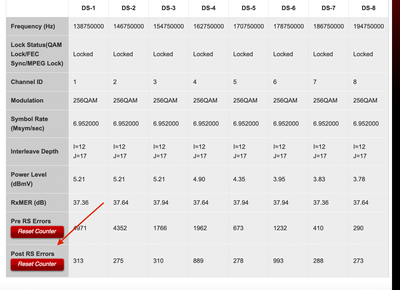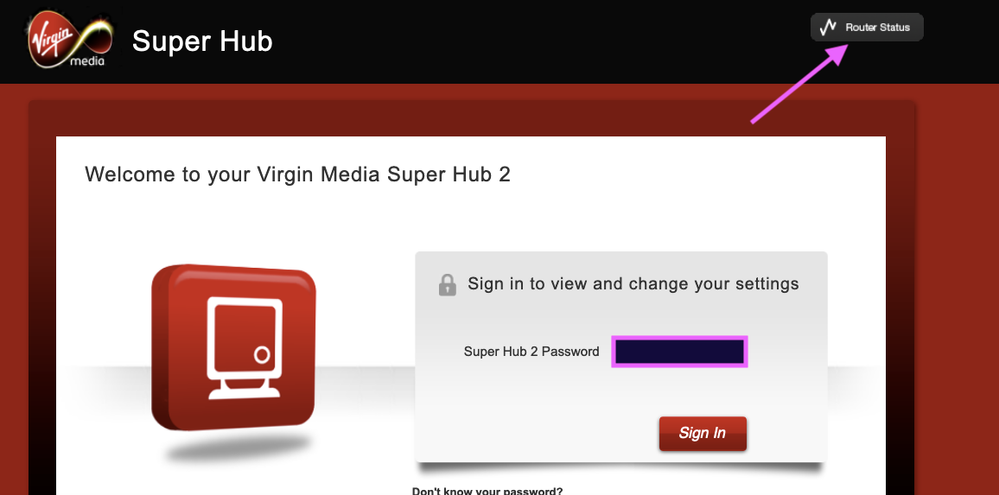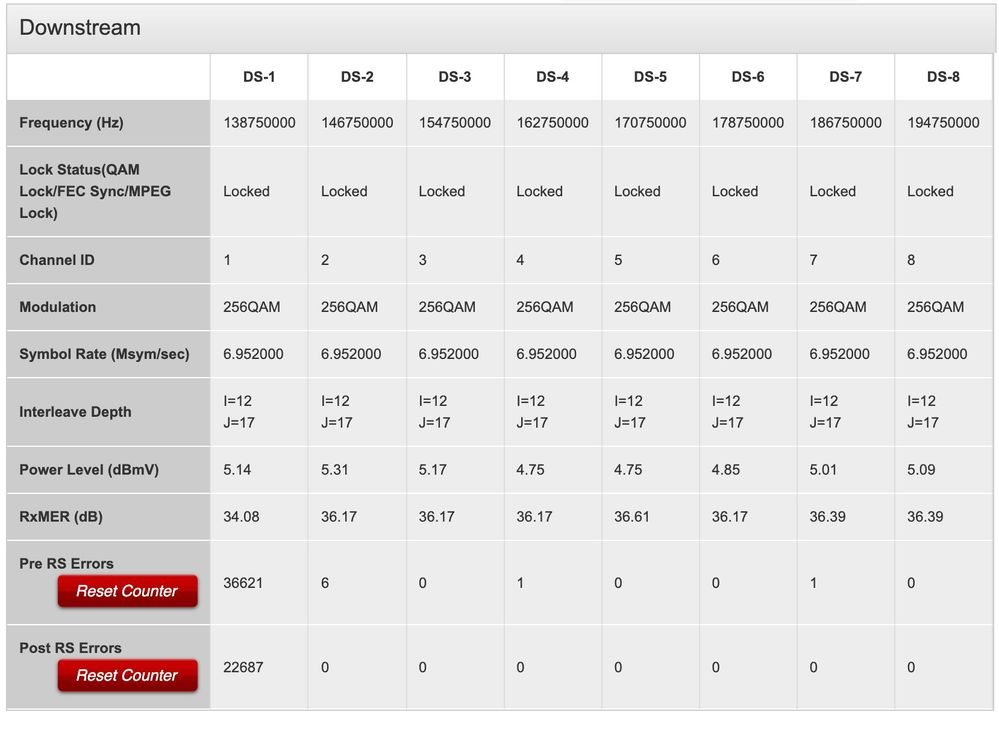- Virgin Media Community
- Forum Archive
- Area 21 - stuttering?
- Subscribe to RSS Feed
- Mark Topic as New
- Mark Topic as Read
- Float this Topic for Current User
- Bookmark
- Subscribe
- Mute
- Printer Friendly Page
- Mark as New
- Bookmark this message
- Subscribe to this message
- Mute
- Subscribe to this message's RSS feed
- Highlight this message
- Print this message
- Flag for a moderator
on 09-08-2021 14:36
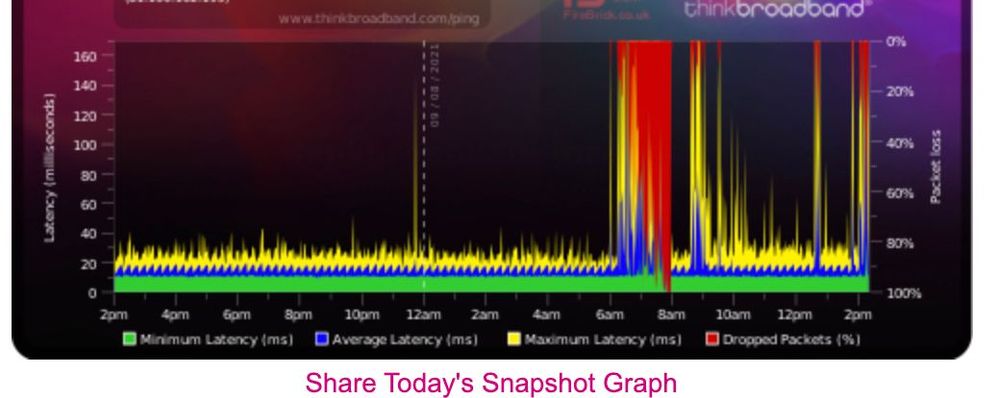
Hi, called 0800 561 0061, no issues reported. Broadband appears to be very unstable though.
Answered! Go to Answer
- Mark as New
- Bookmark this message
- Subscribe to this message
- Mute
- Subscribe to this message's RSS feed
- Highlight this message
- Print this message
- Flag for a moderator
on 09-08-2021 15:32
TB put the "sawtooth" effect on a BQM (yours shows that) down to issues with the router.
That said - I have a SH2 and there are "always" some RS errors (it's a "feature"!) - however that number of them on channels 1/2/3 is too high. In case they are "historical" can you reset them all to 0 and check whether they start accumulating over the next few hours.
--------------------
John
--------------------
I do not work for VM. My services: HD TV on VIP (+ Sky Sports & Movies & BT sport), x3 V6 boxes (1 wired, 2 on WiFi) Hub5 in modem mode with Apple Airport Extreme Router +2 Airport Express's & TP-Link Archer C64 WAP. On Volt 350Mbps, Talk Anytime Phone, x2 Mobile SIM only iPhones.
- Mark as New
- Bookmark this message
- Subscribe to this message
- Mute
- Subscribe to this message's RSS feed
- Highlight this message
- Print this message
- Flag for a moderator
on 09-08-2021 15:33
Hi llanero,
Thanks for getting in touch, and welcome back to the Community Forum. I'd be more than happy to look into this for you. I'll just need to confirm a few details via Private Message. Please look out for a purple envelope in the top right corner of your screen!
Kind regards,
Laurie
Forum Team
- Mark as New
- Bookmark this message
- Subscribe to this message
- Mute
- Subscribe to this message's RSS feed
- Highlight this message
- Print this message
- Flag for a moderator
on 09-08-2021 15:38
Normal mode - I'm not too sure to reset all RS errors yet unless instructed by someone from VM. Thanks for replying
- Mark as New
- Bookmark this message
- Subscribe to this message
- Mute
- Subscribe to this message's RSS feed
- Highlight this message
- Print this message
- Flag for a moderator
on 09-08-2021 15:53
@llanero wrote:I'm not too sure to reset all RS errors yet unless instructed by someone from VM. Thanks for replying
Click the two buttons that say "Reset Counter" 😎
--------------------
John
--------------------
I do not work for VM. My services: HD TV on VIP (+ Sky Sports & Movies & BT sport), x3 V6 boxes (1 wired, 2 on WiFi) Hub5 in modem mode with Apple Airport Extreme Router +2 Airport Express's & TP-Link Archer C64 WAP. On Volt 350Mbps, Talk Anytime Phone, x2 Mobile SIM only iPhones.
- Mark as New
- Bookmark this message
- Subscribe to this message
- Mute
- Subscribe to this message's RSS feed
- Highlight this message
- Print this message
- Flag for a moderator
on 09-08-2021 16:01
so you work for VM then? otherwise thank you for taking the time to reply and provide such good advice.
- Mark as New
- Bookmark this message
- Subscribe to this message
- Mute
- Subscribe to this message's RSS feed
- Highlight this message
- Print this message
- Flag for a moderator
on 09-08-2021 16:02
| 09/08/2021 | 14:55:01 GMT | 84000500 | SYNC Timing Synchronization failure - Loss of Sync |
| 09/08/2021 | 14:55:01 GMT | 84000500 | SYNC Timing Synchronization failure - Loss of Sync |
| 09/08/2021 | 14:55:01 GMT | 84000500 | SYNC Timing Synchronization failure - Loss of Sync |
| 09/08/2021 | 14:55:01 GMT | 84000500 | SYNC Timing Synchronization failure - Loss of Sync |
| 09/08/2021 | 14:55:01 GMT | 84000500 | SYNC Timing Synchronization failure - Loss of Sync |
| 09/08/2021 | 14:55:01 GMT | 84000500 | SYNC Timing Synchronization failure - Loss of Sync |
| 09/08/2021 | 14:55:01 GMT | 84000500 | SYNC Timing Synchronization failure - Loss of Sync |
| 09/08/2021 | 14:55:01 GMT | 84000500 | SYNC Timing Synchronization failure - Loss of Sync |
| 09/08/2021 | 14:55:01 GMT | 84000500 | SYNC Timing Synchronization failure - Loss of Sync |
| 09/08/2021 | 14:55:01 GMT | 84000500 | SYNC Timing Synchronization failure - Loss of Sync |
| 09/08/2021 | 14:55:01 GMT | 84000500 | SYNC Timing Synchronization failure - Loss of Sync |
The above is just an extract of the whole table
- Mark as New
- Bookmark this message
- Subscribe to this message
- Mute
- Subscribe to this message's RSS feed
- Highlight this message
- Print this message
- Flag for a moderator
09-08-2021 16:06 - edited 09-08-2021 16:23
Nope - its in my Sig 🙂
Laurie_C however does - they have PM'd you.... you are in good hands now 🙂
--------------------
John
--------------------
I do not work for VM. My services: HD TV on VIP (+ Sky Sports & Movies & BT sport), x3 V6 boxes (1 wired, 2 on WiFi) Hub5 in modem mode with Apple Airport Extreme Router +2 Airport Express's & TP-Link Archer C64 WAP. On Volt 350Mbps, Talk Anytime Phone, x2 Mobile SIM only iPhones.
- Mark as New
- Bookmark this message
- Subscribe to this message
- Mute
- Subscribe to this message's RSS feed
- Highlight this message
- Print this message
- Flag for a moderator
on 09-08-2021 16:08
good thanks jbrennand 😉
on a point of precision I can't find the reset RS buttons, there is something that reads "To reset the Pre and Post RS error counts please use the Downstream screen under the router status screen available from the login page"
Can't find anything useful to access from the login page, except to enter the password to log into the router
- Mark as New
- Bookmark this message
- Subscribe to this message
- Mute
- Subscribe to this message's RSS feed
- Highlight this message
- Print this message
- Flag for a moderator
on 09-08-2021 16:21
That makes sense. You DONT log/sign in - you click the "Router Status" icon at the top right of the first login page - then navigate to the Downstream page.
--------------------
John
--------------------
I do not work for VM. My services: HD TV on VIP (+ Sky Sports & Movies & BT sport), x3 V6 boxes (1 wired, 2 on WiFi) Hub5 in modem mode with Apple Airport Extreme Router +2 Airport Express's & TP-Link Archer C64 WAP. On Volt 350Mbps, Talk Anytime Phone, x2 Mobile SIM only iPhones.
- Mark as New
- Bookmark this message
- Subscribe to this message
- Mute
- Subscribe to this message's RSS feed
- Highlight this message
- Print this message
- Flag for a moderator
on 09-08-2021 16:30
Reset and a few secs later... DS-1 in deep trouble