- Virgin Media Community
- Forum Archive
- Area 21 - stuttering?
- Subscribe to RSS Feed
- Mark Topic as New
- Mark Topic as Read
- Float this Topic for Current User
- Bookmark
- Subscribe
- Mute
- Printer Friendly Page
- Mark as New
- Bookmark this message
- Subscribe to this message
- Mute
- Subscribe to this message's RSS feed
- Highlight this message
- Print this message
- Flag for a moderator
on 09-08-2021 14:36
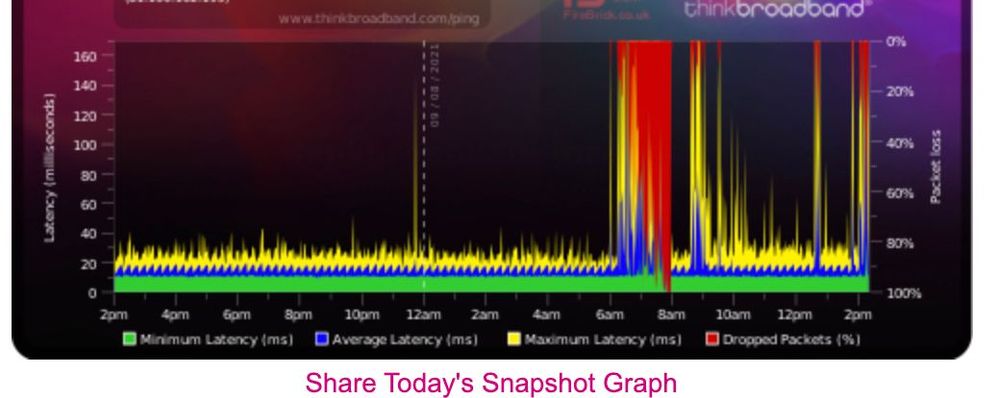
Hi, called 0800 561 0061, no issues reported. Broadband appears to be very unstable though.
Answered! Go to Answer
Accepted Solutions
- Mark as New
- Bookmark this message
- Subscribe to this message
- Mute
- Subscribe to this message's RSS feed
- Highlight this message
- Print this message
- Flag for a moderator
on 09-08-2021 16:54
Hopefully a Tech will sort it quickly - they may replace your old Hub too - although new ones are in short supply at the moment.
--------------------
John
--------------------
I do not work for VM. My services: HD TV on VIP (+ Sky Sports & Movies & BT sport), x3 V6 boxes (1 wired, 2 on WiFi) Hub5 in modem mode with Apple Airport Extreme Router +2 Airport Express's & TP-Link Archer C64 WAP. On Volt 350Mbps, Talk Anytime Phone, x2 Mobile SIM only iPhones.
- Mark as New
- Bookmark this message
- Subscribe to this message
- Mute
- Subscribe to this message's RSS feed
- Highlight this message
- Print this message
- Flag for a moderator
on 09-08-2021 14:29
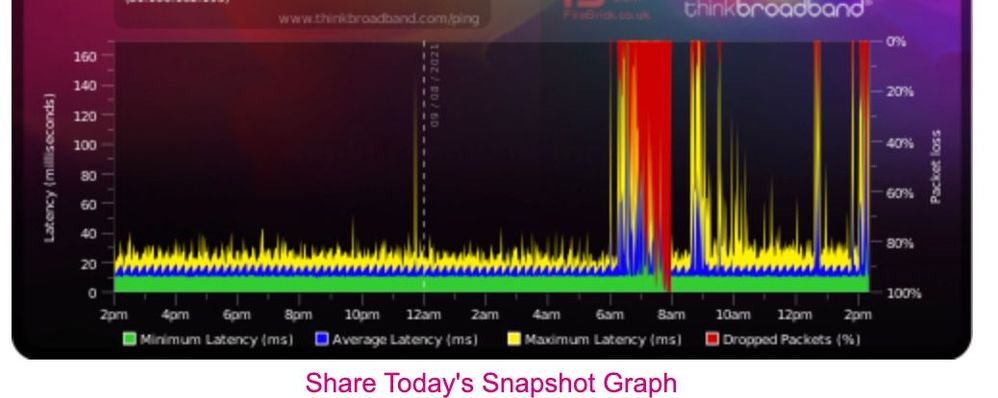
Hi, I'll appreciate some help. Called 08005610061, no issues reported. Broadband appears to be, at least, very unstable.
- Mark as New
- Bookmark this message
- Subscribe to this message
- Mute
- Subscribe to this message's RSS feed
- Highlight this message
- Print this message
- Flag for a moderator
on 09-08-2021 14:39
Someone should be spot if there is a problem
Navigate to http://192.168.0.1 (or http://192.168.100.1 - if in modem mode)
Don't log in!
Click on 'router status'
Copy/paste the data from each of the tabs. The forum software will remove the MAC addresses for you (you may need to click the 'post' button again).
------------------------------------------------------------------
Hub 3 - Modem Mode - TP-Link Archer C7

- Mark as New
- Bookmark this message
- Subscribe to this message
- Mute
- Subscribe to this message's RSS feed
- Highlight this message
- Print this message
- Flag for a moderator
on 09-08-2021 14:43
| Locked | 1 | 138750000 Hz | 256 QAM | 5.1 dBmV | 34.5 dB | 199854 | 95443 |
| Locked | 2 | 146750000 Hz | 256 QAM | 5.3 dBmV | 36.2 dB | 2109 | 279 |
| Locked | 3 | 154750000 Hz | 256 QAM | 5.2 dBmV | 36.0 dB | 1148 | 371 |
| Locked | 4 | 162750000 Hz | 256 QAM | 4.7 dBmV | 36.2 dB | 450 | 295 |
| Locked | 5 | 170750000 Hz | 256 QAM | 4.7 dBmV | 36.6 dB | 337 | 307 |
| Locked | 6 | 178750000 Hz | 256 QAM | 4.8 dBmV | 36.2 dB | 322 | 293 |
| Locked | 7 | 186750000 Hz | 256 QAM | 5.0 dBmV | 36.2 dB | 342 | 316 |
| Locked | 8 | 194750000 Hz | 256 QAM | 5.0 dBmV | 36.2 dB | 317 | 293 |
To reset the Pre and Post RS error counts please use the Downstream screen under the router status screen available from the login page.
| Locked | 12 | 25800000 Hz | ATDMA | 43.3 dBmV | 64QAM | 6400000 Hz | 5120 Ksym/sec |
| Locked | 10 | 39400000 Hz | ATDMA | 43.0 dBmV | 64QAM | 6400000 Hz | 5120 Ksym/sec |
| Locked | 9 | 46200000 Hz | ATDMA | 43.0 dBmV | 64QAM | 6400000 Hz | 5120 Ksym/sec |
| Locked | 11 | 32600000 Hz | ATDMA | 43.3 dBmV | 64QAM | 6400000 Hz | 5120 Ksym/sec |
- Mark as New
- Bookmark this message
- Subscribe to this message
- Mute
- Subscribe to this message's RSS feed
- Highlight this message
- Print this message
- Flag for a moderator
on 09-08-2021 15:01
I believe there should be 24!
------------------------------------------------------------------
Hub 3 - Modem Mode - TP-Link Archer C7

- Mark as New
- Bookmark this message
- Subscribe to this message
- Mute
- Subscribe to this message's RSS feed
- Highlight this message
- Print this message
- Flag for a moderator
on 09-08-2021 15:05
Thanks for replying @lotharmat,
this is a Hub 2 - I recall they've come around to setup the Hub 3 but the engineer couldn't so left me with the Hub 2.
I haven't got a clue, otherwise, this is as far as the log shows unless I'm looking in the wrong place altogether.
- Mark as New
- Bookmark this message
- Subscribe to this message
- Mute
- Subscribe to this message's RSS feed
- Highlight this message
- Print this message
- Flag for a moderator
on 09-08-2021 15:08
Even so - the post RS errors look way to high, indicating noise on the circuit.
Power levels look fine though but RxMER could be on the low side particularly on one channel - I'd say VM need to investigate more on their side or book a tech to take a look!
------------------------------------------------------------------
Hub 3 - Modem Mode - TP-Link Archer C7

- Mark as New
- Bookmark this message
- Subscribe to this message
- Mute
- Subscribe to this message's RSS feed
- Highlight this message
- Print this message
- Flag for a moderator
on 09-08-2021 15:11
thanks Lotharmat, I do look forward to VM having a look at this issue - will greatly appreciate if you can mark it for someone to have a look?
Other than that would like to ask you whether that noise might be internal or external please?
- Mark as New
- Bookmark this message
- Subscribe to this message
- Mute
- Subscribe to this message's RSS feed
- Highlight this message
- Print this message
- Flag for a moderator
on 09-08-2021 15:14
Noise could be external and at any point on the segment - Or it could be a bad connection internally.
Are all the connectors finger-tight from the hub to the wall?
------------------------------------------------------------------
Hub 3 - Modem Mode - TP-Link Archer C7

- Mark as New
- Bookmark this message
- Subscribe to this message
- Mute
- Subscribe to this message's RSS feed
- Highlight this message
- Print this message
- Flag for a moderator
on 09-08-2021 15:25
fair point, thanks Lotharmat, but no one was using any devices here between 6 and 8 am (which is where incidentally the first spike of "noise" took place). Then between 9 and 13 there's been the same use (same number of devices and connections) as of when the second noise spike began.
