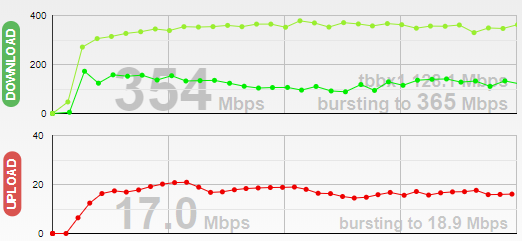- Virgin Media Community
- Forum Archive
- Re: Apparent Hub 3.0 Freeze
- Subscribe to RSS Feed
- Mark Topic as New
- Mark Topic as Read
- Float this Topic for Current User
- Bookmark
- Subscribe
- Mute
- Printer Friendly Page
Apparent Hub 3.0 Freeze
- Mark as New
- Bookmark this message
- Subscribe to this message
- Mute
- Subscribe to this message's RSS feed
- Highlight this message
- Print this message
- Flag for a moderator
on 05-06-2020 14:17
Hi All,
I became a customer recently (just a few months ago). So you are aware I am an IT engineer in several fields including networking and WiFi among other things.
Trying here as it's very hard to get hold of VM in these times. I have an intermittent issue with my VM broadband. The internet will drop out randomly, I have troubleshooted but my explanation doesn't seem to be understood by the techs I've spoken to so far at VM.
The issue - with no pattern (I can tell anyway) my internet will drop out. WiFi stays connected for maybe another minute or so after the drop out but then no devices can connect any longer and the currently connected devices drop off a little while after that. Looking at the hub there are no red lights with only the normal white power light on. During this time of no internet but WiFi is still up I cannot browse to the hub and it will not respond to ping either. The fix is turning the hub off and on again (classic IT action of course). This leads me to feel it is a Hub issue not a WAN side issue. Perhaps the Hub crashing in some way. I've checked to logs in the GUI and it seems like nothing is stated there.
I said white light above but this is now, my first hub always had a yellow ish orange ish LED light. My second and current hub has white. More on that shortly.
VM response to far - A few weeks ago I managed to get a chat session with VM. I explained to them as above and also highlighted the yellow LED light which I thought was odd as it wasn't listed in the troubleshooting stuff on their website. Although they said they could send a new hub they didn't and referred my to a (more) technical person who would ring me. During that call I, again, explained as above and he thought it was a network issue not a hub issue ad he wanted to send a tech to the house. I thought sending a new hub would be a simple troubleshooting step and avoid contact with someone in the house during lockdown but ok fine.
Tech came, I explained everything, he said he would run his outside tests first to avoid coming in if he could. Tests came back fine so he came in and tested everything he could and also saw the yellow light on the hub and said that is was odd so replaced the hub for a new one. Unfortunately the issue was not occurring during his visit so we had no idea if that would fix it or not.
Before the hub was replaced the issue was happening every day, sometimes several times a day. With the replacement hub we went a good week before it started happening again. Now it is happening once or twice a week so no where near as bad but still happening. I am still feeling it is a hub issue as the failure is always the same order of events. As a side note this hub does seem to have some really poor WiFi performance. I'm really struggling to get signal in several places in my home. I was about to buy a new Mesh network and upgrade that way but then stopped when I remembered I'd still have to use the VM hub as a router and if there was a problem it would potentially remain.
I have just seen there is a new hub 4 and also thought, if this issue is a hub 3 issue, it might fix things for me and maybe improve WiFi at the same time. Fingers crossed VM will agree to add me to the new hub roll out!
Anyway this is very long but hopefully a few of you got through it and have seen similair issues or have some fixes for me to try. MY hub firmware is on 9.1.1811.401 and it is hardware version 11.
Thanks,
Russell
- Mark as New
- Bookmark this message
- Subscribe to this message
- Mute
- Subscribe to this message's RSS feed
- Highlight this message
- Print this message
- Flag for a moderator
on 05-06-2020 14:24
I get the same apparent lock up when it loses connection for a few minutes but if you wait it'll come back without having to reboot it.
Hub4 is only for 1 gig customers at the moment and has its own problem so you might want to stay away from that one for the time being. The hub3 with your own WiFi router is the most reliable connection.
Pop into your router settings and grab the network log next time it locks up. Assuming it comes back. Don't turn it off this time.
- Mark as New
- Bookmark this message
- Subscribe to this message
- Mute
- Subscribe to this message's RSS feed
- Highlight this message
- Print this message
- Flag for a moderator
on 05-06-2020 14:29
- Mark as New
- Bookmark this message
- Subscribe to this message
- Mute
- Subscribe to this message's RSS feed
- Highlight this message
- Print this message
- Flag for a moderator
on 05-06-2020 14:29
Hello
A couple of points to not as we are all aware on this forum the wireless on the hub 3 is not the best, the hub 4 is only for people who are on the 1gbps service, so currently there is nothing higher than the hub 3. You can turn the hub 3 into a modem in the interface so using a mesh system is certainly an option as quite a few of the forum members already do https://www.virginmedia.com/help/virgin-media-hub-modem-mode.
It is a strange one having one bad hub is bad luck having two that experience the same issue point too something else.
Can you please post your network stats from the hub
Open a Web browser (e.g. Internet Explorer) and enter the address http://192.168.0.1
Note: If you have enabled Modem Mode on your Hub 3.0 you will need to use 192.168.100.1 instead.
Posting the stats by copy and paste will remove all personal information so no breaches.
Do not login but click on where it says "Check Router Stats" and then copy and post from the following 4 tabs, Downstream, Upstream, Configuration and Network logs (if they are pasted then all personal information is * out) and we can check your power level, also while you about that can you please go around and check that all connectors to VM equipment are hand tight. Also while doing this please check for any damage to cable, or un-terminated connection without either coax or a terminator.
Also please run "Check service status" at the top right of this forum and call 0800 561 0061 to check for local issues.
Also one think you can do is too signup at https://www.thinkbroadband.com/broadband/monitoring/quality and setup a broadband quality monitor which will keep an eye on you connection by sending a small amount of data to the hub asking if it still on.
Regards Mike
I'm a Very Insightful Person, I'm here to share knowledge, I don't work for Virgin Media. Learn more
Have I helped? Click Mark as Helpful Answer or use Kudos to say thanks
- Mark as New
- Bookmark this message
- Subscribe to this message
- Mute
- Subscribe to this message's RSS feed
- Highlight this message
- Print this message
- Flag for a moderator
on 05-06-2020 14:31
What you describe could be a circuit problem. The Hub3 has a very underpowered CPU and when the WAN connection is lost it basically goes into a recovery sequence, locking out all other functions on the hub. It tries to reconnect to the VM CMTS at the other end of your cable and if not successful tries again, often for ever. By power cycling the hub you start it at up ‘as new’ type of connection and this often succeeds. Best thing to do is post your up/downstream stats and we will see if there is anything obvious.
Tudor
There are 10 types of people: those who understand binary and those who don't and F people out of 10 who do not understand hexadecimal c1a2a285948293859940d9a49385a2
- Mark as New
- Bookmark this message
- Subscribe to this message
- Mute
- Subscribe to this message's RSS feed
- Highlight this message
- Print this message
- Flag for a moderator
on 05-06-2020 15:05
Something else to add which may or may not add to this being a potential circuit problem. The chap that came to do the new install was rather annoyed as it was put down wrong and he was expecting there to already be an external box on the house. I am a fresh customer and the area only recently cabled so he had to big a trench in my grass to the street and hook me up before he could them connect that into the house. He said his team aren't meant to do that and someone else should have come before him but he did it nonetheless. I'm sure he did it right but perhaps a mistake was made as he doesn't usually do it?
Here is the info from the check status page without logging in. Two things of note. I did a reboot yesterday to try and make sure I had a good day today with work having several important calls. Secondly you can see in the log there is an entry stating 01/01/1970 00:01:31 so something odd went on and seems the linux underneath lost time and went to default.
Downstream bonded channels
Channel Frequency (Hz) Power (dBmV) SNR (dB) Modulation Channel ID
| 1 | 194750000 | 6.4 | 40 | 256 qam | 8 |
| 2 | 202750000 | 6.3 | 40 | 256 qam | 9 |
| 3 | 210750000 | 6 | 40 | 256 qam | 10 |
| 4 | 218750000 | 5.8 | 40 | 256 qam | 11 |
| 5 | 226750000 | 5.4 | 40 | 256 qam | 12 |
| 6 | 234750000 | 5 | 40 | 256 qam | 13 |
| 7 | 242750000 | 4.5 | 40 | 256 qam | 14 |
| 8 | 250750000 | 4.4 | 40 | 256 qam | 15 |
| 9 | 258750000 | 4.3 | 40 | 256 qam | 16 |
| 10 | 266750000 | 4.8 | 40 | 256 qam | 17 |
| 11 | 274750000 | 5 | 40 | 256 qam | 18 |
| 12 | 282750000 | 5 | 40 | 256 qam | 19 |
| 13 | 290750000 | 5.1 | 40 | 256 qam | 20 |
| 14 | 298750000 | 5 | 40 | 256 qam | 21 |
| 15 | 306750000 | 5.4 | 40 | 256 qam | 22 |
| 16 | 314750000 | 5.3 | 40 | 256 qam | 23 |
| 17 | 322750000 | 5.5 | 40 | 256 qam | 24 |
| 18 | 402750000 | 5 | 40 | 256 qam | 25 |
| 19 | 410750000 | 4.8 | 40 | 256 qam | 26 |
| 20 | 418750000 | 4.5 | 40 | 256 qam | 27 |
| 21 | 426750000 | 5 | 40 | 256 qam | 28 |
| 22 | 434750000 | 4.9 | 40 | 256 qam | 29 |
| 23 | 442750000 | 4.8 | 40 | 256 qam | 30 |
| 24 | 450750000 | 5 | 40 | 256 qam | 31 |
Downstream bonded channels
Channel Locked Status RxMER (dB) Pre RS Errors Post RS Errors
| 1 | Locked | 40.3 | 14 | 0 |
| 2 | Locked | 40.9 | 13 | 0 |
| 3 | Locked | 40.3 | 39 | 0 |
| 4 | Locked | 40.9 | 23 | 0 |
| 5 | Locked | 40.3 | 17 | 0 |
| 6 | Locked | 40.3 | 18 | 0 |
| 7 | Locked | 40.3 | 18 | 0 |
| 8 | Locked | 40.3 | 15 | 0 |
| 9 | Locked | 40.3 | 41 | 0 |
| 10 | Locked | 40.3 | 30 | 0 |
| 11 | Locked | 40.3 | 25 | 0 |
| 12 | Locked | 40.3 | 24 | 0 |
| 13 | Locked | 40.3 | 19 | 0 |
| 14 | Locked | 40.3 | 24 | 0 |
| 15 | Locked | 40.3 | 29 | 0 |
| 16 | Locked | 40.3 | 14 | 0 |
| 17 | Locked | 40.9 | 45 | 0 |
| 18 | Locked | 40.9 | 6 | 0 |
| 19 | Locked | 40.9 | 55 | 0 |
| 20 | Locked | 40.3 | 11 | 0 |
| 21 | Locked | 40.3 | 12 | 0 |
| 22 | Locked | 40.3 | 23 | 0 |
| 23 | Locked | 40.3 | 20 | 18 |
| 24 | Locked | 40.3 | 17 | 0 |
Upstream bonded channels
Channel Frequency (Hz) Power (dBmV) Symbol Rate (ksps) Modulation Channel ID
| 1 | 60300000 | 4.675 | 5120 | 64 qam | 1 |
| 2 | 46200000 | 4.575 | 5120 | 64 qam | 3 |
| 3 | 39400000 | 4.55 | 5120 | 64 qam | 4 |
| 4 | 53700000 | 4.625 | 5120 | 64 qam | 2 |
Upstream bonded channels
Channel Channel Type T1 Timeouts T2 Timeouts T3 Timeouts T4 Timeouts
| 1 | ATDMA | 0 | 0 | 0 | 0 |
| 2 | ATDMA | 0 | 0 | 0 | 0 |
| 3 | ATDMA | 0 | 0 | 0 | 0 |
| 4 | ATDMA | 0 | 0 | 0 | 0 |
- Mark as New
- Bookmark this message
- Subscribe to this message
- Mute
- Subscribe to this message's RSS feed
- Highlight this message
- Print this message
- Flag for a moderator
on 05-06-2020 15:05
Network Log
Time Priority Description
| 05/06/2020 13:08:50 | notice | LAN login Success;CM-MAC=**:**:**:**:**:**;CMTS-MAC=**:**:**:**:**:**;CM-QOS=1.1;CM-VER=3.0; |
| 01/01/1970 00:01:31 | critical | No Ranging Response received - T3 time-out;CM-MAC=**:**:**:**:**:**;CMTS-MAC=**:**:**:**:**:**;CM-QOS=1.1;CM-VER=3.0; |
| 31/05/2020 16:55:44 | notice | NOTICE ATOM is restarted as part of Self Healing Mechanism;CM-MAC=**:**:**:**:**:**;CMTS-MAC=**:**:**:**:**:**;CM-QOS=1.1;CM-VER=3.0; |
| 01/01/1970 00:01:31 | critical | No Ranging Response received - T3 time-out;CM-MAC=**:**:**:**:**:**;CMTS-MAC=**:**:**:**:**:**;CM-QOS=1.1;CM-VER=3.0; |
| 30/05/2020 01:55:51 | notice | NOTICE ATOM is restarted as part of Self Healing Mechanism;CM-MAC=**:**:**:**:**:**;CMTS-MAC=**:**:**:**:**:**;CM-QOS=1.1;CM-VER=3.0; |
| 01/01/1970 00:01:30 | critical | No Ranging Response received - T3 time-out;CM-MAC=**:**:**:**:**:**;CMTS-MAC=**:**:**:**:**:**;CM-QOS=1.1;CM-VER=3.0; |
| 24/05/2020 02:18:55 | Error | DHCP RENEW sent - No response for IPv4;CM-MAC=**:**:**:**:**:**;CMTS-MAC=**:**:**:**:**:**;CM-QOS=1.1;CM-VER=3.0; |
| 23/05/2020 22:28:37 | critical | No Ranging Response received - T3 time-out;CM-MAC=**:**:**:**:**:**;CMTS-MAC=**:**:**:**:**:**;CM-QOS=1.1;CM-VER=3.0; |
| 23/05/2020 18:20:3 | Error | DHCP RENEW sent - No response for IPv4;CM-MAC=**:**:**:**:**:**;CMTS-MAC=**:**:**:**:**:**;CM-QOS=1.1;CM-VER=3.0; |
| 17/05/2020 23:06:16 | critical | No Ranging Response received - T3 time-out;CM-MAC=**:**:**:**:**:**;CMTS-MAC=**:**:**:**:**:**;CM-QOS=1.1;CM-VER=3.0; |
| 17/05/2020 20:27:41 | notice | NOTICE ATOM is restarted as part of Self Healing Mechanism;CM-MAC=**:**:**:**:**:**;CMTS-MAC=**:**:**:**:**:**;CM-QOS=1.1;CM-VER=3.0; |
| 15/05/2020 20:56:4 | critical | No Ranging Response received - T3 time-out;CM-MAC=**:**:**:**:**:**;CMTS-MAC=**:**:**:**:**:**;CM-QOS=1.1;CM-VER=3.0; |
| 15/05/2020 02:11:44 | Error | DHCP REBIND WARNING - Field invalid in response;CM-MAC=**:**:**:**:**:**;CMTS-MAC=**:**:**:**:**:**;CM-QOS=1.1;CM-VER=3.0; |
| 15/05/2020 01:53:25 | Error | DHCP RENEW sent - No response for IPv4;CM-MAC=**:**:**:**:**:**;CMTS-MAC=**:**:**:**:**:**;CM-QOS=1.1;CM-VER=3.0; |
| 15/05/2020 00:46:26 | Error | DHCP REBIND WARNING - Field invalid in response;CM-MAC=**:**:**:**:**:**;CMTS-MAC=**:**:**:**:**:**;CM-QOS=1.1;CM-VER=3.0; |
| 15/05/2020 00:35:9 | Error | DHCP RENEW sent - No response for IPv4;CM-MAC=**:**:**:**:**:**;CMTS-MAC=**:**:**:**:**:**;CM-QOS=1.1;CM-VER=3.0; |
| 14/05/2020 23:53:56 | Error | DHCP REBIND WARNING - Field invalid in response;CM-MAC=**:**:**:**:**:**;CMTS-MAC=**:**:**:**:**:**;CM-QOS=1.1;CM-VER=3.0; |
| 14/05/2020 14:26:5 | Error | DHCP RENEW sent - No response for IPv4;CM-MAC=**:**:**:**:**:**;CMTS-MAC=**:**:**:**:**:**;CM-QOS=1.1;CM-VER=3.0; |
| 14/05/2020 06:01:53 | critical | No Ranging Response received - T3 time-out;CM-MAC=**:**:**:**:**:**;CMTS-MAC=**:**:**:**:**:**;CM-QOS=1.1;CM-VER=3.0; |
| 14/05/2020 04:58:16 | Error | DHCP RENEW sent - No response for IPv4;CM-MAC=**:**:**:**:**:**;CMTS-MAC=**:**:**:**:**:**;CM-QOS=1.1;CM-VER=3.0; |
- Mark as New
- Bookmark this message
- Subscribe to this message
- Mute
- Subscribe to this message's RSS feed
- Highlight this message
- Print this message
- Flag for a moderator
on 05-06-2020 17:29
Stats look fine, although the Pre RS errors, corrected errors, are a little high. Looks like the hub was last rebooted on 31/5 and those figures are since then. To get a latest set of these stats, you need to power cycle the hub and take another set of stats to see if these are still rising. The 01/01/1070 log entries are when the hub is booting, but has not yet been able to get the current time from the CMTS.
Tudor
There are 10 types of people: those who understand binary and those who don't and F people out of 10 who do not understand hexadecimal c1a2a285948293859940d9a49385a2
- Mark as New
- Bookmark this message
- Subscribe to this message
- Mute
- Subscribe to this message's RSS feed
- Highlight this message
- Print this message
- Flag for a moderator
on 05-06-2020 18:57
As luck would have it I've just had another outage. Noticed around 18:30 and looking in the logs I see this at 18:25 is this the cause? I had to reboot to get back online so the little one could have his prebed time TV or hell would be to pay. I didn't get much chance to troublehshoot. You can see my log in once it rebooted.
| 05/06/2020 18:46:15 | notice | LAN login Success;CM-MAC=**:**:**:**:**:**;CMTS-MAC=**:**:**:**:**:**;CM-QOS=1.1;CM-VER=3.0; |
| 05/06/2020 18:25:56 | notice | NOTICE ATOM is restarted as part of Self Healing Mechanism;CM-MAC=**:**:**:**:**:**;CMTS-MAC=**:**:**:**:**:**;CM-QOS=1.1;CM-VER=3.0; |
- Mark as New
- Bookmark this message
- Subscribe to this message
- Mute
- Subscribe to this message's RSS feed
- Highlight this message
- Print this message
- Flag for a moderator
on 05-06-2020 19:00
Now we are up and running nicely. This is a wired test while I'm doing a bit of messing around to see if I can see any other issues but other than that log input I can't see anything.
- Virgin media connect app lock to account holder in Forum Archive
- Blueyonder Password Change Process in Forum Archive
- Want to go back to TIVO in Forum Archive
- Blueyonder email hacked in Forum Archive
- Was due an equipment delivery today I call them and apparently they dont know when its coming?? in Forum Archive