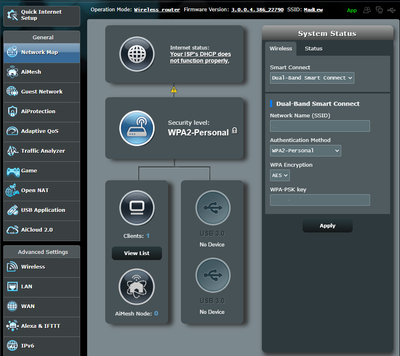- Virgin Media Community
- Forum Archive
- Anyone have a dummies guide to setting up a Asus R...
- Subscribe to RSS Feed
- Mark Topic as New
- Mark Topic as Read
- Float this Topic for Current User
- Bookmark
- Subscribe
- Mute
- Printer Friendly Page
- Mark as New
- Bookmark this message
- Subscribe to this message
- Mute
- Subscribe to this message's RSS feed
- Highlight this message
- Print this message
- Flag for a moderator
on 27-09-2021 10:05
Hi All,
I was wondering if anyone had a dummies guide to setting up my new Asus RT-AX89X router.
I have the 1Gig service with the SH4, I know how to set the router into modem mode, I just need a guide to setting the router up as the main router for the home.
All help appreciated.
Thanks in advance
Stephen
Answered! Go to Answer
Accepted Solutions
- Mark as New
- Bookmark this message
- Subscribe to this message
- Mute
- Subscribe to this message's RSS feed
- Highlight this message
- Print this message
- Flag for a moderator
on 27-09-2021 10:11
A few pointers;
1 - Set Hub 4 in modem mode and turn it off.
2 - Turn on ASUS and set it to Automatic IP WAN address.
3 - Connect ASUS WAN port to Hub 4 by Cat 6 cable. Any port on the Hub 4 will do.
4 - Turn on Hub 4 and let it settle for 10 minutes.
5 - Check the ASUS has a WAN address.
You should be good to go. BTW, it's best if you have a laptop/PC cable connection to the ASUS at this point, rather than using the wifi until you get everything setup on the ASUS.
I'm a Very Insightful Person, I'm here to share knowledge, I don't work for Virgin Media. Learn more
Have I helped? Click Mark as Helpful Answer or use Kudos to say thanks
- Mark as New
- Bookmark this message
- Subscribe to this message
- Mute
- Subscribe to this message's RSS feed
- Highlight this message
- Print this message
- Flag for a moderator
on 27-09-2021 10:11
A few pointers;
1 - Set Hub 4 in modem mode and turn it off.
2 - Turn on ASUS and set it to Automatic IP WAN address.
3 - Connect ASUS WAN port to Hub 4 by Cat 6 cable. Any port on the Hub 4 will do.
4 - Turn on Hub 4 and let it settle for 10 minutes.
5 - Check the ASUS has a WAN address.
You should be good to go. BTW, it's best if you have a laptop/PC cable connection to the ASUS at this point, rather than using the wifi until you get everything setup on the ASUS.
I'm a Very Insightful Person, I'm here to share knowledge, I don't work for Virgin Media. Learn more
Have I helped? Click Mark as Helpful Answer or use Kudos to say thanks
- Mark as New
- Bookmark this message
- Subscribe to this message
- Mute
- Subscribe to this message's RSS feed
- Highlight this message
- Print this message
- Flag for a moderator
on 27-09-2021 11:11
RT-AX89X Firmware 3.0.0.4.386.45120
https://www.snbforums.com/threads/rt-ax89x-firmware-3-0-0-4-386-45120.74459/
Helpful User / Member: L&LD
https://www.snbforums.com/members/l-ld.24423/#about
You can also visit the web DEMO GUI router page here
https://demoui.asus.com/
https://twitter.com/SeriousFamily
Gig1 | Hub 5 Modem Mode | Asus RT-AX86U | Asus RT-AC86U
- Mark as New
- Bookmark this message
- Subscribe to this message
- Mute
- Subscribe to this message's RSS feed
- Highlight this message
- Print this message
- Flag for a moderator
on 28-09-2021 18:11
Getting the following
- Mark as New
- Bookmark this message
- Subscribe to this message
- Mute
- Subscribe to this message's RSS feed
- Highlight this message
- Print this message
- Flag for a moderator
28-09-2021 19:23 - edited 28-09-2021 19:40
vm hub into mode
connect cable to network port 1 on the vm hub
connect other end of cable to the blue port on the router
login to the router
go to the tab WAN
go the tab across the top internet connection
make sure the WAN Connection Type is set to auto
you can also click the set up internet on the top left which should detect and setup everything.
https://twitter.com/SeriousFamily
Gig1 | Hub 5 Modem Mode | Asus RT-AX86U | Asus RT-AC86U
- Mark as New
- Bookmark this message
- Subscribe to this message
- Mute
- Subscribe to this message's RSS feed
- Highlight this message
- Print this message
- Flag for a moderator
on 28-09-2021 19:56
I've seen that before....
1. Under advanced settings click on WAN
2. Then where it says 'DHCP query frequency' select 'normal mode'.
3. Apply settings.
See if it has helped.
If not, make sure the setting has been applied then reboot the hub, but only the hub not the asus router.
Wait for 5 mins or so.
Check again.
- Mark as New
- Bookmark this message
- Subscribe to this message
- Mute
- Subscribe to this message's RSS feed
- Highlight this message
- Print this message
- Flag for a moderator
on 28-09-2021 19:58
@SAkers1975 wrote:Getting the following
The "Your ISP's DHCP does not function correctly” message has been mentioned more than a few times in the past for Asus routers
Two Asus links below describe settings for 'DHCP query frequency'
https://www.asus.com/support/FAQ/1043591
https://www.asus.com/uk/support/FAQ/1011715/
- Mark as New
- Bookmark this message
- Subscribe to this message
- Mute
- Subscribe to this message's RSS feed
- Highlight this message
- Print this message
- Flag for a moderator
on 28-09-2021 20:05
Tried all these but still no luck
I have factory reset both routers and tried the various settings, WAN light goes white then red (error).
Not entirely sure it's going into modem mode as all I see is the SH4 light going dim don't ever see it go magenta. I have left it on all those occasions for more than 20 minutes
Tearing my hair out
- Mark as New
- Bookmark this message
- Subscribe to this message
- Mute
- Subscribe to this message's RSS feed
- Highlight this message
- Print this message
- Flag for a moderator
on 28-09-2021 20:06
Have changed the settings on Asus from Aggresive to normal to continuous and none of these have made any difference
- Mark as New
- Bookmark this message
- Subscribe to this message
- Mute
- Subscribe to this message's RSS feed
- Highlight this message
- Print this message
- Flag for a moderator
on 28-09-2021 20:22
https://www.youtube.com/watch?v=Jy7gTgR4j5g
https://twitter.com/SeriousFamily
Gig1 | Hub 5 Modem Mode | Asus RT-AX86U | Asus RT-AC86U